-
Notifications
You must be signed in to change notification settings - Fork 2.1k
New issue
Have a question about this project? Sign up for a free GitHub account to open an issue and contact its maintainers and the community.
By clicking “Sign up for GitHub”, you agree to our terms of service and privacy statement. We’ll occasionally send you account related emails.
Already on GitHub? Sign in to your account
示例代码_CheckView #10
Comments
|
在 public void handleMessage(Message msg)中,应该在 this.sendEmptyMessageDelayed(0, animDuration / animMaxPage);前面或者后面 |
|
挺好 |
|
赞一个 |
|
感谢分享! |
|
good |
|
public class CheckView extends View { } 这是我的代码 为什么图片没有执行显示呢 |
|
注意这里: Rect dst = new Rect(200, 200, 200, 200); |
|
@GcsSloop 是这里的原因 Thanks |
|
刚看到你的信息,解决了就好。 在 2016-10-21 19:28:46,"Liulixin" notifications@github.com 写道: @GcsSloop 是这里的原因 Thanks — |
|
第一个构造方法中使用super在按钮点击事件会报空指针异常,需要改为this(context,null)就不报异常了,但仍无法显示动画啊。从始至终,一直没有动画效果。本人是一个小白,没有办法了。 |
|
如果你不是直接继承的 View,那么上层View 可能没有两个参数的构造函数,使用 |
|
@GcsSloop 我在按钮上已经加入了点击事件了,并且在logCat有打印当前的页码数,只是没有动画效果。所以,我现在也不知道哪里出现了问题。 |
|
检查你的图片和绘制区域的大小是否正确。 1.先在本应该绘制图片等区域绘制一种和背景不同颜色看是否正确。 |
|
学习了 |
|
图片在那能找到? |
|
这篇文章 图片文字 里面 |
|
你好,有一点不是很明白,当你选定图片的区域绘制到实际的位置的时候图片会自动按照绘制区域的大小进行缩放啊,怎么会达成你说的那种效果呢? @GcsSloop |
|
例如截取的部分是 100 x 100 的大小,但绘制区域是 100 x 200 大小,那么图片高度会放大到原来的两倍,以填充所有的区域。 |
|
我有个问题,如果一个文字 比如 ‘好’ 女 是绿色 子是红色怎么实现 |
|
如果是左右分的,没有交叉部分的文字,就用遮罩,绘制两次,第一次用绿色,区域只包括左边,第二次用红色,区域只包括右边。 |
|
我按照上面的代码,运行怎么都没有动画效果,在activity中给button设置一个点击时间,调用checkview.check(),但是还是没有动画。 |
|
@zhouminxia |
|
为什么我运行的时候报错呢, 说图片资源文件长度太长 |
|
@GcsSloop |
|
赞 |
|
为啥我的显示效果和你的效果不太一样 |
|
My Code is as follows,for your reference.(please ignore my shandong chinese english 😔) public class CheckView extends View { // invalidate(); } |
|
主要实现功能的代码 |
|
不知道为什么我照着楼主的onDraw里面做,图片都无法显示,我换成这样,就可以了 |
|
读取到了Bitmap 也能打印页数,绘制不同颜色的Rect也能出现,但就是没有动画,可以给我一个完整Demo吗? |
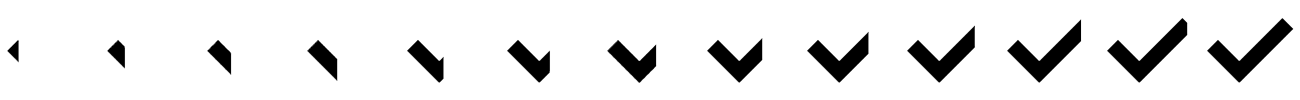
The text was updated successfully, but these errors were encountered: