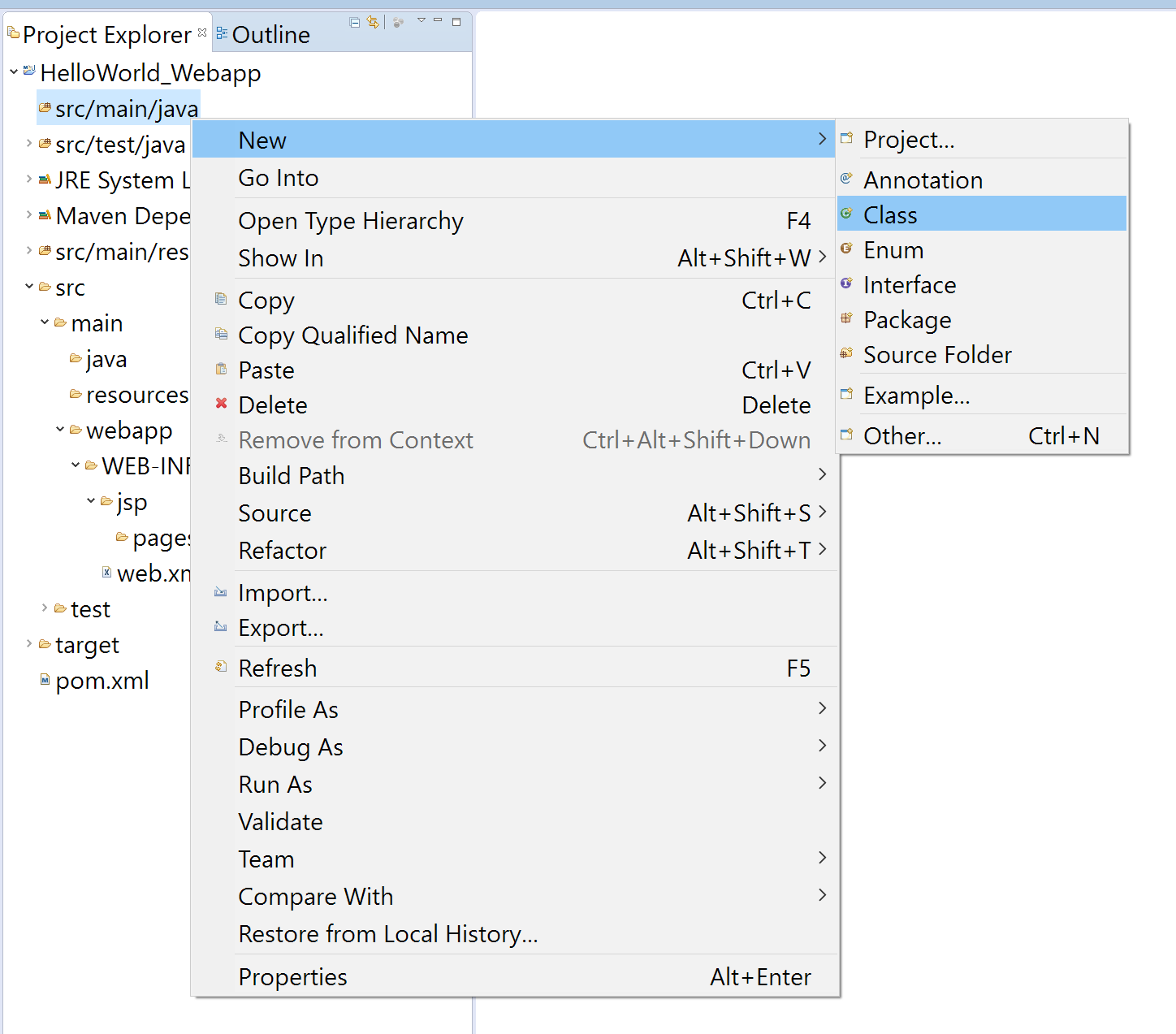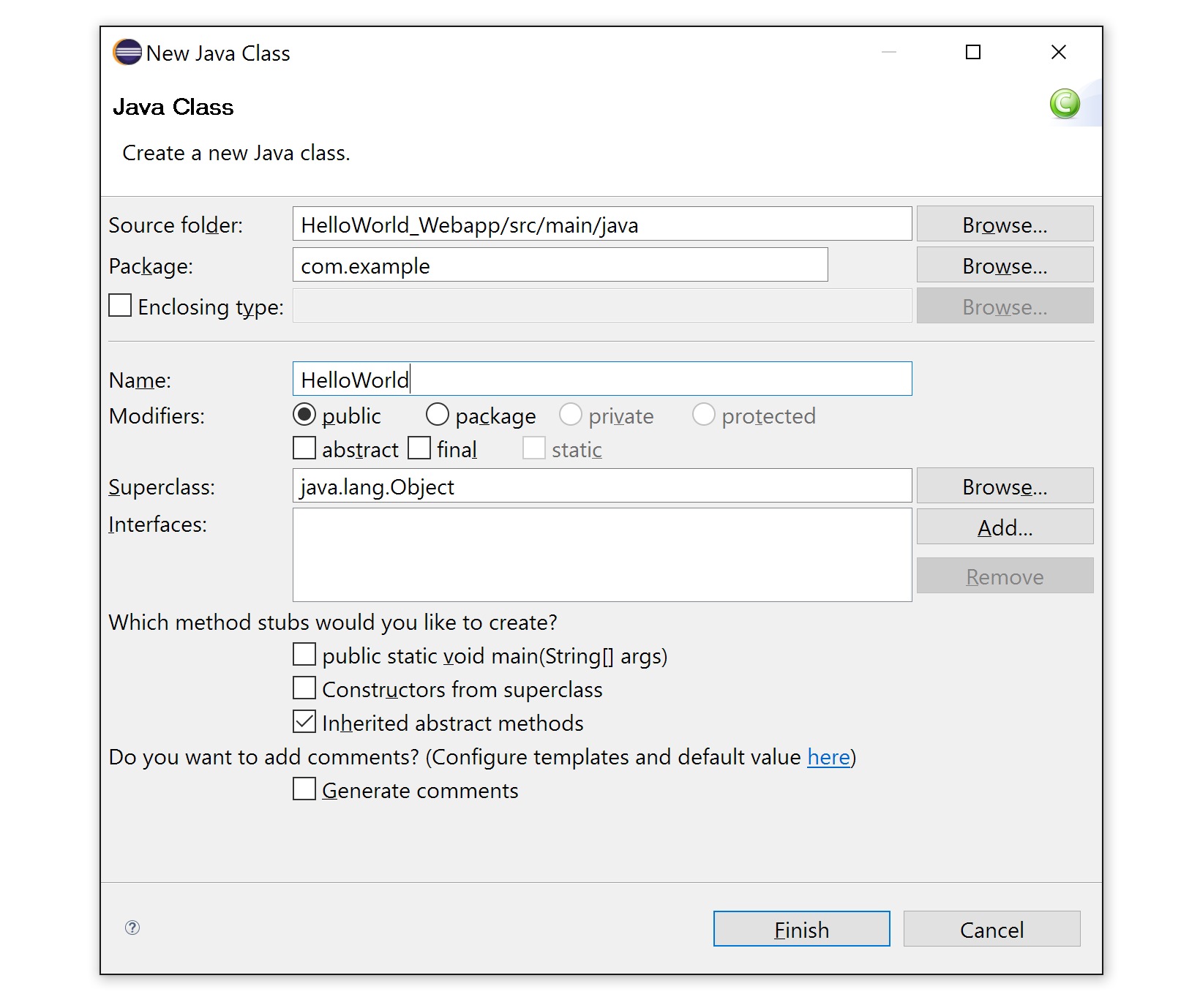-
Notifications
You must be signed in to change notification settings - Fork 0
Creating a new Class in Eclipse
Michael Delamere edited this page Jul 28, 2016
·
6 revisions
- Right click on your src folder and select New>Class:
- Type in your package and class name and hit "Finish":
Back to Your first Controller.
- User's Guide
- Motivation
- Prerequisites
- Getting Started
- Mapping Requests to your Controller
- Binding Parameters to your Handler Method
- Binding a Bean to your Handler Method
- Validating Incoming Parameters
- Sending a Response to the Client
- Internationalization (i18n)
- Working with Forms
- Mapping a Form to a Request Handler
- Using Geemvc Taglibs
- Displaying Form Errors and Notices.
- Creating a Standard Reusable Layout for your Website
- Working with Interceptors
- The Around Interceptor
- The Lifecycle Interceptor
- Customizing geeMVC
- Overriding geeMVC Classes
- Implementing your own Reflections Object
- Providing a Custom Injector
- Providing your own Caching Implementation
- Providing your own Logging Implementation
- Adding a custom Handler Resolver
- Adding a custom Binding Converter
- Adding your own Parameter Annotation
- Adding your own Validation Annotation
- Providing a custom View Adapter
- Implementing your own Script Evaluator
- Working with Eclipse
- General