-
Notifications
You must be signed in to change notification settings - Fork 97
New issue
Have a question about this project? Sign up for a free GitHub account to open an issue and contact its maintainers and the community.
By clicking “Sign up for GitHub”, you agree to our terms of service and privacy statement. We’ll occasionally send you account related emails.
Already on GitHub? Sign in to your account
K2 TAG List / Nested #41
Comments
|
Hi. The system read more cannot be included in intro text or full text. Actually the system read more separates those fields. Have you inserted read more manually? You always need to use the editor button for this. |
|
Both the system-readmore HR and the associated DIVs are both being inserted via the editor and are working as expected, to separated the introtext from the fulltext. When the stories are displayed via a news module, they display correctly. It's only when they are displayed as a TAG list that the nesting occurs. |
|
Have you modified K2 core files? In tag listings the full-text is not displayed at all so you should not get the read more markup at all. Also try to change to the default template as i guess that your issue is template related. |
|
I've not modified any of the K2 core files. The system readmore HR doesn't show up in the TAG list on the frontend. It's only present in the editor when preparing the story. When looking at the source code in the editor, if it appears as "DIV OPEN horz rule id="system-readmore" DIV CLOSED", the TAG list on the frontend is nested. If there are no DIVs enclosing it, the TAG display appears correctly. I discovered this by installing a fresh/new JAmero templete installation on my localhost system. I've also tried this with multiple editors and browser, getting the same results with each. |
|
Have you tried with another template? Append ?template=system to the URL to see if it works fine. If it does the issue is coming from your template's CSS or layout overrides. |
|
Okay, with ?template=system I get a plain listing without any sign of nesting. Since the system-readmore doesn't appear in the output, any suggestions on how to locate where/how to find what's causing the nesting when the template is applied? I'm test with a new install of the JAmero template without any modifications changes to the css, etc. |
|
This is a place to submit issues, not to get help. You are kindly requested to ask for help at the K2 community forum at http://getk2.org/community/. |
|
Thank you for your assistance! |
I have a menu that is set to display a pre-defined K2 TAG. When the results are displayed some of the individual TAG items are nested with a sight indent instead of being displayed as individual DIVs. Here's an image to illustrate.
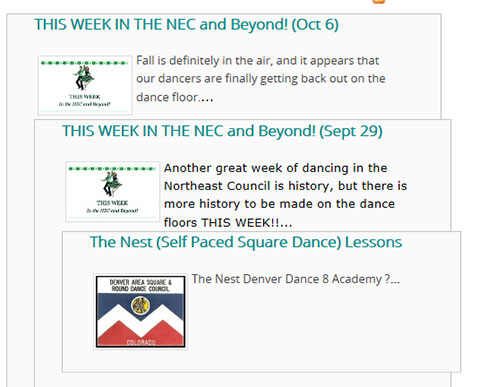
The styling helps to see the issue, but the problem exists even without any styling applied. What I've found thus far is that the nesting only happens when the K2 story contains both introtext and fulltext with the system-readmore HR enclosed within a DIV. When the system-readmore HR isn't enclosed within a DIV, the TAG items are displayed as individual, non-nested DIVs. When the system-readmore HR is included within either a DIV that is part of the introtext or fulltext, or in a DIV by itself, the nesting occurs.
The text was updated successfully, but these errors were encountered: