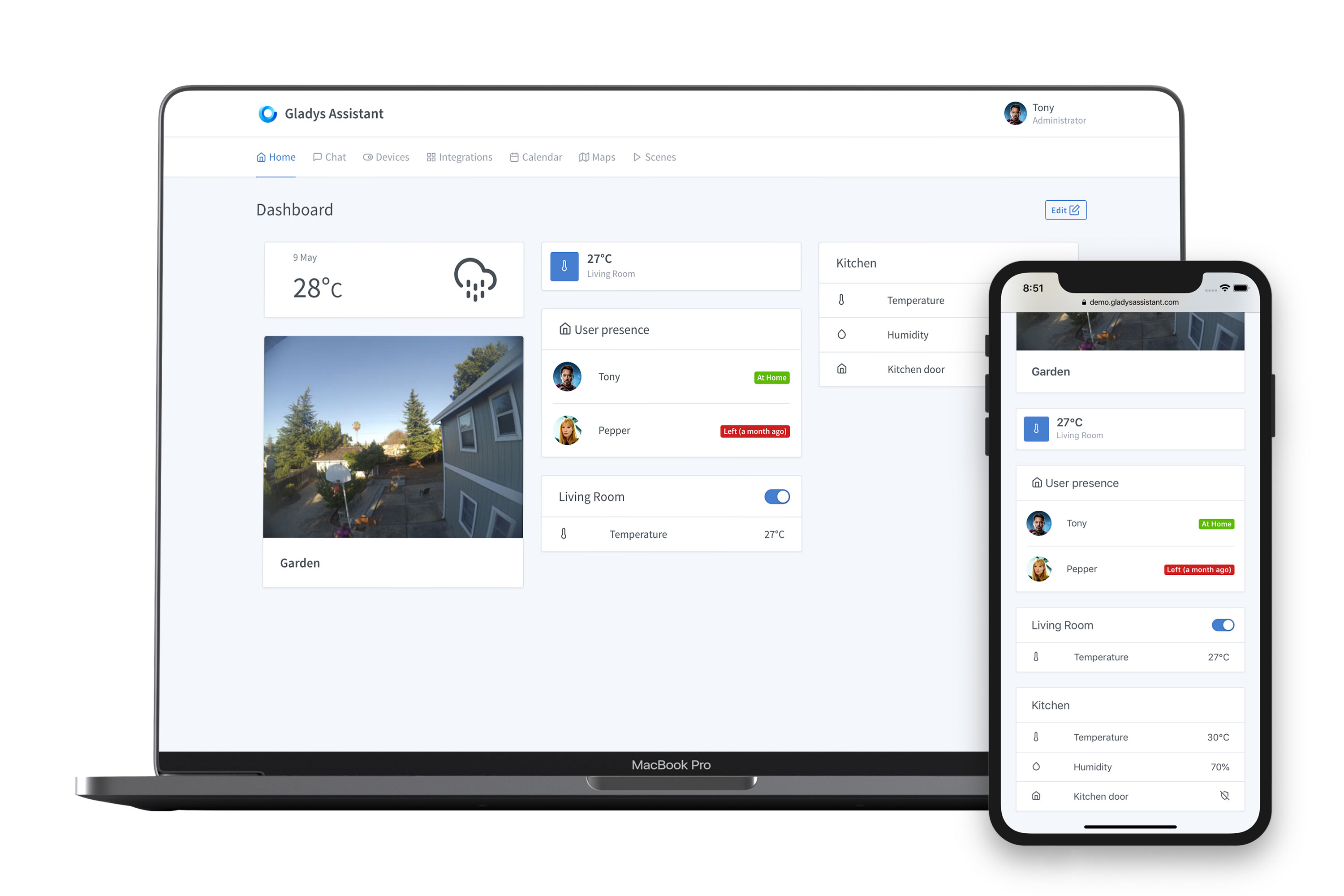Try • Getting Started • Contributors • Copyright & License
You can try Gladys Assistant on our demo website.
To get started and install Gladys Assistant, you'll find everything on our website.
If you want to help us develop on Gladys Assistant, you need to first setup your development environment locally.
Then, read Contributing.md to learn more about our GitHub flow.
Thanks goes to these wonderful people 👏
This project follows the all-contributors specification. Contributions of any kind welcome!
Read Contributing.md if you want to help us on Gladys Assistant.
- EN: Interview in Console #107
- EN: Hackster.io - Gladys Assistant Is a Privacy-First Smart Home Platform — and Now Installable in Raspberry Pi Imager
- FR: Framboise 314 - Plus de 500 installations pour l’assistant domotique Gladys !
Copyright (c) 2013-2023 Gladys Assistant - Released under the Apache 2.0 License.