-
-
Notifications
You must be signed in to change notification settings - Fork 18.8k
New issue
Have a question about this project? Sign up for a free GitHub account to open an issue and contact its maintainers and the community.
By clicking “Sign up for GitHub”, you agree to our terms of service and privacy statement. We’ll occasionally send you account related emails.
Already on GitHub? Sign in to your account
Import dock randomly causes sidebar size jumps #64273
Labels
Milestone
Comments
|
Take back the previous conclusions. godot/scene/gui/split_container.cpp Lines 267 to 273 in 4808d01
|
Sign up for free
to join this conversation on GitHub.
Already have an account?
Sign in to comment



Godot version
e9e9e92
System information
Windows 10 x64
Issue description
Seems like minimum size of the import dock varies greatly and it can abruptly change sidebar's width. It always happens when switching to Import tab, but also randomly on it's own.
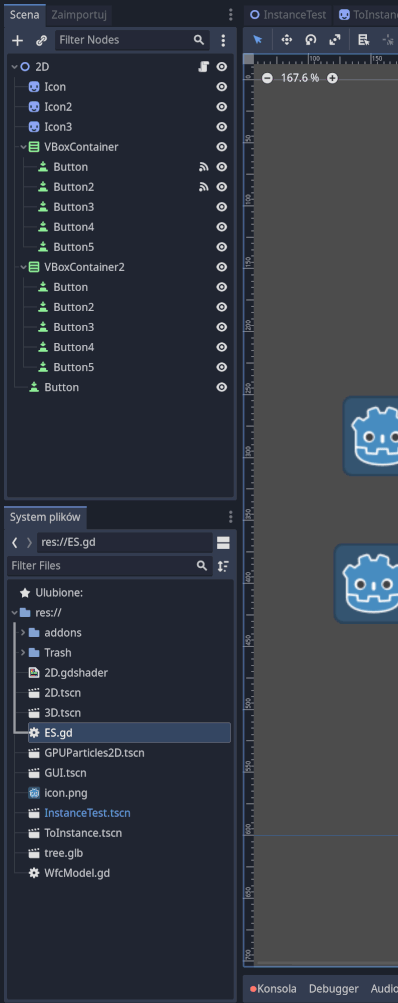
Might be caused #59303
But the random jumps and minsize weirdness looks similar to #43749
Steps to reproduce
EDIT:
Better reproduction steps:
Minimal reproduction project
No response
The text was updated successfully, but these errors were encountered: