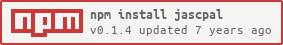Jasc Paint Shop Pro Palette file library in Node.js.
let Palette = require('jascpal')
let { readFileSync, writeFileSync } = require('fs')
let pal = Palette(readFileSync('my-palette.pal'))
// pal is now an extended array of [r, g, b] colour arrays
pal.getColor(0) //→ colour at index 0
pal[0] //→ colour at index 0
pal.getColor(12) //→ colour at index 12
pal.setColor(0, [ 0xff, 0x00, 0x77 ]) //→ colour at index 0 is now #ff0077
pal[12] = [ 0xff, 0xff, 0xff ] //→ colour at index 12 is now #ffffff
pal.toString() // or
(pal + '') //→ new palette file source
writeFileSync('my-new-palette.pal', pal.toString())Jasc Paint Shop Pro Palette files are used in the Genie engine, of Age of Empires 2 fame, and probably somewhere else. (Paint Shop Pro? Maybe? I wouldn't know!)
Parses a Buffer or string into an array of colours.
Adds the below Palette methods to the given array.
Creates a new colour array with the below Palette methods.
Gets the colour at a given index. Colours are plain old [ r, g, b ] arrays, three integers between 0 and 255.
Returns undefined if there is no colour at the given index.
Sets the colour at a given index. Note that it doesn't actually check if you've put in valid colours.
The setColor method also returns the palette so you can chain it (pal.setColor(0, color0).setColor(2, color2)).
"Unparses" the colour array into a proper Palette source string.