New issue
Have a question about this project? Sign up for a free GitHub account to open an issue and contact its maintainers and the community.
By clicking “Sign up for GitHub”, you agree to our terms of service and privacy statement. We’ll occasionally send you account related emails.
Already on GitHub? Sign in to your account
Opsgenie Alerts cannot attach image url with external S3 configured #67177
Comments
|
This seems like a beginner-friendly issue and I'm gonna start trying to fix it. |
|
Have started seeing this issue with Google Cloud storage, however I never got images from OG before. Having alerts not being able to go to OG is not good, so I think removing |
|
This can probably be fixed by reverting #49379 |
|
@oneoneonepig thanks for working on the fix! @vCra if needed you can disable images in notifications until this is fixed (https://grafana.com/docs/grafana/latest/alerting/manage-notifications/images-in-notifications/#configuration). Looking at the code, the |
|
Indeed, it works as expected until I've configured image renderer |
|
@oneoneonepig have you decided how to fix it? Is there anything I can do to help? |
|
If multiple images were attached, since the rule mentioned in the doc says that all images should be provided:
I'll try to change from sending this: to a comma separated value such as: The final result should show multiple clickable URLs. By directly invoking the Opsgenie Create Alert API, the results will be like this: @grobinson-grafana Thanks for asking! This will be my first attempt to build Grafana, I'll dig through the docs and let you know if I need any help or any doc improvements that I would like to add 🙂 |
|
Hi @grobinson-grafana, seems like the corresponding code were refactored to grafana/alerting In my forked repo, I have successfully patched the alerting library by joining the URLs into a single string, and it works like how I described above. Single image attached and two images attached scenarios are both tested, both were able to send Opsgenie Alerts successfully. The following screenshot is an example of two images attached alert: The fix in my local dev is tested by directly modifying code under Mind if I ask what is the correct way of sending the PR, should I send the patch to grafana/alerting? And what is the correct way to develop fixes if the code is in external libraries (to grafana/grafana, grafana/alerting seems to be external)? Thanks for your help! |
|
Hi @oneoneonepig! This looks great, well done! 🎉 Please send the fix to grafana/alerting. I will take care of updating grafana/grafana from there! |
|
Instead of directly changing the code under
|
|
That is 100% correct. I don't think we've documented this so I will make sure that's in |
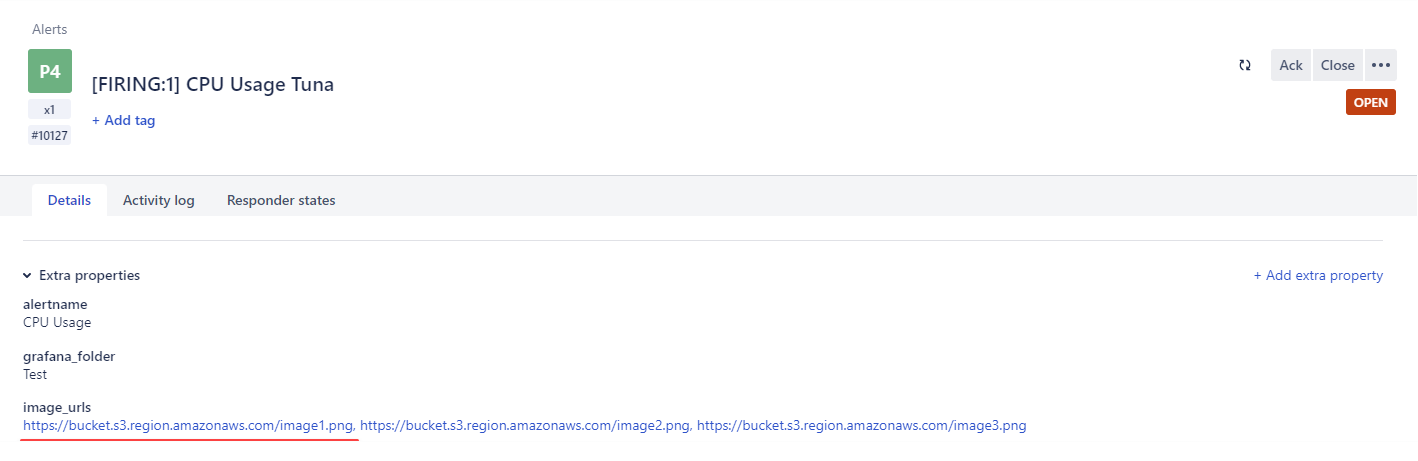

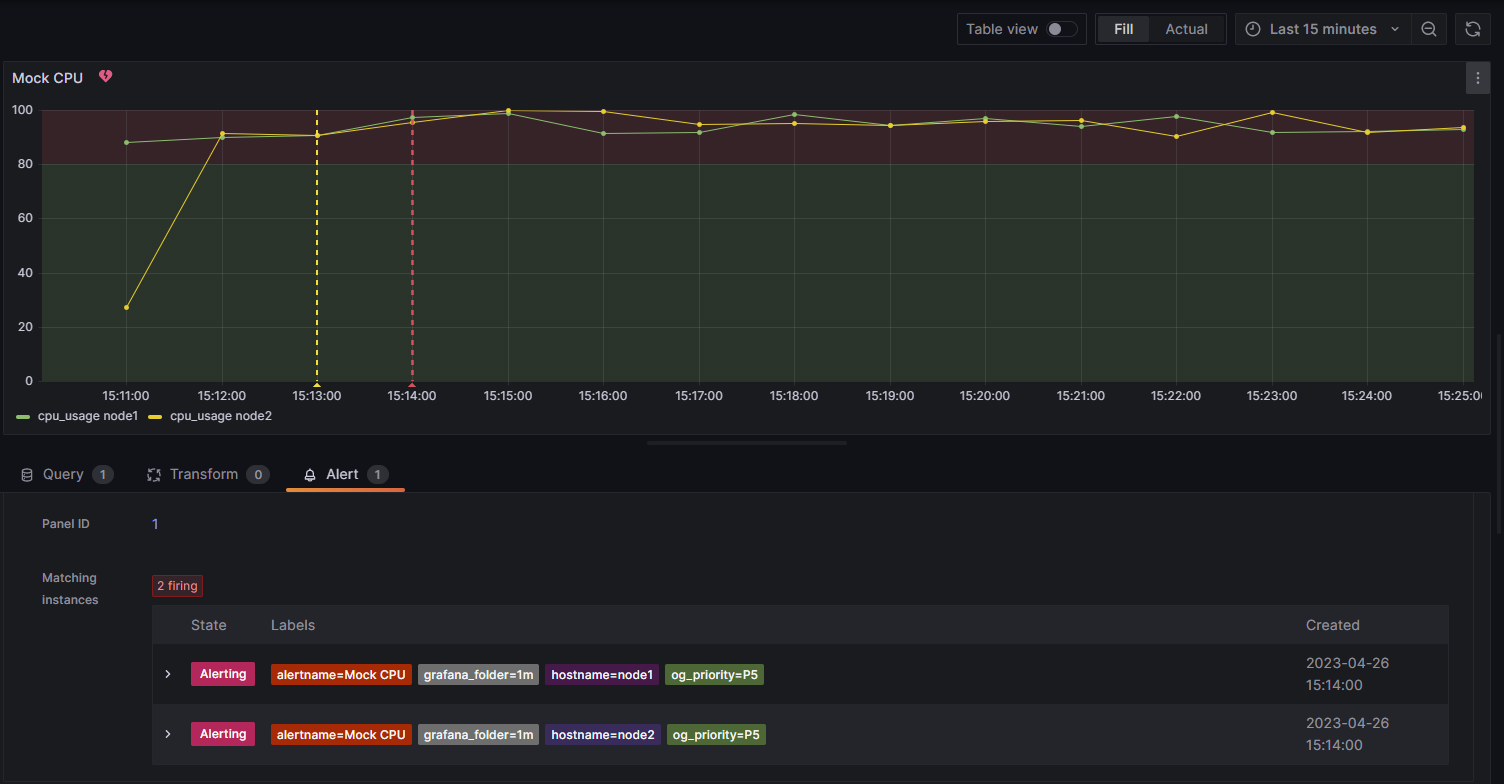
What happened:
Cannot create Opsgenie Alerts with S3 image url attached
What you expected to happen:
Opsgenie Alerts are created and image URL are attached in details section
How to reproduce it (as minimally and precisely as possible):
Anything else we need to know?:
The following section is the error log found in Grafana
I've tried sending the alerts to MockAPI, then send the same payload to Opsgenie by directly invoking the Opsgenie Alerts API. It turns out that the detail section seems to only accept K/V with string value, does not accept array in the value.
Environment:
The text was updated successfully, but these errors were encountered: