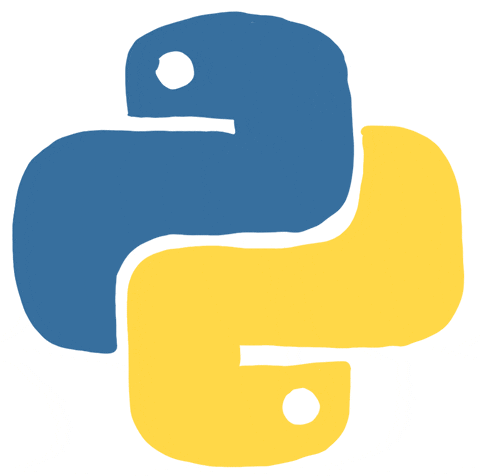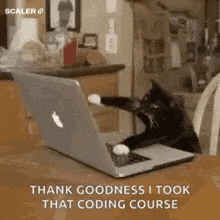Welcome to your exhilarating journey into the world of Python programming! This guide isn't just about code—it's about understanding how Python weaves its magic into everyday life and empowers you to create amazing things. We'll take you from the fundamentals to advanced techniques, all while writing code that's clean, efficient, and a joy to read.
Python isn't just a programming language; it's a superpower! Here's why it's your ticket to tech-savvy awesomeness:
-
It's Everywhere! 🌎💻 Python powers the tech behind your favorite apps, websites, and even scientific breakthroughs. From Netflix recommendations to Instagram filters, Python is the secret ingredient.
-
Easy to Learn, Powerful to Use: 🧠💪 Python's simple syntax reads like English, making it a breeze to pick up. Yet, it's incredibly versatile, capable of handling everything from automating tasks to building complex AI models.
-
The Community is Awesome! 🤗👥 Python boasts a friendly and supportive community of developers who are always ready to help. You'll never feel alone on your coding journey.
-
It's In Demand! 💼📈 Companies like Google, NASA, and Dropbox rely on Python. Learning Python opens doors to exciting career opportunities.
Python isn't just for tech wizards; it's for everyone! Here's how it can sprinkle a little magic into your daily routine:
-
Automate the Boring Stuff: 🤖⚙️ Python can handle repetitive tasks like organizing files, sending emails, or even managing your to-do list, freeing you up for more exciting adventures.
-
Become a Data Detective: 🕵️♀️📊 Ever wondered how companies analyze data to make decisions? Python lets you uncover hidden insights, from tracking your spending habits to predicting the next viral trend.
-
Build Your Own Creations: 🛠️🎮 Want to create your own game, website, or even a smart home device? Python's got your back. The possibilities are endless!
Python isn't just for hobbyists; it's the tool of choice for industry giants:
-
Google: 🔍🖥️ Python plays a key role in their search engine, YouTube, and many other products.
-
NASA: 🚀🛰️ Python helps them crunch numbers, analyze data, and even control spacecraft.
-
Instagram: 📷📱 Python powers the back-end of this photo-sharing giant.
-
And Many More! From Pixar to Spotify, Python is everywhere.
Give this repository a star! ⭐ It's your way of saying "thanks" and showing your support. Plus, it helps others discover this valuable resource.
Together, let's unlock the power of Python and make the world a more awesome place! 🌍✨
- 🚀 Getting Started
- 🧱 Python Fundamentals
- 🧠 Advanced Python Concepts
- ✨ Best Practices and Clean Code
- 🛠️ Error Handling and Logging
- 📚 Testing and Documentation
- 📊 Working with Data
- 🐼 Data Analysis with Pandas
- 🌐 Web Development with Python
Before we dive into coding, let's create a professional development environment:
-
Install Python: Download and install the latest version of Python from python.org.
-
Choose an IDE: We recommend PyCharm or Visual Studio Code for their powerful features.
-
Set up a virtual environment:
python -m venv myenv source myenv/bin/activate # On Windows, use: myenv\Scripts\activate
-
Install essential tools:
pip install black isort pylint pytest
💡 Tip: Consistently using a virtual environment helps manage dependencies and keeps your projects isolated.
A well-organized project structure is crucial for maintainable code. Here's an example:
my_project/
│
├── my_project/
│ ├── __init__.py
│ ├── main.py
│ ├── utils/
│ │ ├── __init__.py
│ │ └── helpers.py
│ └── models/
│ ├── __init__.py
│ └── user.py
│
├── tests/
│ ├── __init__.py
│ ├── test_main.py
│ └── test_utils/
│ └── test_helpers.py
│
├── docs/
├── requirements.txt
└── README.md
🧠 Learning Technique: Visualization - Try to imagine this structure as a building 🏢, with each directory and file serving a specific purpose in your project's architecture.
my_project/: The root directory of your project.my_project/: The main package directory containing the core modules and sub-packages.__init__.py: This file makes Python treat directories containing it as packages.main.py: The entry point of your application.utils/: A sub-package for utility functions.__init__.py: This file makes theutilsdirectory a package.helpers.py: A module within theutilspackage containing helper functions.
models/: A sub-package for data models.__init__.py: This file makes themodelsdirectory a package.user.py: A module within themodelspackage defining user-related classes or functions.
tests/: The directory containing test files.__init__.py: This file makes thetestsdirectory a package.test_main.py: A test file formain.py.test_utils/: A sub-directory for tests related to theutilspackage.test_helpers.py: A test file forhelpers.py.
docs/: The directory for documentation files.requirements.txt: A file listing the project dependencies.README.md: The project's README file.
The import system in Python allows you to organize your code into modules and packages, making it easier to manage and reuse. Here are some key points about the import system:
-
Importing Modules: You can import modules using the
importstatement. For example, to import thehelpersmodule from theutilspackage, you would use:from my_project.utils import helpers
-
Relative Imports: Within a package, you can use relative imports to refer to modules in the same package. For example, if you are in
main.pyand want to importhelpers.py, you can use:from .utils import helpers
-
Namespace Packages: Python also supports namespace packages, which allow multiple directories to contribute to the same package. This is useful for larger projects or when collaborating with others.
- Consistency: Maintain a consistent structure across your projects. This makes it easier to navigate and understand the codebase.
- Separation of Concerns: Keep different concerns (e.g., business logic, data models, utility functions) in separate modules or packages.
- Documentation: Include a
README.mdfile at the root of your project to provide an overview and instructions for setup and usage. - Testing: Keep your test files organized in a separate directory, mirroring the structure of your main package.
- Dependencies: Use a
requirements.txtfile to list all project dependencies, making it easy to set up the environment.
By following these guidelines, you can create a well-structured and maintainable Python project. 🚀
Python's syntax is designed for readability. Let's explore basic data types with examples:
# Numbers
x = 5 # int
y = 3.14 # float
z = 1 + 2j # complex
# Strings
name = "Alice"
multiline = """
This is a
multiline string
"""
# Lists
fruits = ["apple", "banana", "cherry"]
fruits.append("date")
# Tuples (immutable)
coordinates = (10, 20)
# Dictionaries
person = {
"name": "Bob",
"age": 30,
"city": "New York"
}
# Sets
unique_numbers = {1, 2, 3, 3, 4} # {1, 2, 3, 4}🧠 Learning Technique: Analogy - Think of lists as a stack of plates (you can add or remove), tuples as a sealed box (contents can't change), dictionaries as a phonebook (name-number pairs), and sets as a bag of unique marbles.
-
Numbers: Python supports integers (
int), floating-point numbers (float), and complex numbers (complex).x = 5is an integer.y = 3.14is a floating-point number.z = 1 + 2jis a complex number.
-
Strings: Strings can be defined using single quotes (
'), double quotes ("), or triple quotes (""") for multi-line strings.name = "Alice"is a single-line string.multiline = """This is a multiline string"""is a multi-line string.
-
Lists: Lists are ordered collections of items that can be of any type. They are mutable, meaning you can add, remove, or change items.
fruits = ["apple", "banana", "cherry"]is a list of strings.fruits.append("date")adds an item to the list.
-
Tuples: Tuples are similar to lists but are immutable, meaning their contents cannot be changed after creation.
coordinates = (10, 20)is a tuple of integers.
-
Dictionaries: Dictionaries are collections of key-value pairs. Each key is unique and maps to a value.
person = {"name": "Bob", "age": 30, "city": "New York"}is a dictionary with keysname,age, andcity.
-
Sets: Sets are unordered collections of unique items. Duplicate values are automatically removed.
unique_numbers = {1, 2, 3, 3, 4}is a set of integers, with duplicates removed.
By understanding these basic data types and their properties, you can start writing simple yet powerful Python programs. 🚀
Python offers concise and readable control structures, which are essential for managing the flow of a program. Let's explore these structures with examples:
# If-elif-else
x = 10
if x > 5:
print("x is greater than 5")
elif x < 5:
print("x is less than 5")
else:
print("x is equal to 5")
# For loop
fruits = ["apple", "banana", "cherry"]
for fruit in fruits:
print(fruit)
# While loop
count = 0
while count < 5:
print(count)
count += 1
# List comprehension
squares = [x**2 for x in range(10)]
# Dictionary comprehension
square_dict = {x: x**2 for x in range(5)}🧠 Learning Technique: Chunking - Group these control structures into categories: conditional statements (if-elif-else), loops (for, while), and comprehensions (list, dictionary).
Conditional statements allow your program to execute different code paths based on certain conditions.
- If-elif-else: This structure lets you check multiple conditions.
x = 10
if x > 5:
print("x is greater than 5")
elif x < 5:
print("x is less than 5")
else:
print("x is equal to 5")if x > 5:checks ifxis greater than 5.elif x < 5:checks ifxis less than 5.else:executes if none of the above conditions are true.
Loops allow you to repeat a block of code multiple times.
- For loop: Iterates over a sequence (like a list or a range).
fruits = ["apple", "banana", "cherry"]
for fruit in fruits:
print(fruit)- While loop: Repeats as long as a condition is true.
count = 0
while count < 5:
print(count)
count += 1while count < 5:keeps looping as long ascountis less than 5.count += 1incrementscountby 1 in each iteration.
Comprehensions provide a concise way to create lists and dictionaries.
- List comprehension: Creates a list based on an existing list or range.
squares = [x**2 for x in range(10)]-
squares = [x**2 for x in range(10)]generates a list of squares from 0 to 9. -
Dictionary comprehension: Creates a dictionary based on an existing list or range.
square_dict = {x: x**2 for x in range(5)}square_dict = {x: x**2 for x in range(5)]generates a dictionary with keys as numbers from 0 to 4 and values as their squares.
By mastering these control structures, you can write more efficient and readable Python code. 🚀
Functions are the building blocks of reusable code in Python. They help you encapsulate logic and make your code modular. Let's explore how to define and use functions, as well as a brief look at lambda functions.
def greet(name: str, greeting: str = "Hello") -> str:
"""
Generate a personalized greeting.
Args:
name (str): The name of the person to greet.
greeting (str, optional): The greeting to use. Defaults to "Hello".
Returns:
str: The full greeting message.
"""
return f"{greeting}, {name}!"
# Using the function
message = greet("Alice")
print(message) # Output: Hello, Alice!
# Lambda functions for simple operations
double = lambda x: x * 2
print(double(5)) # Output: 10🧠 Learning Technique: Active Recall - After reading this section, try to write a simple function from memory, then check your work against the example.
Functions are defined using the def keyword, followed by the function name, parameters in parentheses, and a colon. The function body is indented.
- Function Definition:
def greet(name: str, greeting: str = "Hello") -> str:
"""
Generate a personalized greeting.
Args:
name (str): The name of the person to greet.
greeting (str, optional): The greeting to use. Defaults to "Hello".
Returns:
str: The full greeting message.
"""
return f"{greeting}, {name}!"-
name: strspecifies that thenameparameter is a string. -
greeting: str = "Hello"sets a default value for thegreetingparameter. -
-> strindicates that the function returns a string. -
The
docstring(triple-quoted string) describes the function, its parameters, and return value. -
Using the Function:
message = greet("Alice")
print(message) # Output: Hello, Alice!greet("Alice")calls the function with "Alice" as thename.print(message)prints the returned greeting.
Lambda functions are small anonymous functions defined using the lambda keyword. They are useful for short, simple operations.
- Lambda Function Example:
double = lambda x: x * 2
print(double(5)) # Output: 10lambda x: x * 2defines a lambda function that doubles its input.double(5)calls the lambda function with5as the argument, returning10.
By understanding functions and lambda functions, you can create more modular and maintainable code. 🚀
Object-Oriented Programming (OOP) is a powerful paradigm for organizing code by bundling data and behavior into units called objects. Let's explore how to define and use classes and objects in Python:
from datetime import datetime
class User:
def __init__(self, username: str, email: str):
self.username = username
self.email = email
self.created_at = datetime.now()
def __str__(self) -> str:
return f"User({self.username}, {self.email})"
def display_info(self) -> None:
print(f"Username: {self.username}")
print(f"Email: {self.email}")
print(f"Created at: {self.created_at}")
# Creating and using an object
alice = User("alice", "alice@example.com")
alice.display_info()🧠 Learning Technique: Metaphor - Think of a class as a blueprint for a house, and objects as the actual houses built from that blueprint. Each house (object) has its own characteristics (attributes) but follows the same structure (methods).
Classes are defined using the class keyword, followed by the class name and a colon. Inside the class, methods and attributes are defined.
- Class Definition:
class User:
def __init__(self, username: str, email: str):
self.username = username
self.email = email
self.created_at = datetime.now()
def __str__(self) -> str:
return f"User({self.username}, {self.email})"
def display_info(self) -> None:
print(f"Username: {self.username}")
print(f"Email: {self.email}")
print(f"Created at: {self.created_at}")__init__: The constructor method that initializes new objects. It sets the initial state of the object.self: A reference to the current instance of the class. It is used to access attributes and methods of the class.__str__: A special method that returns a string representation of the object.display_info: A method to display the user's information.
Objects are instances of classes. You create an object by calling the class as if it were a function.
- Creating an Object:
alice = User("alice", "alice@example.com")-
This creates a new
Userobject with the username "alice" and email "alice@example.com". -
Using an Object:
alice.display_info()- This calls the
display_infomethod on thealiceobject, printing the user's information.
- Attributes: Variables that belong to an object. In the example,
username,email, andcreated_atare attributes of theUserclass. - Methods: Functions that belong to an object. In the example,
__init__,__str__, anddisplay_infoare methods of theUserclass. - Encapsulation: The concept of bundling data (attributes) and methods that operate on the data into a single unit (class).
By understanding classes and objects, you can write more organized and modular code, making it easier to manage and extend. 🚀
Inheritance and polymorphism are advanced Object-Oriented Programming (OOP) concepts that enhance code reusability and flexibility. They allow you to create specialized classes and use a unified interface for different types of objects. Let's dive into these concepts with examples:
class User:
def __init__(self, username: str, email: str):
self.username = username
self.email = email
self.created_at = datetime.now()
def __str__(self) -> str:
return f"User({self.username}, {self.email})"
def display_info(self) -> None:
print(f"Username: {self.username}")
print(f"Email: {self.email}")
print(f"Created at: {self.created_at}")
class Employee(User):
def __init__(self, username: str, email: str, employee_id: str):
super().__init__(username, email)
self.employee_id = employee_id
def display_info(self) -> None:
super().display_info()
print(f"Employee ID: {self.employee_id}")
# Polymorphism in action
def print_user_info(user: User):
user.display_info()
alice = User("alice", "alice@example.com")
bob = Employee("bob", "bob@company.com", "EMP001")
print_user_info(alice)
print_user_info(bob) # Works with both User and Employee objects🧠 Learning Technique: Elaborative Rehearsal - Try to explain inheritance and polymorphism to an imaginary friend using real-world examples, like how different types of vehicles (cars, trucks, motorcycles) inherit properties from a general "vehicle" class.
Inheritance allows you to create a new class that inherits attributes and methods from an existing class. The new class is called a subclass or derived class, and the existing class is the base class or parent class.
- Class Definition with Inheritance:
class Employee(User):
def __init__(self, username: str, email: str, employee_id: str):
super().__init__(username, email)
self.employee_id = employee_id
def display_info(self) -> None:
super().display_info()
print(f"Employee ID: {self.employee_id}")Employeeinherits fromUser, meaning it has all attributes and methods ofUser.super().__init__(username, email)calls the constructor of theUserclass to initializeusernameandemail.display_infoinEmployeeextends thedisplay_infomethod ofUserto include theemployee_id.
Polymorphism allows different classes to be treated as instances of the same class through a common interface. It enables you to use a unified interface to interact with objects of different types.
- Polymorphism Example:
def print_user_info(user: User):
user.display_info()
alice = User("alice", "alice@example.com")
bob = Employee("bob", "bob@company.com", "EMP001")
print_user_info(alice)
print_user_info(bob) # Works with both User and Employee objectsprint_user_infoaccepts aUserobject, but it can also work with any object that is a subclass ofUser, likeEmployee.- The correct
display_infomethod is called based on the object's actual type (eitherUserorEmployee), demonstrating polymorphism in action.
Here's an advanced example showcasing method overriding and the use of super():
class Manager(Employee):
def __init__(self, username: str, email: str, employee_id: str, department: str):
super().__init__(username, email, employee_id)
self.department = department
def display_info(self) -> None:
super().display_info()
print(f"Department: {self.department}")
# Creating and using a Manager object
carol = Manager("carol", "carol@company.com", "EMP002", "HR")
print_user_info(carol)- Manager class inherits from Employee and adds a new attribute
department. - display_info method in Manager overrides the method in Employee to include department information.
By mastering inheritance and polymorphism, you can design more flexible and maintainable code structures, making it easier to manage and extend your programs. 🚀
Decorators and context managers are advanced Python features that enhance the functionality of your code and manage resources efficiently. Let’s explore these concepts with examples:
import time
from functools import wraps
def timeit(func):
@wraps(func)
def wrapper(*args, **kwargs):
start_time = time.time()
result = func(*args, **kwargs)
end_time = time.time()
print(f"{func.__name__} took {end_time - start_time:.4f} seconds")
return result
return wrapper
@timeit
def slow_function():
time.sleep(1)
slow_function()
# Context managers for resource management
class FileManager:
def __init__(self, filename: str, mode: str):
self.filename = filename
self.mode = mode
self.file = None
def __enter__(self):
self.file = open(self.filename, self.mode)
return self.file
def __exit__(self, exc_type, exc_val, exc_tb):
if self.file:
self.file.close()
# Using the context manager
with FileManager("example.txt", "w") as f:
f.write("Hello, World!")🧠 Learning Technique: Analogy - Think of decorators as gift wrappers that add extra functionality to your functions, and context managers as responsible assistants who handle setup and cleanup tasks for you.
Decorators are functions that modify or enhance other functions or methods. They provide a convenient way to add functionality to existing code without modifying the code itself.
- Creating a Decorator:
def timeit(func):
@wraps(func)
def wrapper(*args, **kwargs):
start_time = time.time()
result = func(*args, **kwargs)
end_time = time.time()
print(f"{func.__name__} took {end_time - start_time:.4f} seconds")
return result
return wrapper-
@wraps(func)ensures that the decorated function retains its original name and docstring. -
wrapperis a nested function that measures the execution time offunc. -
Using the Decorator:
@timeit
def slow_function():
time.sleep(1)
slow_function()@timeitapplies thetimeitdecorator toslow_function, which will print the time taken to executeslow_function.
Context managers are used to handle resource management tasks, such as opening and closing files, in a clean and reliable way. They ensure that resources are properly acquired and released.
- Creating a Context Manager:
class FileManager:
def __init__(self, filename: str, mode: str):
self.filename = filename
self.mode = mode
self.file = None
def __enter__(self):
self.file = open(self.filename, self.mode)
return self.file
def __exit__(self, exc_type, exc_val, exc_tb):
if self.file:
self.file.close()-
__enter__is called when thewithblock is entered. It sets up the resource (e.g., opens a file). -
__exit__is called when thewithblock is exited. It cleans up the resource (e.g., closes the file). -
Using the Context Manager:
with FileManager("example.txt", "w") as f:
f.write("Hello, World!")- The
withstatement ensures that the file is properly opened and closed, even if an exception occurs.
By mastering decorators and context managers, you can write more modular, reusable, and reliable code that efficiently handles additional functionality and resource management. 🚀
Generators and iterators provide efficient ways to work with sequences of data in Python. They allow you to process data one item at a time, which is especially useful for handling large datasets or streams of data. Let's delve into these concepts with examples:
def fibonacci_generator(n: int):
a, b = 0, 1
for _ in range(n):
yield a
a, b = b, a + b
# Using the generator
for num in fibonacci_generator(10):
print(num)
# Custom iterator
class EvenNumbers:
def __init__(self, limit):
self.limit = limit
self.current = 0
def __iter__(self):
return self
def __next__(self):
if self.current >= self.limit:
raise StopIteration
self.current += 2
return self.current - 2
# Using the custom iterator
even_nums = EvenNumbers(10)
for num in even_nums:
print(num)🧠 Learning Technique: Visualization - Imagine generators as a factory production line, producing items one at a time as needed, while iterators are like a conveyor belt, moving through a pre-defined sequence of items.
Generators are a type of iterable that generate values on the fly. They are defined using functions with the yield keyword and are useful for handling large datasets or streams of data efficiently.
- Creating a Generator:
def fibonacci_generator(n: int):
a, b = 0, 1
for _ in range(n):
yield a
a, b = b, a + b-
yieldproduces a value and pauses the function’s state, allowing it to resume later. -
fibonacci_generatorgenerates the firstnFibonacci numbers. -
Using the Generator:
for num in fibonacci_generator(10):
print(num)- This loop iterates over the values produced by the generator, printing each Fibonacci number.
Iterators are objects that implement the iterator protocol, which includes __iter__() and __next__() methods. They provide a way to iterate over a sequence of values.
- Creating a Custom Iterator:
class EvenNumbers:
def __init__(self, limit):
self.limit = limit
self.current = 0
def __iter__(self):
return self
def __next__(self):
if self.current >= self.limit:
raise StopIteration
self.current += 2
return self.current - 2-
__iter__()returns the iterator object itself. -
__next__()returns the next value in the sequence. When there are no more values, it raisesStopIteration. -
Using the Custom Iterator:
even_nums = EvenNumbers(10)
for num in even_nums:
print(num)- This loop iterates over the values produced by the
EvenNumbersiterator, printing even numbers up to the specified limit.
- Generators: Memory-efficient, produce items one at a time, and are ideal for working with large datasets or streaming data.
- Iterators: Provide a flexible way to define and iterate over custom sequences of data.
By understanding and using generators and iterators, you can handle sequences of data more efficiently and write more flexible and scalable code. 🚀
Concurrency and parallelism allow you to manage and execute tasks more efficiently in Python. They help you deal with multiple tasks at the same time, which is especially useful for I/O-bound and CPU-bound operations. Let’s explore these concepts with examples:
import asyncio
import concurrent.futures
import time
# Asynchronous programming
async def fetch_data(url: str) -> str:
print(f"Fetching data from {url}")
await asyncio.sleep(2) # Simulating network delay
return f"Data from {url}"
async def main():
urls = [
"https://api.example.com/data1",
"https://api.example.com/data2",
"https://api.example.com/data3",
]
tasks = [fetch_data(url) for url in urls]
results = await asyncio.gather(*tasks)
for result in results:
print(result)
asyncio.run(main())
# Parallel execution with ProcessPoolExecutor
def cpu_bound_task(n: int) -> int:
return sum(i * i for i in range(n))
def main_parallel():
numbers = [10**7, 10**7, 10**7, 10**7]
with concurrent.futures.ProcessPoolExecutor() as executor:
results = list(executor.map(cpu_bound_task, numbers))
print(results)
if __name__ == "__main__":
main_parallel()🧠 Learning Technique: Analogy - Think of asynchronous programming as a chef managing multiple dishes on different burners, while parallel execution is like having multiple chefs working on different dishes simultaneously.
Asynchronous programming allows you to handle multiple tasks concurrently without blocking the execution of other tasks. This is particularly useful for I/O-bound operations, such as network requests or file operations.
- Creating an Asynchronous Task:
async def fetch_data(url: str) -> str:
print(f"Fetching data from {url}")
await asyncio.sleep(2) # Simulating network delay
return f"Data from {url}"-
await asyncio.sleep(2)simulates a delay, allowing other tasks to run concurrently. -
Running Asynchronous Tasks:
async def main():
urls = [
"https://api.example.com/data1",
"https://api.example.com/data2",
"https://api.example.com/data3",
]
tasks = [fetch_data(url) for url in urls]
results = await asyncio.gather(*tasks)
for result in results:
print(result)
asyncio.run(main())asyncio.gather(*tasks)runs all tasks concurrently and waits for their completion.
Parallel execution allows you to run multiple tasks simultaneously using multiple processes. This is useful for CPU-bound operations, where tasks are computationally intensive.
- Using ProcessPoolExecutor:
def cpu_bound_task(n: int) -> int:
return sum(i * i for i in range(n))
def main_parallel():
numbers = [10**7, 10**7, 10**7, 10**7]
with concurrent.futures.ProcessPoolExecutor() as executor:
results = list(executor.map(cpu_bound_task, numbers))
print(results)ProcessPoolExecutorcreates a pool of worker processes to execute tasks in parallel.executor.map(cpu_bound_task, numbers)maps thecpu_bound_taskfunction to the list of numbers, running them in parallel.
- Asynchronous Programming: Efficient for I/O-bound tasks, allows concurrent execution without blocking.
- Parallel Execution: Efficient for CPU-bound tasks, utilizes multiple CPU cores to perform computations simultaneously.
By mastering asynchronous programming and parallel execution, you can write more efficient and responsive code, capable of handling complex tasks with ease. 🚀
Adhering to best practices and clean code principles ensures your Python code is readable, maintainable, and efficient. PEP 8, the official Python style guide, provides a comprehensive set of guidelines to help you write clean and consistent code. Let’s explore some key aspects of PEP 8 with examples:
# Good: Follow PEP 8 guidelines
def calculate_average(numbers: list[float]) -> float:
"""
Calculate the average of a list of numbers.
Args:
numbers (list[float]): A list of numbers.
Returns:
float: The average of the numbers.
Raises:
ValueError: If the list is empty.
"""
if not numbers:
raise ValueError("Cannot calculate average of an empty list")
return sum(numbers) / len(numbers)
# Use meaningful variable names
user_age = 30 # Good
ua = 30 # Bad: Unclear abbreviation
# Proper indentation and line breaks
if (condition1 and
condition2 and
condition3):
perform_action()🧠 Learning Technique: Mnemonics - Remember PEP 8 guidelines with the acronym "RICE": Readability, Indentation, Consistency, and Explicit naming.
PEP 8 is the style guide for Python code, focusing on readability and consistency. Here are some key principles:
-
Use meaningful variable names: Choose names that clearly describe the purpose of the variable.
user_age = 30 # Good ua = 30 # Bad: Unclear abbreviation
-
Write clear comments and docstrings: Explain the purpose of functions, classes, and complex code sections.
def calculate_average(numbers: list[float]) -> float: """ Calculate the average of a list of numbers. Args: numbers (list[float]): A list of numbers. Returns: float: The average of the numbers. Raises: ValueError: If the list is empty. """
-
Use 4 spaces per indentation level: Ensure consistent indentation to make your code more readable.
if (condition1 and condition2 and condition3): perform_action()
-
Limit lines to 79 characters: Break long lines to improve readability.
# Good if (condition1 and condition2 and condition3): perform_action()
-
Avoid extra spaces: Do not use extra spaces inside parentheses, brackets, or braces.
# Good function_call(arg1, arg2) # Bad function_call( arg1, arg2 )
-
Follow consistent naming conventions: Use lowercase with underscores for function and variable names, and CamelCase for class names.
# Good def calculate_average(numbers: list[float]) -> float: pass class DataProcessor: pass
-
Maintain consistent import order: Standard library imports first, followed by third-party imports, and then local imports.
import os import sys from numpy import array from mymodule import myfunction
By adhering to PEP 8 and best practices, you can ensure that your code is clean, readable, and easier to maintain, making collaboration and future modifications more manageable. 🚀
Error handling and logging are essential for identifying issues and debugging your code. They help you gracefully handle errors and track application behavior. Let’s delve into effective error handling and logging practices in Python:
import logging
# Configure logging
logging.basicConfig(level=logging.INFO, format='%(asctime)s - %(levelname)s - %(message)s')
def divide_numbers(a: float, b: float) -> float:
try:
result = a / b
logging.info(f"Successfully divided {a} by {b}")
return result
except ZeroDivisionError:
logging.error(f"Attempted to divide {a} by zero")
raise ValueError("Cannot divide by zero")
except Exception as e:
logging.exception(f"Unexpected error occurred: {str(e)}")
raise
# Using the function
try:
result = divide_numbers(10, 2)
print(f"Result: {result}")
result = divide_numbers(10, 0)
print(f"Result: {result}") # This line won't be reached
except ValueError as ve:
print(f"Error: {ve}")🧠 Learning Technique: Metaphor - Think of error handling as a safety net for acrobats (your code), catching falls (errors) and providing information about what went wrong.
Error handling allows your program to respond to unexpected issues without crashing. Use try, except, else, and finally blocks to manage exceptions effectively:
-
Basic Try-Except Block:
try: # Code that may raise an exception result = a / b except ZeroDivisionError: # Handle specific exception print("Cannot divide by zero") except Exception as e: # Handle any other exceptions print(f"An error occurred: {e}")
-
Raising Exceptions:
if b == 0: raise ValueError("Cannot divide by zero")
-
Handling Multiple Exceptions:
try: # Code that may raise multiple exceptions result = a / b except (ZeroDivisionError, ValueError) as e: print(f"An error occurred: {e}")
Logging helps track events, errors, and system states. It provides valuable insights for debugging and monitoring.
-
Configuring Logging:
import logging logging.basicConfig(level=logging.INFO, format='%(asctime)s - %(levelname)s - %(message)s')
level=logging.INFOsets the logging level to INFO, so only messages of level INFO and above are logged.formatspecifies the format of the log messages.
-
Logging Messages:
logging.debug("Debug message") logging.info("Informational message") logging.warning("Warning message") logging.error("Error message") logging.critical("Critical error message")
-
Logging Exceptions:
try: # Code that may raise an exception result = a / b except Exception as e: logging.exception("An unexpected error occurred")
- Error Handling: Provides a way to manage errors gracefully, preventing crashes and allowing recovery.
- Logging: Offers insights into program execution and helps track down issues by recording detailed messages.
By implementing robust error handling and logging practices, you can ensure your code is more resilient, easier to debug, and maintainable. 🚀
Testing and documentation are vital for maintaining high-quality, reliable code. They help ensure that your code behaves as expected and is easy to understand and use. Let’s explore how to write effective tests and documentation in Python.
Testing verifies that your code performs as expected and helps catch bugs early. Python’s unittest module provides a framework for writing and running tests.
import unittest
from mymath import calculate_average
class TestCalculateAverage(unittest.TestCase):
def test_calculate_average_normal(self):
self.assertAlmostEqual(calculate_average([1, 2, 3, 4, 5]), 3.0)
def test_calculate_average_empty_list(self):
with self.assertRaises(ValueError):
calculate_average([])
def test_calculate_average_single_element(self):
self.assertEqual(calculate_average([42]), 42)
if __name__ == '__main__':
unittest.main()- Test Cases: A test case is a single unit of testing. It checks a particular feature or behavior of the code.
- Assertions: Assertions are used to verify if the code behaves as expected. Common assertions include
assertEqual,assertAlmostEqual, andassertRaises. - Test Suite: A collection of test cases that can be run together.
Good documentation makes your code easier to understand and use. Use docstrings to provide detailed descriptions of your functions and classes.
def calculate_average(numbers: list[float]) -> float:
"""
Calculate the average of a list of numbers.
This function takes a list of numbers and returns their arithmetic mean.
It handles empty lists by raising a ValueError.
Args:
numbers (list[float]): A list of numbers to average.
Returns:
float: The arithmetic mean of the input numbers.
Raises:
ValueError: If the input list is empty.
Examples:
>>> calculate_average([1, 2, 3, 4, 5])
3.0
>>> calculate_average([])
Traceback (most recent call last):
...
ValueError: Cannot calculate average of an empty list
"""
if not numbers:
raise ValueError("Cannot calculate average of an empty list")
return sum(numbers) / len(numbers)- Summary: A brief description of what the function or class does.
- Args: A description of the function parameters and their types.
- Returns: The return value and its type.
- Raises: Any exceptions that the function might raise.
- Examples: Example usage of the function or class, often using the interactive Python interpreter syntax.
Active Recall - After writing a function, challenge yourself to write a test for it without referring to the example. This reinforces your understanding of both the function's behavior and testing principles.
- Sphinx: A documentation generator that converts reStructuredText files into HTML, LaTeX, and other formats. It’s often used for generating project documentation.
By implementing thorough testing and comprehensive documentation, you ensure that your code is robust, maintainable, and easy for others (and yourself) to understand and use. 🚀
Handling files and serializing data are crucial for managing and exchanging information. This section covers file I/O operations and data serialization formats like JSON and CSV.
Efficient file handling and data serialization allow you to read from and write to various file formats. Here’s how you can work with JSON and CSV files in Python:
import json
import csv
from pathlib import Path
# Writing and reading JSON
data = {
"name": "Alice",
"age": 30,
"city": "New York"
}
# Writing JSON
with open("data.json", "w") as f:
json.dump(data, f, indent=4)
# Reading JSON
with open("data.json", "r") as f:
loaded_data = json.load(f)
print(loaded_data)
# Working with CSV files
csv_data = [
["Name", "Age", "City"],
["Bob", "25", "London"],
["Charlie", "35", "Paris"]
]
# Writing CSV
with open("data.csv", "w", newline='') as f:
writer = csv.writer(f)
writer.writerows(csv_data)
# Reading CSV
with open("data.csv", "r") as f:
reader = csv.reader(f)
for row in reader:
print(row)
# Using pathlib for file operations
data_dir = Path("data")
data_dir.mkdir(exist_ok=True)
file_path = data_dir / "example.txt"
file_path.write_text("Hello, World!")
content = file_path.read_text()
print(content)-
JSON: A lightweight data interchange format that is easy for humans to read and write. It is often used for data storage and transmission.
-
Writing JSON:
with open("data.json", "w") as f: json.dump(data, f, indent=4)
-
Reading JSON:
with open("data.json", "r") as f: loaded_data = json.load(f)
-
-
CSV: A comma-separated values format that stores tabular data. It is simple and widely used for data exchange.
-
Writing CSV:
with open("data.csv", "w", newline='') as f: writer = csv.writer(f) writer.writerows(csv_data)
-
Reading CSV:
with open("data.csv", "r") as f: reader = csv.reader(f) for row in reader: print(row)
-
The pathlib module provides a modern way to handle filesystem paths and perform file operations.
-
Creating Directories and Files:
data_dir = Path("data") data_dir.mkdir(exist_ok=True) file_path = data_dir / "example.txt" file_path.write_text("Hello, World!")
-
Reading Files:
content = file_path.read_text() print(content)
Metaphor - Think of file I/O as a library. Writing to a file is like adding a book to the library, while reading from a file is like borrowing a book. JSON and CSV are different "languages" in which the books can be written.
By mastering file I/O and data serialization, you can efficiently manage and exchange data in your applications, making your code more flexible and powerful. 🚀
Databases are essential for storing and retrieving structured data. Below is an example using SQLite, a lightweight database that is easy to set up and use.
Here's how to interact with an SQLite database, including creating tables, inserting data, and querying records:
import sqlite3
from contextlib import contextmanager
@contextmanager
def get_db_connection(db_name: str):
"""
Context manager for database connection.
Args:
db_name (str): The name of the SQLite database file.
"""
conn = sqlite3.connect(db_name)
try:
yield conn
finally:
conn.close()
def create_users_table(conn):
"""
Create the users table if it does not exist.
Args:
conn: The database connection object.
"""
cursor = conn.cursor()
cursor.execute('''
CREATE TABLE IF NOT EXISTS users (
id INTEGER PRIMARY KEY,
name TEXT NOT NULL,
email TEXT UNIQUE NOT NULL
)
''')
conn.commit()
def insert_user(conn, name: str, email: str):
"""
Insert a new user into the users table.
Args:
conn: The database connection object.
name (str): The name of the user.
email (str): The email of the user.
"""
cursor = conn.cursor()
cursor.execute('INSERT INTO users (name, email) VALUES (?, ?)', (name, email))
conn.commit()
def get_all_users(conn):
"""
Retrieve all users from the users table.
Args:
conn: The database connection object.
Returns:
list: A list of tuples representing the users.
"""
cursor = conn.cursor()
cursor.execute('SELECT * FROM users')
return cursor.fetchall()
# Using the database functions
with get_db_connection('example.db') as conn:
create_users_table(conn)
insert_user(conn, 'Alice', 'alice@example.com')
insert_user(conn, 'Bob', 'bob@example.com')
users = get_all_users(conn)
for user in users:
print(user)-
Database Connection: The
get_db_connectioncontext manager ensures that the connection to the SQLite database is properly opened and closed. -
Creating a Table: The
create_users_tablefunction sets up theuserstable with columns forid,name, andemail. -
Inserting Data: The
insert_userfunction adds new user records to theuserstable. -
Querying Data: The
get_all_usersfunction retrieves all rows from theuserstable.
Analogy - Think of a database as a digital filing cabinet. Tables are like drawers, rows are like individual files, and columns are like the categories of information in each file.
By understanding how to interact with databases, you can efficiently store, retrieve, and manage data in your applications, making your data management both scalable and reliable. 🚀
Pandas is a versatile library in Python used for data manipulation and analysis. It simplifies tasks like data cleaning, transformation, and visualization.
Here's a guide to using Pandas for basic data analysis:
import pandas as pd
import matplotlib.pyplot as plt
# Creating a DataFrame
data = {
'Name': ['Alice', 'Bob', 'Charlie', 'David'],
'Age': [25, 30, 35, 28],
'City': ['New York', 'San Francisco', 'London', 'Sydney']
}
df = pd.DataFrame(data)
# Basic operations
print(df.head()) # Display the first few rows of the DataFrame
print(df.describe()) # Summary statistics of numerical columns
# Filtering
young_people = df[df['Age'] < 30]
print(young_people) # Display rows where Age is less than 30
# Grouping and aggregation
average_age_by_city = df.groupby('City')['Age'].mean()
print(average_age_by_city) # Average age grouped by city
# Visualization
plt.figure(figsize=(10, 6))
df['Age'].plot(kind='bar')
plt.title('Age Distribution')
plt.xlabel('Name')
plt.ylabel('Age')
plt.show()
# Reading and writing data
df.to_csv('people_data.csv', index=False) # Write DataFrame to CSV
df_from_csv = pd.read_csv('people_data.csv') # Read DataFrame from CSV
print(df_from_csv) # Display the DataFrame read from CSV-
Creating a DataFrame:
pd.DataFrame(data)creates a DataFrame from a dictionary. Each key in the dictionary represents a column, and the values are lists representing the data in each column. -
Basic Operations:
df.head()shows the first few rows of the DataFrame.df.describe()provides summary statistics for numerical columns, including count, mean, standard deviation, and more.
-
Filtering:
df[df['Age'] < 30]filters rows where the Age column is less than 30. -
Grouping and Aggregation:
df.groupby('City')['Age'].mean()calculates the average age for each city. -
Visualization:
df['Age'].plot(kind='bar')creates a bar plot of the Age column.plt.show()displays the plot.
-
Reading and Writing Data:
df.to_csv('people_data.csv', index=False)writes the DataFrame to a CSV file without the index column.pd.read_csv('people_data.csv')reads the CSV file back into a DataFrame.
Visualization - Imagine Pandas as a versatile Swiss Army knife for data, with each function (like groupby, plot, etc.) as a different tool blade that helps you slice, dice, and analyze your data.
By mastering these Pandas techniques, you can efficiently manage and analyze your data, uncover insights, and create meaningful visualizations. 🚀
Flask is a lightweight and flexible web framework for Python. It is particularly well-suited for building APIs and small to medium-sized web applications due to its simplicity and ease of use.
Here's a basic example of a Flask application:
from flask import Flask, request, jsonify
app = Flask(__name__)
@app.route('/')
def hello_world():
return 'Hello, World!'-
Creating an Application:
app = Flask(__name__): This line initializes a new Flask application instance. The__name__argument helps Flask determine the root path of the application.
-
Defining Routes:
@app.route('/'): This decorator defines a route for the root URL (/). When a request is made to this URL, thehello_worldfunction is called, which returns the string'Hello, World!'.
Flask can be used to create RESTful APIs. Here's how to handle different types of requests:
@app.route('/api/users', methods=['GET', 'POST'])
def users():
if request.method == 'POST':
data = request.json
# Here you would typically save the user to a database
return jsonify({'message': 'User created', 'user': data}), 201
else:
# Here you would typically fetch users from a database
users = [{'id': 1, 'name': 'Alice'}, {'id': 2, 'name': 'Bob'}]
return jsonify(users)
@app.route('/api/users/<int:user_id>')
def get_user(user_id):
# Here you would typically fetch the user from a database
user = {'id': user_id, 'name': f'User {user_id}'}
return jsonify(user)
if __name__ == '__main__':
app.run(debug=True)-
Handling POST and GET Requests:
@app.route('/api/users', methods=['GET', 'POST']): This route handles both GET and POST requests.- POST Request: When a POST request is made, it reads JSON data from the request (
request.json), simulates saving it to a database, and returns a response indicating the user was created with a 201 status code. - GET Request: When a GET request is made, it returns a predefined list of users as a JSON response.
-
Dynamic Route Parameters:
@app.route('/api/users/<int:user_id>'): This route captures an integeruser_idfrom the URL and passes it to theget_userfunction. The function simulates fetching a user by ID and returns it as a JSON response.
-
Running the Server:
if __name__ == '__main__': app.run(debug=True): This line ensures that the Flask application runs only if the script is executed directly.debug=Trueenables the debug mode, which provides detailed error messages and automatically reloads the server on code changes.
🧠 Learning Technique: Metaphor - Think of Flask as a traffic controller for your web application. Routes act like street signs, directing incoming requests to the appropriate function (or "destination").
Designing RESTful APIs involves following certain principles to ensure that the API is effective and user-friendly.
-
Use HTTP Methods Correctly:
- GET: Retrieve data (e.g.,
GET /api/usersto list users). - POST: Create new resources (e.g.,
POST /api/usersto add a new user). - PUT: Update existing resources (e.g.,
PUT /api/users/1to update user with ID 1). - DELETE: Remove resources (e.g.,
DELETE /api/users/1to delete user with ID 1).
- GET: Retrieve data (e.g.,
-
Use Meaningful URLs and Status Codes:
- URLs should clearly represent resources (e.g.,
/api/usersfor user-related operations). - Status codes should indicate the result of the request (e.g., 200 OK, 404 Not Found).
- URLs should clearly represent resources (e.g.,
-
Version Your API:
- Versioning helps manage changes to the API without disrupting existing users (e.g.,
/api/v1/users).
- Versioning helps manage changes to the API without disrupting existing users (e.g.,
-
Implement Proper Error Handling:
- Provide meaningful error messages and status codes to help clients understand what went wrong (e.g., 400 Bad Request).
-
Use Authentication and Authorization:
- Ensure that users are authenticated and authorized to perform actions (e.g., using tokens or OAuth).
Flask-RESTX extends Flask to make it easier to build and document RESTful APIs. Here's a structured example:
from flask import Flask
from flask_restx import Api, Resource, fields
app = Flask(__name__)
api = Api(app, version='1.0', title='User API', description='A simple user API')
ns = api.namespace('users', description='User operations')
user_model = api.model('User', {
'id': fields.Integer(readonly=True, description='The user unique identifier'),
'name': fields.String(required=True, description='The user name'),
'email': fields.String(required=True, description='The user email')
})
@ns.route('/')
class UserList(Resource):
@ns.doc('list_users')
@ns.marshal_list_with(user_model)
def get(self):
"""List all users"""
# Here you would typically fetch users from a database
return [{'id': 1, 'name': 'Alice', 'email': 'alice@example.com'}]
@ns.doc('create_user')
@ns.expect(user_model)
@ns.marshal_with(user_model, code=201)
def post(self):
"""Create a new user"""
# Here you would typically save the user to a database
return api.payload, 201
@ns.route('/<int:id>')
@ns.response(404, 'User not found')
@ns.param('id', 'The user identifier')
class User(Resource):
@ns.doc('get_user')
@ns.marshal_with(user_model)
def get(self, id):
"""Fetch a user given its identifier"""
# Here you would typically fetch the user from a database
return {'id': id, 'name': f'User {id}', 'email': f'user{id}@example.com'}
if __name__ == '__main__':
app.run(debug=True)-
Defining API with Flask-RESTX:
api = Api(app, version='1.0', title='User API', description='A simple user API'): Initializes the API with versioning and description.
-
Creating Namespaces and Models:
ns = api.namespace('users', description='User operations'): Creates a namespace for user-related endpoints.user_model = api.model('User', {...}): Defines the structure of user data, including fields and descriptions.
-
Implementing Resources:
- UserList Resource: Handles listing users and creating new users. Uses
@ns.marshal_list_with(user_model)to format the response and@ns.expect(user_model)to validate input data. - User Resource: Handles fetching a user by ID. Uses
@ns.marshal_with(user_model)to format the response and includes response status codes and parameter documentation.
- UserList Resource: Handles listing users and creating new users. Uses
🧠 Learning Technique: Analogy - Think of designing a RESTful API as creating a well-organized library. Each resource (like 'users') represents a section of the library. HTTP methods are actions you can perform (e.g., checking out books, returning them, or adding new books), and the API documentation serves as the library catalog, guiding users on how to interact with the API.
With Flask and Flask-RESTX, you can build robust web applications and APIs, ensuring they are well-structured, easy to use, and maintainable.
NumPy and Scikit-learn are essential libraries for scientific computing and machine learning in Python. They simplify data manipulation and the implementation of machine learning algorithms.
NumPy is a powerful library for numerical operations. It provides support for arrays and matrices, along with mathematical functions to operate on these data structures.
Scikit-learn is a versatile library for machine learning. It offers tools for data preprocessing, model selection, training, and evaluation.
Here's a basic example of using NumPy and Scikit-learn:
import numpy as np
from sklearn.model_selection import train_test_split
from sklearn.preprocessing import StandardScaler
from sklearn.linear_model import LogisticRegression
from sklearn.metrics import accuracy_score, classification_report
# Generate some sample data
np.random.seed(42)
X = np.random.rand(100, 2) # 100 samples, 2 features
y = (X[:, 0] + X[:, 1] > 1).astype(int) # Binary target based on feature sum
# Split the data into training and testing sets
X_train, X_test, y_train, y_test = train_test_split(X, y, test_size=0.2, random_state=42)
# Preprocess the data
scaler = StandardScaler()
X_train_scaled = scaler.fit_transform(X_train)
X_test_scaled = scaler.transform(X_test)
# Train a logistic regression model
model = LogisticRegression()
model.fit(X_train_scaled, y_train)
# Make predictions
y_pred = model.predict(X_test_scaled)
# Evaluate the model
accuracy = accuracy_score(y_test, y_pred)
print(f"Accuracy: {accuracy:.2f}")
print("\nClassification Report:")
print(classification_report(y_test, y_pred))Explanation:
- Data Generation: We generate random sample data and create a binary target variable based on the sum of features.
- Data Splitting: The data is divided into training and testing sets to evaluate the model’s performance.
- Preprocessing: Features are standardized to have a mean of 0 and a standard deviation of 1, which helps improve model performance.
- Model Training: A logistic regression model is trained on the preprocessed data.
- Evaluation: The model’s accuracy and classification report provide insights into its performance.
🧠 Learning Technique: Metaphor - Think of NumPy as a powerful calculator for handling arrays and matrices, and Scikit-learn as a toolkit filled with various machine learning algorithms and utilities.
A machine learning pipeline streamlines the workflow by combining data preprocessing and model training into a single process.
Here's how to build a simple pipeline using Scikit-learn:
from sklearn.datasets import load_iris
from sklearn.model_selection import train_test_split
from sklearn.preprocessing import StandardScaler
from sklearn.pipeline import Pipeline
from sklearn.svm import SVC
from sklearn.metrics import classification_report
# Load the Iris dataset
iris = load_iris()
X, y = iris.data, iris.target
# Split the data
X_train, X_test, y_train, y_test = train_test_split(X, y, test_size=0.3, random_state=42)
# Create a pipeline
pipeline = Pipeline([
('scaler', StandardScaler()), # Data scaling
('svc', SVC(kernel='rbf', C=1.0, gamma='scale')) # Support Vector Classification
])
# Train the model
pipeline.fit(X_train, y_train)
# Make predictions
y_pred = pipeline.predict(X_test)
# Evaluate the model
print(classification_report(y_test, y_pred, target_names=iris.target_names))Explanation:
- Data Loading: The Iris dataset, a well-known dataset in machine learning, is used for this example.
- Data Splitting: The dataset is divided into training and testing sets.
- Pipeline Creation: The pipeline includes two steps: scaling the data and applying a Support Vector Classifier (SVC).
- Model Training and Evaluation: The model is trained on the training set, and predictions are evaluated using the test set.
🧠 Learning Technique: Analogy - Think of the ML pipeline as an assembly line in a factory. Each step (scaling, model training) is a station that processes the data, transforming it into the final product (predictions).
Becoming an expert Python developer is an ongoing journey. Here are some strategies to help you continue growing:
- Practice Regularly: Consistent coding practice, even if brief, reinforces your skills and keeps you sharp.
- Contribute to Open-Source Projects: Engaging with open-source projects exposes you to different coding styles and challenges, enhancing your skills.
- Read Other People's Code: Studying popular Python projects on platforms like GitHub helps you understand best practices and improve your coding techniques.
- Attend Conferences and Meetups: Networking with other developers and staying updated on industry trends helps you stay at the forefront of Python development.
- Teach Others: Explaining concepts to others deepens your own understanding and reinforces your knowledge.
- Stay Curious: Continuously explore new libraries, tools, and techniques to expand your skill set and adapt to evolving technologies.
🧠 Learning Technique: Spaced Repetition - Regularly revisit concepts you've learned, gradually increasing the time between reviews. This technique helps move information from short-term to long-term memory.
Remember, mastering Python is a marathon, not a sprint. Enjoy the learning process, embrace challenges, and keep pushing the boundaries of your knowledge.
Happy coding! 🐍✨