GUIButton
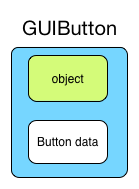
TODO
/*
* @name GUIButton
* @brief - A button with a callback function which are called when running
* the function GUI_CheckAllActiveButtonsForTouchEventAt() with
* appropriate arguments.
* - A button can have either one or two rows of text. No check is
* done to make sure the text will fit inside the button so the
* user has to make sure the button is big enough.
* - The maximum length of the text is determined by the text
* variable you send when calling the GUI_AddButton function. You
* have to make sure you don't send any bigger text than this
* using the GUI_SetButtonTextForRow function as that will
* probably corrupt data! Think of it as static from when
* compiling.
*/
typedef struct
{
/* Basic information about the object */
GUIObject object;
/* Colors */
guiColor state1TextColor;
guiColor state1BackgroundColor;
guiColor state2TextColor;
guiColor state2BackgroundColor;
guiColor pressedTextColor;
guiColor pressedBackgroundColor;
/* The state of the button */
GUIButtonState buttonState;
GUIButtonState lastButtonState;
/* Pointer to a callback function called when a touch event has happened */
void (*touchCallback)(GUITouchEvent, uint32_t);
/* Two rows of text can be displayed and it must have at least one row */
char* text[2];
FONT* font;
/* Internal stuff - Do not touch! */
uint32_t numOfChar[2];
uint32_t textWidth[2];
uint32_t textHeight[2];
} GUIButton;TODO
Homepage
Pictures
GUI Mockup
Contact
Version 2:
ui-processor-rtos
fpga-config-mcu
fpga-config-over-uart
Version 1:
freertos-serial-monitor
freertos-serial-monitor lcd test
Simple GUI:
General
GUIObject
GUIButton
GUILabel
GUIStaticTextBox
GUIAlertBox
GUIButtonGridBox
GUIButtonList
GUIInfoBox
Tasks:
LCD Task Message
LCD:
LCD ER-TFT070-4
LCD ER-TFTM070-5
LCD HY070CTP-HD
LCD HY101CTP-HD
LCD YL070MY01
Touch Controller
Measurements:
STM32 GPIO Speed
FT5206 Waveform Capture
Version 2:
Revision 2 Mockup
Module IDs
Boards:
Connection Board
UI Processor Board
Data Processor Board
Isolated Power Module
LCD Board
Modules:
1. GPIO Module
3. CAN Module
5. RS-232 Module
15. nRF24L01 Module
Future Module Ideas
FPGA:
FPGA Main Blocks
FPGA Communication
FPGA UART
FPGA GPIO
FPGA Timestamp
FPGA SDRAM
FPGA PLL
[FPGA ID Reader](https://github.com/hampussandberg/HexConnect/wiki/FPGA-ID Reader)
FPGA LVDS
FPGA Monitor
FPGA Tips and Tricks
Learning Quartus II
Version 1:
Requirement Specification
Hardware Design
Hardware Rev 1 Fixes