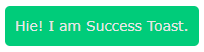Note - For Angular 5 please reffer to this Cook-Toast-NG5
npm install cook-toast --save
- To give the indication to the user what the next step is.
- To give warning to user like Please Not try this Again.
- If I want to show the Success response on the UI.
- If I want to show the Failure response on UI.
Import the CookToastModule in your main NgModule of your application
and insert this module in your imports array of NgModule.
//main module
import { CookToastModule } from 'cook-toast';
@NgModule({
imports :[
CookToastModule
]
})
Now Import the KitchenService in your Component to make use of it in HTML's
Don't forget to Inject it in your component Constructor.
So yeah !!! you are the point to use your TOAST. Their are Four Type
of TOAST you can use to make the user indications what to do NEXT.
import { KitchenService } from 'cook-toast';
class MyToastComponent {
constructor(private kitchenService: KitchenService){
this.kitchenService.cook('Hey I am your Toast', 's');
this.kitchenService.cook('Hey I am your Toast', 'f');
this.kitchenService.cook('Hey I am your Toast', 'w');
this.kitchenService.cook('Hey I am your Toast', 'i');
}
}
Which for which ?
Now How it should be set in HTML ?
<span id="toast" *cook-toast="5; left:true; top:true;"></span>So here -
-
cook-toastis the your Directive Name. -
Ist Param
5is Stay Time on Screen. It is in Seconds. -
IInd and IIIrd Param are for Position of your toast. So, just set
truefor two positions. -
These are the possible postions ->
-
top:true;left:true -
top:true;right:true -
bottom:true;left:true -
bottom:true;right:true
-
If you want to provide RUN-TIME Positions for your Cook-Toast
then just insert the object of postions like this -
this.kitchenService.cook('Hey I am your Toast', 'i', {
right: true,
bottom: true
});
NOTE - If you Don't Set the Position of your TOAST it will comming to By default LEFT-TOP.
If you want to slide your Toast to the to the Vertical Sides,
just make the fourth Parameter true while you cook your toast
in RUNTIME and you can also use in your HTML Parameters.
- For Runtime Slide Animation -
this.kitchenService.cook('Hey I am your Toast', 'i', {
right: true,
bottom: true
}, true);
- For HTML Slide Animation
<span id="toast" *cook-toast="5; left:true; top:true; slide:true;"></span>