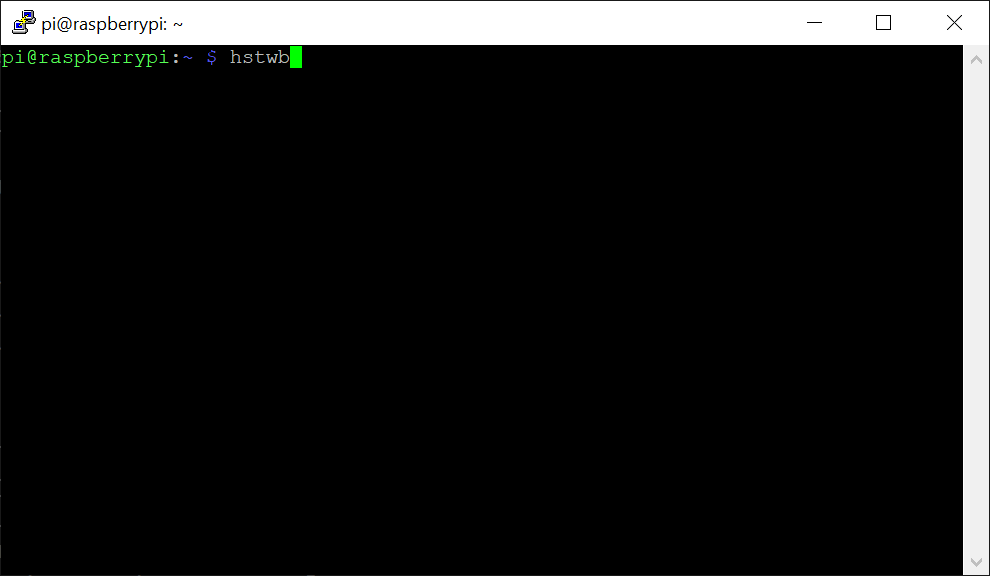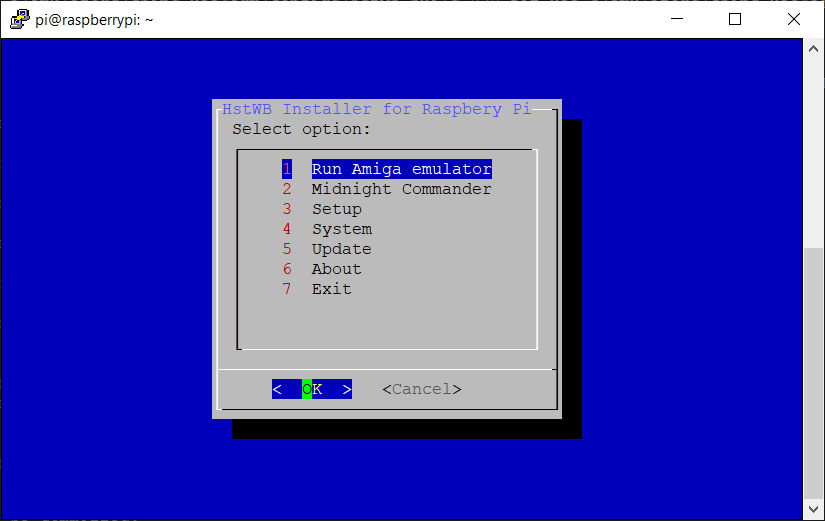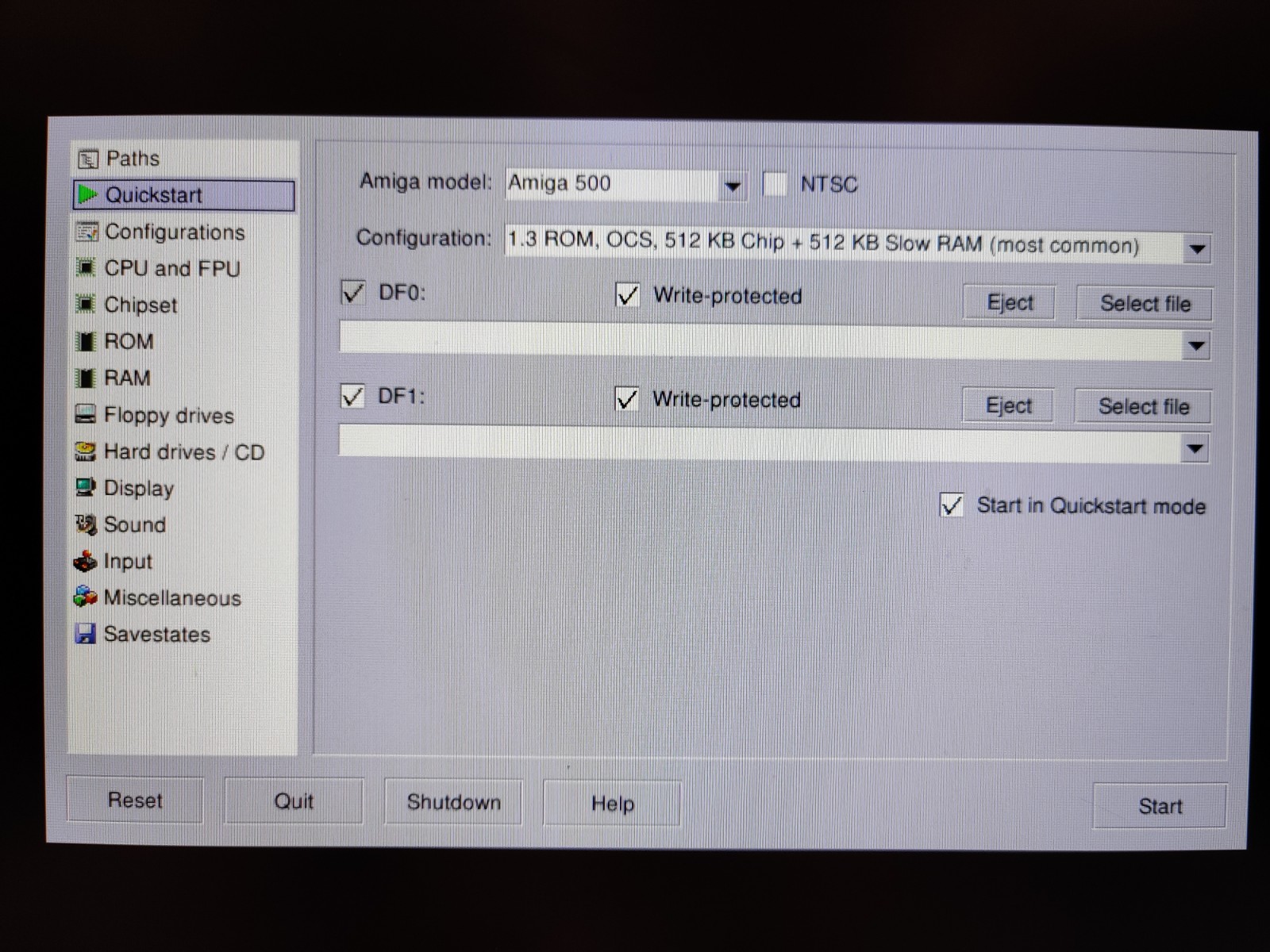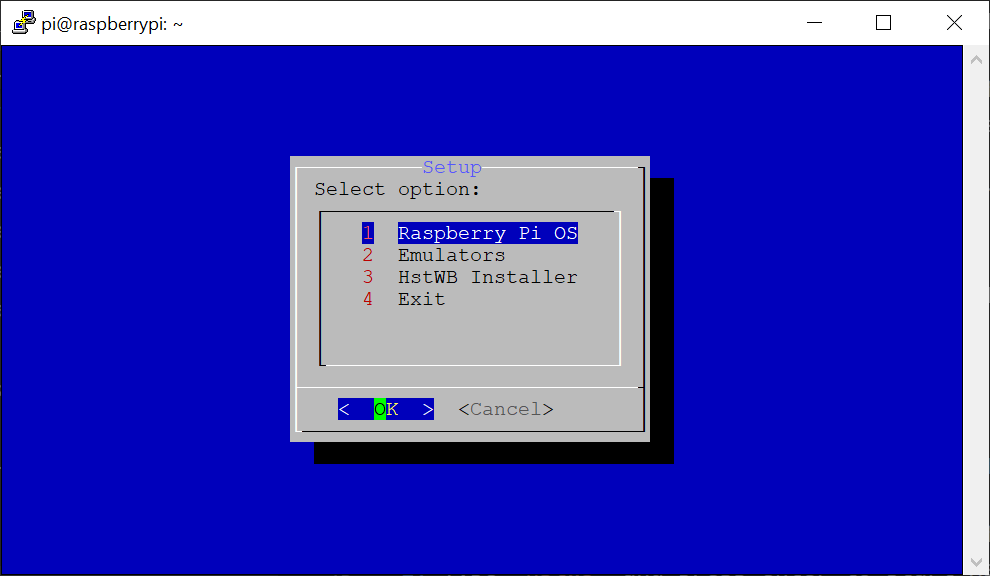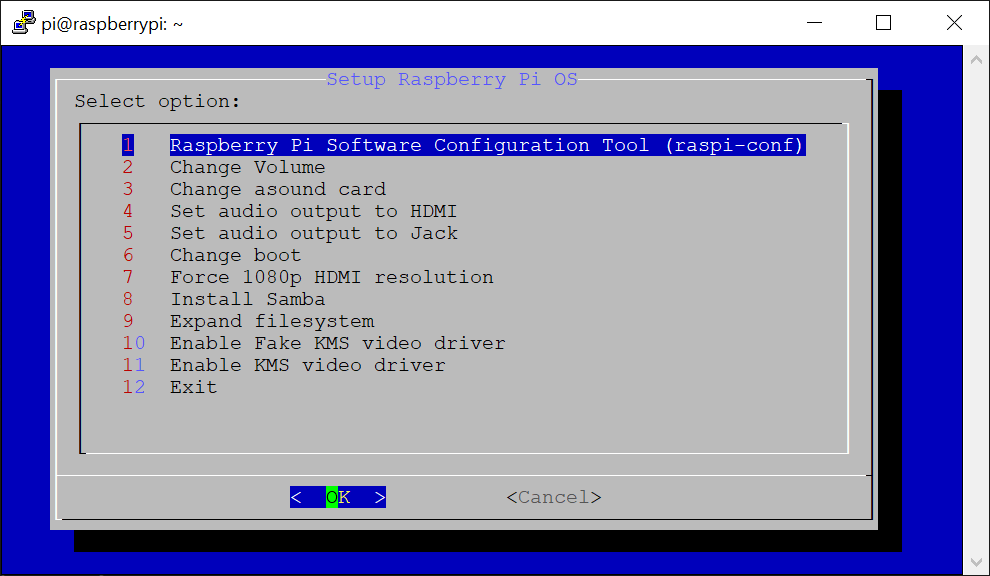-
Notifications
You must be signed in to change notification settings - Fork 7
Start Amiga emulator on Raspberry Pi
When HstWB Installer image is installed the Amiga emulator can be started to build the image.
Start building HstWB Installer image with following steps:
-
Type
hstwband press enter to start HstWB Installer. -
Select
Setupand press enter. -
Select
HstWB Installerand press enter. -
Select
Run Amiga emulator for HstWB Installer image. -
Select configurations in Amiga emulator.
- Amiberry
- UAE4ARM
-
Double-click
hstwb-build-030-jitconfiguration to start building HstWB Installer image.- Amiberry
- UAE4ARM
The Amiga emulator will with now build of HstWB Installer image detecting Amiga OS, Kickstart roms, packages and user packages and start installation.
This can take some time depending on speed of Raspberry Pi model, Amiga emulator and how many packages and user packages to install.
After build of HstWB Installer image is complete, configure autostart of HstWB Installer image with following steps:
-
Type
hstwband press enter to start HstWB Installer. -
Select
Run Amiga emulatorto run default Amiga emulator. -
Select configurations in Amiga emulator.
- Amiberry
- UAE4ARM
-
Click
hstwb-run-030-jitconfiguration and clickLoad.- Amiberry
- UAE4ARM
-
Enter
autostartin name and clickSave.- Amiberry
- UAE4ARM
-
Click
Quitto exit Amiga emulator.
Run Amiga emulator will now automatically start autostart configuration.
Configure Amiga emulator to run at boot with following steps:
-
Type
hstwband press enter to start HstWB Installer. -
Select
Setupand press enter. -
Select
Raspberry Pi OSand press enter. -
Select
Change bootand press enter. -
Select
Emulatorand press enter.
Raspberry Pi will now start Amiga emulator at boot.
This is very useful together with autologin and autostart of Amiga emulator configuration making the Raspberry Pi start Amiga emulator and configuration when powered on.