You signed in with another tab or window. Reload to refresh your session.You signed out in another tab or window. Reload to refresh your session.You switched accounts on another tab or window. Reload to refresh your session.Dismiss alert
Theme button is a drop-down button of 9 theme option. When user choose one theme, it add several textbox with pre-defined font color, size, margin, line-height in operating table, and the background-color also changed to pre-defined color. Theme button should right before background button. e.g.
The text was updated successfully, but these errors were encountered:
Theme button is a drop-down button of 9 theme option. When user choose one theme, it add several textbox with pre-defined font color, size, margin, line-height in operating table, and the background-color also changed to pre-defined color. Theme button should right before background button. e.g.
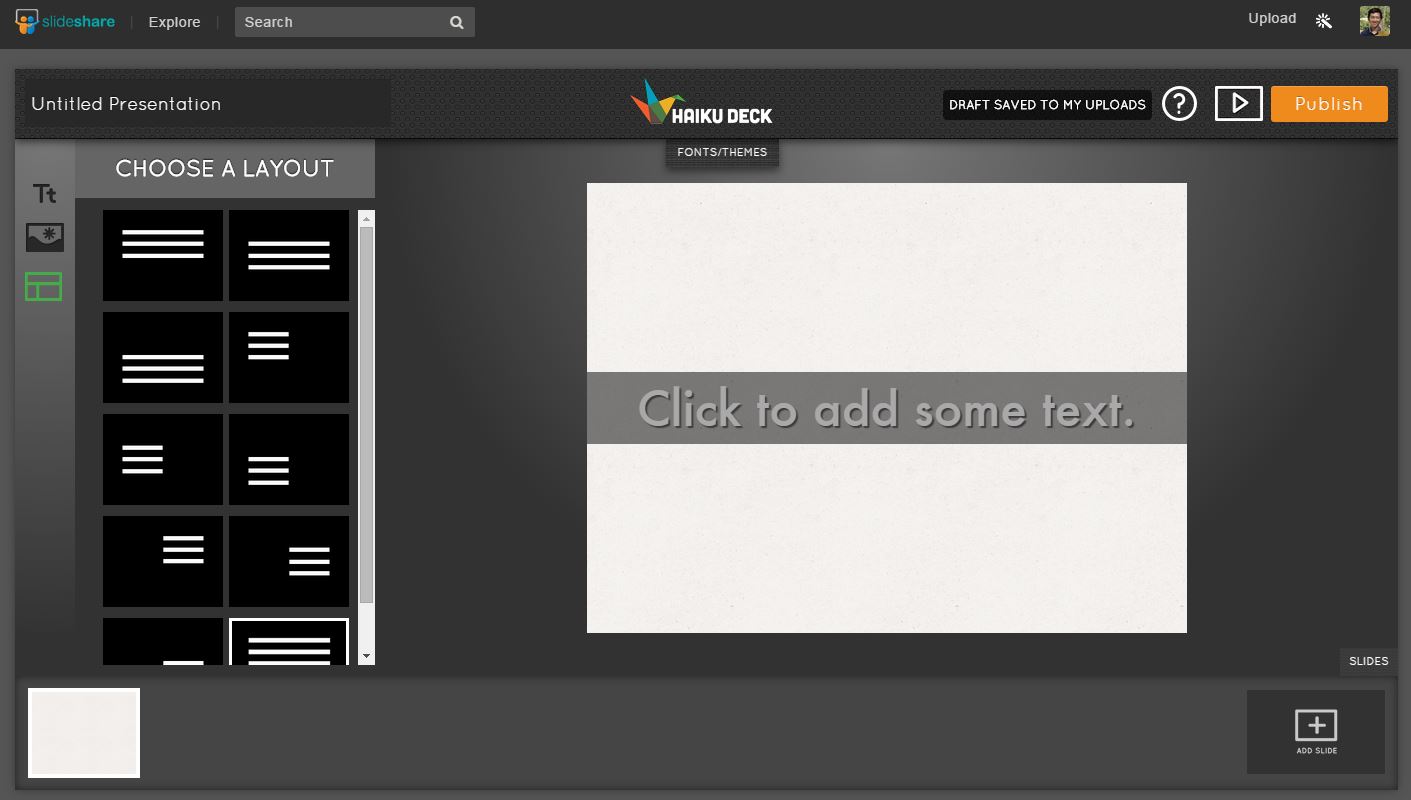
The text was updated successfully, but these errors were encountered: