You signed in with another tab or window. Reload to refresh your session.You signed out in another tab or window. Reload to refresh your session.You switched accounts on another tab or window. Reload to refresh your session.Dismiss alert
Great js library. I ended up getting it to work but it required modifications and the "quick start" directions didn't work for me so wanted to report a bug in case this was a real issue.
Steps to reproduce
Downloaded the zip file release to install.
Included the min js file and css file
add data-sortable to table attribute
This table was being generated through JS, so I added a call to Sortable.init()
No js errors, but also no results.
Tried to narrow down by installing the full js file and found it was returning an array with undefined in the initTable function
How I fixed it:
Included install.js
Included sortable.js
Included css file for theme
Modified install.js to include a fixed dictionary with var options = {'theme': 'minimal'};
Did not include data-sortable table attribute
This seemed to work for me but i was quite confused why the simple quick start did nothing. I tried loading it on my page using the Eager install button and that did work. It seems the install.js was configured for that eager button, but without that configuration it did not work.
I've reproduced the bug and my fix using the a minimal example from the manually including instructions.
I may be missing something obvious, but you may want to consider updating the "Manually Including" instructions on this page to clarify: http://github.hubspot.com/sortable/
The text was updated successfully, but these errors were encountered:
Hi there--
Great js library. I ended up getting it to work but it required modifications and the "quick start" directions didn't work for me so wanted to report a bug in case this was a real issue.
Steps to reproduce
How I fixed it:
var options = {'theme': 'minimal'};This seemed to work for me but i was quite confused why the simple quick start did nothing. I tried loading it on my page using the Eager install button and that did work. It seems the install.js was configured for that eager button, but without that configuration it did not work.
I've reproduced the bug and my fix using the a minimal example from the manually including instructions.
(Following directions from http://github.hubspot.com/sortable/
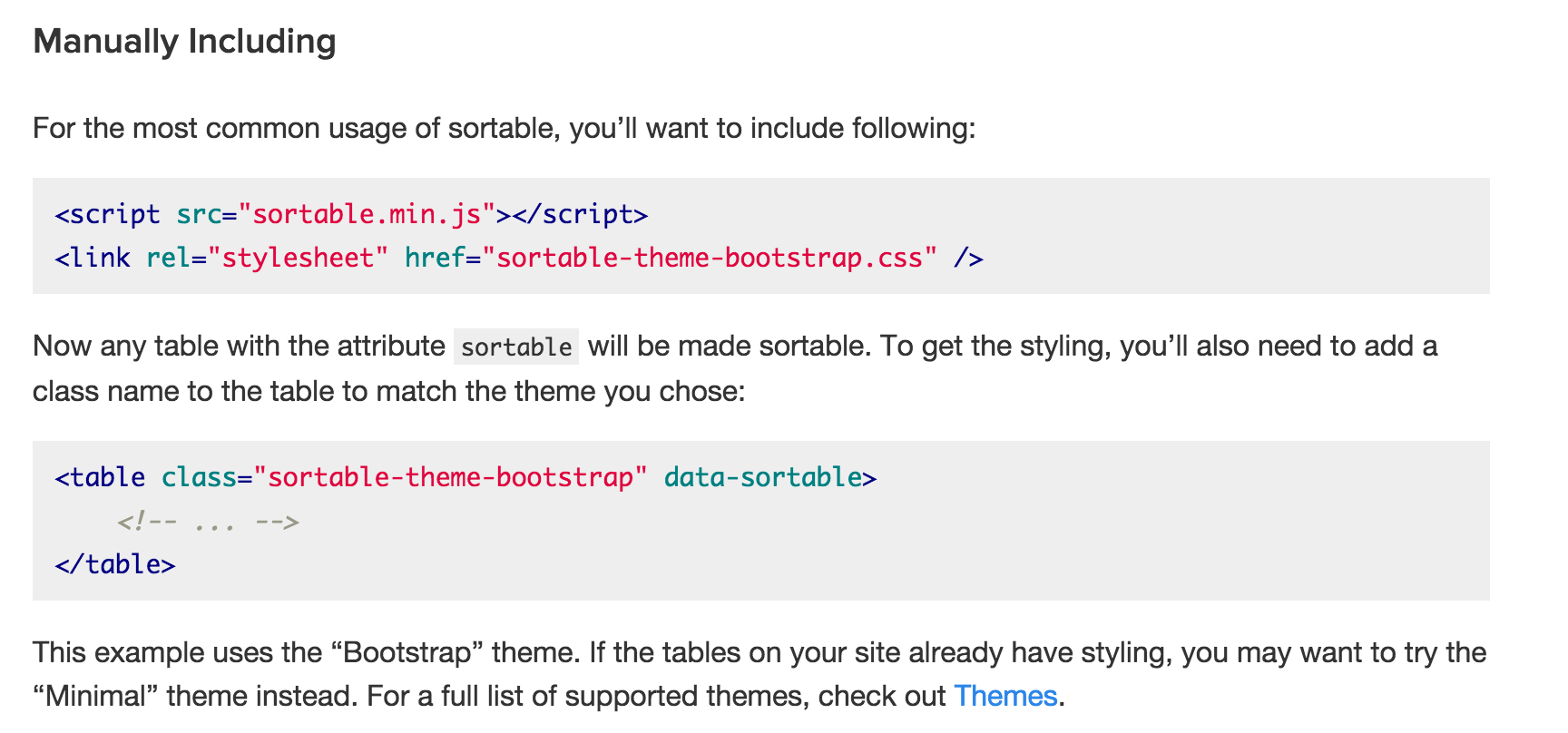
Bug: http://thekeesh.com/projectlist/demo/demo_bug.html
Hacked fix: http://thekeesh.com/projectlist/demo/demo_working.html
I may be missing something obvious, but you may want to consider updating the "Manually Including" instructions on this page to clarify: http://github.hubspot.com/sortable/
The text was updated successfully, but these errors were encountered: