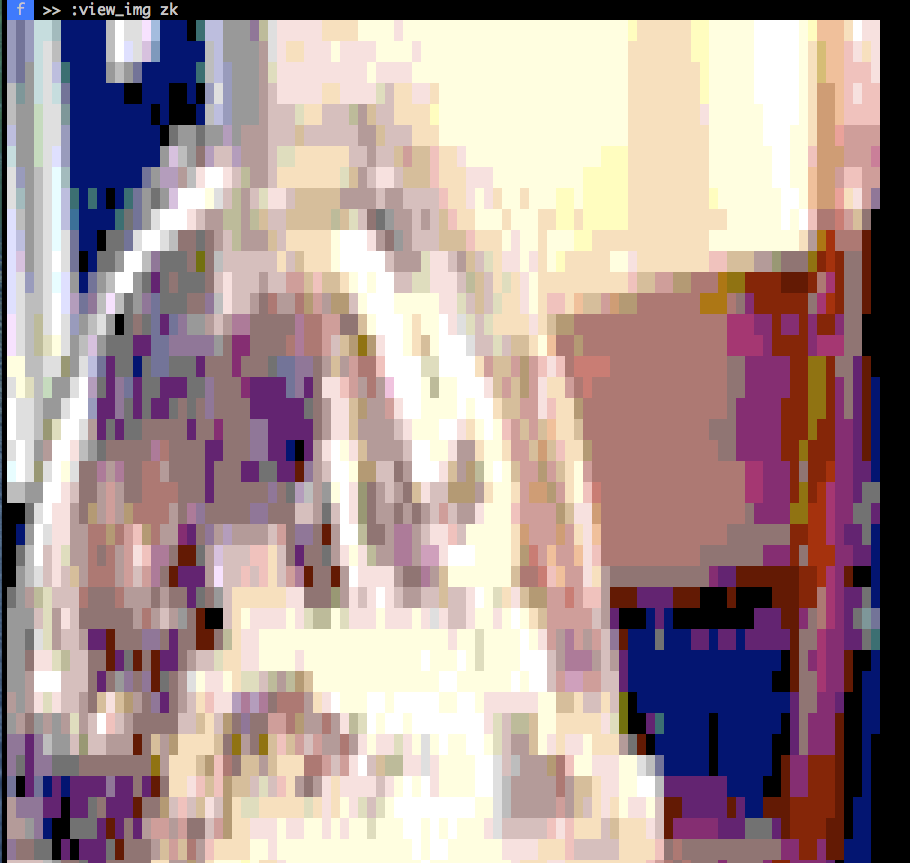-
Notifications
You must be signed in to change notification settings - Fork 30
Usage guide
#Features ##Streaming Facy has a streaming-like feature for facebook feed, which automatically pull new feeds and notifications through facebook API. You have to do nothing, just sit there and facy will automatically feed every new posts and notifications for you. Pulling interval is default 2 seconds for both feeds and notifications.
##CLI Facy has a CLI (command line interface) which help you do some simple task with facebook such as: post to wall, like a post.... All commands of facy start with colon (:).
To show all the commands
:commands
To get help about a command's usage
:help :command_name
Some helpful command includes:
-
:commandsto show all available commands -
:help(for example :help :view_comments) which show help about a command -
:commentcomment to a post -
:likelike a post -
:openopen a post in browser -
:view_commentsview comments of a post -
:view_likesview people who liked a post -
:mailboxview your chat history (:mailbox [threadnum] [number of message]to get messages from a chat thread with number display in:mailboxcommand without parameter) -
:exitexit facy
To use commands like like and post, we need a code of a post, which is display at the head of each post
For example, to like about post, you have to type
:like ze
There are some interesting command such as:
-
:clear_cache: clear all feeds and notifications cache to fetch all over again -
:reconfig: delete current config, session file to set app_id, app_secret and token agin -
:dump_log: dump all current logs to a file (used with -debug_log option) -
:view_img: view an image in terminal (img quality is suck, but it's fun haha, noted that to use this feature you have to start facy with -enable_img_view option)
You can use some commands in shorter way by using their alias. To check their aliasing you can using help.
:help :view_comments
view comments from a post
example: :view_comments [code]
aliasing: [:vc]
##Config options There are 2 config options available
-
-debug_log: enable debug mode, which is log some useful information which is used for debug purpose. After enable this option by start facy with$facy -debug_log, you can use command:dump_logto dump all the logs to file, which is able to see what was wrong -
-enable_img_viewas mentioned above