-
Notifications
You must be signed in to change notification settings - Fork 9
Tutorial Create a basic API with public gateway
Once you learned how to create your first engine, you probably wondered:
"Okay, but what's next?".
Nucleus implements a communication layer that allows for a decentralized and distributed architecture.
The engine is tasked with interacting with the communication layer while APIs can be used to wrap a third party client.
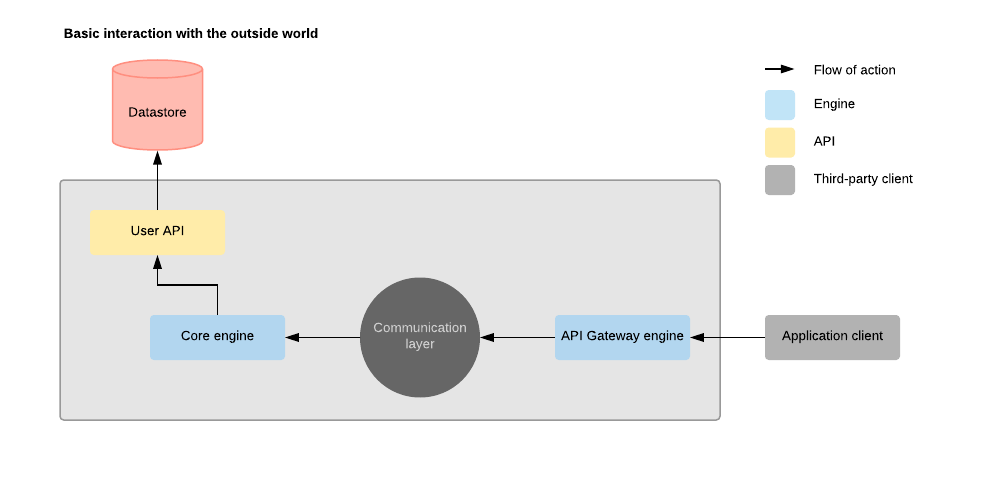
Taking the image above
- A request comes in through the API Gateway engine that manages a HTTP server;
- The API Gateway engine processes every requests and normalize them for the Nucleus communication layer;
- The requests are queued as Action;
- Engines routinely execute pending actions using local action configuration;
- Once an action is correctly executed, it is marked as "Completed" allowing the origin engine to relay the answer;
- If an action fails, it will similarly mark it as "Failed" and pass it to the origin engine to relay the error;
Let's build such a system!
To convey that the engines can be distributed on different, thread, environment, computer, city or even country, we will separate them into different directories: the Core's and the API Gateway's.
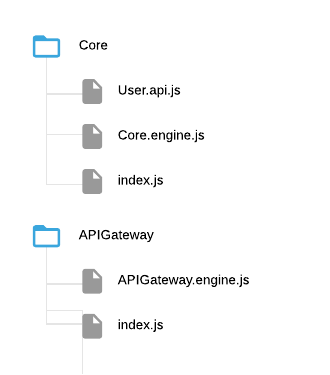
The Core's engine will be very similar to the one we created before, but two options will be set:
automaticallyAutodiscover and automaticallyRetrievePendingActions.
This will tell the engine to use autodiscovery and to automatically retrieve pending actions.
// Core/Core.engine.js
"use strict";
const { NucleusEngine } = require('idex.nucleus');
class CoreEngine extends NucleusEngine {
constructor () {
super('Core', {
automaticallyAutodiscover: true,
automaticallyRetrievePendingActions: true
});
}
}
module.exports = CoreEngine;For the User's API, we will create a very simple persistent storage API.
An API is nothing more than a bunch of overly documented functions... Every API functions must return a promise. If
you must handle errors, make sure to still reject the promise.
Note that an API function can't have access to the communication layer but will be provided a datastore connection.
For more details on this, refer to the Action guide.
// Core/User.api.js
"use strict";
const uuid = require('uuid');
/**
* Creates an user.
*
* @Nucleus ActionName CreateUser
*
* @argument {Object} userAttributes
*
* @returns {Promise<{ user: User }>}
*/
function createUser (userAttributes) {
const { $datastore } = this;
if (!('ID' in userAttributes)) userAttributes.ID = uuid.v4();
return $datastore.createItem(`User:${userAttributes.ID}`, userAttributes)
.return({ user: userAttributes });
}
/**
* Removes an user given its ID.
*
* @Nucleus ActionName RemoveUserByID
*
* @argument {String} userID
*
* @returns {Promise<{ userID: String }>}
*/
function removeUserByID (userID) {
const { $datastore } = this;
return $datastore.removeItemByName(`User:${userID}`)
.return({ userID });
}
/**
* Retrieves an user given its ID.
*
* @Nucleus ActionName RetrieveUserByID
*
* @argument {String} userID
*
* @returns {Promise<{ user: User }>}
*/
function retrieveUserByID (userID) {
const { $datastore } = this;
return $datastore.retrieveItemByName(`User:${userID}`)
.then(user => ({ user }));
}
/**
* Updates an user given its ID.
*
* @Nucleus ActionName UpdateUserByID
*
* @argument {String} userID
* @argument {Object} userAttributes
*
* @returns {Promise<{ user: User }>}
*/
function updateUserByID (userID, userAttributes) {
const { $datastore } = this;
userAttributes.ID = userID;
return $datastore.createItem(`User:${userID}`, userAttributes)
.return({ user: userAttributes });
}
// Core/User.api.js
module.exports = {
createUser,
removeUserByID,
retrieveUserByID,
updateUserByID
};On the other side, we can implement a quick HTTP server using express.
// APIGateway/APIGateway.engine.js
"use strict";
const bodyParser = require('body-parser');
const express = require('express');
const http = require('http');
const uuid = require('uuid');
const { NucleusPublisherEngine } = require('idex.nucleus');
const HTTP_PORT = 3000;
class APIGatewayEngine extends NucleusPublisherEngine {
constructor () {
super('APIGateway');
this.$$application = express();
this.$$httpServer = http.createServer(this.$$application);
// Once the engine is initialized...
this.$$promise = this.$$promise
.then(() => {
return new Promise((resolve) => {
// HTTP server listens on the given port;
this.$$httpServer.listen(HTTP_PORT, resolve);
});
})
.then(() => {
this.$logger.info(`HTTP server is listening on port ${HTTP_PORT}.`);
})
.then(this.registerRESTEndpoints.bind(this));
}
registerRESTEndpoints () {
// Match the verb/path to the correct action to execute.
// By example, running this command will create a user.
// $ localhost:3000/user -X POST -d "{\"userAttributes\":{\"name\":\"John Doe\"}}"
const routeList = [
[ 'POST', '/user', 'CreateUser' ],
[ 'DELETE', '/user/:userID', 'RemoveUserByID' ],
[ 'GET', '/user/:userID', 'RetrieveUserByID' ],
[ 'PATCH', '/user/:userID', 'UpdateUserByID' ]
];
this.$$application.use(bodyParser.json());
this.$$application.use(bodyParser.urlencoded({ extended: true }));
this.$$application.use((request, response, next) => {
response.header("Access-Control-Allow-Origin", request.headers.origin);
response.header("Access-Control-Allow-Methods", "GET,PUT,POST,DELETE");
response.header("Access-Control-Allow-Headers", "X-Requested-With, X-HTTP-Method-Override, Content-Type, Authorization, Accept");
response.header("Access-Control-Allow-Credentials", "true");
response.header("X-Powered-By", "Nucleus");
if (request.method === 'OPTIONS') {
response.header("Access-Control-Max-Age", 1000 * 60 * 10);
return response.status(204).end();
}
next();
});
routeList
.forEach(([ endpointVerb, endpointPath, actionName ]) => {
this.$$application[endpointVerb.toLowerCase()](endpointPath, async (request, response) => {
try {
// Gather all available data as the action message.
const actionMessage = Object.assign({}, request.body, request.params, request.query);
const actionResponse = await this.publishActionByNameAndHandleResponse(actionName, actionMessage, uuid.v4());
response.status(200).send(actionResponse).end();
} catch (error) {
response.status(500).send(error).end();
}
});
});
}
}
module.exports = APIGatewayEngine;At this point, all you have left to do is to initialize you engines...
// Core/index.js
"use strict";
const CoreEngine = require("./Core.engine");
const $coreEngine = new CoreEngine();
if (require.main === module) {
$coreEngine.catch(console.error);
} else module.exports = $coreEngine;Assuming that Redis is running correctly, in two different terminal, run your new engines...
$ node Core/
> The Core engine has successfully initialized.$ node APIGateway/
> HTTP server is listening on port 3000.Now you are ready to test your new API:
Create a user
$ curl localhost:3000/user -X POST -d "{\"userAttributes\":{\"name\":\"John Doe\"}}"
> {"user":{"ID":"dbf7ff2f-039d-4303-9753-990a24dddb2b","name":"John Doe"}}Retrieve the user
$ curl localhost:3000/user/dbf7ff2f-039d-4303-9753-990a24dddb2b -X GET
> {"user":{"ID":"dbf7ff2f-039d-4303-9753-990a24dddb2b","name":"John Doe"}}Update the user
$ curl localhost:3000/user/dbf7ff2f-039d-4303-9753-990a24dddb2b -X PATCH "{\"userAttributes\":{\"name\":\"Jane Doe\"}}"
> {"user":{"ID":"dbf7ff2f-039d-4303-9753-990a24dddb2b","name":"Jane Doe"}}Delete the user
$ curl localhost:3000/user/dbf7ff2f-039d-4303-9753-990a24dddb2b -X DELETE
> {"userID":"dbf7ff2f-039d-4303-9753-990a24dddb2b"}But yeah, that would become a bit repetitive as you add more resources... Nucleus comes bundled with tools to help with common persistent storage API requirements.