-
Notifications
You must be signed in to change notification settings - Fork 2
Calibrator Batch Apply
Jarek Sacha edited this page Oct 28, 2021
·
2 revisions
Color Calibrator button "Batch Apply" can apply currently created calibration to a directory of images.
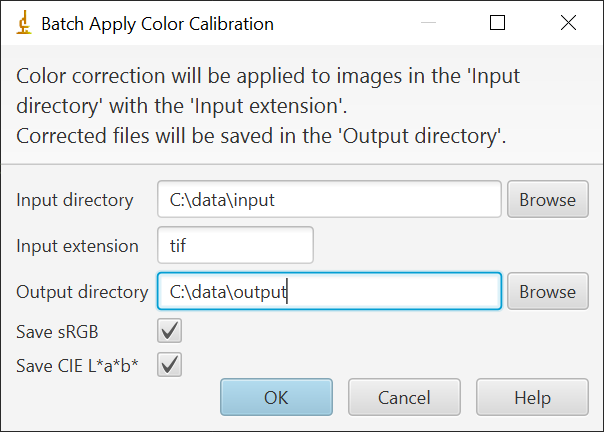
- "Input directory": location of the input image files to which the color calibration will be applied
- "Input extension": the extension of the input image files
- "Output directory": where the corrected images will be saved. Subdirectories will be created based on the type of the image saved.
- "Save sRGB": save sRGB version of the calibrated images. It will be saved in a subdirectory "sRGB". Default file format is PNG.
- "Save CIE L*a*b*": Save CIE L*a*b* version of the image in subdirectory "Lab-reference white", for instance, " Lab-D50". Images will be saved as floating point TIFF images
For an alternate way of doing batch correction using a script see Batch Color Calibration.