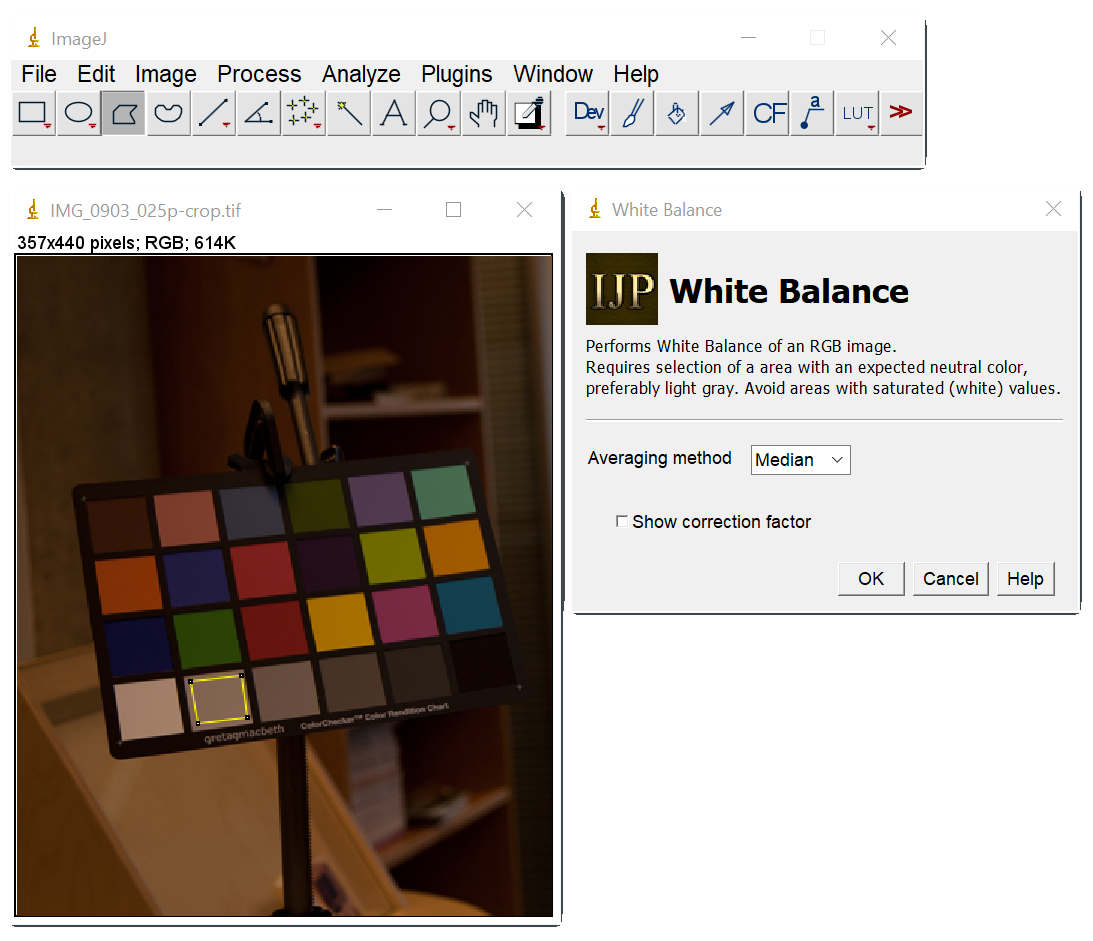-
Notifications
You must be signed in to change notification settings - Fork 2
White Balance
Jarek Sacha edited this page Jul 1, 2022
·
2 revisions
Performs White Balance of an RGB image. Requires selection of a area with an expected neutral/gray color, preferably light gray. Avoid areas with color intensity is saturated (has maximum value), those may look white.
The white balance is performed by multiplying the green and blue channel in such a way that the average in the selected ROI will have red and blue channel equal to the green channel.
The white balance can be performed on a single slice color image or a 3 slice gray image where slices correspond to red green and blue channels.
- The average within ROI can be computed either as a mean or a median value.
- When "Show correction factor" is selected the multiplier used for the red and blue channels is shown in the results table titled "White Balance"