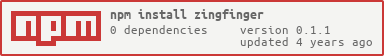ZingFinger Super tiny size multi-touch gestures library for the web.
Enhanced Edition: add singlePinch singleRotate singleRotate
You can touch this → Demo example
Install the library with npm into your local modules directory:
npm install zingfinger --savevar af = new ZingFinger(element, {
touchStart: function () {},
touchMove: function () {},
touchEnd: function () {},
touchCancel: function () {},
multipointStart: function () {},
multipointEnd: function () {},
tap: function () {},
doubleTap: function () {},
longTap: function () {},
singleTap: function () {},
rotate: function (evt) {
console.log(evt.angle);
},
pinch: function (evt) {
console.log(evt.zoom);
},
pressMove: function (evt) {
console.log(evt.deltaX);
console.log(evt.deltaY);
},
swipe: function (evt) {
console.log("swipe" + evt.direction);
},
singlePinch: function (evt) {
console.log(evt.zoom);
},
singleRotate: function (evt) {
console.log(evt.angle);
},
});// JavaScript
Vue.use(ZingFingerVue); // use ZingFingerVue's plugin
var h = new Vue({
el: '#el',
methods: {
tap: function() { console.log('onTap'); }
...
}
});
// import
import Vue from "vue";
import ZingFinger from "zingfinger";
import ZingFingerPlugin from "zingfinger/plugin/vue/zingfinger";
Vue.use(ZingFingerPlugin, {
ZingFinger,
});<div id="cnt">
<div v-finger:tap="tap" v-finger:long-tap="longTap" ...>
<div>the element that you want to bind event</div>
</div>
</div>Expect to contribute
This content is released under the MIT License.