-
Notifications
You must be signed in to change notification settings - Fork 370
New issue
Have a question about this project? Sign up for a free GitHub account to open an issue and contact its maintainers and the community.
By clicking “Sign up for GitHub”, you agree to our terms of service and privacy statement. We’ll occasionally send you account related emails.
Already on GitHub? Sign in to your account
Restrictions on an immersive session #469
Comments
|
Is this the reason why immersive sessions are not available anymore since the change of requesting them directly As the page currently states itself, the ar-with-webxr codelabs example does not work anymore. Since then, even when adapting the respective lines of code that have been altered with the latest API changes, entering an immersive session with an active camera won't work anymore: Only the session mode 'inline' will be accepted. (IIRC, that actually always had been be the case; however it was seemingly ignored, as it did not prevent the camera from working for the Google Pixel.) @alon-grinshpoon appears to have the same issue.
You are on point. I did indeed have quite the performance issues with my Google Pixel, where the plane detection features turned out to be the culprit. (Covering the camera fixed the bad framerate.) I thought yesterday's update might fix that issue, but that doesn't appear to be the case unfortunately. Is there currently another workaround to get these apps working with the latest Chrome Build, or will a fallback to an earlier version (e.g. Canary 72.0.3592.2) be necessary? |
|
@DoDecaDence I realize this is the wrong forum for support on this issue, but I've been trying very hard for the last week to get my WebXR AR hit test demo running again, after it stopped working in Canary at the beginning of January. After reading this issue, it sounds like a previous version of Canary is the only route that will work for me, so if you have any insight into how to get a functioning previous version of Canary going on Android, it would be appreciated. Every APK of Canary I find on APK download sites crashes on launch on all my test devices, so I abandoned that approach. Thank you! |
|
Current Chrome Canary does not support 'immersive-ar' mode yet, that's still in development. As an unsupported stopgap, you could try something similar to the following to fall back to the nonstandard +@alon-grinshpoon FYI. |
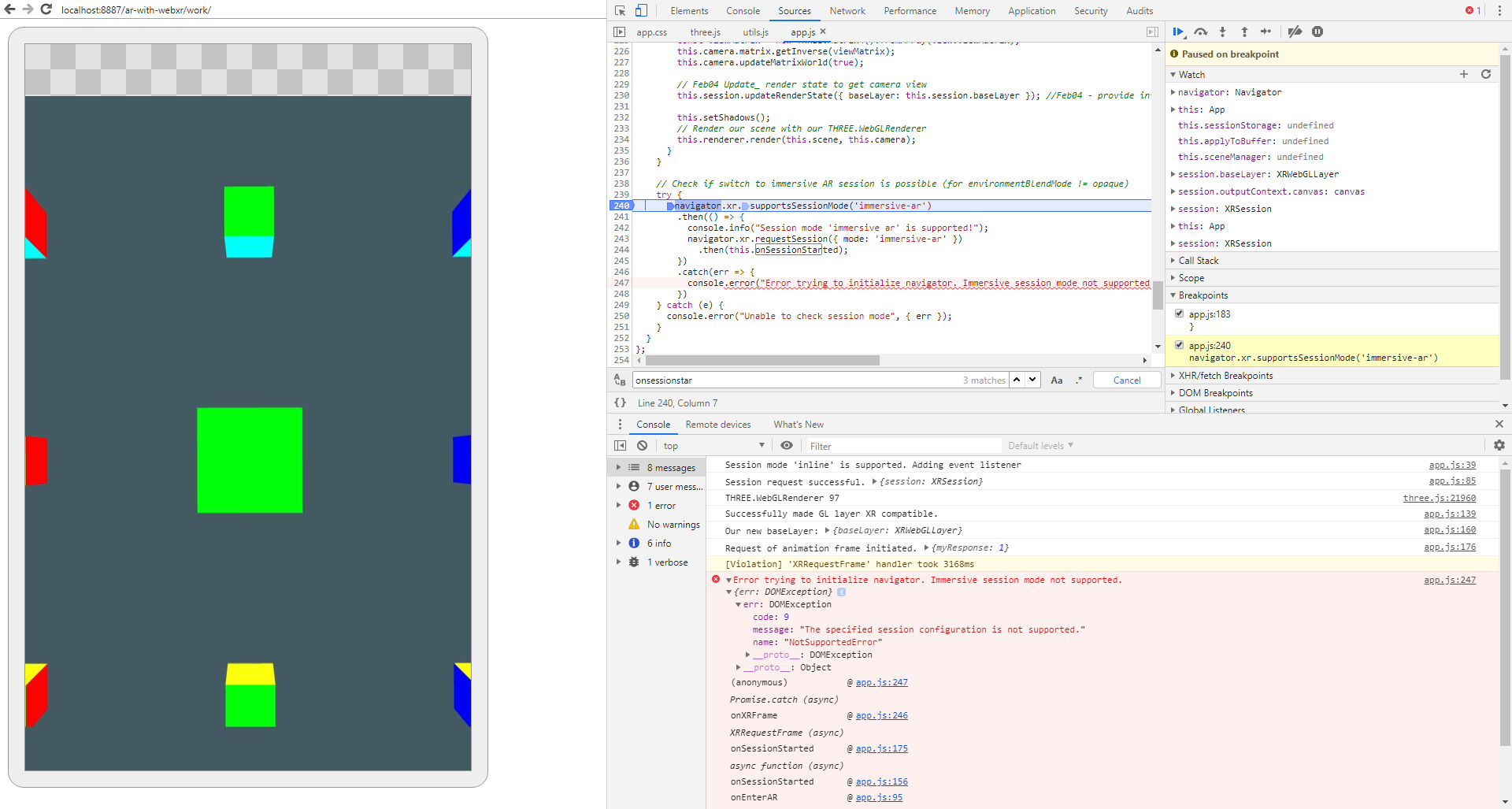
BS Issue: https://immersive-web.github.io/webxr/#issue-7782964d
Immersive sessions have exclusive access to the hardware so that other applications do not interfere.
Whilst this enables great performance it also may result in some restrictions in implementation and what can be built using the API. Which may need to be expanded upon such as:
What does this mean re: Browser and Operating System user interfaces, how much content can the user agent overlay on the render to assist the user or enable normal browsing?
Does this limit the possibility of layered AR apps? I.e. leaving a website as a virtual object in a room to come back and interact with later. Or a weather AR web page to easily check the weather whilst working on other things.
The text was updated successfully, but these errors were encountered: