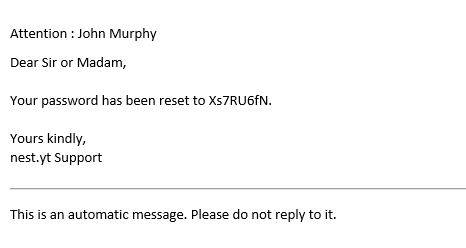Registration
nesty edited this page May 1, 2018
·
12 revisions
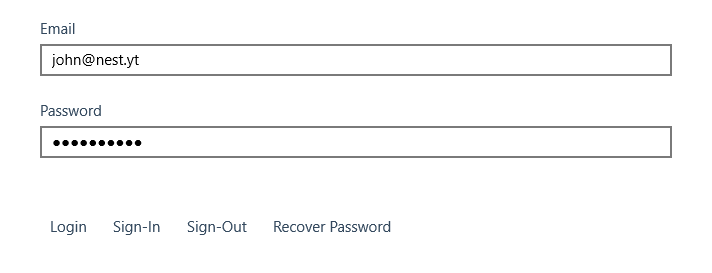
- Sign-In - Register and create an account
- Sign-Out - Close the account
- Recover Password - Re-issue a new password
Enter the email and password as shown above and click on Sign-Up to create a new account.
A security code will be sent to the email address once a new signup has been indicated.
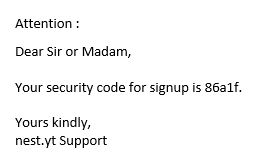
Use the security code provided to complete the sign-up as indicated below. The credentials can be used to login to Nester Deploy as well to logging into the support site..
Enter the email and password in the dialog above and click Sign-off to close the account.

Enter the email in the dialog above and click Recover Password for a new password to be emailed.