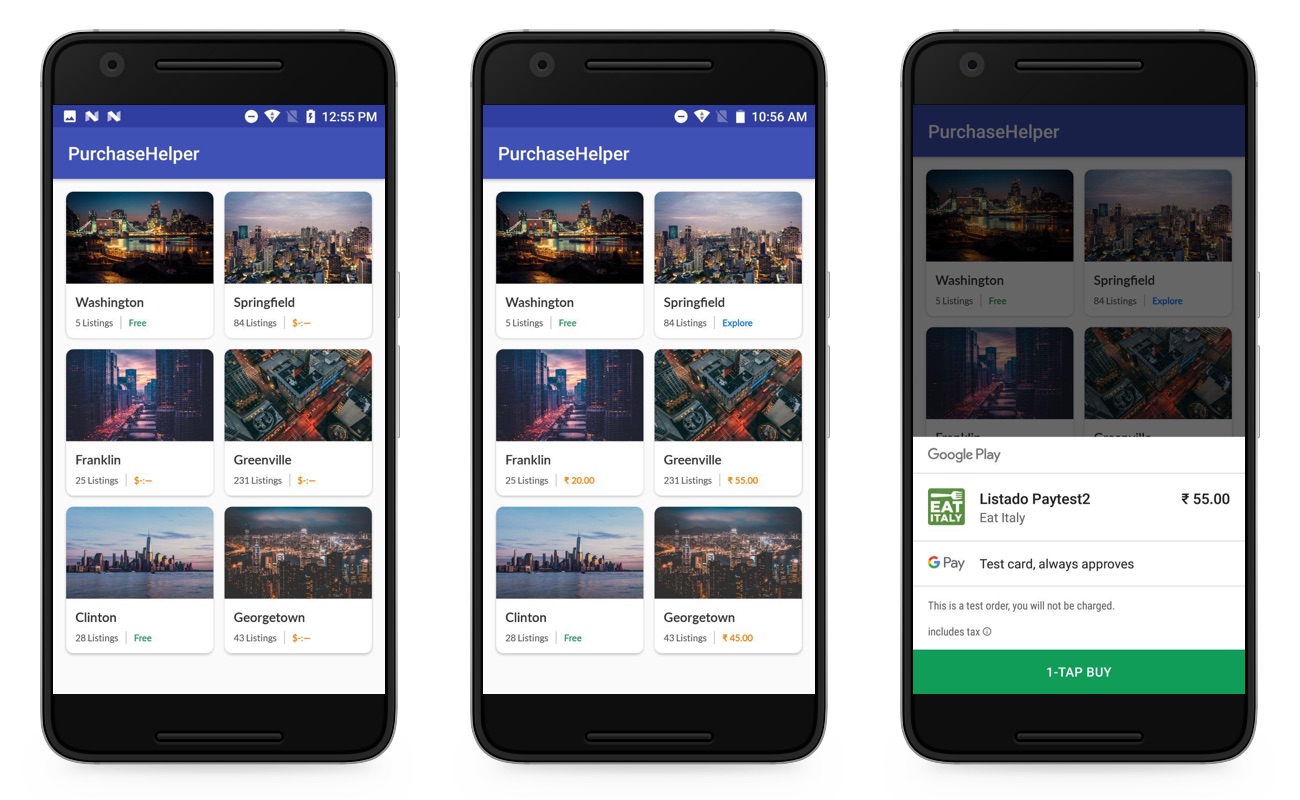Sample app to explain the In-App purchase implementation in Android using Play-billing library
Note:
Before executing the project you have to change the “applicationId” in the build.gradle(app) and also the “product_id” in the city_list.json file which is in the assets folder.
For more information, check out my detailed guide here : https://droidmentor.com/inapppurchase-subscription/