Following the launch of the first Mars Helicopter, Ingenuity, GitHub announced the new Achievements section:
We are also using this opportunity to introduce a new Achievements section to the GitHub profile. Right now, Achievements include the Mars 2020 Helicopter Mission badge, the Arctic Code Vault badge, and a badge for sponsoring open source work via GitHub Sponsors.
And when we get to July 9, 2022 GitHub announced more Achievements, but without specific criteria. If you see something not listed here or is incorrect, please open an issue.
Available in beta, this is a new way for you to celebrate the various stages of a developer's coding journey on the Github platform and celebrate their growth in open source.
Nearly 5,000 public contributions were made every minute in the year 2021 on GitHub. Merging pull requests, responding to discussions, opening issues – it's quite a feat to build and maintain all the projects and communities that live in your ecosystem. As part of GitHub's mission, the team decided to celebrate developers and their projects, as well as showcasing the impact software has on great innovations today and in the future. To date, there have been ways to recognize developers whose commitments helped NASA achieve the first powered Mars flight, whose code was archived for the next 1,000 years in the Arctic Code Vault, and those who sponsor the projects they care about.
Available in beta (so far) you'll start to see achievements appear on your and your open source peers' profiles. They will celebrate developer milestones, whether it's the first handful of commits or being part of a Mars flight.
You can take a trip down memory lane as you look back over some of your past work (yes, certain achievements will bring up events that date back to the beginning!). You can also share them on social media to show off the new badges you've earned.
Showing achievements on your profile is completely optional, but by default they can be seen by anyone who is viewing your public profile. You can opt out of having achievements displayed on your profile by going to your settings
| Badge | Name | How to get? | Needed amount | ||||||||||||
|---|---|---|---|---|---|---|---|---|---|---|---|---|---|---|---|
 |
Starstruck | Created a repository that has many stars |
|
||||||||||||
 |
Quickdraw | Gitty up! (closed an issue / pull request within 5 minutes of opening) |
|
||||||||||||
 |
Pair Extraordinaire | Coauthored commits on merged pull request |
|
||||||||||||
 |
Pull Shark | Opened a pull request that has been merged |
|
||||||||||||
 |
Galaxy Brain | Answered a discussion (got an accepted answer) |
|
||||||||||||
 |
YOLO | Merged a pull request without a review |
|
||||||||||||
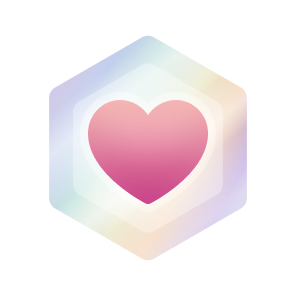 |
Public Sponsor | Sponsored an open source contributor through GitHub Sponsors |
|
||||||||||||
 |
Mars 2020 Contributor | Contributed code to a repository used in the Mars 2020 Helicopter Mission |
|
||||||||||||
 |
Arctic Code Vault Contributor | Contributed code to a repository in the 2020 GitHub Archive Program |
|
The appearance of some achievements can be customized based on your Emoji skin tone preference set on your Github via this link
| Badge | Name | Skin Tone Versions | ||||||||||||||||||
|---|---|---|---|---|---|---|---|---|---|---|---|---|---|---|---|---|---|---|---|---|
 |
Starstruck |
|
||||||||||||||||||
 |
Quickdraw |
|
When you participate in certain programs, GitHub automatically displays a badge on your profile. In the official Github documentation you can get more details.
| Badge | Name | How to get |
|---|---|---|
| Pro | Use GitHub Pro | |
| Discussion answered | Have your reply to a discussion marked as the answer | |
| Developer Program Member | Be a registered member of the GitHub Developer Program | |
| Security Bug Bounty Hunter | Helped out hunting down security vulnerabilities at GitHub Security | |
| GitHub Campus Expert | Participate in the GitHub Campus Program | |
| Security advisory credit | Have your security advisory submitted to the GitHub Advisory Database accepted |
Did you like this repository? Join me on Linkedin to consume more content of this type and if you want to add something that you think is interesting, please contribute:
- Fork this repository;
- Create a branch with your resource:
git checkout -b my-feature; - Confirm your changes:
git commit -m 'feat: my new feature'; - Submit to your branch:
git push origin my-feature.























