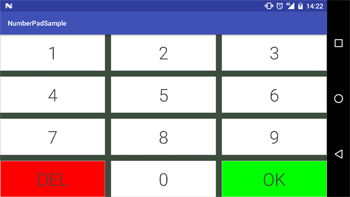This is a library that provides a customizable numeric keypad view for Android.
Contributions are welcome.
Include the AAR file in your project directory.
And add the dependency to the gradle.build file.
dependencies {
implementation files('lib/numpad-release.aar')
}
Include NumPadView in your layout XML.
A simple example:
<cat.xojan.numpad.NumPadView
android:id="@+id/custom_number_pad"
android:layout_width="match_parent"
android:layout_height="match_parent"
numpad:textColor="@color/dark_grey"/>
An example with all the possible options:
<cat.xojan.numpad.NumPadView
android:id="@+id/custom_number_pad"
android:layout_width="match_parent"
android:layout_height="match_parent"
android:background="@color/grey"
numpad:button0_background="@drawable/button_background"
numpad:button1_background="@drawable/button_background"
numpad:button2_background="@drawable/button_background"
numpad:button3_background="@drawable/button_background"
numpad:button4_background="@drawable/button_background"
numpad:button5_background="@drawable/button_background"
numpad:button6_background="@drawable/button_background"
numpad:button7_background="@drawable/button_background"
numpad:button8_background="@drawable/button_background"
numpad:button9_background="@drawable/button_background"
numpad:custom_button1_background="@drawable/button_del_background"
numpad:custom_button2_background="@drawable/button_ok_background"
numpad:custom_button1_text="DEL"
numpad:custom_button2_text="OK"
numpad:textSize="14sp"
numpad:textBold="false"
numpad:textColor="@color/dark_grey"
numpad:fontFamily="sans-serif-light"
numpad:verticalSeparatorMargin="12dp"
numpad:horizontalSeparatorMargin="12dp"/>
In the onCreate of your activity or the onCreateView of your fragment, initialize the NumPadView and set OnNumPadClickListener to read the clicked button.
@Override
protected void onCreate(Bundle savedInstanceState) {
super.onCreate(savedInstanceState);
setContentView(R.layout.activity_main);
NumPadView customNumberPad = (NumPadView) findViewById(R.id.custom_number_pad);
customNumberPad.setNumberPadClickListener(new OnNumPadClickListener() {
@Override
public void onPadClicked(NumPadButton button) {
Log.v(TAG, button.name());
}
});
}
Copyright 2016 Joan Domingo Sallent
Licensed under the Apache License, Version 2.0 (the "License"); you may not use this file except in compliance with the License. You may obtain a copy of the License at
http://www.apache.org/licenses/LICENSE-2.0
Unless required by applicable law or agreed to in writing, software distributed under the License is distributed on an "AS IS" BASIS, WITHOUT WARRANTIES OR CONDITIONS OF ANY KIND, either express or implied. See the License for the specific language governing permissions and limitations under the License.