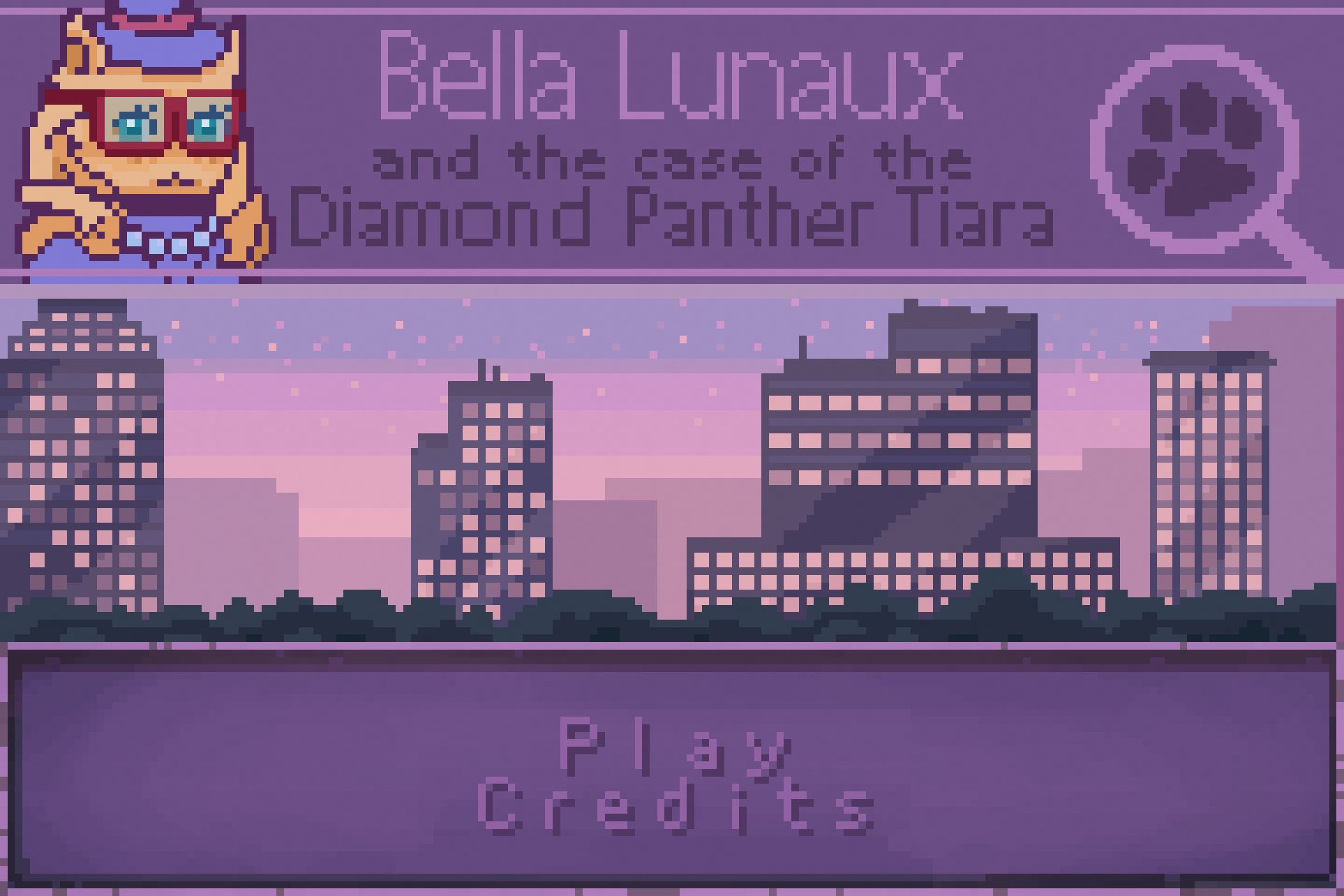aether.h is a single-header collection of cross platform C++ utilities for quickly creating small games. Platforms currently supported are Mac, Windows, Linux, and Web. Core tenants of this library are to statisfy the (often times at odds!) goals of:
- Providing useful and performant utilities tailored for game development
- Providing utilities that naturally conform to game development best practices
- Not overstepping or emposing a particular game engine architecture
Modules and utilities include:
- Allocation
- C++ reflection
- Data structures
- File IO
- Frame rate control and timing
- Geometry and collision detection
- Graphics and windowing
- Input
- Logging
- Math
- Networked object synchronization
- Serialization
- Sockets
The following are instructions to get started with aether-game-utils. This example is a single source file which only includes aether.h (which handles linking the required system libraries). It has first person arrow key controls, textured geometry and basic kinematic physics.
main.cpp (or main.mm on Mac)
#define AE_MAIN
#define AE_USE_MODULES
#include "aether.h"
const ae::Tag TAG_RESOURCE = "resource";
extern const char* kVertexShader;
extern const char* kFragmentShader;
int main()
{
ae::Window window;
ae::GraphicsDevice graphicsDevice;
ae::Input input;
ae::TimeStep timeStep;
ae::FileSystem fileSystem;
window.Initialize( 640, 320, false, true );
window.SetTitle( "Game" );
graphicsDevice.Initialize( &window );
input.Initialize( &window );
timeStep.SetTimeStep( 1.0f / 60.0f );
fileSystem.Initialize( "", "ae", "Game" );
ae::VertexBuffer vertexData;
ae::CollisionMesh<> collisionMesh = TAG_RESOURCE;
ae::Texture2D tex;
ae::Shader shader;
shader.Initialize( kVertexShader, kFragmentShader, nullptr, 0 );
shader.SetCulling( ae::Culling::CounterclockwiseFront );
shader.SetDepthWrite( true );
shader.SetDepthTest( true );
const ae::File* geoFile = fileSystem.Read( ae::FileSystem::Root::Data, "level.obj", 2.5f );
const ae::File* textureFile = fileSystem.Read( ae::FileSystem::Root::Data, "level.tga", 2.5f );
ae::PushOutInfo player;
player.sphere.radius = 0.7f;
player.sphere.center = ae::Vec3( 0.0f, player.sphere.radius, 0.0f );
float angle = 0.0f;
float angularVel = 0.0f;
auto Update = [&]()
{
const float dt = ae::Min( timeStep.GetDt(), 0.03f );
input.Pump();
if( input.GetPress( ae::Key::F ) )
{
window.SetFullScreen( !window.GetFullScreen() );
}
// Async load for web
if ( geoFile && geoFile->GetStatus() == ae::File::Status::Success )
{
ae::OBJFile obj = TAG_RESOURCE;
obj.Load( geoFile->GetData(), geoFile->GetLength() );
obj.InitializeVertexData( { &vertexData } );
obj.InitializeCollisionMesh( &collisionMesh, ae::Matrix4::Identity() );
geoFile = nullptr;
}
if ( textureFile && textureFile->GetStatus() == ae::File::Status::Success )
{
ae::TargaFile tga = TAG_RESOURCE;
tga.Load( textureFile->GetData(), textureFile->GetLength() );
tex.Initialize( tga.textureParams );
textureFile = nullptr;
}
graphicsDevice.Activate();
graphicsDevice.Clear( ae::Color::White() );
if ( fileSystem.GetFileStatusCount( ae::File::Status::Success ) == fileSystem.GetFileCount() )
{
// Input
const ae::Vec3 forward( -cosf( angle ), 0.0f, sinf( angle ) );
const ae::Vec2 mouse = ( ae::Vec2( input.mouse.position ) / window.GetWidth() ) - ae::Vec2( 0.5f, 0.15f );
if ( input.Get( ae::Key::Up ) || ( input.mouse.leftButton && mouse.y > 0.1f ) ) { player.velocity += forward * dt * 20.0f; }
if ( input.Get( ae::Key::Down ) || ( input.mouse.leftButton && mouse.y < -0.1f ) ) { player.velocity -= forward * dt * 20.0f; }
if ( input.Get( ae::Key::Left ) || ( input.mouse.leftButton && mouse.x < -0.2f ) ) { angularVel += dt * 10.0f; }
if ( input.Get( ae::Key::Right ) || ( input.mouse.leftButton && mouse.x > 0.2f ) ) { angularVel -= dt * 10.0f; }
if ( input.Get( ae::Key::Meta ) && input.GetPress( ae::Key::F ) ) { window.SetFullScreen( !window.GetFullScreen() ); }
// Physics
player.velocity.SetXZ( ae::DtSlerp( player.velocity.GetXZ(), 2.5f, dt, ae::Vec2( 0.0f ) ) );
angularVel = ae::DtLerp( angularVel, 3.5f, dt, 0.0f );
player.velocity.y -= dt * 20.0f;
player.sphere.center += player.velocity * dt;
angle += angularVel * dt;
player = collisionMesh.PushOut( ae::PushOutParams(), player );
ae::RaycastParams raycastParams;
raycastParams.source = player.sphere.center;
raycastParams.ray = ae::Vec3( 0, player.sphere.radius * -1.1f, 0 );
ae::RaycastResult r = collisionMesh.Raycast( raycastParams );
if ( r.hits.Length() )
{
player.sphere.center = r.hits[ 0 ].position + ae::Vec3( 0, player.sphere.radius * 1.1f, 0 );
player.velocity.y = ae::Max( 0.0f, player.velocity.y );
}
// Rendering
ae::UniformList uniforms;
ae::Matrix4 worldToView = ae::Matrix4::WorldToView( player.sphere.center, forward, ae::Vec3( 0, 1, 0 ) );
ae::Matrix4 viewToProj = ae::Matrix4::ViewToProjection( 0.9f, graphicsDevice.GetAspectRatio(), 0.5f, 10.0f );
uniforms.Set( "u_worldToProj", viewToProj * worldToView );
uniforms.Set( "u_tex", &tex );
vertexData.Bind( &shader, uniforms );
vertexData.Draw();
}
graphicsDevice.Present();
timeStep.Tick();
return !input.quit;
};
#if _AE_EMSCRIPTEN_
emscripten_set_main_loop_arg( []( void* fn ) { (*(decltype(Update)*)fn)(); }, &Update, 0, 1 );
#else
while ( Update() ) {}
#endif
// Terminate
fileSystem.DestroyAll();
input.Terminate();
graphicsDevice.Terminate();
window.Terminate();
return 0;
}
const char* kVertexShader = R"(
AE_UNIFORM_HIGHP mat4 u_worldToProj;
AE_IN_HIGHP vec3 a_position;
AE_IN_HIGHP vec2 a_uv;
AE_OUT_HIGHP float v_depth;
AE_OUT_HIGHP vec2 v_uv;
void main()
{
v_uv = a_uv;
gl_Position = u_worldToProj * vec4( a_position, 1.0 );
v_depth = gl_Position.z / 10.0;
}
)";
const char* kFragmentShader = R"(
AE_UNIFORM sampler2D u_tex;
AE_IN_HIGHP float v_depth;
AE_IN_HIGHP vec2 v_uv;
void main()
{
AE_COLOR = mix( AE_TEXTURE2D( u_tex, v_uv ), vec4( 1.0, 1.0, 1.0, 1.0 ), v_depth );
}
)";Create a file called main.mm with the above contents and download aether.h, level.obj and level.tga to the same folder. Open the Terminal application. Type cd (with a space after it) and then drag the folder containing main.mm into the terminal window and press enter. With Xcode installed run the following:
clang++ -std=c++17 -fmodules -fcxx-modules main.mm && ./a.out
Create a file called main.cpp with the above contents and download aether.h, level.obj and level.tga to the same folder. With Visual Studio installed, right click inside the containing directory and choose Open in Terminal. Run "C:\Program Files\Microsoft Visual Studio\20XX\EDITION\VC\Auxiliary\Build\vcvars64.bat", replacing 20XX with the year, and EDITION with Community etc. Finally build it with:
cl /std:c++17 -D_UNICODE -DUNICODE main.cpp
Create a file called main.cpp with the above contents and download aether.h, level.obj, level.tga and index.html to the same folder. Change to the directory with the downloaded files. With emsdk activated run:
emcc -s MIN_WEBGL_VERSION=3 -s MAX_WEBGL_VERSION=3 -s ALLOW_MEMORY_GROWTH main.cpp -o index.js
You can run and play the result of the above command by running this in the same folder:
emrun index.html
All utilities are currently supported on Linux except for windowing and graphics. Full windowing and graphics support is planned.