New issue
Have a question about this project? Sign up for a free GitHub account to open an issue and contact its maintainers and the community.
By clicking “Sign up for GitHub”, you agree to our terms of service and privacy statement. We’ll occasionally send you account related emails.
Already on GitHub? Sign in to your account
outerHeight() differs between chrome and IE11 #3698
Comments
|
Thanks for opening an issue. But, the result is correct because you have a border on both the outer div and inner div, so it's really 10 + 2 + 2 = 14. |
|
Can you reopen this issue? The test case was bad and I had the issue slightly wrong but it is a bug. I provided a better test case and fixed the title and description a bit. |
|
Please work the test case down to a minimum, removing css and HTML elements/attributes that don't affect the result. |
|
Done. The new test case is now only what is needed to reproduce the issue. |
|
Thanks for the updated test case. I confirm the behavior in IE changed in jQuery 3.2.0. |
|
@dmethvin The biggest issue is that behavior in IE changed in jQuery 3.2.0 so it looks like an unintended breaking change. |
|
The problem seems to hinge on phantom <tr> borders in IE: https://jsfiddle.net/179d0uek/15/ . Now to investigate the reason... |
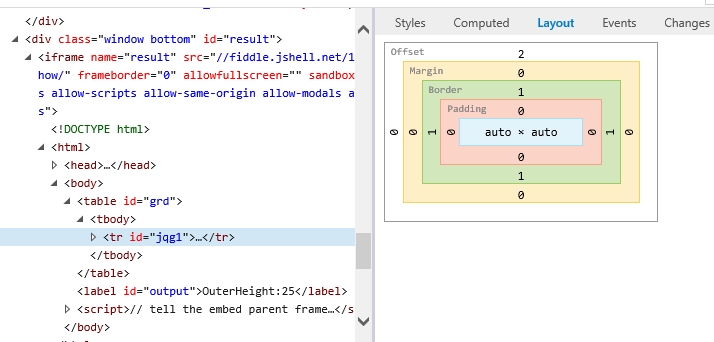
Description
The outerHeight() differs between Chrome and IE11.
In the test case below the height shows as 23 in chrome but 25 in IE11.
Link to test case
https://jsfiddle.net/179d0uek/12/
The text was updated successfully, but these errors were encountered: