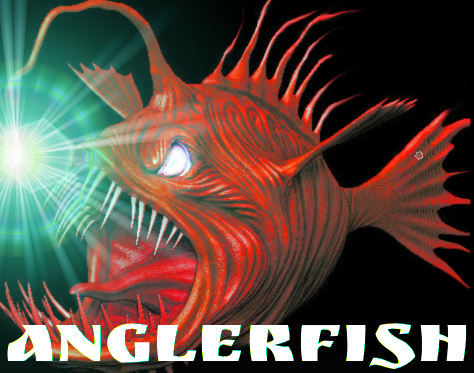Ugly but Enlightening | https://pypi.python.org/pypi/anglerfish
anglerfish.make_logger(name, when='midnight', filename=None, interval=1, backupCount=100, slog=True, stder=True, crashandler=None, emoji=False, color=True, maxMegaBytes=1)
Description: Returns a Logger, that has Colored output, logs to STDOUT, logs to Rotating File,
it will try to Log to Unix SysLog Server if any, log file is based on App name,
if the App ends correctly it will automatically ZIP compress the old unused rotated logs,
Colored output may not be available on MS Windows OS,
this should be the first one to use, since others may need a way to log out important info, you should always have a logger.
Do not worry too much about the Arguments for make_logger(), the only required is name.
Please use a unique and distinctive name for your app, and use the same name every time Angler needs an app name.
Arguments:
nameis a unique name of your App, like a unique identifier, string type.whenis one of 'midnight', 'S', 'M', 'H', 'D', 'W0'-'W6', optional will use 'midnight' if not provided, string type.single_zipUnused Old Rotated Logs will be ZIP Compressed automagically,Trueequals 1 ZIP per Log,Falseequals 1 ZIP for All Logs, lets the user choose if you want a single ZIP or one per log file.filenamelog filename path or None, optional, defaults toNone,os.path.join(gettempdir(), name.lower().strip() + ".log")will be used if left asNone, log filename path on use will be printed to stdout automatically, string type.backup_countnumber of log backups to keep, optional, defaults to100, meaning 100 backups, integer type.emojiKitten Emoji on logger (ala Yarn ), Optional, defaults toFalse, boolean type.backupCountMaximum number of backup copy old rotated unused logs to keep.slogTrueto try to use systems SysLog server, if any, works Ok if no SysLog is found working on the system, optional, boolean type, defaults toTrue.stderTrueto try to use systems Standard Output to log, optional, boolean type, defaults toTrue.crashandlerTrueto try to use a crashandler for Core Dumps and Critical errors, optional, defaults toNone, advanced use, see this Doc.colorTrueto use Pretty Colored Logs, optional, boolean type, defaults toTrue.maxMegaBytesMaximum Megabytes of the Log files, when the log is bigger than this file size on Megabytes it gets automatically Rotated, 1 Megabyte of plain text is a lot of text, optional, boolean type, defaults to1.
Keyword Arguments: None.
Returns: logging.logger object.
Source Code file: https://github.com/juancarlospaco/anglerfish/blob/master/anglerfish/__init__.py
| State | OS | Description |
|---|---|---|
| ✅ | Linux | Works Ok |
| ✅ | Os X | Works Ok |
| ✅ | Windows | Works Ok |
Usage Example:
>>> from anglerfish import make_logger
>>> log = make_logger("MyAppName")
Logger created with Log file at: /tmp/myappname.log.
>>> log.debug("This is a Test.")
This is a Test.
>>> log.info("This is a Test.")
This is a Test.
>>> log.warning("This is a Test.")
This is a Test.
>>> log.critical("This is a Test.")
This is a Test.
>>> log.exception("This is a Test.")
This is a Test.anglerfish.get_free_port(port_range: tuple=None)
Description: Returns a free unused port number integer.
If Argument is None, then it ask for an OS-Provided Random port number,
since this is the best practice from OS and inter-operability point of view.
If Argument is provided, it takes a tuple of 2 positive integers as argument,
being the range of port numbers to scan.
When you ask for a free unused port number on your code try to use it ASAP,
since it can get taken at any moment by any other App running on the system.
Arguments:
port_rangeis the range of port numbers to scan, starting port and ending port numbers. 2 items only are allowed, optional, Tuple type, eg.(8000, 9000), defaults toNone.
Keyword Arguments: None.
Returns: Integer, a free unused port number.
Source Code file: https://github.com/juancarlospaco/anglerfish/blob/master/anglerfish/get_free_port.py
| State | OS | Description |
|---|---|---|
| ✅ | Linux | Works Ok |
| ✅ | Os X | Works Ok |
| ✅ | Windows | Works Ok |
Usage Example:
>>> from anglerfish import get_free_port
>>> get_free_port()
Found free unused port number: 8000
8000anglerfish.make_notification(title: str, message: str="", name: str="", icon: str="", timeout: int=3000))
Description: Makes a Passive Notification Bubble (Passive Popup), it works cross-desktop, using one of DBus, PyNotify, notify-send, kdialog, or zenity. Should degrade nicely on operating systems that dont have any of those. Best results are with D-Bus.
Arguments:
titleis the short title of your message, mandatory, string type.messageis body of your message, defaults to empty string, optional, string type.nameis the name of your App, defaults to empty string, optional, string type.iconis the icon name of your App, defaults to empty string, optional, string type.timeoutis the timeout for your notification bubble, defaults to3000, optional, integer type.
Keyword Arguments: None.
Returns: None.
Source Code file: https://github.com/juancarlospaco/anglerfish/blob/master/anglerfish/make_notification.py
| State | OS | Description |
|---|---|---|
| ✅ | Linux | Works Ok |
| ❓ | Os X | Untested |
| ❌ | Windows | No API |
Usage Example:
>>> from anglerfish import make_notification
>>> make_notification("test")
Sending Notification message via D-Bus API.anglerfish.bytes2human(integer_bytes: int)
Description: Returns a Human Friendly string containing the argument integer bytes expressed as KiloBytes, MegaBytes, GigaBytes (...).
This function does Not use for loops so its super fast, even for Yottabytes.
Its basically a Bytes to 'Kilo', 'Mega', 'Giga', 'Tera', 'Peta', 'Exa', 'Zetta' and 'Yotta'.
Arguments:
bitesis the number of bytes, integer type, required.
Keyword Arguments: None.
Returns: string, human friendly representation.
Source Code file: https://github.com/juancarlospaco/anglerfish/blob/master/anglerfish/bytes2human.py
| State | OS | Description |
|---|---|---|
| ✅ | Linux | Works Ok |
| ✅ | Os X | Works Ok |
| ✅ | Windows | Works Ok |
Usage Example:
>>> from anglerfish import bytes2human
>>> bytes2human(3284902384)
"3 Gigabytes"anglerfish.check_encoding(check_root: bool=True)
Description: Checks the all the Encodings of the System and Logs the results, to name a few like STDIN, STDERR, STDOUT, FileSystem, PYTHONIOENCODING,
PYTHONLEGACYWINDOWSFSENCODING, PYTHONLEGACYWINDOWSSTDIO and Default Encoding,
takes no arguments, requires a working Logger, all "UTF-8" should be ideal on Linux/Mac/Windows.
Arguments:
check_rootCheck for root/Administrator privileges, optional, boolean type.
Keyword Arguments: None.
Returns: Bool, True if everything is Ok.
Source Code file: https://github.com/juancarlospaco/anglerfish/blob/master/anglerfish/check_encoding.py
| State | OS | Description |
|---|---|---|
| ✅ | Linux | Works Ok |
| ❓ | Os X | Untested |
| ✅ | Windows | Works Ok |
Usage Example:
>>> from anglerfish import check_encoding
>>> check_encoding()
Default Encoding: utf-8.
STDIN Encoding: UTF-8.
STDERR Encoding: UTF-8.
STDOUT Encoding: UTF-8.
I/O File Systems Encoding: utf-8.
PYTHONIOENCODING Encoding: ???.
PYTHONLEGACYWINDOWSFSENCODING Encoding: ???.
PYTHONLEGACYWINDOWSSTDIO Encoding: ???.
Default File Systems Encode Errors: surrogateescape.
Trueanglerfish.check_folder(folder_to_check: str=Path.home().as_posix(), check_space: int=1)
Description: Checks a working folder from folder_to_check argument for everything that can go wrong,
like no Read Permissions, that the folder does not exists, and no space left on it, etc etc. Returns Boolean.
Arguments:
folder_to_checkpath of the folder to check, string type.check_spaceCheck for a minimum of disk space, Units are GigaBytes, Defaults to at least 1Gb, optional, integer type.
Keyword Arguments: None.
Returns: True if everything is Ok, bool type.
Source Code file: https://github.com/juancarlospaco/anglerfish/blob/master/anglerfish/check_folder.py
| State | OS | Description |
|---|---|---|
| ✅ | Linux | Works Ok |
| ✅ | Os X | Works Ok |
| ✅ | Windows | Works Ok |
Usage Example:
>>> from anglerfish import check_folder
>>> check_folder("/path/to/my/folder/")
Checking the Working Folder: "/path/to/my/folder/"
Folder Total Free Space: ~88 GigaBytes.
Trueanglerfish.osx_clipboard
Description: Cross-platform cross-desktop Clipboard functionality, takes no arguments.
Arguments: None.
Keyword Arguments: None.
Returns: A typing.NamedTuple object, with type hinting, clipboard_copy() and clipboard_paste().
Source Code file: https://github.com/juancarlospaco/anglerfish/blob/master/anglerfish/get_clipboard.py
| State | OS | Description |
|---|---|---|
| ✅ | Linux | Works Ok |
| ❓ | Os X | Untested |
| ✅ | Windows | Works Ok |
Usage Example:
>>> from anglerfish import get_clipboard
>>> clipboard_copy, clipboard_paste = get_clipboard()
Querying Copy/Paste Clipboard functionality.
>>> clipboard_copy("This is a Test.")
>>> print(clipboard_paste())
"This is a Test."
>>> # Or this way:
>>> get_clipboard().copy("This is a Test.")
>>> print(get_clipboard().paste())
"This is a Test."anglerfish.beep(waveform: tuple=(79, 45, 32, 50, 99, 113, 126, 127))
Description: A "Beep" sound, a Cross-platform sound playing with Standard Lib only, No Sound file is required, like old days Pc Speaker Buzzer Beep sound, meant for very long running operations and/or headless command line apps, it works on Linux, Windows and Mac and requires nothing to run.
Arguments: waveform tuple containing integers, as the sinewave for the beep sound,
defaults to (79, 45, 32, 50, 99, 113, 126, 127), optional.
Keyword Arguments: None.
Returns: True is sound playing went Ok, bool type.
Source Code file: https://github.com/juancarlospaco/anglerfish/blob/master/anglerfish/make_beep.py
| State | OS | Description |
|---|---|---|
| ✅ | Linux | Works Ok |
| ❓ | Os X | Untested |
| ❓ | Windows | Untested |
Usage Example:
>>> from anglerfish import beep
>>> beep()
Generating and Playing Sound...
Playing raw data '/tmp/beep.wav' : Unsigned 8 bit, Rate 8000 Hz, Mono
Trueanglerfish.json_pretty(json_dict: dict)
Description: Pretty-Printing JSON data from dictionary to string, very human friendly representation, similar to YML but still valid JSON, works perfectly with JavaScript too.
Arguments: json_dict a dict with data that will be converted to JSON and pretty-printed as string.
Keyword Arguments: None.
Returns: string, the JSON data.
Source Code file: https://github.com/juancarlospaco/anglerfish/blob/master/anglerfish/make_json_pretty.py
| State | OS | Description |
|---|---|---|
| ✅ | Linux | Works Ok |
| ✅ | Os X | Works Ok |
| ✅ | Windows | Works Ok |
Usage Example:
>>> from anglerfish import json_pretty
>>> json_pretty({"foo": True, "bar": 42, "baz": []})
Pretty-Printing JSON data string...
'\n\n{\n "bar": 42,\n\n "baz": [],\n\n "foo": true\n}\n'anglerfish.log_exception()
Description: Log Exceptions but pretty printing with a lot more information of whats going on under the hood,
returns a string printing it via a working logger at the same time,
works for Exceptions like on try...except...finally constructions, takes no arguments.
Arguments: None.
Keyword Arguments: None.
Returns: string, the info about the exception.
Source Code file: https://github.com/juancarlospaco/anglerfish/blob/master/anglerfish/make_log_exception.py
| State | OS | Description |
|---|---|---|
| ✅ | Linux | Works Ok |
| ✅ | Os X | Works Ok |
| ✅ | Windows | Works Ok |
Usage Example:
>>> from anglerfish import log_exception
>>> try:
>>> 0 / 0
>>> except Exception:
>>> log_exception()
Traceback (most recent call last):
File "<stdin>", line 2, in <module>
ZeroDivisionError: division by zero
################################ D E B U G ###############################
Listing all Local objects by context frame, ordered by innermost last:
The Unnamed Anonymous Module Function from file <stdin> at line 4 failed!.
Unnamed Anonymous Module Function
|
|___ __name__ = '__main__' # Type: <class 'str'>, Size: 57Bytes, ID: 139686962655984
|___ __annotations__ = {} # Type: <class 'dict'>, Size: 64Bytes, ID: 139686962997360
|___ __builtins__ = <module 'builtins' (built-in)> # Type: <class 'module'>, Size: 61Bytes, ID: 139686982977000
|___ make_logger = <function make_logger at 0x7f0b613650d0> # Type: <class 'function'>, Size: 60Bytes, ID: 139686852317392
|___ log = <RootLogger root (Level -1)> # Type: <class 'logging.RootLogge, Size: 52Bytes, ID: 139686951311120
|___ log_exception = <function log_exception at 0x7f0b657dba60> # Type: <class 'function'>, Size: 62Bytes, ID: 139686924106336
Thats all we know about the error, check the LOG file and StdOut.
############################### D E B U G #############################anglerfish.ipdb_on_exception(debugger: str="ipdb", limit: int=100)
Description: Automatic iPDB Debugger when an Exception happens,
it install a handler to attach a post-mortem ipdb console on an exception on the fly at runtime,
PDB, iPDB can be used as Debugger console.
ipdb Python package must be installed for ipdb option to work.
Arguments:
debuggerone of"ipdb","pdb".
Keyword Arguments: None.
Returns: None.
Source Code file: https://github.com/juancarlospaco/anglerfish/blob/master/anglerfish/get_pdb_on_exception.py
| State | OS | Description |
|---|---|---|
| ✅ | Linux | Works Ok |
| ✅ | Os X | Works Ok |
| ✅ | Windows | Works Ok |
Usage Example:
>>> from anglerfish import ipdb_on_exception
>>> ipdb_on_exception()
Installing an automatic Debugger upon Exceptions...anglerfish.seconds2human(ttimestamp_on_seconds: int, iso_sep: str=" ")
Description: From Time on seconds to very human friendly string representation, calculates time with precision from seconds to days, returns the string with representation.
Arguments:
time_on_secondstime on seconds, integer type.do_yearTrueto calculate Years, optional, defaults toTrue, bool type.unit_wordsdictionary with words representing human Time units, useful for internationalization of the output string, defaults to English, optional, dict type.
Keyword Arguments: None.
Returns: string, human friendly representation.
Source Code file: https://github.com/juancarlospaco/anglerfish/blob/master/anglerfish/seconds2human.py
| State | OS | Description |
|---|---|---|
| ✅ | Linux | Works Ok |
| ✅ | Os X | Works Ok |
| ✅ | Windows | Works Ok |
Usage Example:
>>> from anglerfish import seconds2human
>>> seconds2human(490890)
'05 Days 16 Hours 21 Minutes 30 Seconds'anglerfish.timedelta2human(timestamp_on_seconds: int, iso_sep: str=" ")
Description: Convert a TimeDelta object to human string representation.
From timedelta object to very human friendly string representation,
calculates time with precision from seconds to years, returns the string with representawation.
Internally is just a shortcut to anglerfish.seconds2human().
Arguments:
time_deltatimedelta object,datetime.timedeltatype.do_yearTrueto calculate Years, optional, defaults toTrue, bool type.unit_wordsdictionary with words representing human Time units, useful for internationalization of the output string, defaults to English, optional, dict type.
Keyword Arguments: None.
Returns: string, human friendly representation.
Source Code file: https://github.com/juancarlospaco/anglerfish/blob/master/anglerfish/seconds2human.py
| State | OS | Description |
|---|---|---|
| ✅ | Linux | Works Ok |
| ✅ | Os X | Works Ok |
| ✅ | Windows | Works Ok |
Usage Example:
>>> import datetime
>>> from anglerfish import timedelta2human
>>> deltatime_object = datetime.timedelta(seconds=123.456789)
>>> timedelta2human(deltatime_object)
'02 Minutes 03 Seconds'anglerfish.set_process_name(name: str)
Description: Set the current process name to the argument name,
so instead of all your apps listing as python on the system monitor they will have proper names,
this helps debug, troubleshooting and system administration in general.
Its very recommended you use the same string passed to anglerfish.make_logger()
Arguments:
namethe name of your app, string type.
Keyword Arguments: None.
Returns: True if it can change the process name, bool type.
Source Code file: https://github.com/juancarlospaco/anglerfish/blob/master/anglerfish/set_process_name.py
| State | OS | Description |
|---|---|---|
| ✅ | Linux | Works Ok |
| ❓ | Os X | Untested |
| ❌ | Windows | No API |
Usage Example:
>>> from anglerfish import set_process_name
>>> set_process_name("MyApp")
Trueanglerfish.walk2list(folder: str, target: tuple, omit: tuple=(), showhidden: bool=False, topdown: bool=True, onerror: object=None, followlinks: bool=False)
Description: Perform full recursive walk of where folder path,
search for target like files, ignoring omit like files, follow symbolic links if links is True,
convert the output to tuple if tuply is True, else return the list containing the path of all the files.
Using a named tuple the maximum limit of items on that tuple is 255 because of the under low level Python implementation,
on CPython < 3.7 it will cause SyntaxError: more than 255 arguments if more than 255 items on the tuple,
on CPython >= 3.7 this has been fixed allowing more than 255 items on that tuple,
this is not an Angler Bug but a limitation of Python itself.
Arguments:
wherepath to a folder to scan, string type.targettype of files to search for, for example.py, string type.omittype of files to ignote, for example.pyc, string type.linksa Boolean,Trueto follow simbolic links, optional, defaults toFalse, boolean type.tuplya Boolean,Trueto convert the outputlistinto atuple, optional, defaults toTrue, boolean type.namedtupleString or None, string to use as the name of theNamedTuple, convert the outputtupleinto aNamedTuple, optional, defaults toNone, string type.
Keyword Arguments: None.
Returns: list or tuple or NamedTuple
Source Code file: https://github.com/juancarlospaco/anglerfish/blob/master/anglerfish/walk2list.py
| State | OS | Description |
|---|---|---|
| ✅ | Linux | Works Ok |
| ✅ | Os X | Works Ok |
| ✅ | Windows | Works Ok |
Usage Example:
>>> from anglerfish import walk2list
>>> walk2list(".")
("file.py", "readme.md")anglerfish.walk2dict(folder: Path, topdown: bool=True,onerror: object=None, followlinks: bool=False, showhidden: bool=False, strip: bool=False)
Description: Return Nested Dictionary that represents the folders and files structure of the folder,
Arguments:
folderpath to folder to scan, string type.linksa Boolean,Trueto follow simbolic links.showhiddena Boolean,Trueto show hidden files and folders.stripa Boolean,Trueto strip the relative folder path.jsonya Boolean,Trueto convert thedictto JSON.ordereddicta Boolean,Trueto convert thedicttoOrderedDict.
Keyword Arguments: None.
Returns: dict or str with JSON.
Source Code file: https://github.com/juancarlospaco/anglerfish/blob/master/anglerfish/walk2dict.py
| State | OS | Description |
|---|---|---|
| ✅ | Linux | Works Ok |
| ✅ | Os X | Works Ok |
| ✅ | Windows | Works Ok |
Usage Example:
>>> from anglerfish import walk2dict
>>> walk2dict(".")anglerfish.multiprocessed(function: Callable, arguments: object, cpu_num: int=1, thread_num: int=1, timeout: int=None)
Description: Execute code on multiple CPU Cores and multiple Threads per CPU Core, with optional Timeout, on a quick and easy way.
Arguments:
functiona function of Callable type to execute code,argumentsis an object that represent the arguments for the function,cpu_numhow many CPU Cores to use, integer type,thread_numhow many Threads per CPU Core to use, integer type,timeouta Timeout on Seconds, integer type or None.
Keyword Arguments: None.
Returns: concurrent.futures object.
Source Code file: https://github.com/juancarlospaco/anglerfish/blob/master/anglerfish/make_multiprocess.py
| State | OS | Description |
|---|---|---|
| ✅ | Linux | Works Ok |
| ✅ | Os X | Works Ok |
| ✅ | Windows | Works Ok |
Usage Example:
>>> from anglerfish import multiprocessed
>>> import time
>>>
>>> def process_job(job): # a simple function for testing only
>>> time.sleep(1)
>>> count = 100
>>> while count > 0:
>>> count -= 1
>>> return job
>>> jobs = [str(i) for i in range(30)] # a simple list
>>> print(multiprocessed(process_job, jobs, cpu_num=1, thread_num=4))
>>> print(multiprocessed(process_job, jobs, cpu_num=4, thread_num=1))@threads(n: int, timeout=None)
Description: Execute code on multiple Threads, with optional Timeout, on a quick and easy way.
Arguments:
nnumber of Threads to use for the function execution, integer type, required.timeouta Timeout on seconds, optional, integer type,Nonefor no timeout, defaults toNone.
Keyword Arguments: None.
Returns: Its a Decorator.
Source Code file: https://github.com/juancarlospaco/anglerfish/blob/master/anglerfish/make_multithread.py
| State | OS | Description |
|---|---|---|
| ✅ | Linux | Works Ok |
| ✅ | Os X | Works Ok |
| ✅ | Windows | Works Ok |
Usage Example:
>>> from anglerfish import threads
>>> import time
>>> @threads(4)
>>> def process_job(): # a simple function for testing only
>>> return time.sleep(1)
>>> process_job()anglerfish.ChainableFuture.then(on_success: Callable=None, on_fail: Callable=None)
Description: Make a Chainable concurrent.futures.Future that has a .then() api.
This copies the JavaScript-like promises .then() api on Python 3.
For deep technical theory please see https://github.com/promises-aplus/promises-spec
For Python 3 Futures (JS-like promises) please see https://www.python.org/dev/peps/pep-3148
For simple human explanation this chains one Future with another Future.
ChainableFuture is subclass of Future.
Arguments:
on_successa function to run when this Future success Ok,Callable type,Optional.on_faila function to run when this Future fails,Callable type,Optional.
Keyword Arguments: None.
Returns: concurrent.futures object. A Future chained to current Future.
Source Code file: https://github.com/juancarlospaco/anglerfish/blob/master/anglerfish/make_chainable_future.py
| State | OS | Description |
|---|---|---|
| ✅ | Linux | Works Ok |
| ✅ | Os X | Works Ok |
| ✅ | Windows | Works Ok |
Usage Example:
>>> from anglerfish import ChainableFuture
>>> future1 = ChainableFuture()
>>> future2 = future1.then(lambda arg: arg + ' using ChainableFuture.then() !!!.')
>>> future1.set_result('This is an anglerfish.ChainableFuture demo')
>>> print(future1.result()) # Future 1 is Chained to Future 2.
This is an anglerfish.ChainableFuture demo
>>> print(future2.result())
This is an anglerfish.ChainableFuture demo using ChainableFuture.then() !!!.@retry(tries: int=5, delay: int=3, backoff: int=2, timeout: int=None, silent: Bool=False, logger=None, exceptions=(Exception, ))
Description: Retry calling the decorated function using an exponential backoff and timeout.
Arguments:
trieshow many times retry the operation, defaults to 5, integer type.delaydelay between executions, defaults to 3, integer type.backoffan exponential backoff offset to apply to thedelay, defaults to 2, integer type.timeouta timeout for the whole execution or None, defaults to None.silenta booleanTrueto be Silent when running the reties, defaults to False.loggera working logger to log into or None to useprint().exceptionsA Tuple of exceptions to fail to, defaults to(Exception, ), optional, tuple type.
Keyword Arguments: None.
Returns: Its a Decorator.
Source Code file: https://github.com/juancarlospaco/anglerfish/blob/master/anglerfish/make_retry.py
| State | OS | Description |
|---|---|---|
| ✅ | Linux | Works Ok |
| ✅ | Os X | Works Ok |
| ✅ | Windows | Works Ok |
Usage Example:
>>> from anglerfish import retry
>>> @retry(4)
>>> def retry_job(): # a simple function for testing only
>>> return open("").read() # Will Fail as expected
>>> retry_job()anglerfish.set_single_instance(name: str, port: int=8888)
Description: Set a single instance Lock based on Sockets and return socket.socket object or None.
Arguments:
namethe name of your app to be used as Lock name,portport number to be used when Unix Socket is not available, mostly on MS Windows, defaults to 8888, optional, integer type.
Keyword Arguments: None.
Returns: socket.socket object or None.
Source Code file: https://github.com/juancarlospaco/anglerfish/blob/master/anglerfish/set_single_instance.py
| State | OS | Description |
|---|---|---|
| ✅ | Linux | Works Ok |
| ✅ | Os X | Works Ok |
| ❓ | Windows | Untested |
Usage Example:
>>> from anglerfish import set_single_instance
>>> set_single_instance("MyApp")
<socket.socket fd=3, family=AddressFamily.AF_UNIX, type=SocketKind.SOCK_STREAM, proto=0, laddr=b'\x00_myapp__lock'>anglerfish.html2ebook(files_list: tuple, epub_file: Path=Path(uuid4().hex + ".epub"), extensions: tuple=(".html", ".htm", ".xhtml", ".txt"), compression: int=8, checksum: bool=False, zip_comment: str=None, metadata_dict: dict={})
Description: Convert a folder with HTML5/CSS3 to eBook ePub. JavaScript does not Work on ePub. If you want a "Print Quality" or "Print-Ready" eBook just use a Print-friendly CSS.
Arguments:
filesa tuple with the list of HTML/CSS files to add to the eBook.fylean output file path string, defaults to an uuid4 hexadecimal if not provided.
Keyword Arguments: meta contains a dict with:
titleis the eBook Title (Fallbacks to Filename if not provided).authoris the eBook Author (Fallbacks to Username if not provided).langis the eBook Language (Fallbacks to English if not provided).desis a friendly eBook Description (Fallbacks to Filename if not provided).copieBook CopyRights (Fallbacks to Creative Commons 'CC-BY-NC-SA v.4.0' if not provided).pubthe eBook Publisher (Fallbacks to 'Python' if not provided).dateDate and Time ISO format of eBook creation (Fallbacks to Current Date and Time if not provided).
Returns: a string with the file path of the new eBook file. **Source Code file:**https://github.com/juancarlospaco/anglerfish/blob/master/anglerfish/html2ebook.py
| State | OS | Description |
|---|---|---|
| ✅ | Linux | Works Ok |
| ✅ | Os X | Works Ok |
| ✅ | Windows | Works Ok |
Usage Example:
>>> from anglerfish import html2ebook
>>> html2ebook(("/mybook/html/index.html", "/mybook/html/chapter1.html"))anglerfish.TemplatePython(template: str)
Description: TemplatePython is a tiny generic Template Engine that Render and Runs native Python code. Template syntax is similar to Django Templates and Mustache. Fastest way to run Python on HTML and Render the results. No Markup enforced, it can work with HTML/CSS/JS or any kind of Markup. Has built-in optional Minification for HTML. Notice this is a Class, not a Function.
TemplatePython is subclass of str.
Arguments:
templatea template string with native Python 3 code between tags, or a file-like object that supports.read().
Keyword Arguments: None.
Returns: a string with the Rendered HTML.
Source Code file: https://github.com/juancarlospaco/anglerfish/blob/master/anglerfish/make_template_python.py
| State | OS | Description |
|---|---|---|
| ✅ | Linux | Works Ok |
| ✅ | Os X | Works Ok |
| ✅ | Windows | Works Ok |
Usage Example:
>>> from anglerfish import TemplatePython
>>> demo = """<html><body>
{%
def say_hello(arg):
{{"<tr> hello ", arg, " </tr>"}}
%}
<table>
{% [say_hello(i) for i in range(9) if i % 2] %}
</table>
{% {{ testo }} {{ __doc__.title() }} %}
{% # this is a python comment %} </body></html>"""
>>> templar_template = TemplatePython(demo)
>>> print(templar_template(testo=9, mini=True))anglerfish.path2import(pat: str, name: str=None, ignore_exceptions: bool=False, check_namespace: bool=True)
Description: Imports a Python module from a file path string.
This is as best as it can be way to load a module from a file path string that
I can find from the official Python Docs, for Python 3.5+ or higher.
This has been created after having ImportError trying to use a 1 line module,
that only contains __version__ = "1.0.0",
not meant to replace the standard way of importing modules.
Arguments:
patis the file path on disk from where to load a Python module from, mandatory. String type.nameis the Python module name, optional, will try to get it from the filename on thepatargument if omitted. String type.ignore_exceptionsoptional, default toFalse, boolean type. Set toTruewill not raise any exceptions and returnNoneif loading failed.check_namespaceoptional, default toTrue, boolean type, will check if thenameis already inglobals()namespace, if it does, raises aNamespaceConflictErrorexception.
Keyword Arguments: None.
Returns: object, a "live" Python module object ready for use at runtime.
Source Code file: https://github.com/juancarlospaco/anglerfish/blob/master/anglerfish/path2import.py
| State | OS | Description |
|---|---|---|
| ✅ | Linux | Works Ok |
| ✅ | Os X | Works Ok |
| ✅ | Windows | Works Ok |
Usage Example:
>>> from anglerfish import path2import
>>> my_module = path2import("/path/to/module.py")anglerfish.make_post_exec_msg(start_time: object=None, comment: str=None)
Description: Simple Post-Execution Message with information about RAM used by your app and execution Time. Can also display an arbitrary string ideal for Donation links, Social, etc.
It will register itself to be executed at exit via atexit.register().
Its basically a Goodbye message.
Arguments:
start_timeadatetimeobject, ideally should bedatetime.now().commentan arbitrary string ideal for Donation links, Social links, Bitcoin, etc. String type.
Keyword Arguments: None.
Returns: The formatted message, string type.
Source Code file: https://github.com/juancarlospaco/anglerfish/blob/master/anglerfish/make_postexec_message.py
| State | OS | Description |
|---|---|---|
| ✅ | Linux | Works Ok |
| ✅ | Os X | Works Ok |
| ✅ | Windows | Works Ok |
Usage Example:
>>> from anglerfish import make_post_exec_msg
>>> make_post_exec_msg()
'Total Maximum RAM Memory used: 203 of 32080MegaBytes.\n'anglerfish.watch(file_path: str, callback: Callable=None, interval: int=60, backoff: int=1, timeout: int=None, repetitions: int=-1, silent: bool=False, logger: object=None)
Description: Watch a file path for changes run callback if modified. A WatchDog.
Arguments:
file_pathan existent readable file path to watch for changes. String type.callbackaCallablecallback function to execute when changes are detected. Callable type.intervalan integer number seconds of interval between chacks for changes. Integer type.backoffan exponential backoff offset to apply to theinterval, defaults to 1, integer type.timeouta timeout for the whole execution or None, defaults to None.repetitionshow many times to check or run, -1 or 0 is infinite, defaults to -1, integer type.silenta booleanTrueto be Silent while running, defaults to False.loggera working logger to log into or None to useprint().
Keyword Arguments: None.
Returns: Callable output if theres a callable, else the file path that changed.
Source Code file: https://github.com/juancarlospaco/anglerfish/blob/master/anglerfish/make_watch.py
| State | OS | Description |
|---|---|---|
| ✅ | Linux | Works Ok |
| ✅ | Os X | Works Ok |
| ✅ | Windows | Works Ok |
Usage Example:
>>> from anglerfish import watch
>>> watch("/tmp/file.txt")anglerfish.set_desktop_launcher(app: str, desktop_file_content: str, autostart: bool=False)
Description: Adds your app to autostart and/or launcher icon on the Desktop.
According to XDG standard. Runs on Linux. Other platforms simply does nothing.
Windows and Os X dont have a desktop launcher standard file.
Windows only have *.lnk but thats meant to be an Internet-only shortcut.
Arguments:
appthe name of your app. String type.desktop_file_contentthe content of the launcher file. String type.autostartTrueto add your app to auto-start on the desktop.
Keyword Arguments: None.
Returns: the path of the newly created launcher. string type.
Source Code file: https://github.com/juancarlospaco/anglerfish/blob/master/anglerfish/set_desktop_launcher.py
| State | OS | Description |
|---|---|---|
| ✅ | Linux | Works Ok |
| ❌ | Os X | No API |
| ❌ | Windows | No API |
Usage Example:
>>> from anglerfish import set_desktop_launcher
>>> set_desktop_launcher("mysuperapp", "")anglerfish.set_terminal_title(titlez: str="")
Description: Set or Reset Bash CLI Window Titlebar Title.
According to XDG standard. Runs on Linux. Other platforms simply does nothing.
For Windows, use title command to approach that.
This uses a standard documented way to set title on each operating system,
so if your Terminal app wont work fill a bug for them, not an Angler problem.
Arguments:
titlezthe title for the terminal emulator window. Optional. String type.
Keyword Arguments: None.
Returns: titlez if the title has been set on the terminal emulator window or None. string type.
Source Code file: https://github.com/juancarlospaco/anglerfish/blob/master/anglerfish/set_terminal_title.py
| State | OS | Description |
|---|---|---|
| ✅ | Linux | Works Ok |
| ❓ | Os X | Untested |
| ✅ | Windows | Works Ok |
Usage Example:
>>> from anglerfish import set_terminal_title
>>> set_terminal_title("mysuperapp")
'mysuperapp'anglerfish.json2xml(json_obj: dict, line_padding: str="", at_end: str="")
Description: Takes a JSON and returns an XML, optional custom line paddings.
Arguments:
json_objthe json data, dict type.line_paddingoptional custom line paddings, string type.
Keyword Arguments: None.
Returns: XML, string type.
Source Code file: https://github.com/juancarlospaco/anglerfish/blob/master/anglerfish/json2xml.py
| State | OS | Description |
|---|---|---|
| ✅ | Linux | Works Ok |
| ✅ | Os X | Works Ok |
| ✅ | Windows | Works Ok |
Usage Example:
>>> from anglerfish import json2xml
>>> json2xml({"foo": 42, "bar": 666})
'<foo>\n 42\n</foo>\n<bar>\n 666\n</bar>'anglerfish.make_json_flat(jsony: dict, delimiter: str="__")
Description: Takes a JSON and returns a JSON, but with Flatten out structure, from Nested to Flat, optional custom delimiter.
Arguments:
jsonythe json data, dict type.delimiteroptional custom delimiter, string type.
Keyword Arguments: None.
Returns: JSON, a Flat JSON, dict type.
Source Code file: https://github.com/juancarlospaco/anglerfish/blob/master/anglerfish/make_json_flat.py
| State | OS | Description |
|---|---|---|
| ✅ | Linux | Works Ok |
| ✅ | Os X | Works Ok |
| ✅ | Windows | Works Ok |
anglerfish.set_zip_comment(zip_path: str, comment: str="")
Description: Set a comment on a ZIP file, return a Boolean. ZIP file must be Valid.
Arguments:
zip_pathZIP file path string, str type.commentComment for the ZIP file, optional, defaults to empty string, string type.
Keyword Arguments: None.
Returns: True if Ok, bool type.
Source Code file: https://github.com/juancarlospaco/anglerfish/blob/master/anglerfish/make_zip_comment.py
| State | OS | Description |
|---|---|---|
| ✅ | Linux | Works Ok |
| ✅ | Os X | Works Ok |
| ✅ | Windows | Works Ok |
Usage Example:
>>> from anglerfish import set_zip_comment
>>> set_zip_comment("test.zip", "This is a comment.")
Trueanglerfish.get_zip_comment(zip_path: str, comment: str="")
Description: Get a comment metadata from a ZIP file, UTF-8 string type. ZIP file must be Valid.
Arguments:
zip_pathZIP file path string, str type.
Keyword Arguments: None.
Returns: UTF-8 Comment, string type.
Source Code file: https://github.com/juancarlospaco/anglerfish/blob/master/anglerfish/make_zip_comment.py
| State | OS | Description |
|---|---|---|
| ✅ | Linux | Works Ok |
| ✅ | Os X | Works Ok |
| ✅ | Windows | Works Ok |
Usage Example:
>>> from anglerfish import get_zip_comment
>>> get_zip_comment("test.zip")
"This is a comment."anglerfish.has_battery()
Description: Check if computer has a Battery, return Boolean.
Arguments: None.
Keyword Arguments: None.
Returns: True if has Battery, bool type.
Source Code file: https://github.com/juancarlospaco/anglerfish/blob/master/anglerfish/check_hardware.py
| State | OS | Description |
|---|---|---|
| ✅ | Linux | Works Ok |
| ❌ | Os X | No API |
| ❌ | Windows | No API |
Usage Example:
>>> from anglerfish import has_battery
>>> has_battery()
Falseanglerfish.on_battery()
Description: Check if computer is running on Battery, return Boolean.
Arguments: None.
Keyword Arguments: None.
Returns: True if computer is running Battery, bool type.
Source Code file: https://github.com/juancarlospaco/anglerfish/blob/master/anglerfish/check_hardware.py
| State | OS | Description |
|---|---|---|
| ✅ | Linux | Works Ok |
| ❌ | Os X | No API |
| ❌ | Windows | No API |
Usage Example:
>>> from anglerfish import on_battery
>>> on_battery()
Falseanglerfish.set_display_off()
Description: Set Display monitor OFF, will Automatically turn ON when any Key or Mouse movement detected, return Boolean.
Arguments: None.
Keyword Arguments: None.
Returns: True if Ok, bool type.
Source Code file: https://github.com/juancarlospaco/anglerfish/blob/master/anglerfish/set_display_off.py
| State | OS | Description |
|---|---|---|
| ✅ | Linux | Works Ok |
| ❌ | Os X | Works Ok |
| ❌ | Windows | No API |
Usage Example:
>>> from anglerfish import set_display_off
>>> set_display_off()
Trueanglerfish.get_public_ip()
Description: Get current public IP address as ipaddress.ip_address().
Can be IPv4 or IPv6. See Python standard lib official Docs for more info.
ipaddress.ip_address() converted to string with str(ipaddress.ip_address()).
Arguments: None.
Keyword Arguments: None.
Returns: Current public IP address, ipaddress.ip_address() type.
Source Code file: https://github.com/juancarlospaco/anglerfish/blob/master/anglerfish/get_public_ip.py
| State | OS | Description |
|---|---|---|
| ✅ | Linux | Works Ok |
| ✅ | Os X | Works Ok |
| ✅ | Windows | Works Ok |
Usage Example:
>>> from anglerfish import get_public_ip
>>> get_public_ip()
'181.95.185.82'anglerfish.is_online()
Description: Check if we got internet connectivity.
Arguments: None.
Keyword Arguments: None.
Returns: True if Internet is working, bool type.
Source Code file: https://github.com/juancarlospaco/anglerfish/blob/master/anglerfish/get_public_ip.py
| State | OS | Description |
|---|---|---|
| ✅ | Linux | Works Ok |
| ✅ | Os X | Works Ok |
| ✅ | Windows | Works Ok |
Usage Example:
>>> from anglerfish import is_online
>>> is_online()
Trueanglerfish.set_process_priority(nice=True, ionice=False, cpulimit=0)
Description: Set process I/O and CPU priority. Requires ionice and cpulimit installed on the system.
If ionice or cpulimit are Not installed on the system its usage is ignored.
- Nice is very safe to use, and its Enabled by default, no performance hit.
- IONice is NOT safe to use, and its Disabled by default, big performance hit.
- CPULimit is safe to use, its Disabled by default, almost no performance hit depending on the value passed.
- If your App has a GUI updating on real-time then
ioniceandcpulimitare probably not recommended. - If your App is a background, headless, CLI, slow-running process then
ioniceandcpulimitare recommended. The purpose of this is to make your App very lightweight, dont eat battery, cpu, etc. freeing up more resources on the system.
Arguments:
niceUse a smooth cpu priority, if your app dont need real-time using this will be good, defaults toTrue, optional, bool type.ioniceUse a smooth I/O priority, I/O Nice may delay I/O Operations, not recommended on user-facing GUI!, recommended leaving it asFalse!, unless you know what you are doing, defaults toFalse, optional, bool type.cpulimitUse a cpu max limit, if your app dont need real-time using this will be good, its a percentage from the minimum5to maximum of your CPU cores multiplied by 100%, meaning if you have 8 Cores, the maximum is 800%, 800% means 8 Cores at 100%, 100% means 1 Core at 100%,0means is Disabled and not used, defaults to0,cpulimitmay delay Processing Operations, not recommended on user-facing GUI!, recommended use for background or non-critical apps, optional, integer type.
Keyword Arguments: None.
Returns: True if its working, bool type.
Source Code file: https://github.com/juancarlospaco/anglerfish/blob/master/anglerfish/set_process_priority.py
| State | OS | Description |
|---|---|---|
| ✅ | Linux | Works Ok |
| ✅ | Os X | Works Ok |
| ❌ | Windows | No API |
Usage Example:
>>> from anglerfish import set_process_priority
>>> set_process_priority()
Trueanglerfish.string2stealth(stringy: str, rot13: bool=False)
Description: Stealth Strings, hidden and dangerous. No information is lost, both ways, supports everything that UTF-8 supports. Makes invisible strings, a "stealth" string, you can pack lots of source code and they remain invisible hidden, or make screenshot-proof encryptions. String Unicode ⏩ ZLib Compress ⏩ Base64 ⏩ Binary ⏩ Stealth String
Arguments:
stringyA string to convert to Stealth, string type.
Keyword Arguments: None.
Returns: Stealth string, string type.
Source Code file: https://github.com/juancarlospaco/anglerfish/blob/master/anglerfish/string2stealth.py
| State | OS | Description |
|---|---|---|
| ✅ | Linux | Works Ok |
| ✅ | Os X | Works Ok |
| ✅ | Windows | Works Ok |
Usage Example:
>>> from anglerfish import string2stealth
>>> string2stealth("test")
""anglerfish.stealth2string((stringy: str, rot13: bool=False)
Description: Stealth Strings, hidden and dangerous. No information is lost, both ways, supports everything that UTF-8 supports. Makes invisible strings back to visible normal strings, a "normal" string, you can unpack back lots of source code to visible normal string, or undo screenshot-proof encryptions. Stealth String ⏩ Binary ⏩ Base64 ⏩ ZLib DeCompress ⏩ String Unicode
Arguments:
stringyA string to convert to Stealth, string type.
Keyword Arguments: None.
Returns: Stealth string, string type.
Source Code file: https://github.com/juancarlospaco/anglerfish/blob/master/anglerfish/stealth2string.py
| State | OS | Description |
|---|---|---|
| ✅ | Linux | Works Ok |
| ✅ | Os X | Works Ok |
| ✅ | Windows | Works Ok |
Usage Example:
>>> from anglerfish import stealth2string
>>> stealth2string("")
"test"anglerfish.get_random_pastel_color()
Description: Return a random pastel color, can be Dark or Light, as string, takes no arguments.
Arguments: None.
Keyword Arguments: None.
Returns: Random pastel color, string type.
Source Code file: https://github.com/juancarlospaco/anglerfish/blob/master/anglerfish/get_random_pastel_color.py
| State | OS | Description |
|---|---|---|
| ✅ | Linux | Works Ok |
| ✅ | Os X | Works Ok |
| ✅ | Windows | Works Ok |
Usage Example:
>>> from anglerfish import get_random_pastel_color
>>> get_random_pastel_color()
'seagreen'anglerfish.get_random_pasteldark_color()
Description: Return a random pastel color, only Dark colors, as string, takes no arguments.
Arguments: None.
Keyword Arguments: None.
Returns: Random pastel color, string type.
Source Code file: https://github.com/juancarlospaco/anglerfish/blob/master/anglerfish/get_random_pastel_color.py
| State | OS | Description |
|---|---|---|
| ✅ | Linux | Works Ok |
| ✅ | Os X | Works Ok |
| ✅ | Windows | Works Ok |
Usage Example:
>>> from anglerfish import get_random_pasteldark_color
>>> get_random_pasteldark_color()
'darkolivegreen'anglerfish.get_random_pastelight_color()
Description: Return a random pastel color, only Light colors, as string, takes no arguments.
Arguments: None.
Keyword Arguments: None.
Returns: Random pastel color, string type.
Source Code file: https://github.com/juancarlospaco/anglerfish/blob/master/anglerfish/get_random_pastel_color.py
| State | OS | Description |
|---|---|---|
| ✅ | Linux | Works Ok |
| ✅ | Os X | Works Ok |
| ✅ | Windows | Works Ok |
Usage Example:
>>> from anglerfish import get_random_pastelight_color
>>> get_random_pastelight_color()
'aquamarine'anglerfish.get_random_handwriting_font()
Description: Return a random open source free handwriting font family name, all fonts are available from online CDN, font names are keep Case-Sensitive, font families have been tested on HTML/CSS with one each other, they look pretty good on all combinations, we are Not Designers, but this is useful for quick templating and boilerplate styling, too extreme weird font designs are not included, is a one-by-one curated list, from Design point of view this fonts are good for Titles/SubTitles/big text, as string, takes no arguments. Theres several third party Python packages to get full path of TTF files from Font Names.
Arguments: None.
Keyword Arguments: None.
Returns: Random open source free font family name, string type.
Source Code file: https://github.com/juancarlospaco/anglerfish/blob/master/anglerfish/get_random_font.py
| State | OS | Description |
|---|---|---|
| ✅ | Linux | Works Ok |
| ✅ | Os X | Works Ok |
| ✅ | Windows | Works Ok |
Usage Example:
>>> from anglerfish import get_random_handwriting_font
>>> get_random_handwriting_font()
'Calligraffitti'anglerfish.get_random_mono_font()
Description: Return a random open source free Monospaced font family name,
all fonts are available from online CDN, font names are keep Case-Sensitive,
font families have been tested on HTML/CSS with one each other,
they look pretty good on all combinations, we are Not Designers,
but this is useful for quick templating and boilerplate styling,
too extreme weird font designs are not included, is a one-by-one curated list,
the names of this fonts contain spaces ,
from Design point of view this fonts are good for source code text,
as string, takes no arguments.
Theres several third party Python packages to get full path of TTF files from Font Names.
Arguments: None.
Keyword Arguments: None.
Returns: Random open source free font family name, string type.
Source Code file: https://github.com/juancarlospaco/anglerfish/blob/master/anglerfish/get_random_font.py
| State | OS | Description |
|---|---|---|
| ✅ | Linux | Works Ok |
| ✅ | Os X | Works Ok |
| ✅ | Windows | Works Ok |
Usage Example:
>>> from anglerfish import get_random_mono_font
>>> get_random_mono_font()
'Oxygen Mono'anglerfish.get_random_display_font()
Description: Return a random open source free decorative display cosmetic font family name, all fonts are available from online CDN, font names are keep Case-Sensitive, font families have been tested on HTML/CSS with one each other, they look pretty good on all combinations, we are Not Designers, but this is useful for quick templating and boilerplate styling, too extreme weird font designs are not included, is a one-by-one curated list, from Design point of view this fonts are good "for Fun", as string, takes no arguments. Theres several third party Python packages to get full path of TTF files from Font Names.
Arguments: None.
Keyword Arguments: None.
Returns: Random open source free font family name, string type.
Source Code file: https://github.com/juancarlospaco/anglerfish/blob/master/anglerfish/get_random_font.py
| State | OS | Description |
|---|---|---|
| ✅ | Linux | Works Ok |
| ✅ | Os X | Works Ok |
| ✅ | Windows | Works Ok |
Usage Example:
>>> from anglerfish import get_random_display_font
>>> get_random_display_font()
'Comfortaa'anglerfish.get_random_sans_font()
Description: Return a random open source free Sans-Serif font family name, all fonts are available from online CDN, font names are keep Case-Sensitive, font families have been tested on HTML/CSS with one each other, they look pretty good on all combinations, we are Not Designers, but this is useful for quick templating and boilerplate styling, too extreme weird font designs are not included, is a one-by-one curated list, from Design point of view this fonts are good for serious stuff and formal text, as string, takes no arguments. Theres several third party Python packages to get full path of TTF files from Font Names.
Arguments: None.
Keyword Arguments: None.
Returns: Random open source free font family name, string type.
Source Code file: https://github.com/juancarlospaco/anglerfish/blob/master/anglerfish/get_random_font.py
| State | OS | Description |
|---|---|---|
| ✅ | Linux | Works Ok |
| ✅ | Os X | Works Ok |
| ✅ | Windows | Works Ok |
Usage Example:
>>> from anglerfish import get_random_sans_font
>>> get_random_sans_font()
'Roboto'anglerfish.get_random_serif_font()
Description: Return a random open source free Serif font family name, all fonts are available from online CDN, font names are keep Case-Sensitive, font families have been tested on HTML/CSS with one each other, they look pretty good on all combinations, we are Not Designers, but this is useful for quick templating and boilerplate styling, too extreme weird font designs are not included, is a one-by-one curated list, from Design point of view this fonts are good for serious stuff and formal text, as string, takes no arguments. Theres several third party Python packages to get full path of TTF files from Font Names.
Arguments: None.
Keyword Arguments: None.
Returns: Random open source free font family name, string type.
Source Code file: https://github.com/juancarlospaco/anglerfish/blob/master/anglerfish/get_random_font.py
| State | OS | Description |
|---|---|---|
| ✅ | Linux | Works Ok |
| ✅ | Os X | Works Ok |
| ✅ | Windows | Works Ok |
Usage Example:
>>> from anglerfish import get_random_serif_font
>>> get_random_serif_font()
'Amethysta'anglerfish.get_random_font()
Description: Return a random open source free font family name,
all fonts are available from online CDN, font names are keep Case-Sensitive,
font families have been tested on HTML/CSS with one each other,
they look pretty good on all combinations, we are Not Designers,
but this is useful for quick templating and boilerplate styling,
too extreme weird font designs are not included, is a one-by-one curated list,
from Design point of view this fonts are good for generic multipurpose text,
internally this function calls all other font functions and then choose 1 at random,
this function calls anglerfish.get_random_sans_font() and
anglerfish.get_random_serif_font() and
anglerfish.get_random_mono_font() and
anglerfish.get_random_handwriting_font() and
anglerfish.get_random_display_font().
return a string, takes no arguments.
Theres several third party Python packages to get full path of TTF files from Font Names.
Arguments: None.
Keyword Arguments: None.
Returns: Random open source free font family name, string type.
Source Code file: https://github.com/juancarlospaco/anglerfish/blob/master/anglerfish/get_random_font.py
| State | OS | Description |
|---|---|---|
| ✅ | Linux | Works Ok |
| ✅ | Os X | Works Ok |
| ✅ | Windows | Works Ok |
Usage Example:
>>> from anglerfish import get_random_font
>>> get_random_font()
'Roboto'anglerfish.DataURIanglerfish.DataURI.make(cls, mimetype: str, base64: bool, data: str)anglerfish.DataURI.from_file(filename: str, base64: bool=True, webp: bool=True)anglerfish.DataURI.from_url(url: str, base64: bool=True, webp: bool=True)anglerfish.DataURI.wrap(width: int=80, newline: str="\n")
Description: Return a Data URI Base64 URL-Safe UTF-8 string,
from URL, or file, or string, with WebP Support, designed for HTML/CSS/JS and Images.
WebP cwebp needs to be installed for WebP capability.
If WebP cwebp is not installed images will be JPG.
anglerfish.DataURI.wrap() uses textwrap.wrap() to wrap.
anglerfish.DataURI.make() makes a Data URI from args.
anglerfish.DataURI.from_file() pass args to anglerfish.DataURI.make().
anglerfish.DataURI.from_url() pass args to anglerfish.DataURI.from_file().
DataURI is subclass of str.
Arguments: None. Uses methods to build the Data URI.
Keyword Arguments: None. Uses methods to build the Data URI.
Returns: Data URI Base64 URL-Safe UTF-8, string type.
Source Code file: https://github.com/juancarlospaco/anglerfish/blob/master/anglerfish/make_datauri.py
| State | OS | Description |
|---|---|---|
| ✅ | Linux | Works Ok |
| ✅ | Os X | Works Ok |
| ✅ | Windows | Works Ok |
Usage Example:
>>> from anglerfish import DataURI
>>> uri = DataURI('data:text/plain;charset=utf-8;base64,VGhlIHF1aWNrIGJyb3duIGZveCBqdW1wZWQgb3ZlciB0aGUgbGF6eSBkb2cu')
>>> uri.mimetype
'text/plain'
>>> uri.charset
'utf-8'
>>> uri.is_base64
True
>>> uri.data
'The quick brown fox jumped over the lazy dog.'
>>> uri = DataURI.make('text/plain', base64=True, data='This is a message.')
>>> uri
DataURI('data:text/plain;charset=utf-8;base64,VGhpcyBpcyBhIG1lc3NhZ2Uu')
>>> uri.data
'This is a message.'
>>> uri = DataURI.from_file('image.png', webp=False)
>>> uri.mimetype
'image/png'
>>> uri.data
b'\x89PNG...'
>>> uri = DataURI.from_url('example.com/image.jpg') # webp=False to Disable WebP
>>> uri
DataURI('data:image/webp;charset=utf-8;base64,...')
>>> print(uri)
'data:image/webp;charset=utf-8;base64,...'
>>> isinstance(uri, str)
Trueanglerfish.img2webp(image_path: str, webp_path: str=None, preset: str="text", cwebp: str=which("cwebp"), timeout: int=60)
Description: Convert *.png, *.jpeg, *.jpg, *.tiff Images to WebP *.webp.
anglerfish.DataURI() internally uses anglerfish.img2webp() for conversions.
We also checked latest Google Guetzli, but it can freeze a system with 99% CPU usage for several minutes, crazy slow, and in the end it outputs equal or bigger files, it does not support JPG for Web, since Progressive RGB its not supported by design. We also checked latest Mozillas MozJPEG, but in the end it outputs equal files most of the time, the only one that really makes a difference is WebP.
Arguments:
image_path: Full path string to input*.png, *.jpeg, *.jpg, *.tiffimage, if image is not*.png, *.jpeg, *.jpg, *.tiffthen the same image format and filename is returned, if not WebPcwebpinstalled then the same image format and filename is returned, WebPcwebpis autodetected usingshutil.which("cwebp"), required, string type.webp_path: Full path string to output*.webpimage orNone, ifNonethenimage_path + ".webp"will be used, path to output image should end with extension*.webp, optional, string type.preset: Preset name string for conversion, which is 1 ofdefault photo picture drawing icon text, if not indefault photo picture drawing icon textthentextwill be used, optional, string type.
Keyword Arguments: None.
Returns: Full path string to output *.webp image, string type.
Source Code file: https://github.com/juancarlospaco/anglerfish/blob/master/anglerfish/make_datauri.py
| State | OS | Description |
|---|---|---|
| ✅ | Linux | Works Ok |
| ✅ | Os X | Works Ok |
| ✅ | Windows | Works Ok |
Usage Example:
>>> from anglerfish import img2webp
>>> img2webp("test.jpg")
"test.webp"anglerfish.now2human(utc: bool=False)`
Description:
Get a Human string ISO-8601 representation of datetime.datetime with UTC info.
Other solutions I found on the internet needs importing 'time' this one dont.
ISO-8601 standard: Its permitted to omit the 'T' character by mutual agreement.
Internally is a shortcut to:
datetime.datetime.now(datetime.timezone.utc).replace(microsecond=0).astimezone().isoformat(" ")
Keyword Arguments: None.
Returns: Human friendly ISO-8601 date, time and UTC info string, string type.
Source Code file: https://github.com/juancarlospaco/anglerfish/blob/master/anglerfish/seconds2human.py
| State | OS | Description |
|---|---|---|
| ✅ | Linux | Works Ok |
| ✅ | Os X | Works Ok |
| ✅ | Windows | Works Ok |
Usage Example:
>>> from anglerfish import get_human_datetime
>>> get_human_datetime()
"2017-03-10 18:08:03-03:00"anglerfish.Sync2Async.run_async(sync_code)
anglerfish.Sync2Async.run_async_on_process(sync_code)
anglerfish.Sync2Async.run_async_on_thread(sync_code)
anglerfish.Sync2Async.get_event_loop()
Description: Run synchronous code as asynchronous.
Forces any module NOT compatible with asyncio to run Ok with asyncio.
Use synchronous blocking modules seamlessly on asynchronous code.
This is NOT to run async code as synchronous.
You can use this to skip re-writing your modules for asynchronous programming.
This can also be used on Angler modules itself to run them as async.
Please read Pythons asyncio official Documentation for more info.
run_async_on_process() runs the code as async on a separate Process.
run_async_on_thread() runs the code as async on a separate Thread.
get_event_loop() returns the current actual event loop in use, takes no arguments.
get_event_loop() is similar to asyncio.get_event_loop()
For more info see this minimum possible example demo.
Arguments:
sync_code: ACallableobject, a function or method or whatever callable, anything that you want to run on an async code context, it acts as an auto-wrapper to run your sync code as async.
Keyword Arguments: None.
Returns: Returns whatever the passed argument callable should return,
but it await a Future result.
Source Code file: https://github.com/juancarlospaco/anglerfish/blob/master/anglerfish/make_async.py
| State | OS | Description |
|---|---|---|
| ✅ | Linux | Works Ok |
| ✅ | Os X | Works Ok |
| ✅ | Windows | Works Ok |
Usage Example:
>>> import asyncio, time
>>> from anglerfish import Sync2Async
>>>
>>> def blocking_function(): # This is any common normal blocking function.
>>> print("Executing Synchronous Blocking code 'time.sleep(1)' as Async!.")
>>> return time.sleep(1) # Can be any for, open, with, slow operation, etc.
>>>
>>> async def async_function(sync_code):
>>> return await Sync2Async.run_async(sync_code)
>>>
>>> async def async_on_process(sync_code):
>>> return await Sync2Async.run_async_on_process(sync_code)
>>>
>>> async def async_on_thread(sync_code):
>>> return await Sync2Async.run_async_on_thread(sync_code)
>>>
>>> async_tasks = (asyncio.ensure_future(async_function(blocking_function)),
>>> asyncio.ensure_future(async_on_process(blocking_function)),
>>> asyncio.ensure_future(async_on_thread(blocking_function)))
>>> asyncio.get_event_loop().run_until_complete(asyncio.wait(async_tasks))
"Executing Synchronous Blocking code 'time.sleep(1)' as Async!."
"Executing Synchronous Blocking code 'time.sleep(1)' as Async!."
"Executing Synchronous Blocking code 'time.sleep(1)' as Async!."anglerfish.autochecksum(filename: str, update: bool=False)
Description:
Make a automagic-checksuming file using Adler32 Hash and Hexadecimal.
Resulting on a short ~8 character checksum added to the filename,
easy to parse with standard pattern,not crypto secure but useful for checksum,
is more human friendly than SHA512 checksum and its builtin on the filename,
Adler32 is standard on all ZIP files and its builtin on Python std lib.
The Checksum operation is hex( zlib.adler32(data) ).
A standard pattern of a Check .✔ is appended to easy parse checksums from filenames.
I do this tired of people not using SHA512 on 1 separate txt file for checksum,
this not require user command line skills to check the checksum, its automagic.
Arguments:
filename: Filename path, string type, required.update: Force update Checksum if its wrong, set toTrueto update existing checksums, defaults toFalse, bool type, optional.
Keyword Arguments: None.
Returns:
Trueif checksum is Ok and file integrity is Ok.Falseif checksum is NOT Ok and file integrity is NOT Ok.- New filename path string is the checksum has been just created.
- New filename path string is the checksum has been just updated.
Source Code file: https://github.com/juancarlospaco/anglerfish/blob/master/anglerfish/make_autochecksum.py
| State | OS | Description |
|---|---|---|
| ✅ | Linux | Works Ok |
| ✅ | Os X | Works Ok |
| ✅ | Windows | Works Ok |
Usage Example:
>>> from anglerfish import autochecksum
>>> open("example.txt", "w").close() # Write a new empty blank txt file.
>>> open("example.txt").read()
""
>>> autochecksum("example.txt") # If no checksum it adds a checksum
"example.✔+1.txt"
>>> autochecksum("example.✔+1.txt") # Check the integrity of the empty blank txt file.
True
>>> with open("example.✔+1.txt", "w") as txt_file:
txt_file.write("Test.") # Write something new to the file.
>>> autochecksum("example.✔+1.txt") # Check of integrity fails, file is not empty anymore.
False
>>> autochecksum("example.✔+1.txt", update=True) # Update the checksum.
"example.✔+5ac01cf.txt"
>>> autochecksum("example.✔+5ac01cf.txt") # Check the integrity of the txt file.
True
>>> open("example.✔+5ac01cf.txt").read()
"Test."anglerfish.url2path(url: str, data: dict=None, timeout: int=None, filename: str=None, suffix: str=None, name_from_url: bool=False, concurrent_downloads: int=5, force_concurrent: bool=False, checksum: bool=False, use_tqdm: bool=True)
Description: Take an URL or Path filename, return path if its not an URL,
download to a temporary file and return filename path if its an URL,
use multiple async concurrent multi-threaded multi-segment binary downloads for the same file,
as many other Download Accelerators (eg. Aria, Aria2C, Axel, Flareget, etc),
it can try to determine the filename from the URL, use a temporary file, or accept an argument one,
it can automatically determine to use multiple downloads based on file sizes,
it will use a single normal download if its faster that way, you can force to be concurrent too,
it can automagically generate a checksum for the file using anglerfish.autochecksum(),
will Not fail if the Certificate is self-signed, etc, making it ideal for dev/test envs,
does Not depend on requests, is faster than requests download, not meant as requests replacement,
if you pass as argument a file path instead of an HTTP url it will pass thru and return the same file path,
if the file is small and the download very quick it will be almost silent,
if the file is big and the download takes awhile it will have very detailed log,
this is also designed to be able to use an URL as a path filename on command line arguments.
Arguments:
url: URL or Path, will download to file or pass thru if its already a path, will always return a path, string type, required.data: data forurlopen(), pass thru tourlopen(), optional, seeurlopen()documentation.timeout: Timeout on integer for the download, defaults toNone, integer type, optional.filename: Path, will download remote URL to this file path, will always return this path, defaults toNone, uses a temporary file if set toNone, string type, optional.suffix: File suffix, a file extension, defaults toNone, string type, optional.name_from_url: Try to determine the file name from the URL, usesurl.split('/')[-1], defaults toFalse, bool type, optional.concurrent_downloads: How many concurrent downloads to use to speed up, defaults to5, minimum is2, maximum is10, some servers tend to cut the connection for more than 10 connections per file, integer type, optional.force_concurrent: Force to be concurrent even if its not needed, it can make downloads slower if the file is small, if set toFalseit will try to automatically determine the best based on file size, defaults toFalse, bool type, optional.checksum: Automatically generate a checksum for the file, usesanglerfish.autochecksum(), this checksum is super fast to calculate, seeanglerfish.autochecksum()documentation, defaults toFalse, bool type, optional.use_tqdm: Usetqdmfor multiple progress bars for downloads for each Thread, if its installed on the system it displays multiple download progress bars, if its not installed on the system it displays multipleprint()with info, defaults toTrue, bool type, optional.
Keyword Arguments: None.
Returns: Filename path, string type.
Source Code file: https://github.com/juancarlospaco/anglerfish/blob/master/anglerfish/url2path.py
| State | OS | Description |
|---|---|---|
| ✅ | Linux | Works Ok |
| ✅ | Os X | Works Ok |
| ✅ | Windows | Works Ok |
Usage Example:
>>> from anglerfish import url2path
>>> url2path("example.txt")
"example.txt"
>>> url2path("http://example.com/example.txt", suffix="txt")
"angler_dkj3423.txt"
>>> url2path("http://example.com/example.iso", force_concurrent=True, name_from_url=True)
Angler download accelerator start.
From: http://example.com/example.iso
To: example.iso
Time: 2017-05-15 14:38:26-03:00 (2017-05-15 14:38:26.150302).
27 Megabytes(28551168Bytes) download
Using 5 async concurrent downloads for 1 file
Thread 0 is downloading bytes=0-5710234
Thread 1 is downloading bytes=5710235-11420467
Thread 2 is downloading bytes=11420468-17130701
Thread 3 is downloading bytes=17130702-22840934
Thread 4 is downloading bytes=22840935-28551168
Downloaded 5 binary data chunks total.
Finished writing downloaded output file: example.iso
Size:27 Megabytes (28551168 Bytes)
Time: 44 Seconds (0:00:44.837995).
Finished:2017-05-15 14:39:10-03:00 (2017-05-15 14:39:10.989296)
"example.iso"anglerfish.tinyslation(strin: str, to: str=getdefaultlocale()[0][:2], frm: str="en", fallback_dict: dict={}, , fallback_value=None, timeout: int=5)
Description:
Tinyslation is smallest possible translation engine from Internet with fallback,
it takes 1 string containing a word or a phrase of words of any length,
to (eg. "es") and frm (eg. "en") standard languages ISO Codes,
and returns a translation from origin language to target language,
an optional integer timeout on seconds can be provided,
an optional dictionary fallback_dict with key:value strings to use if translation fails,
if translation and falbck dictionary both fail then the same string is returned.
this conversion is fully free and legal to use for whatever you want.
The request uses an empty string "" for "User-Agent", and Do Not Track.
API has a Limit of 1.000 Words per Day, but in practice it works Ok even beyond that limit,
I think is safe to work with it up to 1.000 Words per Day, and beyond that limit provide a fallback dictionary,
or even on the worse case that everything fails strings will pass thru untouched.
The service is based on user contributions, if you find a missing word feel free to add it yourself for free.
This is not meant to replace manual translation.
This is 100% Anonymous without Login, always uses SSL and does not require API Keys.
This service does NOT connect to Google.
Arguments:
strin: A string containing a word or a phrase of words, string type, required.to: Target language as 2 letter standard languages ISO Codes, eg."es", defaults to current default locale language useslocale.getdefaultlocale()[0][:2], string type, required.frm: Origin language as 2 letter standard languages ISO Codes, eg."es", defaults to English"en", string type, required.timeout: Timeout integer on seconds, defaults to5, integer type, optional.fallback_value: A Fallback value string, if online translation fails and fallback dictionary fails you can optionally force this string to be the return value for all failing translations, so instead of the non-translated word you can set something like"???"or" "or"ERROR", if not provided the words will pass thru, this is like a third layer of fallback, defaults toNone, string type, optional.
Keyword Arguments:
fallback_dict: A Fallback dictionary containing words askey:valuea word or a phrase of words, uses this is online translation fails if any, defaults to{}, dict type, optional.
Returns: Translated string, string type.
Source Code file: https://github.com/juancarlospaco/anglerfish/blob/master/anglerfish/make_tinyslation.py
| State | OS | Description |
|---|---|---|
| ✅ | Linux | Works Ok |
| ✅ | Os X | Works Ok |
| ✅ | Windows | Works Ok |
Usage Example:
>>> from anglerfish import tinyslation
>>> tinyslation("cute cat", "es")
'lindo gato'
>>> tinyslation("lindo gato", "en", "es")
'cute cat'
>>> tinyslation("cute cat", "it")
'gatto carino'
>>> tinyslation("cat beer wine eye hair skin computer", "es")
'gato cervezas vino ojo pelo piel ordenador'
>>>
>>> # Fake a Gettext-like auto-translation:
>>> _ = lambda s: tinyslation(s, "es")
>>> _("cute cat")
'lindo gato'pip install anglerfish
- Use
sudo pip install anglerfishfor installing System-wide. - Use
python3 examples/basic.pyto run an example of all the functionalities. - This project is oriented to Developers, NOT end-users.
- Angler can be used with Fades and/or FireJails and/or Docker and/or RKT.
- Feel free to contact us if you need help integrating Angler on your project.
- Too much repeated code across my projects, almost all of them doing tha same.
- Lots of functionalities on Angler are a "Must Have" for modern Apps, like a Logger, etc.
- No Dependencies at all, just Python 3 standard library, cross-platform, Easy to use, KISS philosophy.
- KISS, every second a Developer spends writing and debugging code is wasted money.
Optional Suggested Extras:
Optional Suggested Linux-only Extras:
These are fully optional but enable extra features (most Linux distros already have them).
cpulimitControl CPU usage on your App, if not installed ignores CPU limits.libwebpWebP support for images on Base64 Data-URIs, if not installed uses JPG.python-dbusFreedesktop native notifications and hardware status support, if not installed no hardware status.xselClipboard selection support, if not installed ignores clipboard selection.xclipClipboard copy and paste support, if not installed no clipboard support.xorg-xsetDisplay support to turn OFF the display, if not installed ignores display off call.
All these tiny generic awesome helpers, utilities, etc only require Python standard lib.
- https://github.com/Stewori/pytypes#quick-manual
- https://github.com/shazow/unstdlib.py#unstandard-library-for-python
- https://github.com/hynek/attrs#attrs-attributes-without-boilerplate
- https://github.com/ssato/python-anyconfig#python-anyconfig
- https://github.com/theskumar/python-dotenv
- https://github.com/dbader/schedule#usage
- https://github.com/msiemens/tinydb#example-code
- https://github.com/jsonpickle/jsonpickle#jsonpickle
- https://github.com/theodox/spelchek#spelchek
- https://github.com/amoffat/sh
- https://github.com/jek/blinker#blinker
- https://github.com/jpaugh/agithub (ignore the name, check the project, bad name)
- https://github.com/spulec/freezegun#freezegun-let-your-python-tests-travel-through-time
- https://github.com/pybuilder/pybuilder#pybuilder
- https://github.com/czheo/syntax_sugar_python#syntax_sugar--
- https://github.com/cdgriffith/Box/#overview
- https://docs.python.org/3/library/zipapp.html#zipapp.create_archive
- For Inmmutable Objects see:
frozenset({1, 2, 3}),namedtuple("_", "foo bar")(42 True),MappingProxyType({"a": 1, "b": True}).
- Lint, PEP-8, PEP-257, PyLama, iSort, Pre-Commit must Pass Ok.
pip install --upgrade pylama isort pre-commit pre-commit-hooks - If there are any kind of tests, they must pass. No tests is also acceptable, but having tests is better.
- For names we use:
get_*,set_*,check_*,make_*,is_*,has_*and*2*. - Packages can have nice and cool names, but its classes, functions and methods must have obvious names.
MappingProxyTypeis imported and used asfrozendicton Docs and Code, since no one seems to know whats aMappingProxyTypebut afrozendictyou already infer is adict, just likesetandfrozenset, its imported asfrom types import MappingProxyType as frozendict.
- Pull requests to improve tests are welcome!!!.
python -m unittest discover --verbose --locals --start-directory "tests/"
# OR
python -m unittest
# OR
pytest tests/- Please Star this Repo on Github !, it helps to show up faster on searchs.
- Help and more Help and Interactive Quick Git Tutorial.
- English is the primary default spoken language, unless explicitly stated otherwise (eg. Dont send Translation Pull Request)
- Pull Requests for working passing unittests welcomed.
- GNU GPL Latest Version AND GNU LGPL Latest Version AND any Licence YOU Request via Bug Report.
- Politics and Religions is not allowed.
- Contributing means you agree with the COC.