New issue
Have a question about this project? Sign up for a free GitHub account to open an issue and contact its maintainers and the community.
By clicking “Sign up for GitHub”, you agree to our terms of service and privacy statement. We’ll occasionally send you account related emails.
Already on GitHub? Sign in to your account
Crashes not loading libgdx.so on certain devices #5863
Comments
|
Please supply a basic code sample that can be used to reproduce. |
|
In your stacktrace xposed is used. |
|
I might be wrong, but these lines look like they contradict:
The first mentioning 32 bit, when the second is looking for 64 bit. |
This is just a nuance of how Android is handled in SharedLibraryLoader |
|
So on an unrelated note, I think that should be fixed. |
|
Ah it seems like these crashes are from more likely from rooted devices according to Firebase report . Some example devices: Mi 9X, Pixel, TaintArt for x86 This is a longer stack trace
|
Did you find a fix for this by any chance? |
|
I probably didn't word it well. Although I haven't managed to root my new phone, so IDK how much I'll be able to test it. |
Hello, I have nearly the same problem of that on Mi Note Pro Xposed, I think it may differ in different ROM. In great need of new ROM. But I couldn't even make TaintART compiled. Could you share the TaintART img with me like a googledrive link or sth? |
|
This seems to be a Problem with the mapping in line:
and the setting that android is no linux / the System.getProperty() value also could not match:
Could somebody of you run the following snippet inside the Launcher's create method before creating the new AndroidApplication(...) statement and provide the output here?:
|
|
I'm also seeing numerous reports of this crash, all of them of Google Pixel devices (distributed across various models: Pixel, Pixel 2, Pixel 2 XL, Pixel 3, Pixel 3 XL) all running Android 10. None of these devices are rooted. |
|
No reaction, so probably this is no issue any more. |
|
I used ubuntu and run on android emulator. It crashed with the same logs of the first post. Any insights here? |
|
libgdx is 1.9.13 |
|
I'm also seeing this issue with libgdx 1.10.0 |
|
Re the recent comments (not OP because it sounds like they have an app in production with only certain devices affected): |
|
@Frosty-J @crykn that was very close to what my problem was. The Any way to make this error a little less misleading? Initial impression I assumed it was the .so file due to the nature of the error. |
|
Well |
|
Hi, sorry for writing in this "old" issue, but I think this issue is still not solved. Yesterday we released a new update of a game (only 10% staged rolled update) and araised quite a lot errors, that on previous version didn't appear (it was using the previous libGDX v1.10.0) Investigating this issue we found that it afected mostly the device : OnePlus 8 Pro Very strange... maybe this device in particular has not the "Android Runtime" string in the property "java.runtime.name" Maybe there should be some alternate way to "force" the Android loading of the .so file. PD: I am using the Bundle format. |
|
Hi everybody, I am facing the same problem. I saw the issue was closed, did we receive fixes for it? Thank you. |
|
No, looks like it was closed for inactivity rather than being fixed. Sadly, I don't have access to any of the aforementioned devices for testing, nor the power to reopen the issue. |
|
Hi @Frosty-J, thanks so much for your rapid reply. It's sad but hopefully, the issue can be addressed in the next release. |
|
This can only be fixed if someone is able to reliably reproduce this issue. Have you tried any of the fixes and debugging steps mentioned above? |
|
Hi @crykn, thanks for your suggestion. Now I can see your mentioned solution, I will try to find a way to test it since I don't have the device which caused the issue. |
|
I has the same issue in my fresh game using libgdx 1.12.1, so this issue is still not solved. I can add the code from this suggestion #5863 (comment) in my next release, and try to give you more info. Is this suggestion is still actual? |
|
I'll reopen this because even if I'm skeptical it can be fixed, it's still present (and has been for many years). First thing to note is that, even if this is by far my most common crash (and has been like that for years) with 150+ unique users with this error and over 600 crahes in Firebase on the last 90 days in one of my games I've never seen a review complaining about it or direct email to complain about which suggests this is only happening to some kind of user that's doing something non standard. In my experience the model/brand of devices, OS version and rooted device percentage distribution of the crashes suggests a majority are most likely occurring to users that did not download the game from Google Play. The most likely cause for this issue is that they downloaded the wrong architecture from an alternative store and when it crashes they just assume the APK is corrupted or something like that and move on. What we could do to try to confirm this theory to add more information to the Exception message of |
|
Hi, A few comments about this issue: 1- Yes, I can confirm that as today in libGDX version 1.12.1 this issue is still present in all my games 2- As @obigu said I never had a complaint or negative comment about this error. And affects a very small percentaje of users (maybe rooted devices). 3- This issue is reported both from GooglePlay console and Firebase Crashlytics 4- I have no clues or tips on how to avoid or minimize this error. I have dedicated some hours to investigate it without success :( 
My theory is that the "Android apk/aab loader" doesn't match the correct library (architecture) folder: 
|
I did it and received crash with result, but don't know how it can help. I checked this in other crashes, and it's looks similar. |
It appears Android doesn't return all system properties when calling Having a look at the Checking the documentation on the list of system properties on Dalvik it looks like |
|
I think i don't userstand the exact problem. But the error message "detects" the Android flag (watch selected Exception lines: Caused by com.badlogic.gdx.utils.SharedLibraryLoadRuntimeException: Couldn't load shared library 'gdx' for target: Android So the problem don't seems to be in the checking of the "Android Runtime" in the System properties... |
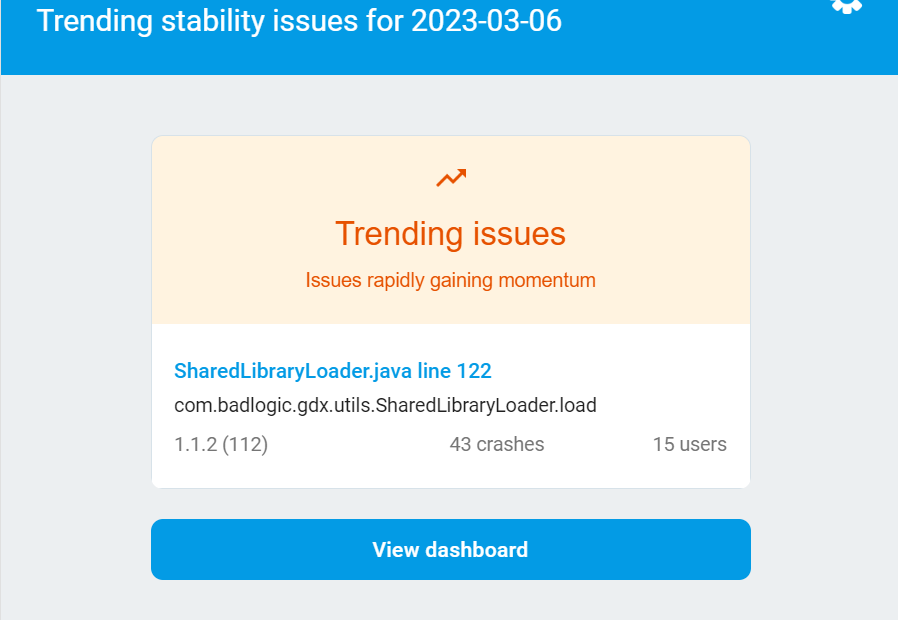
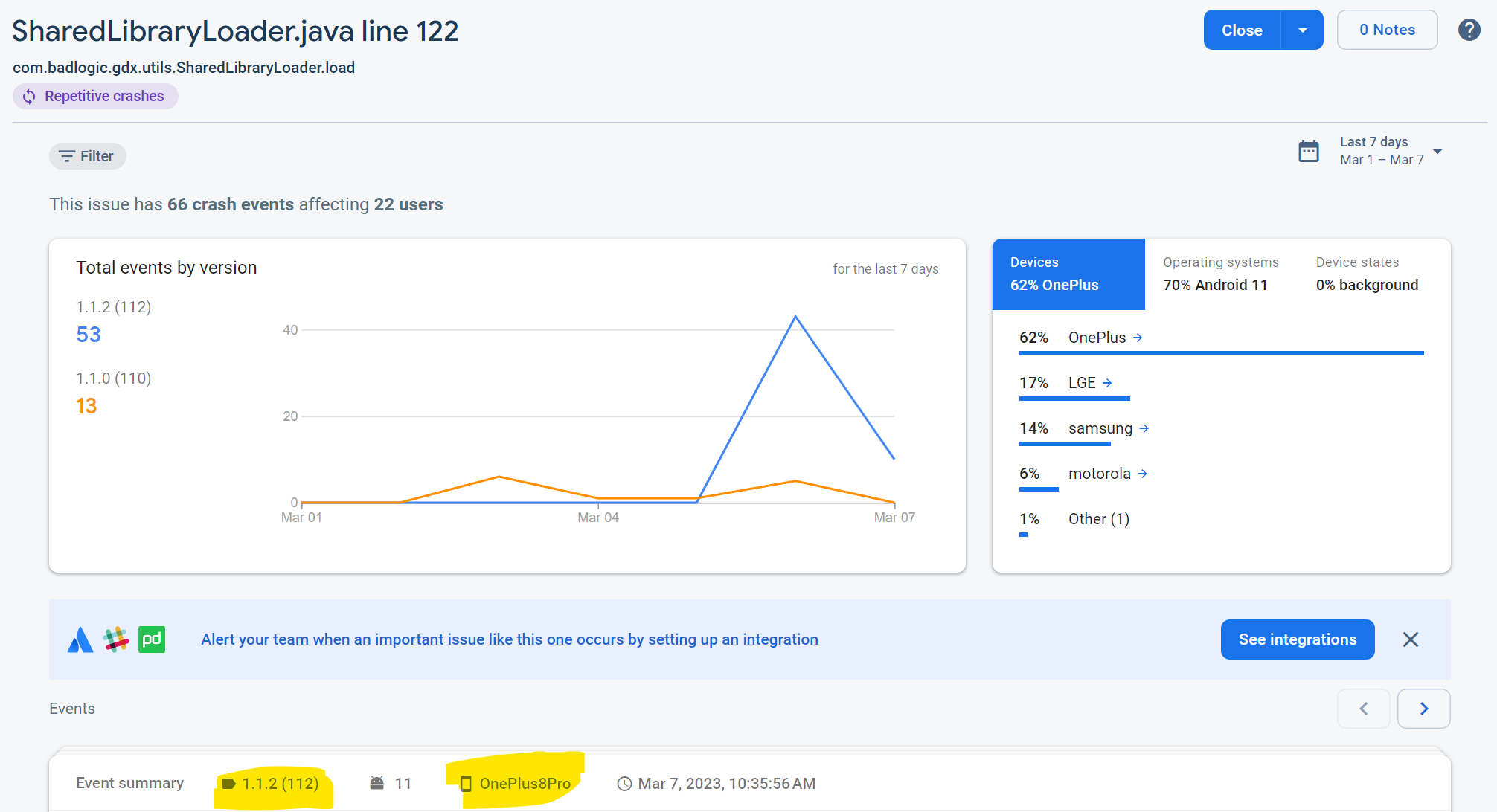







Please ensure you have given all the following requested information in your report.
Issue details
We see some amount of crash reports from certain devices when loading libgdx games.
Reproduction steps/code
Seeing crash reports from firebase.
Version of LibGDX and/or relevant dependencies
1.9.10
Stacktrace
Please select the affected platforms
The text was updated successfully, but these errors were encountered: