New issue
Have a question about this project? Sign up for a free GitHub account to open an issue and contact its maintainers and the community.
By clicking “Sign up for GitHub”, you agree to our terms of service and privacy statement. We’ll occasionally send you account related emails.
Already on GitHub? Sign in to your account
Scan-line + Image-Flip (image-adjustment.glsl) #88
Comments
|
Have you tried putting the image-adjustment shader first? |
|
Yes, good thought but doesn't fix it.
…On Tue, 23 Apr 2019, 17:56 hizzlekizzle, ***@***.***> wrote:
Have you tried putting the image-adjustment shader first?
—
You are receiving this because you authored the thread.
Reply to this email directly, view it on GitHub
<#88 (comment)>,
or mute the thread
<https://github.com/notifications/unsubscribe-auth/ACMBL4PINQIWDN6RPNY73DTPR45UFANCNFSM4HHU4AEA>
.
|
|
You have it nearly perfect, although it should also be flipped horizontally... I'm using a Rasberry Pi with RetroPie. If I use a single shader (crt-pi-vertical) it gives a nice scan-lines effect with black gaps as below... ... If I use the flipping shader.... ..., no matter what order I put it in, I get no gaps, but a sickly pink effect. |
|
Does this do what you want? (the paths are set to work from your 'presets' directory; name it something ending in .glslp): |
|
That's much better thank you! There's still a slight green/pink tinge (maybe something to do with my monitor), but it's much better than it was. |
|
Does that get you fixed up? Should we close this issue? |
|
Yes, thank you. Top job. |

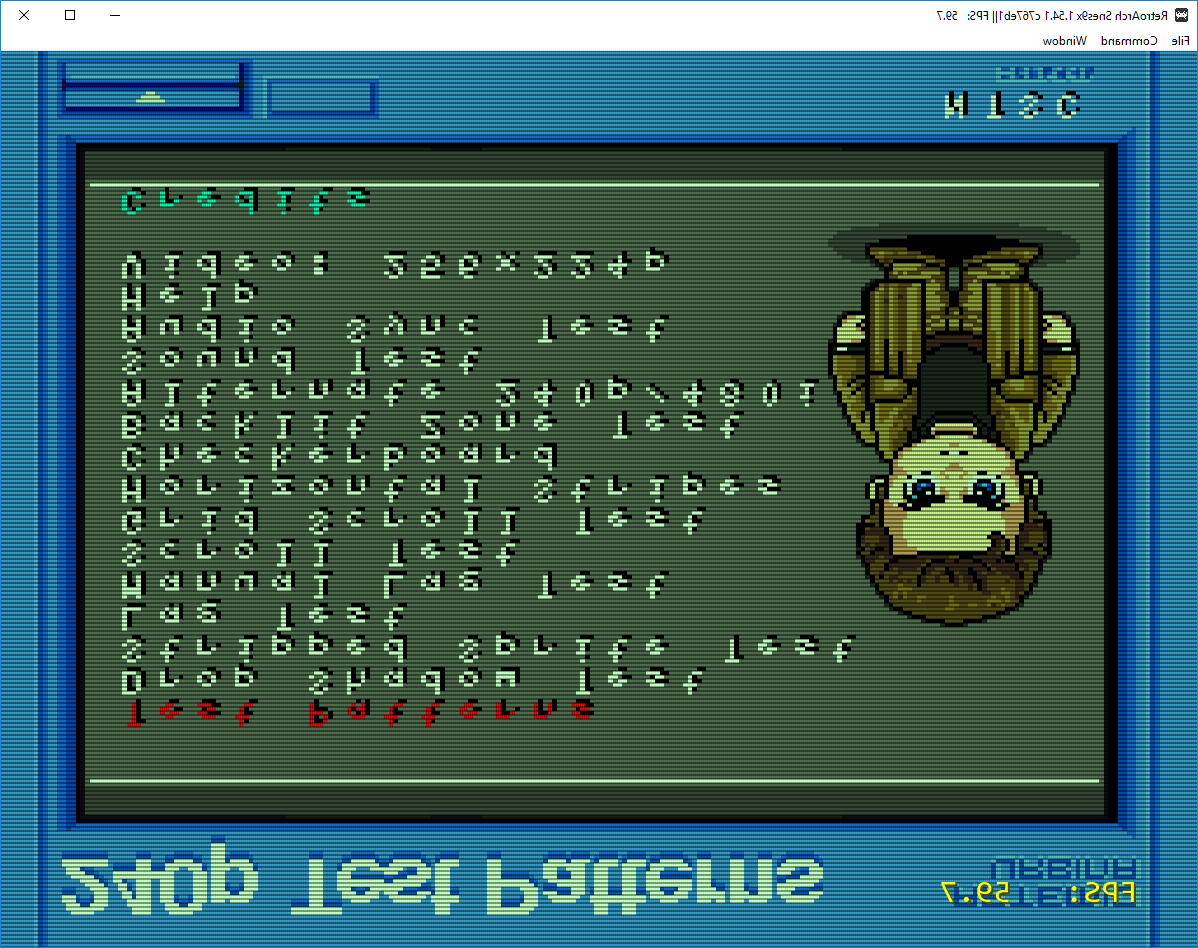

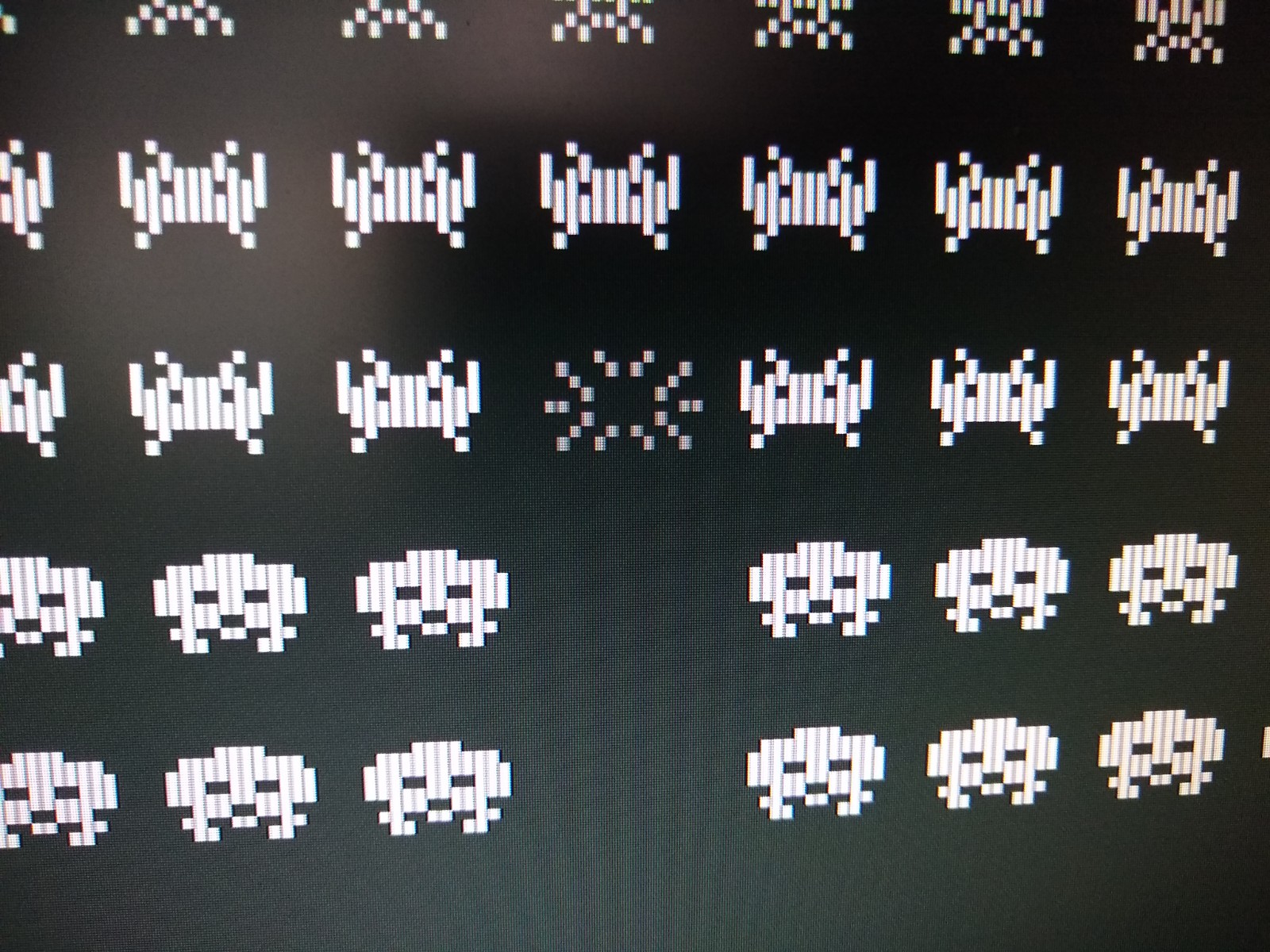
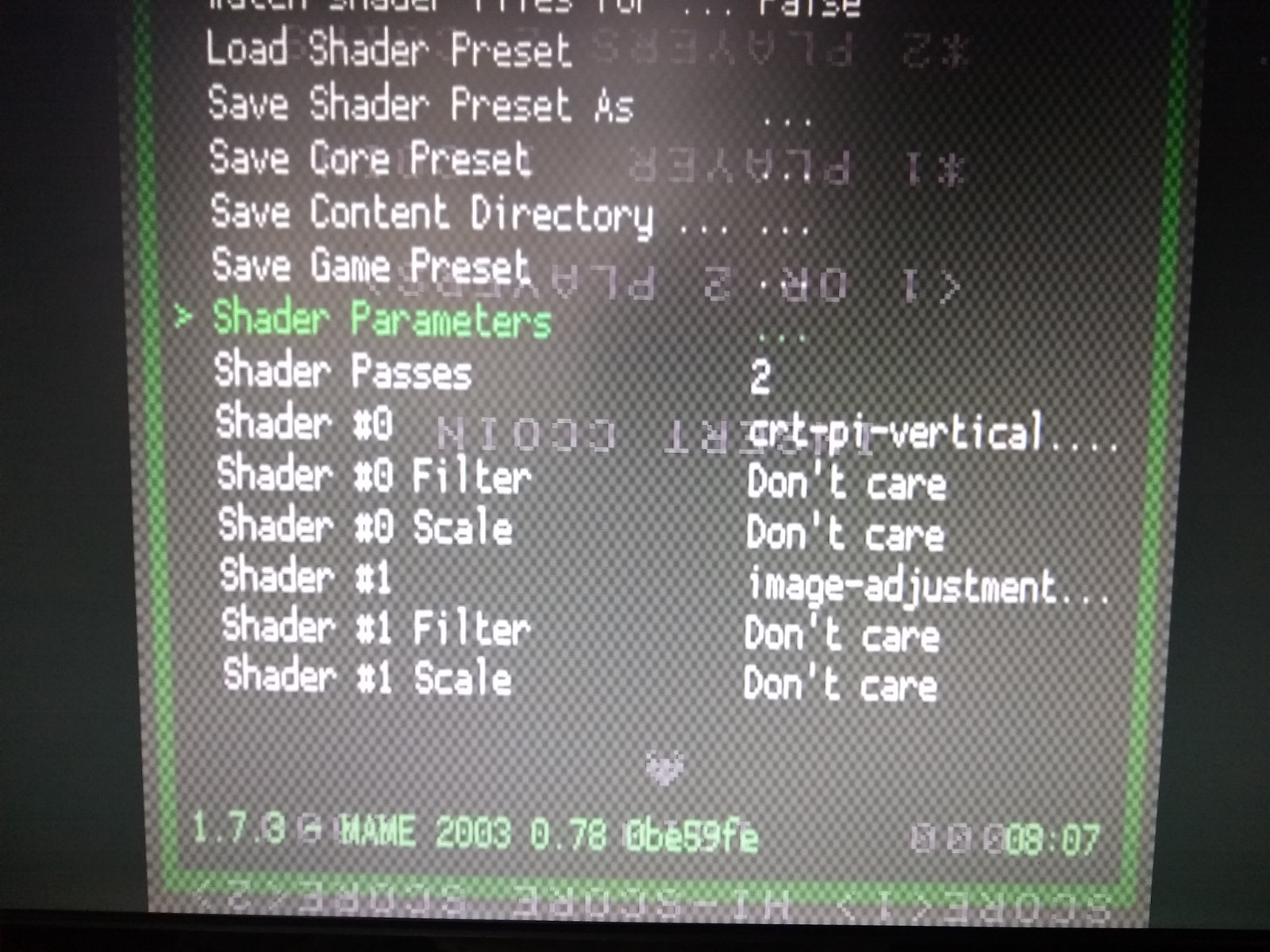

I'd love to find a way to get the image-adjustment.glsl shader able to mirror a game screen (e.g. Space Invaders) and apply scan-lines. This to fit into a real Space Invaders machine with half-silvered mirror.
If I use 2 shaders and the scanline.glsl it's okay.
But I was really hoping to get something as nice as the crt-pi-vertical.glsl / crt-pi.glsl shaders working properly. However when you use these (with flipping) it doesn't work well. You get a a sickly pink scanline, instead of a black scanline.
The text was updated successfully, but these errors were encountered: