-
Notifications
You must be signed in to change notification settings - Fork 1
Creating_Instrument_Maps
Before you start you should have already download and installed LinuxSampler SVN version. To create an MIDI instrument map for import into OOMidi requires the following steps.
1: Download and jsampler (Fantasia)
2: Run Linuxsampler $ linuxsampler
3: Run jsampler $ java -jar Fantasia-.jar
4: Click the Create MIDI Instrument Map

5: Give your instrument Map and name
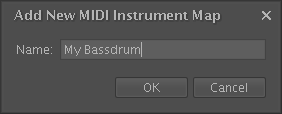

6: Click Create New MIDI Instrument

Complete the form in the two pages of the dialog as shown
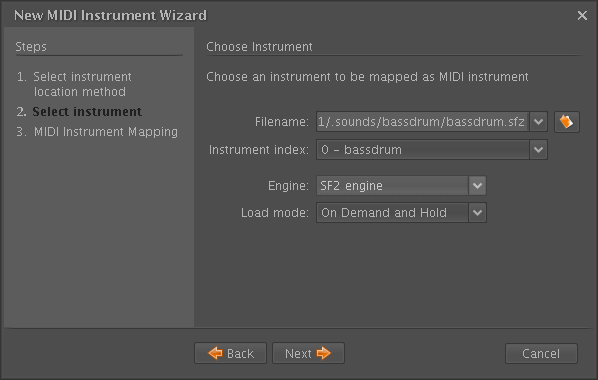
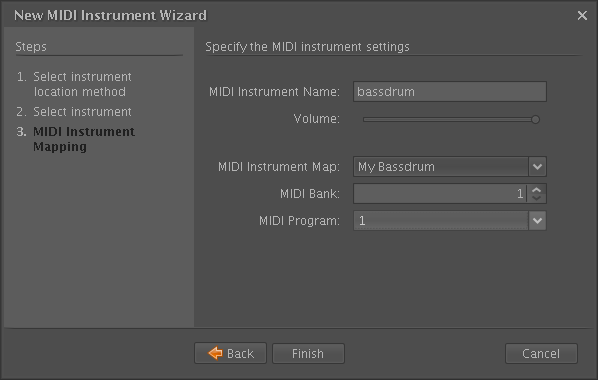
You will result in the instrument box looking as follows.

You may repeat step 6 to add more instruments and banks to this MIDI Map.
7: Run OOMidi $ oomidi
8: Select the menu Midi->Edit Instruments and Click the Import Instruments button
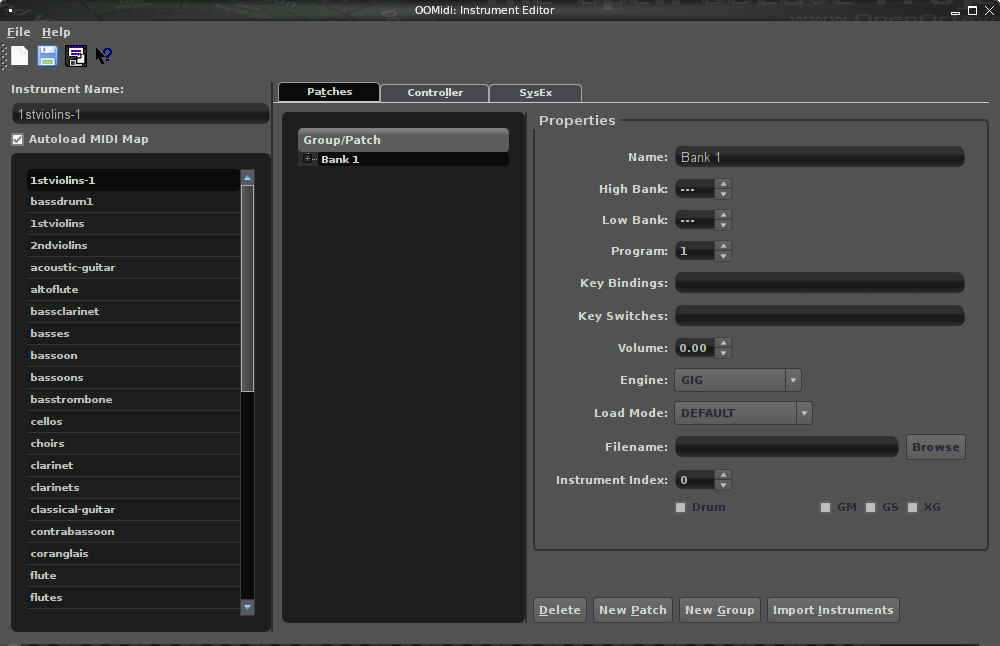
10: In the resulting dialog Click List Instruments, if your instrument is shown in the list
check the checkbox and Click Import, if the import was successfull you will see it list with the save
file path. Check the instrument and click Save.

11: Close the import dialog and the Instrument Editor window.
12: Right click in the track header area and select Add MIDI Track, Select your instrument and the mappings and ports should be created for you in LinuxSampler.
This document is a workin progress....
Quick Start Manual Index
- Composer Menus
- Transport and Toolbars
- The Orchestra Pit
- Tracks
- Epic Views
- Mixerdock
- Midi Assign
- Punch Loop Marker
- Metronome
- Tempo and Keysignature
- Big Window
- Plugins
Links