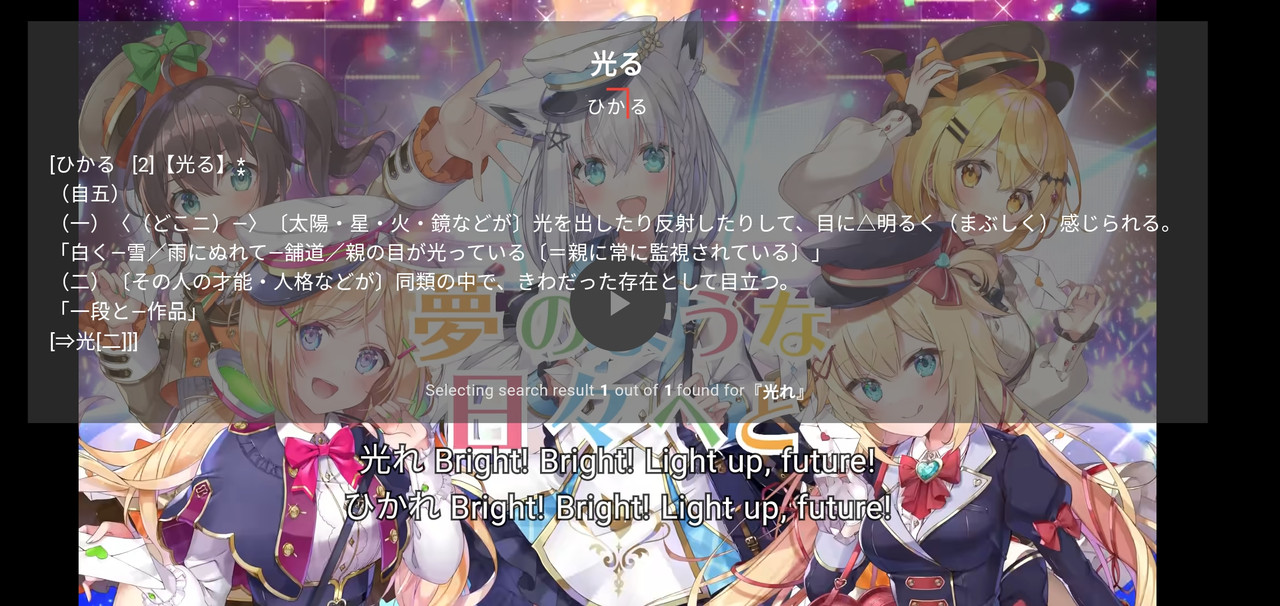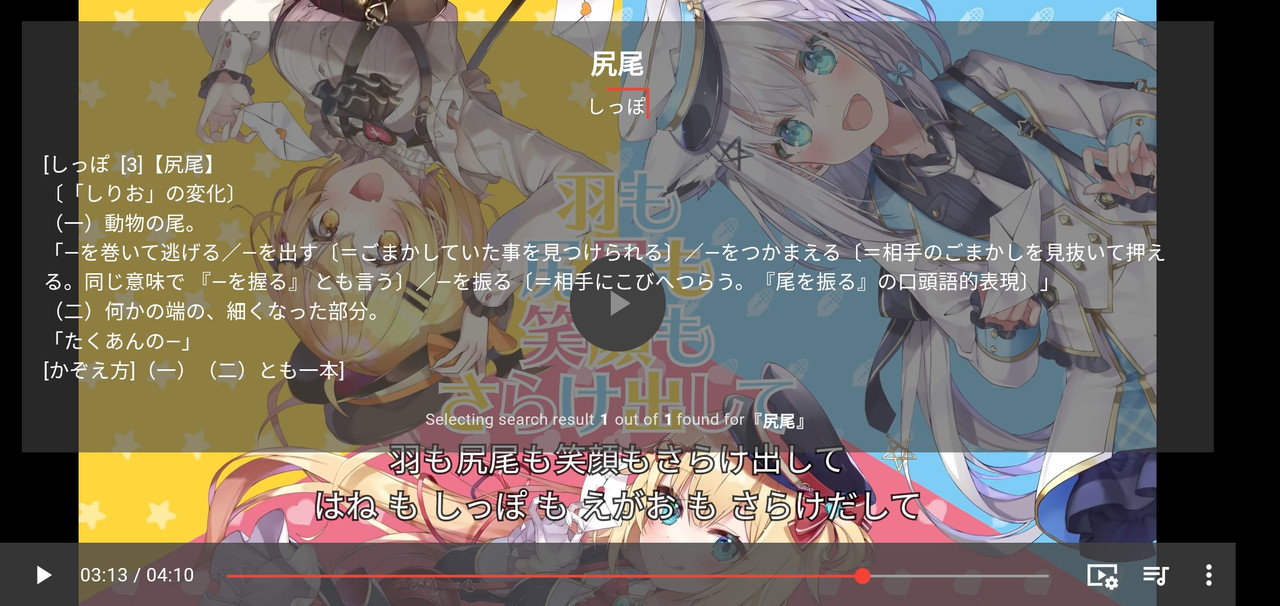0.24.5-beta
This release implements offline functionality by reintroducing custom dictionary support with Yomichan archive format dictionaries. Using custom dictionaries in the application enables instant look-ups and use of broadly available community dictionaries.
The online dictionary APIs will continue to be available for use in the application alongside custom dictionaries for newcomers to have something to play with. In order to import dictionaries, simply use the new Manage dictionaries option in the main menu.
Developer Note: Custom dictionary support may require more rigorous testing against a broad variety of Yomichan format dictionaries. If there any issues related to import and how the results are parsed or displayed, let me know. I am also aware that the install size of the application has significantly increased and may address it in the future.
System Requirements: This application has been tested by myself and other users to work on a variety of real-world devices and emulators running Android 6 and above. Features that are enabled by text segmentation are available on Android devices with a version greater or equal to Android 7 (thanks to howalon for testing). Use of custom dictionaries requires Android 7 or above. If the installation fails, try clearing enough storage space.
0.24-beta
- (New Feature) Yomichan Dictionary Support (#24) - Users may now use Yomichan archive dictionaries in the application by importing them in the new
Manage dictionariesoption in the main menu (feature request by ttu-ttu) - Buttons and shortcuts for switching dictionary modes have now been switched to open the new dictionary selection menu
- Text is now selectable in the player and reader regardless of which dictionary is being used
- Fixed a critical issue related to the subtitle wrapper widget not parsing and displaying files with subtitles with more than two lines of text (#23)
- Fixed an issue where the subtitle widget was constantly rebuilding and consuming resources in tap to select mode, performance has been improved but some more investigation may be needed
- Fixed an issue where search terms containing only Japanese punctuation were not trivially filtered in search as intended and included in the reader merge into main.
- Fixed an oversight where the on-device subtitle widget did not show when casting to a display device
- (Hotfix) Fixed a critical oversight where search in the creator did not open the result selection menu
0.24.1-beta
- Refined the search results from custom dictionaries, exact matches will show if found, otherwise close matches will be shown, prioritizing headword matches before reading matches
- Improved the parsing of definition text in imported Yomichan dictionaries, outer brackets will no longer be present and arrayed objects will be appropriately bullet pointed, existing users will need to reimport
- Definitions in the
Dictionarytab are now limited to 10 lines to account for custom dictionaries with extremely long definitions - Overflowed text in the dictionary tab will be truncated with ellipsis, users may enter the creator or hold on the entry to read the full definition should they need to
- Improved UI performance when importing a custom dictionary, by tasking work to a separate isolate and renamed progress messages
- Animated jumping dots animation has been reinstated in the main menu where they were replaced with ellipsis due to performance issues mentioned and addressed below
- Fixed a performance issue related to the
Trendingtab andChannelsscreen where the main isolate would block and UI would stutter due to the channels query, this workload has been tasked to a separate isolate - Fixed a critical issue where font size did not update after setting it in the player
- (Hotfix) Fixed an oversight where the subscribed channels would show over the
Trendingtab instead of the trending channels - (Hotfix) Adjusted custom dictionary database querying to try search term before parsed term to improve search accuracy
0.24.2-beta
- Custom dictionary import and query operations are now performed in a separate isolate, significantly improving UI performance and eliminating stutter
- Refined custom dictionary search results of exclusively Romaji results to match Kana results
- Refined custom dictionary search results of exclusively Hiragana and Katakana, making them match each other
- Fixed a critical oversight where devices running Android 6 were unable to start the application
0.24.3-beta
- Improved accurate use of Yomichan imported custom dictionaries by making use of the popularity number field to sort search results and changed order of priority of fallback deconjugated search terms
- Users need to reimport their dictionaries as the database import did not include this parameter
- Dropped the number of maximum search result count in the
Dictionarytab from 100 to 50 - (Hotfix) Reverted a change to the subtitle widget which caused listening comprehension mode and latin filter mode to malfunction
0.24.4-beta
- Entries with the same meaning and reading are now merged and reduced into one entry in the search results
- Entries that have duplicate entries are now prioritized on top of popularity in order to improve the accuracy of search results
- The layout of imported dictionaries has slightly changed (arrayed definitions are now separated with semicolons instead of bullet point and newline) users are advised to reimport their dictionaries
- Since 0.23.2, users may have noticed having
.nullfilename extensions for their media exports to AnkiDroid (#25), this behavior is cosmetic and harmless
0.24.5-beta
- Vertical swiping on the player or reader pop-up dictionary is now a quick gesture for switching between dictionaries (feature request by Saku)
- This gesture still works if no matches are found, if the definition is too long and becomes a scrollable field, swipe anywhere outside this area on the pop-up
Reintroducing Yomichan dictionary support for jidoujisho
Developer Note: Like the White Cliffs of Dover and a great many things, nothing is built to last.
When I set out to make my application, I knew that at some point that the packages I'm using and the framework I may be betting on may become deprecated and retired. I used online dictionary APIs, committed into providing YouTube support for the application at the cost of having to play catch-up whenever YouTube decides to change something internally. At some point in time, this will all break. But that doesn't mean we can't try to have them last or that there isn't a point in building stuff.
I first implemented custom dictionary support in 0.4, but it was extremely slow and didn't use a database, I didn't quite have any idea what I was doing at the present and I did not have the tools and functions that I have at my disposal now that makes implementing the feature so trivial. For a persistent data store, I use ObjectBox and I even used some of the old legacy custom dictionary code. For a long time developing this, it seemed at a lot of points that it was amounting to nothing, until finally I made the first query and it all came together.
I believe this feature may solidify the lifespan of the application heavens forbid the day comes that I can't work on this project like I do at the present, and I hope that it may serve users that will continue to use it as time keeps ticking on. But enough of that, I need to immerse more.
Which file should I download?
The files are split between the different device architectures to save user download bandwidth and storage space. Depending on which device you are using, download the appropriate APK by expanding the "Assets" drop-down menu below.
Test each APK available for each architecture. If you're not sure, the arm64 download should be suitable for most mobile devices.