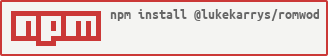Get some information about a ROMWOD workout.
npm install romwod --save
# for the cli
npm install romwod --globalOne of name, date, or week is required, and the auth cookie is required if name is used.
The name, date, and week parameters will all be correctly formatted to match the URLs.
require('romwod')({
// The name of the workout (will be dashified)
name: 'workout name',
// You can also lookup a workout by
date: '2017-02-22',
// or get a weeks worth of workout for the date (monday-saturday)
week: '2017-02-22',
// How long to try the request
timeout: 10000,
// Cookie can also be a path to a file containing the id and session like `$ID\n$SESSION`
cookie: {
id: '123',
session: 'ABC456'
}
})
.then((data) => console.log(data))
.catch((err) => console.error(err))
/* {
title: 'Workout Name',
description: 'Something about the workout',
target_areas: ['Area 1', 'Area 2'],
poses: ['Pose 1', 'Pose 2'],
duration: 930.4 // in seconds
} */ID='123'
SESSION='ABC456'
# Get workouts by name, date, or week
romwod name 'the name' $ID $SESSION --timeout 10000
romwod date '2017-02-22' $ID $SESSION --timeout 10000
romwod week '2017-02-22' $ID $SESSION --timeout 10000
# You may also want to save your cookie for later
romwod auth $ID $SESSION
# And then you can just do
romwod name 'Workout name'
# If you have your auth cookie saved you can omit the date for the date/week commands
# These will show the workout(s) for the current date
romwod date
romwod week
# The default output is encoded JSON, but you can generate nice report format with
romwod date --reportIn Chrome, you can look them up in Developer Tools > Application > Storage > Cookies.
The required cookies are _romwod_session and _session_id.
This was written to (hopefully) easily allow for changes in the data structure. All of the parsers are pluggable and in a separate file. And the tests are all written with nock using previously known valid data.
There is one test file that doesn't get run automatically since it makes live requests, but it can be run separately with npm run test:live. It expects for you to have already run romwod auth YOUR_COOKIE previously. If that command is not passing, then mostly the parsers will be need to be updated and known good data will need to be copied to the fixtures.
MIT