-
Notifications
You must be signed in to change notification settings - Fork 0
Running Spork in RubyMine
The sample_app application in Ruby on Rails Tutorial recommends running spork when doing TTD based on rspec. The RubyMine IDE comes bundled with a Spork RDb server an includes directions for its setup and use. Just be sure to include the proper gems in your Gemfile.
This is the spec/spec_helper.rb file. I had some issues when the file was created and had to move code around so check it carefully. The spork server starts up okay but it really doesn't run well unless this file is correct.
require 'rubygems'
require 'spork'
#uncomment the following line to use spork with the debugger
#require 'spork/ext/ruby-debug'
Spork.prefork do
# Loading more in this block will cause your tests to run faster. However,
# if you change any configuration or code from libraries loaded here, you'll
# need to restart spork for it take effect.
ENV["RAILS_ENV"] ||= 'test'
require File.expand_path("../../config/environment", __FILE__)
require 'rspec/rails'
require 'rspec/autorun'
# Requires supporting ruby files with custom matchers and macros, etc,
# in spec/support/ and its subdirectories.
Dir[Rails.root.join("spec/support/**/*.rb")].each {|f| require f}
RSpec.configure do |config|
# ## Mock Framework
#
# If you prefer to use mocha, flexmock or RR, uncomment the appropriate line:
#
# config.mock_with :mocha
# config.mock_with :flexmock
# config.mock_with :rr
# Remove this line if you're not using ActiveRecord or ActiveRecord fixtures
config.fixture_path = "#{::Rails.root}/spec/fixtures"
# If you're not using ActiveRecord, or you'd prefer not to run each of your
# examples within a transaction, remove the following line or assign false
# instead of true.
config.use_transactional_fixtures = true
# If true, the base class of anonymous controllers will be inferred
# automatically. This will be the default behavior in future versions of
# rspec-rails.
config.infer_base_class_for_anonymous_controllers = false
end
end
Spork.each_run do
# This code will be run each time you run your specs.
endI am not sure but I think you don't need to use spork and guard together if you have the IDE running the Spork RDb server since guard is a command line tool for controlling spork.
To start the Spork Server just select Run Spork DRb Server… under the Tools menubar item. Then pick the RSpec option.
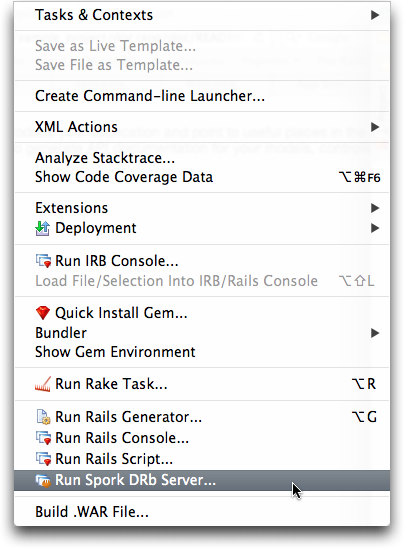
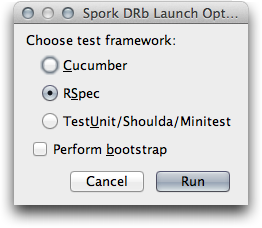
The log file display will show it is running.
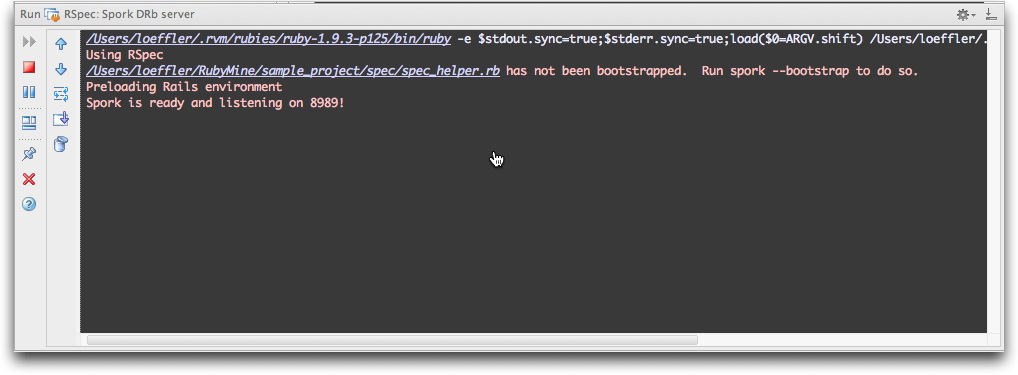
You can run RSpec on all your tests or you can run it on just a one group or a single test. You can setup guard to run in the background and use growl to get notifications. While developing I like running just a group or single test at a time. One nice keyboard shortcut is to position the cursor in the test(s) you want to run and press ⇧⌃F10. The window below shows a run from Chapter 10 of Ruby on Rails Tutorial in user_spec.rb where cursor is placed just inside the scope of describe "micropost associations" do group of 5 tests. When the tests don't pass you can click the top lefthand corner to rerun the tests after making corrections to the code.

Also, you are not limited to just running the tests inside of the RubyMine IDE. You can also open a Terminal or iTerm 2 window and type type in a command like:
$ bundle exec rspec spec/models/micropost_spec.rb
or
$ bundle exec rspec spec/
to run the tests in the micropost_spec.rb file or all the tests.
NOTE: Tests run in about the same amount of time whether you use Spork or not. It is the setup time you save so when you want to time how long it takes try using time. That is, run
$ time bundle exec spec spec/
when the Spork server is off and when it is on. I found about 25% savings for a single run. But if I save setup every time so the savings compound.
When I get time I will look into using guard as well.
Contact [David Loeffler] (mailto:loeffler@mac.com) if you have questions or suggestions.
Edited with Multimarkdown Composer or Byword and reviewed with Marked. Snapz Pro X used for screenshots. Since switching to Mountain Lion I am also using SimpleCap for screen captures (especially menus with menubar). SimpleCap is source is available on GitHub.
Giving up on equation rendering on GitHub.