-
Notifications
You must be signed in to change notification settings - Fork 9.3k
New issue
Have a question about this project? Sign up for a free GitHub account to open an issue and contact its maintainers and the community.
By clicking “Sign up for GitHub”, you agree to our terms of service and privacy statement. We’ll occasionally send you account related emails.
Already on GitHub? Sign in to your account
Installation -> Magento Setup Tool display blank page - setup/controls not found. #706
Comments
|
At the moment, yes. The new web installer is not finished yet. Only the command line install is guaranteed to work right now. In case useful, https://github.com/alankent/docker-magento2-demo-apache has a Docker image that works. Skim through the Dockerfile and the contents of the 'scripts' directory and you can see how I put it together. (Last tested with alpha100.) |
|
Hi @SebastianHerrera , I just tried v.101 and I don't have this issue (while I see some timeout between menu displayed and starting page displayed). UPD: I checked it in Chrome, on Windows, web server Apache 2.2 |
|
Hi buskamuza , Im using zendserver with php5.4 in windows. I installed magento2 using composer. Im only redirected to localhost/magento2/setup/. I run the installation using chrome and then firefox. I will try again |
|
Thank you Alan, I will try your your github repository.brgds! |
|
@alankent " Only the command line install is guaranteed to work right now." <- this means using composer with command line or another procedure? thank you! |
|
Composer is used to download the source code, not create the database, create the local.xml file etc. If you have a look in https://github.com/alankent/docker-magento2-demo-apache/blob/master/scripts/install-magento2 you will see it runs composer, runs some scripts intended for production mode (see deploy.php and compile.php). It also runs 'composer' in the 'setup' subdirectory. The next phase can be found in https://github.com/alankent/docker-magento2-demo-apache/blob/master/scripts/runserver which creates a fresh database instance then runs the setup script (currently a part of index.php) which creates the database and sets up the local.xml file. This is going to change and be cleaned up more before final release, but this is what I do today and it all seems to work. |
|
@alankent thank you so much! i will read all the info. |
|
Hello, |
|
@akacemy would be great to have a sample database and config.xml file. i tried with two different computers but with no success. in the current installer both computers say setup/controls is not available. i cannot find the sql file inside the app to run using sqldatabase manager. i tried docker but it was not easy for me. |
|
Regarding "sample database", the setup process creates the database tables for you - there is no need for a "sample database". Officially... A better installation README prepared by the tech writers is undergoing review internally. That should be available soon. I think only Linux is officially supported, so no official support for Windows and Mac. Unofficially... The Dockerfile I referenced earlier is based on Ubuntu Linux, but lots of developers internally use Macs so I would be shocked if the commands do not work on a Mac as well. Regarding Windows, I have a Windows laptop - I will give it a go myself and report back on how I go (keeping a copy of what I did). Stay tuned! But please be aware, we are sharing the Magento 2 code base to let people see what is coming and provide feedback. There should be an expectation that things will be a bit rough around the edges until we get things better sorted. |
|
Just FYI, I had a problem with the install script due to having a space in the path to where PHP is installed. Once I removed the space, the following commands went a long way before I got an error about a missing preview media file for the blank theme. The commands I ran (copied from LInux) were: |
|
@alankent thank you alan, in my case all the problem seems to live in htdocs/magento2/setup/controls. for some reason magento2 installer is not creating a menu or something similar. I checked the code, it seems that it must create a template view in the following code: but nothing is created in that folder.. |
|
The web interface is currently broken and not a priority to fix. We are getting command line done first. That error looks like from a web browser access? If command line, could you give me the command line commands you issued and I will try to repeat. Thanks! |
|
I followed these steps: I saw your file is more like this style: http://alankent.wordpress.com/2014/08/02/magento-2-progress-towards-installation-via-composer/ { 4- run composer install --profile in htdocs/magento2/setup. installing using command line from this step its new for me. brgds! |
|
Ah thanks. We have more documentation coming by the way, but I will try to help you keep moving along until then. There are additional steps between composer install and pointing a web server at the server. I won't rewrite the documentation here, but you at least must run the setup stage "php -f index.php install --cleanup_database --db_host=..." command earlier in this thread, and I personally have only tested also running the deploy.php and compiler.php scripts. This replaces the web installer (for now). (There will be a web installer before GA, but it is being separated from the web store home page.) I am not actually working in the team on the installer, so I know what I do and works and am only sharing that. Hence this information is a bit patchy sorry. We have more coming around the recommended way to do installs and the implications of the different options. |
|
@alankent i follow all process and it run (ok in command line). In your file the setup stage "php -f index.php install --cleanup_database --db_host=..." run inside htdocs/magento2/setup folder. if I use it there it didnt work, it seems that index.php inside setup dont have any parameter. if I run it at htdocs/magento2/ seems to process it. |
|
I found a database from Marius Strajeru https://github.com/tzyganu/m2-sample-data , installed into database, create local.xml and its working.. i will start playing.. thank you so much! |
|
That is great news. Thanks for letting us know. |
|
@alankent brgds! |
[Epam] Extend functional test coverage 2 - Tasks: - MTO-7: [Variation] Add variation to Update Bundle Product test to verify data overrirding on Store View level - MTO-8: [Variation] Add variation to Create Category test with a big nesting a level - MTO-9: [Variation] Add variation to create order test and verify product quantity and stock status - MTO-10: [Test] Login customer with invalid credentials - MTO-11: [Constraint] Add verification that sales rule isn't applied after deletion - MTO-15: [Variation] Manage customers via mass action - MTO-16: [Constraint] Add verification that catalog price rule isn't applied after deletion - MTO-17: [Variation] Add variation to check catalog price rule for configurable product - MTO-19: [Variation] Use short and long search queries in Quick Search - MTO-20: [Variation] Verify Top Destinations for Country Options configuration applied in shopping cart - MTO-30: [Variation] Displaying Out of Stock Products on Storefront - MTO-35: [Constraint] Verify that product quantity after canceling the order - MTO-40: [Variation] Create bundle product with out of stock simple product - MTO-41: [Variation] Verify products became out of stock after purchasing - MTO-42: [Constraint] Add verification for delete button for store group entity - MTO-43: [Constraint] Add verification for delete button for store view entity - MTO-44: [Variation] Create disabled store view - MTO-45: [Constraint] Assert product can be found using advanced search - MTO-46: [Test] Access admin when Store code added to URL - MTO-50: [Test] Custom ACL permission - MTO-55: [Test] Email validation for Guest on checkout flow - MTO-57: [Variation] Add variation to Update Simple Product test to verify data overrirding on Store View level - MTO-58: [Variation] Admin user without restricted privileges cannot access restricted categories - MTO-59: [Variation] Add variation to Create Simple Product with visibility "Not Visible Individually" - MTO-65: [Test] Page cache invalidation and flushing on scheduled indexing - MTO-68: [Variation] Password protection for adding new user - MTO-70: [Test] Register customer with different required character classes for the password - MTO-74: [Variation] Autoupdate URL Rewrites if Subcategories deleted - MTO-76: [Test] Autocomplete Password is not used if Login Password Customer Page - MTO-79: [Variation] Autocreate URL Rewrite for a Product with Several Websites and Different Root Categories - MTO-81: [Test] Move category entity - MTO-83: [Test] Category permissions for the category - MTO-89: [Test] Use Advanced Search by Decimal indexable attribute if Edit/Add Attribute (Cron is OFF, Console "Full Reindex") - MTO-92: [Variation] Check Shipping Amount if not base currency - MTO-93: [Variation] Restricted Admin User can see sales info related to another store - MTO-99: [Variation] Create category in the custom root category - MTO-96: PR2 stabilization


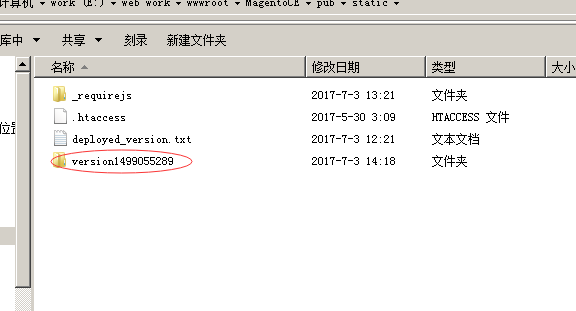
1- step 1-> magento2 download from https://github.com/magento/magento2 version 0.1.0-alpha101all
step 2-> install composer globally using composer windows installer.
step 3-> run composer install in magento2/setup directory using CMD and everything is installed perfect.
then, I went to localhost/magento2/ .. the browser is redirected to a new url localhost/magento2/setup/ with title "Magento Setup Tool" but a blank page is displayed. No install steps are displayed in my browser. I tried that with firefox and chrome with same results.
its a common situation?, anyone knows if we have to erase some file after we run composer install into setup directory?
server error.log: [Sat Oct 25 16:19:07 2014] [error] [client 127.0.0.1] File does not exist: C:/Zend/Apache2/htdocs/magento2/setup/controls, referer: localhost/magento2/setup/
any help appreciated.
The text was updated successfully, but these errors were encountered: