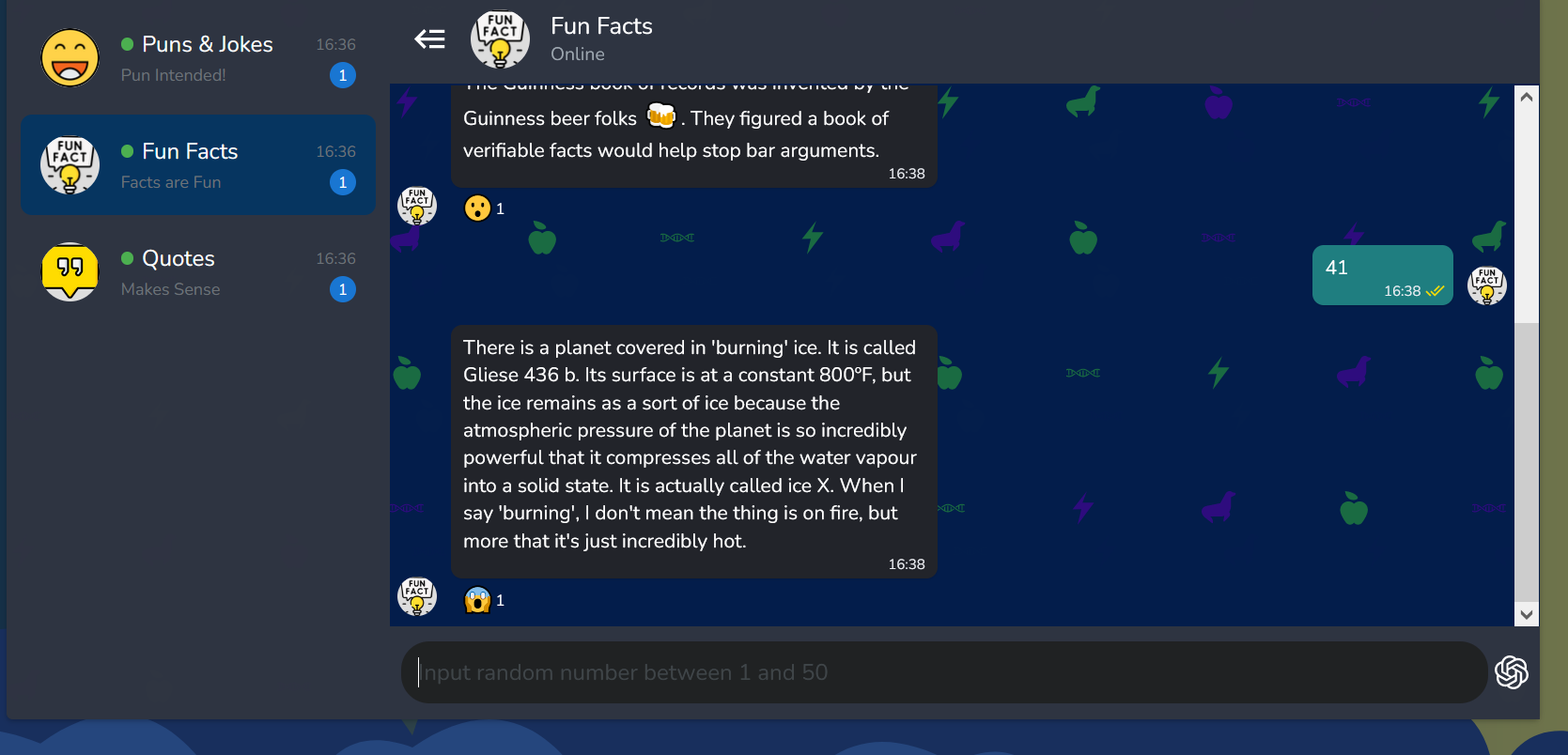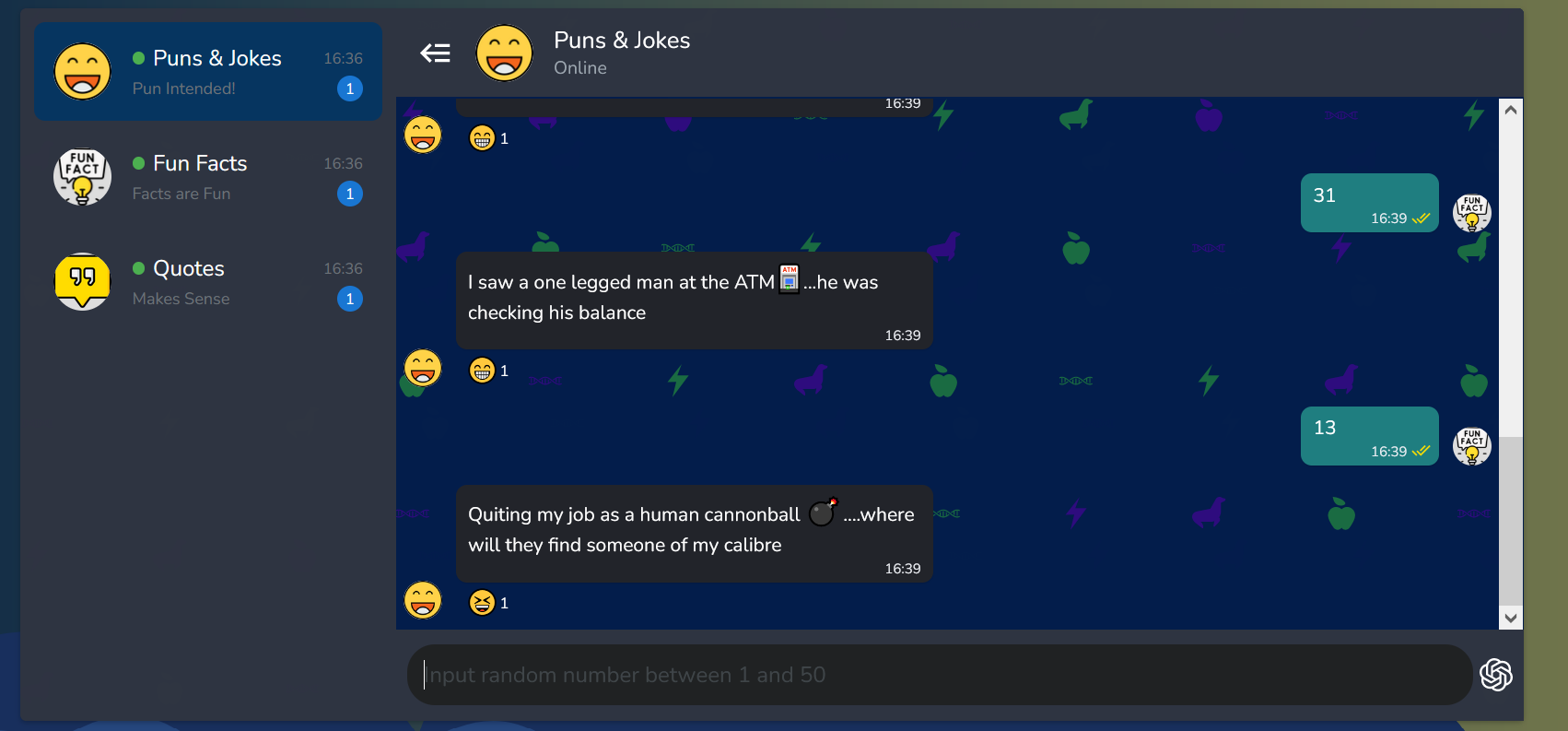This is a ChatBot 🤖 that gives you responses based on three chat contexts, fun facts 💡, quotes ✍ and Puns/Jokes🙂. Responses are given after keying a random value between 1 and 50. With the help of Open AI's Chat GPT , this default responses are then passed as prompts to the Davinci-003 Model based on options chosen i.e explain this joke, Poem the joke, fact check a fun fact, retrieve similar quotes, explain the quote e.t.c.
Be sure to check out the Live Demo
Credit for the design of the chat component goes to vue-advanced-chat. A simple web chat component that works with most frontend frameworks and not only vue, i.e react,angular, svelte.
The project has three parts the data source, front-end and back end. The frontend and backend are monolithic and not in different repositories.
- Data Source: MongoDB - Responsible for storing all the quotes,jokes and fun facts collections. Each document has a unique number between
and 50 that will be used as the index when retrieving a document.
It also holds emoji reactions for each message for each user for each room.
- Back-end: Laravel - Responsible for retrieving message information from the data source , transform and package it to be consumed in the frontend. This is where prompt messages are passed to the DaVinci Model
- Front-End: Vue 3, Tailwind, Vite - Tailwind for styling, vite as the bundler and vue at the core for displaying chat components,sending and receiving messages e.t.c.
- PHP Version 8 or later,
- Node JS
- MongoDB Instance
- PHP Composer
- Laravel
First acquire an api key from Open Ai this key will be used everytime you make a request to the model. Keep it safe.
Create a .env in the root project directory if it doesn't exist and add this
OPENAI_API_KEY = YOUR_SUPER_SECRET_OPEN_AI_KEY
Check and confirm that the db environment variables point to your MONGO_DB instance. Ideally in the .env it should be something like this.
DB_CONNECTION=mongodb
DB_URI=127.0.0.1
DB_PORT=27017
DB_DATABASE=puntastic
DB_USERNAME=
DB_PASSWORD=
Afterwards update and install the laravel dependencies required with the help of composer. Ensure you have composer installed then run this in the terminal of the project's root directory
$ composer update
$ composer installIf everything runs okay without any errors you can proceed and run migrations, but before that ensure you created a database called 'puntastic' in your mongoDB instance. After that is done you can run this
$ php artisan migrateIf this was successful you will see the collections(fun_facts,quotes and puns and jokes) added to the database you just created.
$ php artisan migrateYou can seed your database with the default responses by running the following commands:
$ php artisan db:seed --class=QuotesSeeder
$ php artisan db:seed --class=PunsSeeder
$ php artisan db:seed --class=FunFactsSeeder Install frontend dependencies and start the vite dev server for hot reloads when you make a changes
$ npm install
$ npm run dev
Finally start the backend server in a different terminal process by running
$ php artisan serve
The project should now be running on port 8000 .
Thank you for considering contributing to the project, feel free to open a pull request.
The project is open-sourced and under the MIT license.