-
Notifications
You must be signed in to change notification settings - Fork 4.9k
New issue
Have a question about this project? Sign up for a free GitHub account to open an issue and contact its maintainers and the community.
By clicking “Sign up for GitHub”, you agree to our terms of service and privacy statement. We’ll occasionally send you account related emails.
Already on GitHub? Sign in to your account
Using Public Link on click behavior Results in Dashboard Not Found #28269
Comments
|
Do you have configured the URL you're configuring in the public link in settings->general? |
|
May I rephrase my question again: the url you have in settings->admin-> general, is it the same as the one your instance is responding? |
|
I understand now. Yes the |
|
Interesting finding, thanks |
|
Duplicate of #38640, fixed by #38647 I followed the repro from this comment which is pretty much #38640. And couldn't repro this anymore since it's fixed by #38647 |




Describe the bug
We have created a singular main reporting dashboard with multiple sub-dashboards connected to the questions in main using
Public links. The main dashboard is embedded in our company website for access by non-technical business users. Since upgrading tov0.45.2.1, clicking on a question on the main dashboard no longer takes us to the linked sub-dashboard. Instead, theNot Foundimage is displayed after clicking on the linked question.Logs
After clicking on a question from the main dashboard, these are the only log messages that are created:
There are no error messages that are generated, and no other messages are logged.
To Reproduce
Steps to reproduce the behavior:
Go to a custom destination, and use thePublic linkof another dashboard as theURLto link toExpected behavior
When the question in an embedded Metabase dashboard is linked to another dashboard using a
Public link, and that question is clicked, we expect the linked dashboard to load in the embedded window.Screenshots
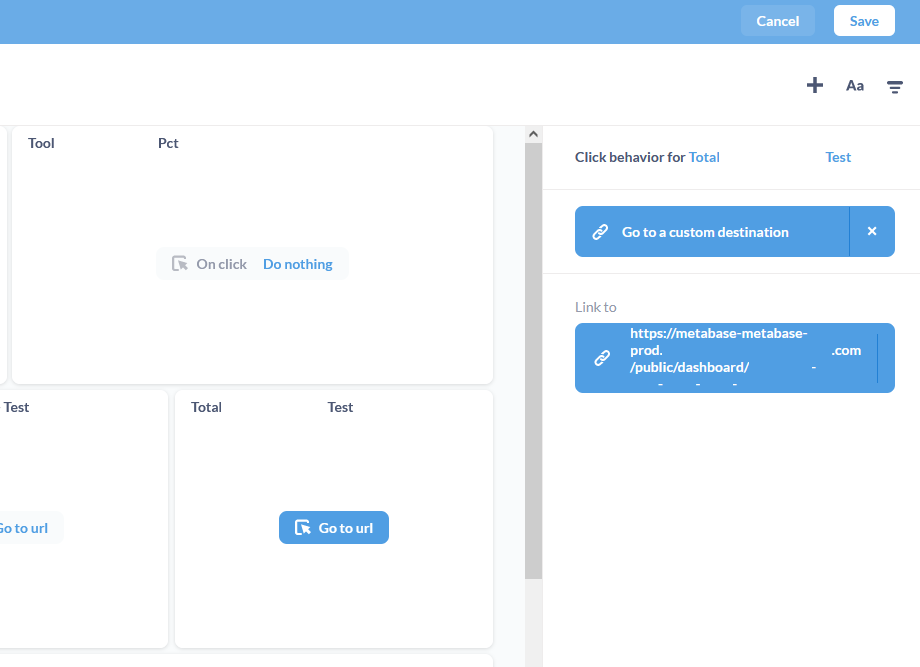
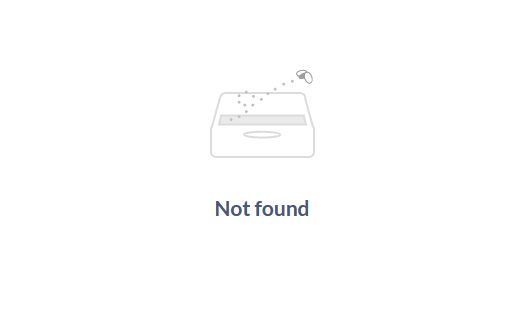
Below are screenshots of the configuration of the Metabase question, and the result of clicking on the question from the embedded dashboard (names and identifiable information have been removed from the screenshots):
Information about your Metabase Installation:
You can get this information by going to Admin -> Troubleshooting.
Firefox 109.0.1,Microsoft Edge 110.0.1587.41Windows 10.19044.2486Oracle 19cv0.45.2.1Unknown, but I'm guessingDockerPostgresSeverity
This issue is blocking the usage of Metabase by our non-technical business users (20+ people) through the embedded dashboard. Our technical users (3 people) can still access the required dashboards directly through the Metabase site. We currently have not given the 20+ users access to our Metabase instance yet as we are still testing out the application.
Additional context
We only started experiencing this issue after upgrading from
v.0.40.x.xtov.0.45.2.1.If I click on a linked question on the Metabase dashboard from directly within the Metabase site (not through the embedded dashboard), the
Public linkdashboard loads in Metabase, but the left-side drawer window does not disappear and I am not able to scroll through the dashboard (see screenshot below). I have to refresh the window in order to view the dashboard correctly.This issue is also not happening to any specific
Public linkdashboard, but rather all of them.The text was updated successfully, but these errors were encountered: