New issue
Have a question about this project? Sign up for a free GitHub account to open an issue and contact its maintainers and the community.
By clicking “Sign up for GitHub”, you agree to our terms of service and privacy statement. We’ll occasionally send you account related emails.
Already on GitHub? Sign in to your account
meteor commands causes RangeError #7896
Comments
|
the only way i was able to get around this issue was by creating a new user account on windows then you login into that account then install meteor again and it would work |
|
Just did that and it works. Thanks for that! Although it would be nice if someone had some idea about why this happened and how I could get it to work in my original profile. |
|
@ADobrzycki Try reinstalling with these specific instructions, please:
|
|
@abernix I did all of the steps suggested by you and i'm still getting :
|
|
@hadihallak How or what changed for you to start experiencing this in the first place? |
hopefully, this wall of text will be useful with debugging the issue... |
|
@hadihallak Walls-of-text are almost always helpful in debugging. Thank you! No further updates right now but hopefully something soon. It appears that some larger Cordova updates are coming down the pipeline, hopefully in Meteor 1.4.2, which could help as well. At the very least, it sounds like a Windows Anniversary Edition virtual machine might be in my future. 😉 |
|
I have this problem too, with Meteor 1.4.2.3 on Windows 7. Meteor was running fine until I did Is there any additional debugging information that I could provide to help solve this issue? |
|
@Waiski Which command prompt are you using (e.g. |
|
Hi everyone, I have the same error as @Waiski, also in win7, meteor was working fine and then, suddenly (i don't remember exactly after what), the meteor command was not longer working, I'm gonna try with a restore point, because i cant create a new user in this station. Update: I couldn't find a restoring point, have someone found a solution for this ? :( |
|
@pabloazurduy Does the problem go away if you reinstall Meteor?:
Please report back how it goes. |
|
Same problem here... I was messing around with Next.JS and yarn... now I can't run meteor at all. At the time I installed the latest LTS version of Node as well. Since i've uninstalled everything related to node, meteor, yarn, totally wiped my Temp folder and .meteor folders... still no luck starting meteor (even just running "meteor" doesn't work).
|
|
So i tried making a fresh user account in windows and installing that way: The install took the normal 10 minutes and one completed I was able to run "meteor" normally and get the typical response: So somethings awry with the installer, my test account version of meteor is different than my main account... Something is messing up the installer... i'm guessing maybe a permissions issue when it's extracting files (although i've tried run as admin a few times) |
|
Thank you everyone for the debugging efforts. This is very difficult to fix without a reproduction so if you could figure out what the differences are that would be most helpful. For example, step by steps to break your new user account or possibly some sort of recursive diff on those directories. (In Unix this is relatively easy, but I'm not sure what to recommend for Windows). Also, consider running Meteor from a checkout and doing some more serious debugging! I'm happy to try to point those willing to find the problem in the right direction as much as possible, but don't regularly work on Windows (nor have I encountered this on any of my Windows VirtualBox versions). |
|
K, Fully wiped anything with the word meteor in it in my appdata folder and user folder (except for my projects which i figure shouldn't matter) restarted, tried a fresh download and install. Same results... The meteor install in my main account has 173 less files in it... Few more observations- my main install has less files but it's larger in size on the disk... maybe something didn't extract? Further- and i'm sure this was happening on my test install as well but who knows if this could be impacting things... the windows anti-malware service is chugging right along during the install/extraction process: Further- the only obvious difference i see between the working and non-working meteor installs is the package-metadata folder differs (missing a couple files in the non-functioning account)- copying these didn't solve the problem though. (hope these screenshots aren't too annoying haha) edit- Trying http://winmerge.org/ to compare the two installs. |
|
Results are in, the difference between the working install and non-working: The issues are between two packages, less and meteor-tool. Most of meteor-tool appears to be missing and just a couple things from less are missing. What would stop the installer from installing meteor-tool properly? Could this be a registry issue and if so what entries could I delete to ensure a clean uninstall/install of meteor. Going to try and copy "right to left" and get the working installation of meteor from the test account on my main account. |
|
Interesting... so any copy operations from the working meteor installation (.meteor folder) are failing as well... I've tried using Explorer, TeraCopy- and also zipping the whole thing with a fresh install of 7Zip (and then moving it).... Even using RoboCopy on just the meteor-tool folder i get strange results: Windows... why?! It's almost as if something is wrong with my user folder, maybe the drive even? Seems far fetched since this is only a few months old SSD (850 Evo) but who knows. Maybe something with path names that are too long? Though it's confusing that it installed on a fresh account no issue. I tried "chkdsk" - no bad sectors... very strange. -- also tried sfc /scannow no issues there either. |
|
Any way to install an older version of meteor-tool? I see in the latest change log:
I'm wondering if the current version of meteor is causing this somehow? Just tried my 3rd full/clean install, did a CCleaner registry clean too... i'm at a loss :( Really need this to be reliable for an upcoming project. |
|
Well, shower thought I had for a temporary fix if anyone's having this issue. Without having to wipe my whole main account or start fresh in a new one it occurred to me to just do this: As I had a working install on the fresh account I figured why not just point my Path variable there. I hope my rantings above help with a solution... i'm pretty stumped. :( |
|
@abernix Any way to force the windows installer to use/install a different version of meteor-tool? |
|
@brendonlamb Have you tried using the |
|
@abernix I can't because nothing "meteor" works, literally any "meteor" command will cause the "RangeError: Maximum call stack size exceeded" error. The issue lies between the Meteor installer and Windows... a failure to write or extra files correctly by the looks of it. It's just strange that I can install it fine on a fresh windows user account but not (after a clean wipe of Meteor) on my main windows user account. |
|
@brendonlamb I would definitely try a complete reinstall (instructions from me above) and avoid using Administrator privileges for anything (the install, or command prompt you run I guess you can also try the Alternate Windows Installation. If you want to install a specific version, you could use a link in the form of this in place of the ...where |
|
Just tried five installs with the alternative method... 1 - 7Zip Extracting to .meteor returns about 90 errors, "Cannot create symbolic link accessed denied" (something like that) 2 - Opened Zip as Admin and extracted to .meteor- this worked but I still can't run any meteor commands. 3 - Repeated above in a .meteor2 folder to see if somehow the .meteor folder/path is causing the problem- repointed my PATH var to this folder but still get the same RangeError from q.js On my 3rd attempt I disabled windows defender (which i've spotted has pretty high CPU usage during 7zip extractions) - this made the extraction take 3 minutes instead of 15 minutes but it resulted in the same number of extracted files (and as i said, same results with meteor)... Guess that's one thing to note for anyone installing meteor, disabling Windows Defender real-time protection speeds up the install by a lot... not that it helps the current issue. 4 - this time i tried extracting (with admin, win defender turned off) to a "meteor" folder on my desktop. This extraction resulted in more files than the previous attempts (fully unpacked it was 95,177 files). I repointed my path variable to this two install location but with no luck- any meteor commands still give the error (and just to clarify- they mention the file by absolute path and I can see it's referencing the new install location on my desktop.) 5 - repeating my fourth attempt except "outside" of my user folder all together directly in C:/meteor, (admin, win defender off) - this resulted in a meteor folder with 96,039 files... This is where it gets interesting. On this fifth attempt i got a different error message, meteor started breathing: I set my METEOR_WAREHOUSE_DIR variable as mentioned here: And now meteor is working. Something about my windows user/account folder isn't happy with meteor? 7zip? large paths? maybe symbolic links? Simple solution for this would be to allow an "advanced" install option in the meteor installer to put it into a different directory other than the user's appdata folder. - Still, strange this happening in the first place... Sidenote- If you're having trouble extracting "std:accounts" (ie- it's taking 5 hours and doing nothing) when setting up a project try replacing the "7z.exe" within "meteor\packages\meteor-tool\1.4.2_3\mt-os.windows.x86_32\dev_bundle\bin" with the latest version (in your 7 Zip installation or the portable download on their site) |
|
UPDATE: Uninstalling Atom and deleting all folders inside AppData relating to npm or node and installing Meteor from the executable seems to have resolved the issue. It may be related to a conflict with Atom and the npm that it uses. My theory is that during install it attempts to use that npm installation and it causes some issue. IMPORTANT: Performing the actions below did not allow me to successfully run the simple-todos tutorial. It seemed to have issues with recognizing ES6 despite all attempts to make it work (it complains about "export" when attempting to start the web server). I also started experiencing this issue right after I installed Meteor directly onto of a previous Meteor installation in Windows. My solution was moving .meteor outside the %LOCALAPPDATA% into C:\Meteor and updating the PATH env variable and adding a METEOR_WAREHOUSE_DIR. I noticed that METEOR_WAREHOUSE_DIR did not exist even after the Windows binary install, and I think it was part of the issue. It also seems there was an issue with long path names because even putting it into C:\Users worked, but once I put it inside a deeper folder, it started having the stack issue. Hope this helps anyone reading it. I am using Windows 7 64 Bit. Note: I installed Meteor using the .exe file. I continuously had issues extracting with 7zip (long path error from Windows), even with the most updated version. Yes, I am aware the .exe installation is not proper anymore due to moving the .meteor folder and uninstalling may have issues. |
|
The same here. I have node and npm installed (playing with alngular). Solution by sproleee was not for me as I do not want my angular projects to stop working. I repeated steps provided by elimiller22 and now it works. So looks like the problem still remains (I installed fresh 1.5.2.2). And I use windows 10 pro x64. |
|
To anyone still encountering this issue - please try upgrading to Meteor 1.6 using Meteor's new Windows installation process. If you're still encountering this issue with 1.6 (after installing via |
|
Windows PowerShell PS C:\Windows\system32> choco install meteor chocolatey-core.extension v1.3.3 [Approved] meteor v0.0.1 [Approved] Removing exising Meteor installation with installer Chocolatey installed 1/2 packages. 1 packages failed. Failures
|
|
see log file to see why chocolatey failed to install meteor |
|
LAST TRY WORKS >> BUT... meteor v0.0.1 [Approved] Downloading meteor 64 bit Meteor has been installed! To get started fast: $ meteor create ~/my_cool_app Or see the docs at: The install of meteor was successful. Chocolatey installed 1/1 packages. |
|
I AM STILL GETTING SAME ERROR WITH METEOR 1.6 C:\Users\Pc_user\AppData\Local.meteor\packages\meteor-tool\1.6.0\mt-os.windows. RangeError: Maximum call stack size exceeded |
|
AFTER RESTARTING RangeError: Maximum call stack size exceeded |
|
WHEN TRYING AGAIN SAME MESSAGE AND AGAIN I AM GETTING THIS (if it helps..) RangeError: Maximum call stack size exceeded |
|
STILL TRYING TO SOLVE THE ISSUE |
|
UNINSTALLED METEOR FRESH INSTALLATION >>> C:\Users\Pc_user>meteor RangeError: Maximum call stack size exceeded C:\Users\Pc_user>meteor RangeError: Maximum call stack size exceeded C:\Users\Pc_user>meteor RangeError: Maximum call stack size exceeded C:\Users\Pc_user> GAVE UP |
|
@hounaine Can you temporarily move your global |
|
@abernix. Tnx. I did that moved node_modules directory to node_modules.old. I got the same error (line 51) then l restarted now the error is here RangeError: Maximum call stack size exceeded AND AGAIN TRYING meteor --version RangeError: Maximum call stack size exceeded |
|
@hounaine Can you check the output of For example, I think on Windows it's also possible that they are in Also, is there anything of interest in your username itself? For example, a space or an accented character? |
|
@abernix THANK YOU. FIRST l did that >> C:\Users\Pc_user> THEN I MOVED DIRECTORY FROM %AppData%\Roaming\npm\node_modules TO .old C:\Users\Pc_user> |
|
@abernix my username is pc_user |
|
WHEN CHANGING USER C:\Users\Hounaine>meteor --version RangeError: Maximum call stack size exceeded C:\Users\Hounaine> REMEMBER node_modules is an empty directory !!!! |
|
@abernix >> YOUR idea was the good one, there was a node_modules folder in root C: C:\Users\Hounaine> |
|
one more remark |
|
First, I realize it's tempting to post multiple updates to this issue as you discover more information, but please keep in mind that every update to an issue sends out approximately 2000 notification e-mails, in addition to GitHub notifications, to all the watchers of a repository. In future updates, please try to consolidate, or use the "Edit" feature of GitHub, rather than posting a new update! Thanks! None of the I'm glad you've partially solved the problem though! Unfortunately, without an exact error message or a reproduction, it's hard to help further, but please make sure you've run |
|
@abernix Thank you. I'll keep in mind all what you said. |
|
I just installed meteor 1.8 in my win.10 pc by using choco but when I'm going to open a new project it's throw error; RangeError: Maximum call stack size exceeded |
|
My problem is solved. Just, I changed my another node_modules folder C:\Users\Durjoy\node_modules_old previously it was C:\Users\Durjoy\node_modules. I shared for others as if they can solve easily when they will face the same problem. |
|
Can you share your website, if there is any website... |
This actually works! Thanks @durjoy28 ! |





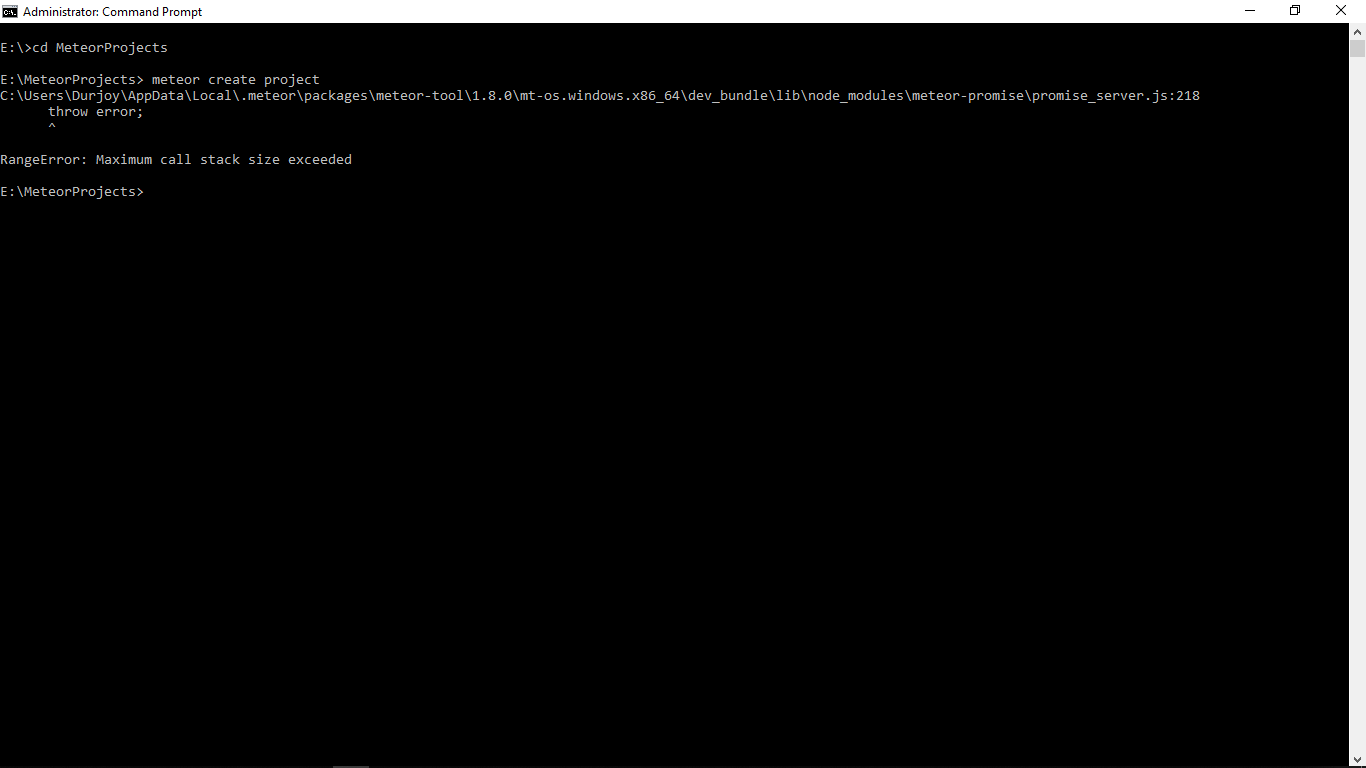
I installed Meteor.js version 1.4 using the windows installer on Windows 10 Pro 64-bit. When I run
This is not the first time I've installed Meteor.js. It was working fine the first time around. I was able to do the entire blaze todo app tutorial.
I started setting up the linter according to https://guide.meteor.com/code-style.html. I did the instructions in http://info.meteor.com/blog/set-up-sublime-text-for-meteor-es6-es2015-and-jsx-syntax-and-linting up to step 3 inclusive.
I then did all the steps in "Installing and running ESLint" in the code style. It was after these steps that I started getting the error mentioned above.
I tried uninstalling, reinstalling and still get the same error. Also I tried uninstalling meteor, deleting any file in my C drive that had meteor in it, then reinstalling.
The text was updated successfully, but these errors were encountered: