New issue
Have a question about this project? Sign up for a free GitHub account to open an issue and contact its maintainers and the community.
By clicking “Sign up for GitHub”, you agree to our terms of service and privacy statement. We’ll occasionally send you account related emails.
Already on GitHub? Sign in to your account
RangeError: Maximum call stack size exceeded #9586
Comments
|
Please see #7896 (comment), which I believe is a duplicate of this issue. Other developers have reported success by moving other (higher up in the directory structure) If you could go through the same steps of moving other |
|
A question,does it have to be a meteor folder inside %AppData%\Roaming\npm\node_module? |
|
No, however that could be a problematic directory so I'd recommend temporarily renaming it to anything besides |
|
It works yeah! I had another node_modules folder at C:\Users\UserName\node_modules I renamed this one to node_modules_old and created another one named node_modules. Maybe this last step is not important, maybe i had just renamed the old node_modules folder, without ctreate a new one, But now meteor works! Thank you! |
|
Can you give me some idea of what was inside that |
|
Of course, how can I reach you out? |
|
If you think it could contain sensitive information (it shouldn't), you can private message me on the Meteor forums. I'm also Perhaps a link to the ZIP on a Dropbox-like service? |
|
I can't be sure I'll get to this right away (esp. as it'll likely wait until I'm on Windows again) but thank you for providing that artifact. It could be very helpful to resolving this issue! |
|
FWIW we encounter this when deploying on Linux, solved with the environment variable There's some discussion about it on the forums here: https://forums.meteor.com/t/how-to-increase-decrease-node-js-memory-limits-using-meteor/34355 |
|
Since this issue was resolved in #9586 (comment) (and can also be addressed by increasing |
|
Hi I'm having this issue as well, can't really use meteor, I tried installing on windows 10 and get C:\node_modules\source-map-support\source-map-support.js:51 RangeError: Maximum call stack size exceeded I have also npm installed previously but changing the name of node_modules didn't help |
|
I changed the name of C:\node_modules and it worked, but is very slow compared to a mac i tested it on. I tried installing on windows subsystem for linux but it is even slower. I use other packages on windows like git, npm, exp and ionic and they all work in git bash i don't need to open a windows cmd, and they also never had any conflicts. If meteor could work automatically in that fashion it would be great. |
|
Hi there, was having the same issue changing the name of c:\user\userName\node_modules to something else solved my problem. |
|
I just installed meteor 1.8 in my win.10 pc by using choco but when I'm going to open a new project it's throw error; RangeError: Maximum call stack size exceeded |
|
@durjoy28 try the solutions we posted, but if you have a mac i found meteor was designed more for mac... |
|
@yehudahkay I've no mac but right now I need the meteor. I tried by changing node modules name but it not working. Please let me know what should I do? |
|
Im sorry I cant help any more, you can actually run a mac virtual machine on windows also. Search for the issue there are a lot of recommended solutions. |
|
My problem is solved. Just, I changed my another node_modules folder C:\Users\Durjoy\node_modules_old previously it was C:\Users\Durjoy\node_modules. I shared for others as if they can solve easily when they will face the same problem. |
|
This solution worked for me too, thanks all. |
|
@durjoy28 hello! have u solved the error??? |
|
Dear sir, still problem is appear. Available solution is not working for
me.
…On Tue, Feb 26, 2019 at 9:22 PM preyasha2810 ***@***.***> wrote:
@durjoy28 <https://github.com/durjoy28> hello! have u solved the error???
[image: image]
<https://user-images.githubusercontent.com/45910402/53423884-354e8b00-3a08-11e9-9e55-722381349bd8.png>
—
You are receiving this because you were mentioned.
Reply to this email directly, view it on GitHub
<#9586 (comment)>, or mute
the thread
<https://github.com/notifications/unsubscribe-auth/ATuxWa54LzlpaNva1STqqIK6r2Ukb_E6ks5vRVFIgaJpZM4RvaiM>
.
|
|
I just ran into this issue, unaware that I'd accidentally made a |
|
There is an open issue for the cause: #10930 (comment). It should be fixed once #11740 is merged and the Windows build machine is updated to publish the meteor-tool with working symlinks. |
Vote for the idea. I was new to a meteor project and run into this issue. Though it is simple to change the folder name. It still took me several hours to find this solution. And to be honest, I believe it will prevent a great number of users who have the interest to get involved in meteor project. BTW, the solution itself seems uncomfortable. It is not the best idea for me to change the default folder name. ( |

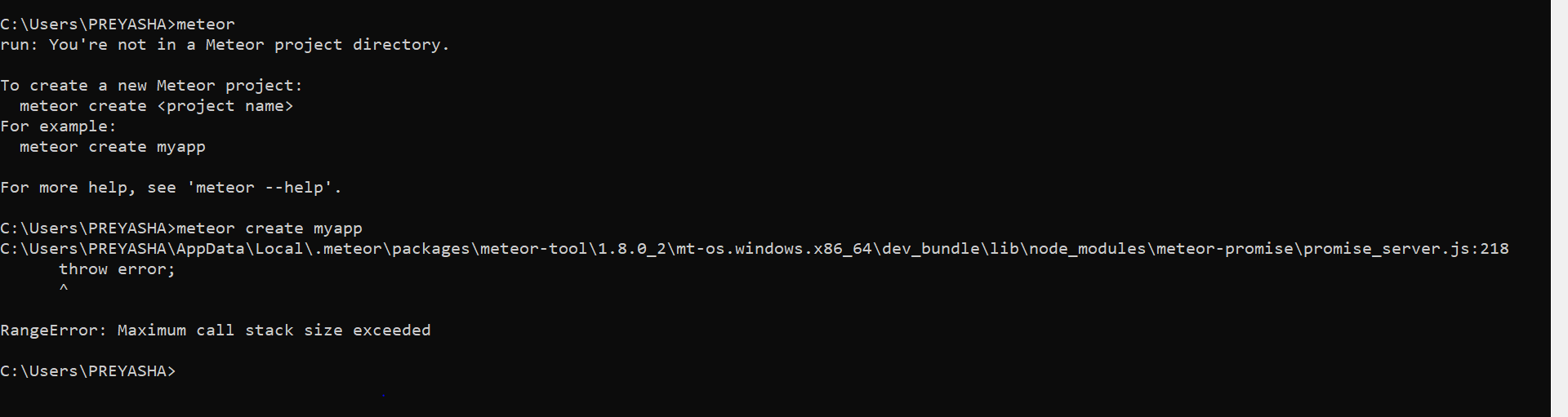
Hello everyone, I'm struggling with this error. After the meteor installation on windows 10 I wanted to try if it worked, but when I type in the terminal
meteor --versionI get this error:C:\Users\Users\AppData\Local\.meteor\packages\meteor-tool\1.6.1\mt-os.windows.x86_64\tools\fs\files.js:59 var useParsedSourceMap = function (pathForSourceMap) { ^ RangeError: Maximum call stack size exceededI thought the issue is in the file.js, but I don't know how I can fix it.
The text was updated successfully, but these errors were encountered: