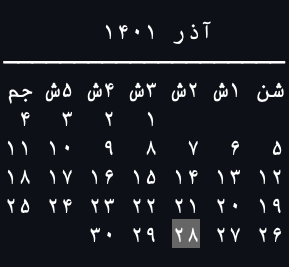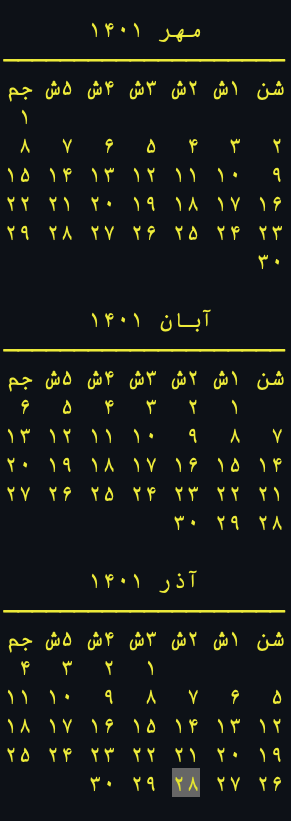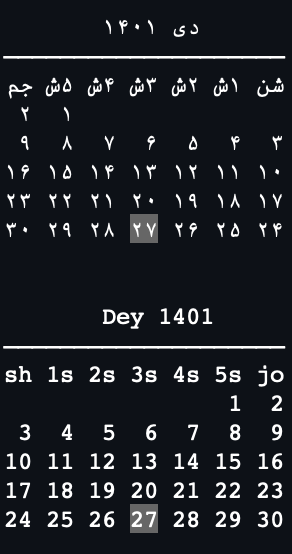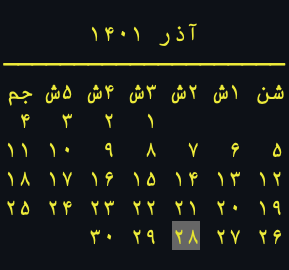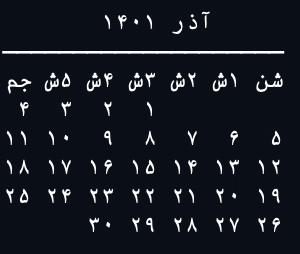Jaldt is a package for working with date and time based on Jalali calendar and date.
You can download and install this package directly from pypi repository by pip module. (Make sure you are using Python3)
python3 -m pip install jaldt
This package contains some simple functions to work with date and time in the format of Jalali date, which you can follow the explanations of these functions.
With this function, you can easily convert the Gregorian date to Jalali date and receive the output in a list that includes the converted year, month and day.
Example:
from jaldt import g2j
year, month, day = g2j(2023, 1, 10)
print(f'{year}/{month}/{day}')output:
1401/10/20
With this function, you can easily convert the Jalali date to Gregorian date and receive the output in a list that includes the converted year, month and day.
Example:
from jaldt import j2g
year, month, day = j2g(1401, 10, 20)
print(f'{year}/{month}/{day}')output:
2023/1/10
With this function, you can get the current date and time in Jalali date with various formats.
Example:
from jaldt import now
current_date_and_time_in_jalali = now()
print(current_date_and_time_in_jalali)output:
۱۴۰۱/۱۰/۲۰ ۱۶:۲۳:۰۳.۵۶۰۴۲۲
The strftime argument allows you to specify your desired output by specifying symbols.
| Symbol | Description | Output |
|---|---|---|
%a |
Abbreviated weekday name. | sha, 1sh, .. |
%A |
Full weekday name. | shanbe, 1shanbe, ... |
%-d |
Day of the month as a decimal number. | 1, 2, ..., 31 |
%d |
Day of the month as a zero added decimal. | 01, 02, ..., 31 |
%b |
Abbreviated month name. | far, ord, ..., esf |
%B |
Full month name. | farvardin, ordibehesht, ... |
%-m |
Month as a decimal number. | 1, 2, ..., 12 |
%m |
Month as a zero added decimal number. | 01, 02, ..., 12 |
%Y |
Year with century as a decimal number. | 1401, 1402, ... |
%y |
Year without century as a zero added decimal number. | 01, 02, ... |
%-H |
Hour (24-hour clock) as a decimal number. | 0, 1, ..., 23 |
%H |
Hour (24-hour clock) as a zero added decimal number. | 00, 01, ..., 23 |
%-I |
Hour (12-hour clock) as a decimal number. | 1, 2, ..., 12 |
%I |
Hour (12-hour clock) as a zero added decimal number. | 01, 02, ..., 12 |
%p |
Locale’s AM or PM. | AM, PM |
%-M |
Minute as a decimal number. | 0, 1, ..., 59 |
%M |
Minute as a zero added decimal number. | 00, 01, ..., 59 |
%-S |
Second as a decimal number. | 0, 1, ..., 59 |
%S |
Second as a zero added decimal number. | 00, 01, ..., 59 |
Example: Print the current time similar to a 12-hour digital clock.
from jaldt import now
farsi_clock = now(strftime='%I:%M %p', lang='farsi')
fingilish_clock = now(strftime='%I:%M %p', lang='fingilish')
print(farsi_clock)
print(fingilish_clock)output:
۰۷:۰۷ بعد از ظهر
07:07 PM
The lang argument is used to specify the output language. It is used in two modes: farsi and fingilish. The default value of this argument is farsi.
Example:
from jaldt import now
farsi_datetime = now(lang='farsi')
fingilish_datetime = now(lang='fingilish')
print(farsi_datetime)
print(fingilish_datetime)output:
۱۴۰۱/۱۰/۲۱ ۱۹:۲۵:۳۱.۸۶۲۹۱۲
1401/10/21 19:25:31.862958
With the calendar function, you can print the Jalali calendar with different colors in farsi and fingilish languages.
Example:
from jaldt import calendar
calendar()output:
The month argument allows you to print the calendar of the month you want. The value of this argument must be one of the Jalali months, and its default value is 'now', which refers to the current month.
| Jalali months | Confirmed value |
|---|---|
| فروردین | 'farvardin' |
| اردیبهشت | 'ordibehesht' |
| خرداد | 'khordad' |
| تیر | 'tir' |
| مرداد | 'mordad' |
| شهریور | 'shahrivar' |
| مهر | 'mehr' |
| آبان | 'aban' |
| آذر | 'azar' |
| دی | 'dey' |
| بهمن | 'bahman' |
| اسفند | 'esfand' |
Example:
from jaldt import calendar
autumn_months = ['mehr', 'aban', 'azar']
for month in autumn_months:
calendar(month=month, color='yellow')output:
The lang argument is used to specify the output language. It is used in two modes: farsi and fingilish. The default value of this argument is farsi.
Example:
from jaldt import calendar
for language in ['farsi', 'fingilish']:
calendar(lang=language)output:
The color argument allows you to change the color of the calendar using ANSI codes. Make sure your shell supports ANSI codes!
| Colors | ANSI Codes | Confirmed value |
|---|---|---|
| default | \x1b[0m |
'def' |
| gray | \x1b[90m |
'gray' |
| red | \x1b[91m |
'red' |
| green | \x1b[92m |
'green' |
| yellow | \x1b[93m |
'yellow' |
| blue | \x1b[94m |
'blue' |
| pink | \x1b[95m |
'pink' |
| cyan | \x1b[36m |
'cyan' |
| black | \x1b[30m |
'black' |
Example:
from jaldt import calendar
calendar(color='yellow')output:
The style argument allows you to specify how to display the current day in three modes: highlight, underline and blink. The default value of this argument is highlight.
Example:
from jaldt import calendar
calendar(style='blink')output:
This function returns all the historical events of the selected month in the form of a dictionary or prints it on the screen.
Example:
from jaldt import events
current_month_events = events()
for day, event in current_month_events.items():
print(day, event)output:
۱ روز میلاد خورشید؛ جشن خرم روز، نخستین جشن دیگان
۴ ['روز بزرگداشت دوستی', 'جشن کریسمس']
۵ ['سالروز شهادت آشو زرتشت، اَبَراِنسان بزرگ تاریخ', 'زمین لرزه ی بم ۱۳۸۲']
۸ دی به آذر روز، دومین جشن دیگان
۱۱ جشن آغاز سال نو میلادی
۱۳ شهادت سردار حاج قاسم سلیمانی در سال ۱۳۹۸
۱۵ دی به مهر روز، سومین جشن دیگان
۱۶ غرق شدن کشتی سانچی در سال ۱۳۹۶
۱۸ شلیک به پرواز ۷۵۲ هواپیمایی اوکراین توسط جمهوری اسلامی در سال ۱۳۹۸
۱۹ درگذشت اکبر هاشمی رفسنجانی در سال ۱۳۹۵
۲۰ قتل امیرکبیر به دستور ناصرالدین شاه قاجار در سال ۱۲۳۰
۲۳ دی به دین روز، چهارمین جشن دیگان
۳۰ آتش سوزی و فروریختن ساختمان پلاسکو در سال ۱۳۹۵
The month argument allows you to access historical events for any month you choose.
| Jalali months | Confirmed value |
|---|---|
| فروردین | 'farvardin' |
| اردیبهشت | 'ordibehesht' |
| خرداد | 'khordad' |
| تیر | 'tir' |
| مرداد | 'mordad' |
| شهریور | 'shahrivar' |
| مهر | 'mehr' |
| آبان | 'aban' |
| آذر | 'azar' |
| دی | 'dey' |
| بهمن | 'bahman' |
| اسفند | 'esfand' |
Example:
from jaldt import events
aban_events = events(month='aban')
for day, event in aban_events.items():
print(day, event)output:
۱ روز آمار و برنامه ریزی
۷ سالروز ورود کوروش بزرگ به بابل در سال ۵۳۹ پیش از میلاد
۸ روز نوجوان
۱۰ آبان روز، جشن آبانگان
۱۳ روز دانش آموز
۱۴ روز فرهنگ عمومی
۱۵ جشن میانه پاییز
۱۸ روز ملی کیفیت
۲۳ روز جهانی دیابت
۲۴ ['شروع اعتراضات سراسری به دلیل گران شدن نرخ بنزین در سال ۱۳۹۸', 'روز کتاب و کتابخوانی']
۲۶ روز جهانی فلسفه
۲۸ روز جهانی آقایان
۲۹ روز جهانی کودک
The inplace argument allows you to get the output or have it automatically printed to the screen. (True Value for printing events)
Example:
from jaldt import events
events(month=6, inplace=True)output:
شهریور ۱: روز بزرگداشت ابوعلی سینا و روز پزشک
شهریور ۲: آغاز هفته دولت
شهریور ۴: شهریور روز، جشن شهریورگان - زادروز داراب (کوروش)
شهریور ۵: روز بزرگداشت محمدبن زکریای رازی و روز داروساز
شهریور ۸: انفجار در دفتر نخستوزیری جمهوری اسلامی ایران، روز مبارزه با تروریسم
شهریور ۱۱: روز صنعت چاپ
شهریور ۱۳: روز بزرگداشت ابوریحان بیرونی
شهریور ۱۷: قیام ۱۷ شهریور
شهریور ۱۹: روز جهانی پیشگیری از خودکشی
شهریور ۲۰: حمله به برجهای دوقلوی مرکز تجارت جهانی
شهریور ۲۱: روز سینما
شهریور ۲۲: به قتل رسیدن مهسا امینی توسط جمهوری اسلامی در سال ۱۴۰۱ و شروع اعتراضات سراسری (زن، زندگی، آزادی) - روز گرامیداشت برنامه نویسان
شهریور ۲۷: روز شعر و ادب پارسی و روز بزرگداشت استاد شهریار
شهریور ۳۰: روز جهانی صلح
شهریور ۳۱: آغاز هفته دفاع مقدس
To contribute to this project, you can simply do so by making modifications and then making a merge request.
For now this is a simple project and I have these ideas for development:
Adding Lunar date (Qamari) events to the events functionAdd more formats to the now functionAge calculation by Jalali's date of birthConvert English numbers to Farsi and vice versa
Converting Gregorian date to Jalali date and vice versa: https://jdf.scr.ir/jdf/python
Events of Jalali history: https://www.time.ir