We read every piece of feedback, and take your input very seriously.
To see all available qualifiers, see our documentation.
Have a question about this project? Sign up for a free GitHub account to open an issue and contact its maintainers and the community.
By clicking “Sign up for GitHub”, you agree to our terms of service and privacy statement. We’ll occasionally send you account related emails.
Already on GitHub? Sign in to your account
The Neon skin has normal code snippets. In the skin file itself, I found that all the syntax color codes are set to a light-theme default.
The Neon theme should carry over to code snippets, as seen in the example images:
Install Minimal Mistakes and enable the "Neon" skin in _config.yml. Then create a code block in markdown.
No response
The text was updated successfully, but these errors were encountered:
Can confirm. I should note that it also breaks the copy code button. The plum theme is also affected.
Sorry, something went wrong.
No branches or pull requests
What happened?
The Neon skin has normal code snippets. In the skin file itself, I found that all the syntax color codes are set to a light-theme default.
Expected behavior
The Neon theme should carry over to code snippets, as seen in the example images:
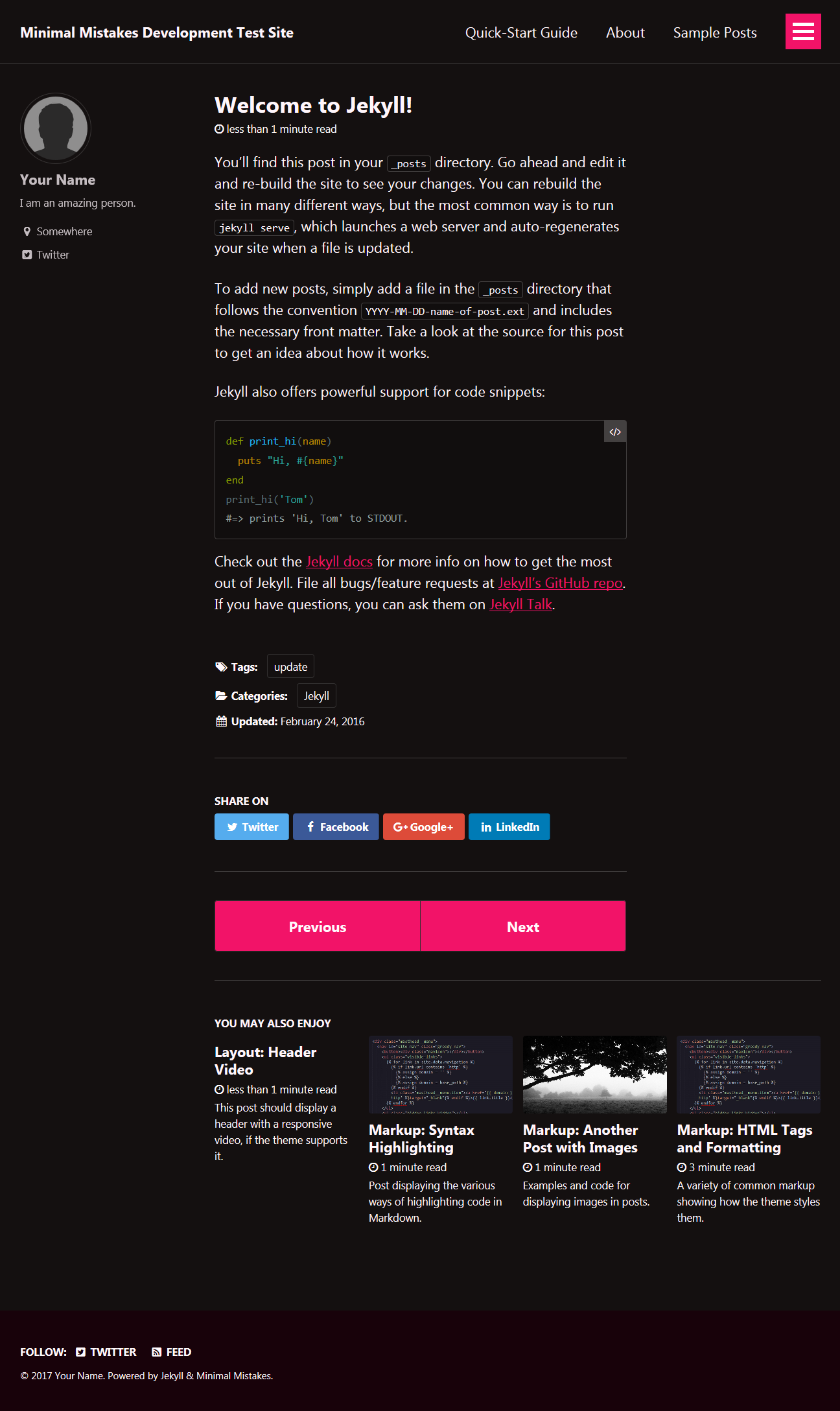
Steps to reproduce the behavior
Install Minimal Mistakes and enable the "Neon" skin in _config.yml. Then create a code block in markdown.
Other
No response
The text was updated successfully, but these errors were encountered: