-
Notifications
You must be signed in to change notification settings - Fork 113
Brick - Text Definition #23
Comments
|
Editing text from #9 Questions/Notes: |
|
Really great start, though I'd like to see an MUP (Minimum Useful Product) version of the configuration options for this component as well. I'm a little nervous about the touch target sizes for some of the configuration options: any thoughts on what we might want to spec as a minimum touch target size for ourselves? The minimum size is 44px (88px retina) for iOS and 34px for Windows Phone. My recommendation would be to err towards 44px as per the lower quality digitizers on some of these devices. |
|
Totally awesome. What do you think about dropping the text labels on the color list and just doing a grid of colors? |
|
So Option 1 but replace the text color selection screen with grid of colors kind like this - http://mhanratty.github.io/marketplaceux-usercollections/projectSpecsEditCollection.html#editcollectionbackgroundmobile Also, need to figure out colors. Will we just use the palette you made for now? |
|
Yup! Sure... let's start with that and then we can kick out some compliments programmagically: |
|
Comment here or in redpen: https://redpen.io/ej22fa711a22989a87 Questions/Notes: |
|
Hello World version of text editing: |



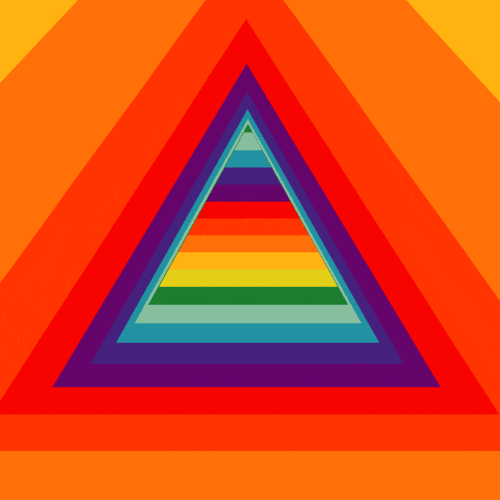

No description provided.
The text was updated successfully, but these errors were encountered: