New issue
Have a question about this project? Sign up for a free GitHub account to open an issue and contact its maintainers and the community.
By clicking “Sign up for GitHub”, you agree to our terms of service and privacy statement. We’ll occasionally send you account related emails.
Already on GitHub? Sign in to your account
Device Orientation Issue? #15828
Comments
|
I'm unable to reproduce with a Pixel 1 and Chrome. In both portrait and landscape mode the camera faces towards the three-part window (when holding the device in the same way). However, the initial orientation depends on the tilt of the smartphone. What smartphone/browser are you using? |
|
Here's a pen to help other people match up results to their screen orientation: |
|
FWIW, from https://developer.apple.com/documentation/webkitjs/deviceorientationevent
|
|
Yes, those screen shots are exactly what I see. Isn't that a bug or incorrect? I mean, if you start the app / initialize the app while holding the phone in portrait angle or landscape or upside down portrait or landscape, should the world always start facing the same direction? I mean if you are making a game, you expect it always to start facing the same direction or object. For now I manage to fix it by rotating the scene initially based on the current orientation so it will always start facing same object/ direction. Not sure if this is the only way for fixing this bug if this is a bug. |
|
Closing. This is a device specific issue and not related to the implementation of |

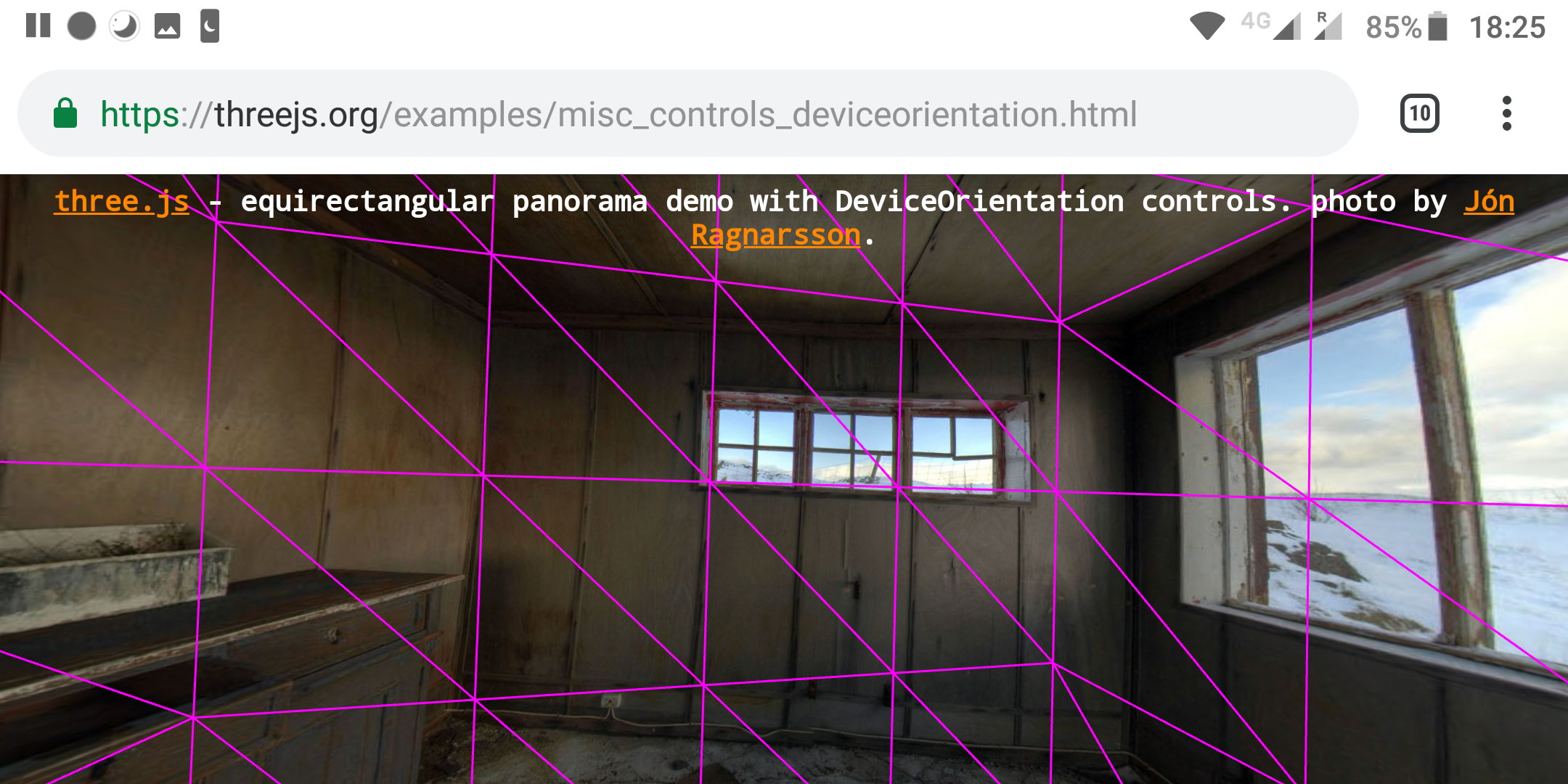
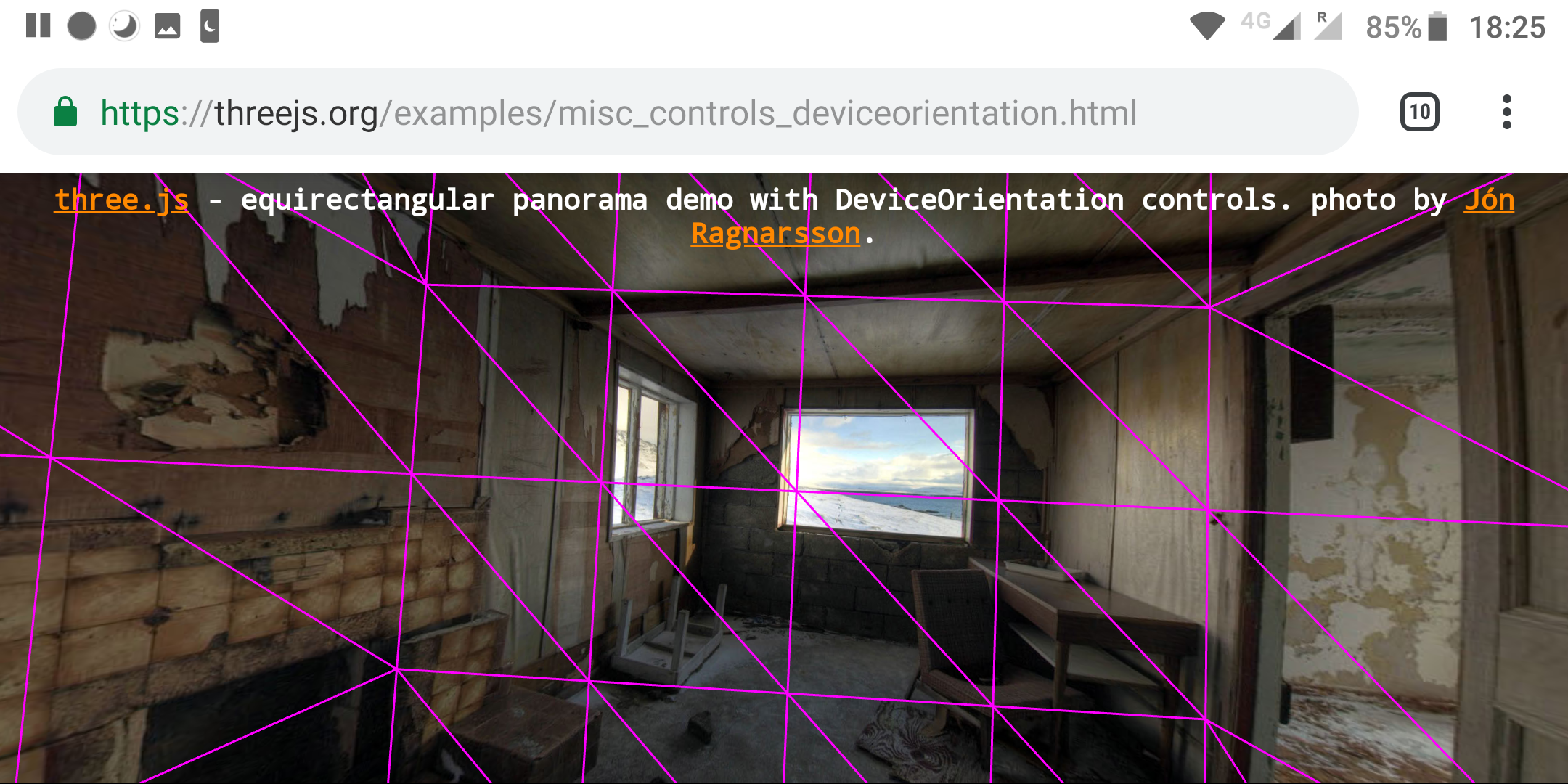
Hi, I tested this example https://threejs.org/examples/misc_controls_deviceorientation.html
And it seems that the start direction is not consistent between different orientation.
For example, in portrait mode, it will start by facing the wall (with door on left) BUT
if I turn upside down portrait mode, it will start by facing the window, the opposite of the wall with door on the left.
While on landscape mode, it will start by facing the huge window with the table on the right, while the other way of the landscape mode, it will start by facing the opposite side, facing the 3 little windows.
Shouldn't it always start by facing the same object / area of the room?
Is this a known bug?
If not, how can we start the app by facing the same object / area of the room no matter which orientation your device is currently/initially at?
Otherwise user A experience may be different than user B experience when they run the app with their devices at a different orientation.
Thanks.
The text was updated successfully, but these errors were encountered: