-
-
Notifications
You must be signed in to change notification settings - Fork 35.2k
New issue
Have a question about this project? Sign up for a free GitHub account to open an issue and contact its maintainers and the community.
By clicking “Sign up for GitHub”, you agree to our terms of service and privacy statement. We’ll occasionally send you account related emails.
Already on GitHub? Sign in to your account
Feature: Add transmissionFactor to Materials #15941
Comments
|
Thanks! I figured this had been discussed previously but I couldn't find where -- it looks like #8276 is the last PR in the "premultiplied alpha" saga. I may be missing something but is there a reason that it isn't enabled by default? From reading those issues it sounded like that's what was going to happen. |
|
Edit Disregard this comment I realized that I needed to set |
|
Sorry for jumping around a bit -- I think I understand a bit more of what's going on now and I see that setting premultipliedAlpha to true does make things look more correct. However it's still surprising to me that the opacity of the material affects the specular highlight instead of just the diffuse color. This means that even when In Unity, though, the specular highlight is unaffected by the opacity. See a comparison here of a material with 0 and 100% opacity: I see that the alpha multiplication happens as the very last step of the shader, meaning the specular (and every other effect) is already included in the color that is multiplied by the alpha. Instead shouldn't only the diffuse component be multiplied by the opacity? For example, the phong shader might look like this with no further alpha multiplication. vec3 outgoingLight =
reflectedLight.directDiffuse * diffuseColor.a +
reflectedLight.indirectDiffuse * diffuseColor.a +
reflectedLight.directSpecular + reflectedLight.indirectSpecular + totalEmissiveRadiance;
// ...
gl_FragColor = vec4( outgoingLight, diffuseColor.a );Additionally it looks like the emissive value is also getting diluted by the materials opacity which doesn't feel right, either. |
|
@bhouston do you have any thoughts? |
|
I don't have an immediate opinion on this, but will just throw in that glTF currently doesn't specify anything here, but probably should. (see KhronosGroup/glTF#1457). |
Opacity should affect the specular highlight. Opacity is usually understood as a properly of the whole material, not of the base layer or the top layer of a layered material. Thus I believe Unity here is wrong. |
This one I am not sure of. What do other tools do that are better designed than Unity? V-Ray, Arnold, Unreal Engine. (I am a bit biased against Unity because Unity had some weird material behaviors from years ago which they never fix because of the need for backwards compatibility.) |
That is the correct behavior. A fully transparent material should not be seen. I am concerned that you have a very specific definition of opacity (opacity means opacity of diffuse layer only) that differs from how most others understand it. |
|
@bhouston I do not yet know what the best model is, but check out https://www.babylonjs-playground.com/#19JGPR#13. I set The shader appears to be increasing the material opacity by a quantity akin to the luminosity of the specular highlight. I don't know where that model comes from. |
|
I do not take game engines as good material models, they are usually hacked in. I would look at Disney's Physical Model from Burley, or V-Ray or Arnold -- the guys who specialize in rendering and correctness. V-Ray defines opacity as "Opacity – Specifies how opaque or transparent the material is. A texture map can be assigned to this channel." https://docs.chaosgroup.com/display/VRAYRHINO/VRay+Material+%7C+VRayBRDF#VRayMaterial|VRayBRDF-Reflection The reason is that if you want to fade out an object, you want to fade out all aspects of an object. To do that you modify opacity. In V-Ray if you want to make the base layer transparent you modify "refraction" or if you want light to leak into the diffuse layer you set "translucency." In Arnold they use the term "transmission" and this refers to the base layer transparency: https://docs.arnoldrenderer.com/display/A5AFMUG/Transmission Arnold discusses "Opacity" and "Transmission" in a way that I also think of it: "Opacity will also cut out the shape completely whereas Transmission will leave the reflections/speculars visible even on areas that are completely transparent." https://docs.arnoldrenderer.com/display/A5AFMUG/Transmission+And+Opacity So both V-Ray and Arnold view opacity as affecting both specular and diffuse layers and use other terms to refer to diffuse layer specific opacity (refraction for V-Ray, transmission for Arnold.) |
That may be true and if that's the case I'm happy to be educated.
This is more or less what I expect -- whether or not it's correct is still what I'm trying to understand. Setting the alpha to 0 still results in a bright reflection.
So is this just a terminology issue and the lighting behavior I'm looking for (and that @WestLangley's image illustrates) is not necessarily incorrect? I'm not doubting the utility of a parameter that fades the whole material. As another data point, Maya refers to this as "transparency" and indicates that it should not affect the specular:
And with the terminology in mind Unity never refers to the alpha field as "opacity". Instead it provides an option to make the material "transparent" or "fade". The "fade" model is what THREE seems to do now with So maybe this issue should be rephrased as "do THREE materials need a 'transmission' or 'transparency' parameter to enable bright specular highlights on transparent materials?" Thanks for the references! |
Isn't that what |
|
@gkjohnson wrote:
You are correct that the current ThreeJS material model does not allow one to make the base diffuse layer transparent independently of the specular layer. If we added transmission/transparency it would allow that. @mrdoob wrote:
It seems like it has that affect, but premultipliedAlpha only ensures that we apply opacity in the shader so that we can apply it before RGB are clamped. What happens in the GPU pipeline is that the RGBA values output from the shader are first clamped to the range of 0-1 by the hardware prior to applying the hardware blending ops (which in the case of non-premultiplied is the RGB are multiplied by A.) This hardware clamping of the RGBA outputs of the shader prior to the application of the blend ops can not be changed. In the case of non-premultipliedAlpha this artificially reduces the brightness of RGB when A is < 1. Basically if you do not premultiply, the brightest RGB can be is the value of A. This is incorrect. So premultipliedAlpha just ensures that we do not get artificially clamped RGB range on bright transparent highlights. It does not allow for the base layer to be transparent/transmissive. |
|
So just to sum up, the solution is to add a "transmission" color to the material model to achieve this affect. I believe this is both the solution suggested by the best of bread renderers (Arnold + V-Ray) and it also is fully backwards compatible, unlike changing what opacity does. |
|
I was typing this simultaneously, but I'll post it anyway... :-) @mrdoob To compensate, the bending function is modified so that normal alpha blending is still achieved. In other words, the rendered output should theoretically be the same as when So, why do it? The reason is the output of the shader is clamped to [ 0, 1 ]. So if it were not for the clamping, there would be no difference in the two approaches. If the radiance of the hotspot is greater than 1, and the alpha is small, it is better to premultiply-before-clamping. |
|
I see... Looks like I misunderstood the feature 😇 So, either we add |
|
Regardless of whether glTF alpha affects specular, its alpha is not meant to approximate physical transparency. There's a fair chance physical transparency will come in a more advanced PBR extension in the future, and if so I would expect transmission to be included separately from alpha – Adobe's extension for their own web viewer is doing the same: https://github.com/KhronosGroup/glTF/blob/master/extensions/2.0/Vendor/ADOBE_materials_thin_transparency/README.md I think adding |
|
I agree that there's a lot more needed in order to properly model a transparent object with refraction and tinted transmitted light than can be achieved with just a single shader pass. But this should make roughly approximating something like clear glass a bit simpler.
Should the transmission field be a color instead of just a float value? The |
Is there a reason why this wouldn't be added to |
We have
It's a float in Adobe's proposal and Blender's Principled BSDF node, so I'd lean that way, but are there other examples? |
|
I know that V-Ray transmission is a color but I am having a hard time justifying that flexibility. So let's go with "transmissionFactor" as a singular float that affects the opacity of the diffuse layer. This is a straight forward extension to our model and is fully backwards compatible and also compatible with the future direction of glTF. I really like it. |
It could easily go on both. |
|
If I was to design the ultimate transmission model for Three.JS it would be this:
|
|
In light of #17114, I think this issue can be closed. |
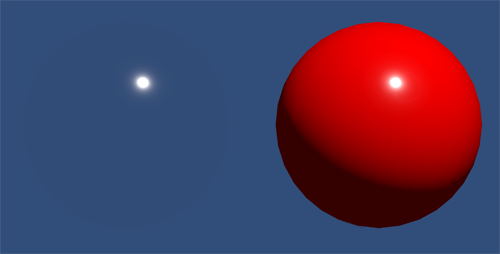


When rendering a transparent object in THREE the specular highlight fades along with the diffuse surface of the material. I'd expect it retain the same brightness considering specular is supposed to be more of a mirror like reflection. Here's a picture of a sphere with the Standard material in THREE:
metalness: 0, roughness: 0.3, opacity: 0.15
And here's what a similar sphere looks like in Unity, which is more what I'd expect:
metallic: 0, smoothness: 0.8, opacity: 11 / 255
As an aside I'm a bit surprised by the difference in darkness of the transparent objects between THREE and Unity. The THREE material has an opacity of 0.15 while the Unity material has an opacity of 0.043 (11 / 255) and yet they look the same. Switching Unity's color space from Linear to Gamma makes the results look more similar with the same with the same opacity. Is this a limitation of blending in the current WebGL APIs?
Thanks!
The text was updated successfully, but these errors were encountered: