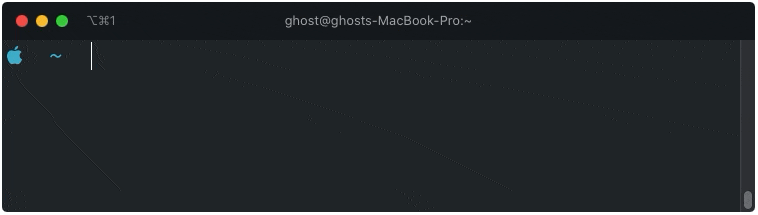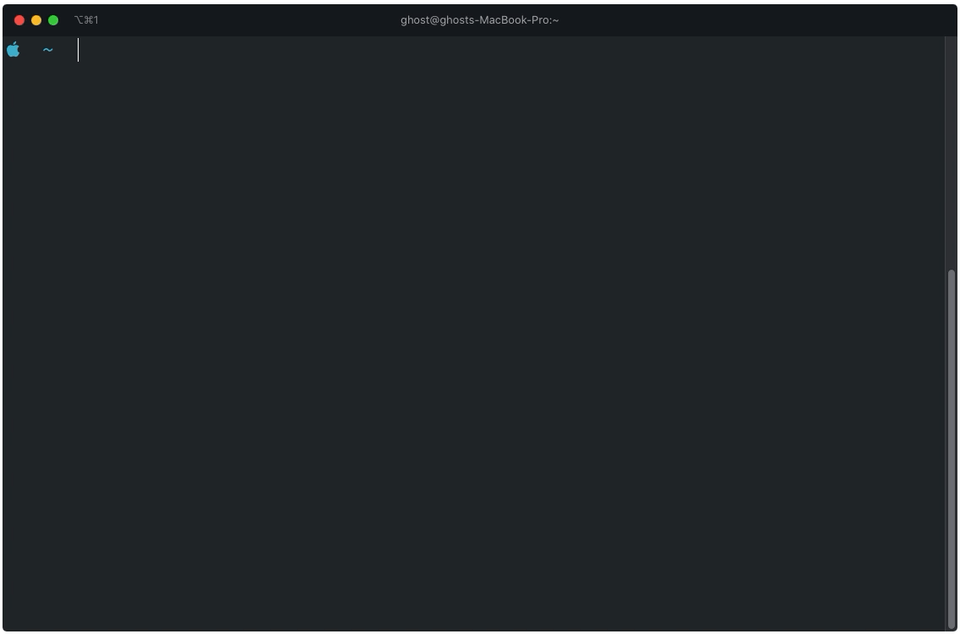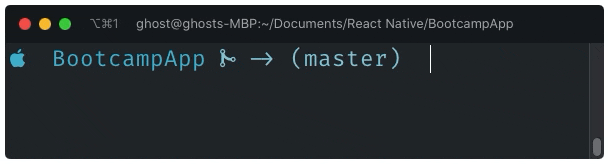To better version controlling, I have put all my dotfiles in '~/bin/' directory and create symbolic link to files from the dotfiles directory to the other files that are situated elsewhere. So you don't have to go to different folders every time when you want to edit different files. All you have to do is cd ~/bin/dotfiles and edit files there. That's it.
-
mkdir -p ~/bin -
cd bin/ -
git clone git@github.com:MD-MRP/dotfiles.git -
ln -nfs ~/bin/dotfiles/.bashrc ~/.bashrc -
install oh-my-zsh
- using curl
sh -c "$(curl -fsSL https://raw.github.com/ohmyzsh/ohmyzsh/master/tools/install.sh>)"or - using wget
sh -c "$(wget https://raw.github.com/ohmyzsh/ohmyzsh/master/tools/install.sh -O -)
- using curl
-
ln -nfs ~/bin/dotfiles/.zshrc ~/.zshrc
ln -s ~/bin/dotfiles/ZSH_THEME/mrp.zsh-theme ~/.oh-my-zsh/custom/themes/mrp.zsh-theme- set ZSH_THEME="mrp"
- Apple icon and version control icon are collected from nerd font icon set
- For Apple icon(shown in prompt), I have to direct copy paste it in here right after '%F{#46b5d1}' and '%F{#d16246}'.
- For version control icon, I have to put unicode escape sequence in here which is '\ue727'
-
Create symbolic link
ln -nfs ~/bin/dotfiles/vim/vimrc ~/.vimrctouch ~/.vimln -nfs ~/bin/dotfiles/vim ~/.vim
-
Install Vundle
git clone https://github.com/VundleVim/Vundle.vim.git ~/.vim/bundle/Vundle.vim -
Add plugin in here. This repo contains following vim plugins:
-
vim ~/.vimrc -
PluginInstall
- Install colorls for special folder and file view. add icon to make it more
beautiful.
- Install nerdfonts nerdfont
- In iterm2, go to Profiles->Text->Non-ASCII Font->select 'Hack Nerd Font', 'regular', size 23 and select 'Use ligatures'(optional)
- Install colorls by following these steps
- Make alias in .zshrc
alias ls="colorls" - Add tab completion to colorls in .zshrc
source $(dirname $(gem which colorls))/tab_complete.sh - change the color of colorls output
sudo ln -s ~/bin/dotfiles/config/colorls/dark_colors.yaml /Library/Ruby/Gems/2.6.0/gems/colorls-1.4.2/lib/yaml/dark_colors.yaml
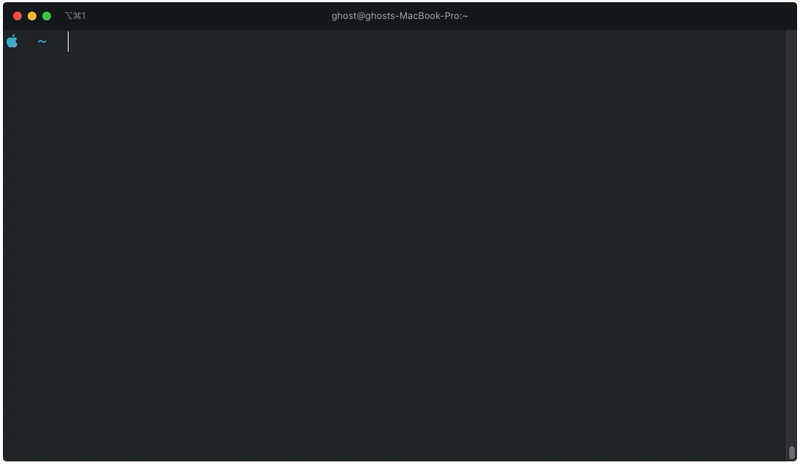
](https://en.wikipedia.org/wiki/MacOS)