-
Notifications
You must be signed in to change notification settings - Fork 1
API
Up-to-date documentation of all endpoints and back-end services for reference of front-end devs.
The back-end currently has two server instances which are launched to handle incoming requests:
- Postgraphile server -- exposes a GraphQL endpoint and uses GraphQL queries to access the PostGres database.
- Fastify server -- additional endpoints for various services. (Will also serve the actual app when deployed, and will probably have PostGraphile added as a plugin later in development)
http://localhost:5000/graphql (in Development environment)
http://localhost:5000/postgraphile/graphql (in Production environment)
Web-based GUI available at:
http://localhost:5000/graphiql (development only)
http://localhost:8080 (In Development environment)
Endpoints are divided into three group, as far as authentication goes:
- Public -- no authentication required
- Authenticated -- valid JWT for user required (including nonRegistered user)
-
Admin -- requires Admin permission (
isAdmin: truein JWT)
All are prefixed with /api/public e.g http://localhost:8080/api/public/login
POST: /login
Basic login endpoint that will also return (on success):
- User Info
- User Permissions
- JWT token
{
"username": "${username}",
"password": "${password}"
}{
"success": true,
"templatePermissions": {
"TestRego": [
"Apply"
],
"CompRego1": [
"Apply",
"Review"
]
},
"JWT": "eyJhbGciOiJIUzI1NiIsInR5cCI6IkpXVCJ9.eyJwcDNwbjN0cDMiOnRydWUsInBwM3BuM3RwM19zdGFnZSI6IjEiLCJwcDNwbjN0cDNfdGVtcGxhdGVJZCI6IjIiLCJwcDNwbjMiOnRydWUsInBwMnBuMnRwMiI6dHJ1ZSwicHAycG4ydHAyX3RlbXBsYXRlSWQiOiIyIiwicHAycG4yIjp0cnVlLCJwcDFwbjF0cDEiOnRydWUsInBwMXBuMXRwMV90ZW1wbGF0ZUlkIjoiMSIsInBwMXBuMSI6dHJ1ZSwidXNlcklkIjoxMCwiYXVkIjoicG9zdGdyYXBoaWxlIiwiaWF0IjoxNjEwMDYwMTQxfQ.X8E7CpwRfVNHgm5wW6Qxp122vZmLr8cwipPXFcx_YUo",
"user": {
"id": 10,
"firstName": null,
"lastName": null,
"userId": 10,
"username": "userWithMultiplePermissions",
"dateOfBirth": null,
"email": null
}
}GET: /get-prefs
Provides current preferences and language options for the current installation. Called by front-end at the very start of loading in order to configure the environment according to system settings.
GET: /language/<language-code>
e.g. /language/en_nz (the default language setting)
Gets the set of localised strings for the core application (i.e. not customisable entities like templates).
GET: /verify?uid=<uniqueid>
Sets the verification record at <uniqueid> to true and triggers configured Action. Used for verification via email, etc. See Create Verification Action for more info.
GET: /file?id=<uniqueId>
Usage: GET request with file database id as a URL query parameter.
This is a public endpoint, but files all have a long uniqueId which should prevent unauthorized access.
These are all prefixes with /api, e.g. http://localhost:8080/api/login-org
They require a valid JWT supplied as a Bearer token in the authorization header of the request:
Authorization: Bearer <token>
POST: /upload
Usage: POST request with file(s) in the request body form-data:
key: "file" value: <File(s)>
URL query paramter fields (all optional):
user_id-
application_serial(for associating files with their applications) -
application_response_id(for specifying what response a file belongs to, useful for the file "clean-up" action) -
unique_id(the randomly generated one should normally be sufficient. If this is specifed and the id already exists in the database, the file record will be updated with the new file data.) -
template_id(to associate a file with a template, for example a carbone template doc) -
subfolder(files are placed in subfolder based on the application_serial provided, but a specific subfolder can be defined instead (which over-rides the application subfolder)) -
descriptionan optional descriptive string for each file. Currently shows up in "Documents" tab of review page, in Action previews, and in the application form ifshowDescriptionis enabled in thefileUploadelement. -
isOutputDocspecifies that the file is a document associated with the outcome of an application. This is used to determine which documents to display on the "Documents" tab of the review home page. -
isInternalReferenceDoc/isExternalReferenceDocspecifies that the document should appear in the front-end menu bar, under "Help" and "Reference" menus respectively. There is an Admin template called "Manage Reference Docs" that can be used by a system manager to manage these documents.
e.g. /upload?user=2&application_serial=3
Files are uploaded to src/files with their database table id appended to the filename (to ensure uniqueness).
GET: /check-unique
Endpoint to check if an entity (e.g. username, email) is unique in the system. Needed because the front-end user won't have permission to query the full list of records, only ones they have permission for.
Query parameters:
-
type: available options:username,email,organisation -
value: the value being checked for uniqueness -
table: the database table to check -
field: the field in the above table to check
Note that table and field are only required when type is not specified -- type is basically a table/field shorthand for "username", "email" and "organisation" checks; for any other checks, use table and field.
Example request URL: /check-unique/type=email&value=carl@sussol.net
Check is case-insensitive, so user99 will return Not Unique if User99 is in the database.
Request will return an object, structured like so:
{
unique: true/false
message: "Type missing or invalid"/"Value not provided", or <empty string> if all okay
}
There are basic unit tests for this endpoint. Run:
yarn test src/server.test.ts
POST: /create-hash
Endpoint to retrieve a bcrypt hash value for a given (password) string. Used by the "Password" form element to hash passwords before saving.
Note -- password string must be provided in body json rather than query parameters for security reasons (so string is not in plaintext in url)
{
"password": "${password}"
}{
"hash": "$2b$10$DkmOA1ODFlghsj49j.QlvuyZO.9uULn2LDqTYv7MdUSnGVCI1h9aC"
}POST: /login-org
Basic login endpoint for organisation. Intended for use after /login -- client supplies userId, orgId and the JWT from /login return
Returns (on success):
- User Info (now including selected org info)
- User Permissions (now including
orgId) - JWT token
GET: /user-info
End point to get user permission and info based on JWT token.
If JWT is invalid or is missing 'nonRegistered' user info will be returned.
The same as login endpoint, without the success field
GET: /user-permissions?username=<username>&orgId=<orgId>
End point to get another user's granted permissions + all existing permissions on templates for a given organisation. Intended for use in template to view/edit another user's permissions -- client supplies username and orgId.
Either username or orgId can be omitted and the result returned will be either:
- for that user without an org; or
- for that org without a user.
For orgId, the values null or 0 are equivalent to omitting orgId and for username an empty string "" can be used. This is useful in cases such as a template query where you're supplying an orgId and username parameter, but can't "turn off" the parameters when you want to omit either of them -- just use orgId=null or username="" to achieve the same thing.
GET: /user-permissions?username=<username> If no orgId is received the list should contain user-only permissions (the ones with organisation_id = NULL) for external users.
GET: /user-permissions?orgId=<orgId> If no username is received (it has to receive orgId in this case) list all available permissions for an org (checking whether is if internal or external)
Note: When using this endpoint to list permissionNames in organisation, they will be listed as availablePermissions.
Returns (on success):
- template permissions for organisation (using
is_system_orgto filter internal/external permissionNames)- id (permissionNameId)
- name (to be used in the action to be granting the user's permission)
- displayName (just the name field written with spaces)
- description (new field)
- isUserGranted (true/false - similar to what is in next two arrays)
- TemplateCodes - Array with all templates linked to this permission
- granted permissions to user
- Permissions names user has been granted permission
- available permissions for user
- Permissions names user hasn't been granted permission
{
"templatePermissions":
[
{
"id": 1,
"name": "applyTestRego",
"displayName": "Apply Test Rego",
"description": "Permission for external user to apply for a Test template of user registration",
"isUserGranted": true,
"templateCodes": [ "UserRegistration" ]
},
{
"id": 2,
"name": "applyCompanyRegistration",
"displayName": "Apply Company Registration",
"description": "Permission for external user to apply for Company registration template",
"isUserGranted": false,
"templateCodes": [ "CompanyRegistration" ]
}
],
"grantedPermissions":
[
"applyTestRego"
],
"availablePermissions":
[
"applyCompanyRegistration"
]
}GET: /check-trigger?serial=<applicationSerial>
This endpoint is used by the front-end application loader to ensure that ALL triggers associated with an application (i.e. review assignments, reviews, verifications) are not runninng before the application data is fetched. This is so any mutations that cause Actions to run are all finished before any subsequent data is re-fetched, so the front-end shows all the changes.
The front-end processes this data in the useTriggers hook.
{
"status": "ready" | "processing" | "error",
"errors": // only present if status: "error"
[
{
"table": "application",
"id": 236,
"trigger": "ERROR"
}
]
}
POST: /generate-pdf
Endpoint to generate PDF files based on a Carbone template.
Parameters (as body JSON):
-
fileId-- uniqueId of the carbone template file (from the "file" table) -
data-- object containing all the data to be used for substitutions in the carbone template -
userId/applicationSerial/templateId-- not required, but will be added to the resulting "file" record of the generated document. Note: it is not recommended to addtemplateIdto files generated for applications; it should be reserved for files directly associated with templates, such as carbone document templates. -
subfolder-- will save output file into a subfolder ifapplicationSerialis not supplied
The return object contains:
{ uniqueId, filename, filePath }
The internal function called by this endpoint is the same one run by the "generateDoc" action.
GET: /data-views
POST: /data-views/<dataViewCode>
GET: /data-views/<dataViewCode>/<itemId>
For displaying custom data (e.g. Users, Products, Orgs). User's JWT determines what they are allowed to see, and data is returned accordingly.
Please see Data View for more info.
There are also related filter-specific endpoints:
POST: /data-views/<dataViewCode>/filterList/<column>
POST: /admin/generate-filter-data-fields/<table>
See Data View Filters for more info.
POST: /preview-actions
Allows template actions for a particular application to be run without actually being triggered by the normal trigger/action process. Used by the "Preview Decision" UI for reviewers where they can see what outputs (correspondence/documents) will be sent to the applicant as a result of their decision, but without actually sending anything out.
In order to be preview-able, template actions must be specifically configured to respond to the "ON_PREVIEW" trigger. Usually, these will be done with Aliased actions, which point to the "real" actions, but with some of their parameters overriden. For example, for previewing an email (sendNotification) action, we would preview it with the "sendEmail" parameter set to false so it will generate the email text but not actually send it out yet.
See examples in the core/demo templates for how to configure action previews.
applicationId-
reviewId(one of eitherapplicationIdorreviewIdmust be provided) -
applicationDataOverridean object containing data to override the generated applicationData. For example, when simulating a decision, we would override thereviewData.latestDecision.decisionfield with the hypothetical decision value and then the action would be "previewed" as though that were the actual applicationData it uses.
{
"displayData": [
{
"type": "NOTIFICATION",
"status": "SUCCESS",
"displayString": "Congratulations, application S-UUR-0001 has been approved",
"text": "## Your product registration license ...",
"errorLog": null
}
],
"actionsOutput": [
{
"action": "sendNotification",
"status": "SUCCESS",
"output": {
"notification": {
"id": 2,
"user_id": 9,
"application_id": 239,
"review_id": 3,
"email_recipients": "carl@msupply.foundation",
"subject": "Congratulations, application S-UUR-0001 has been approved",
"message": "## Your product registration license ...",
"attachments": [],
"email_sent": false,
"is_read": false
}
},
"errorLog": null
}
]
}displayData is used by the front-end to present the Preview results in the UI. actionsOutput contains the raw output of each action that ran.
POST: /extend-application
Endpoint for extending a deadline associated with an application. Currently, the main use case is for extending an applicant deadline for responding to a request for changes (event code: applicantDeadline), but in theory could be used for extending other types of deadlines as well.
It works by finding an event in the trigger_schedule table with matching applicationId and eventCode and then extending the time_scheduled by the specified amount. It also simulates a trigger ON_EXTEND -- i.e. the Trigger/Action system will respond as though an ON_EXTEND trigger had been fired for that application. This can be used (like normal triggers) to perform Actions, as per the template_action configuration. In the case of deadlines, the main Action we'd normally run with the ON_EXTEND trigger is to reset the application outcome (changeOutcome action) from "EXPIRED" back to "PENDING". (Note: there is a automatic database trigger/function to update the status whenever "Outcome" changes, to keep it consistent and correct.)
applicationId-
eventCode-- value intrigger_scheduleto match. For applicant deadlines we are currently using the hard-coded valueapplicantDeadlineto match in the front-end UI. This event code is also passed along with the "ON_EXTEND" trigger to use to match to actions. -
extensionTime-- a length of time: either a number (which will be interpreted as days), or a Luxon duration object. If the current deadline has already expired, this extension time will be added to the current time. If it's not already expired, it'll be added to the current value of thetime_scheduledfield. -
data-- any additional data that will be passed along as part of the simulated trigger'sdatafield
{
"success": true,
"newDeadline": "2027-07-19T22:18:04.992Z"
}- POST:
/lookup-table/import - GET:
/lookup-table/export
Require either "admin" or "systemManger" permissions.
See Lookup table documentation for more info
POST: /external-api/<name>/<route>
A "relay" endpoint for querying third-party APIs that require authentication or other restrictions that we don't want the front-end to have access to.
See External API Access for further detail.
These are all prefixed with /api/admin/ e..g http://localhost:8080/api/admin/updateRowPolicies
They require a valid JWT with the isAdmin field set to true (which means user has "Admin" permissions)
GET: /updateRowPolicies
End point to refresh row level policies. Will drop all previosly generated policies and re-create a new. Should be called anytime these change:
- template_permissions
- permission_name
- permission_policy
see Permission Docs for more details
A json array of new policies:
[
"CREATE POLICY \"view_pp1pn1\" ON \"application\" FOR SELECT USING (jwt_get_boolean('pp1pn1') = true and template_id = jwt_get_bigint('pp1pn1_templateId')) ",
"CREATE POLICY \"view_pp1pn1tp1\" ON \"application\" FOR SELECT USING (jwt_get_boolean('pp1pn1tp1') = true and template_id = jwt_get_bigint('pp1pn1tp1_templateId')) ",
"CREATE POLICY \"view_pp2pn2\" ON \"application\" FOR SELECT USING (jwt_get_boolean('pp2pn2') = true and user_id = jwt_get_bigint('userId') AND template_id = jwt_get_bigint('pp2pn2_templateId')) ",
"CREATE POLICY \"view_pp2pn2tp2\" ON \"application\" FOR SELECT USING (jwt_get_boolean('pp2pn2tp2') = true and user_id = jwt_get_bigint('userId') AND template_id = jwt_get_bigint('pp2pn2tp2_templateId')) ",
"CREATE POLICY \"view_pp3pn3\" ON \"application\" FOR SELECT USING (jwt_get_boolean('pp3pn3') = true and template_id = jwt_get_bigint('pp3pn3_templateId')) ",
"CREATE POLICY \"view_pp3pn3tp3\" ON \"application\" FOR SELECT USING (jwt_get_boolean('pp3pn3tp3') = true and template_id = jwt_get_bigint('pp3pn3tp3_templateId')) "
]POST: /run-action
End point to run Actions in isolation. Returns the action's "Output" object.
Note: this endpoint is intended as a dev tool only and shouldn't be called from the actual codebase.
Parameters (as body JSON):
-
actionCode-- code of the required action (e.g. "incrementStage") -
applicationId-- used to fetchapplicationData, which is required by most actions. If omitted,applicationDatawill not be passed to action, which may cause problems.. -
parameters-- the input parameters of the specified action.
Example:
{
"actionCode": "generateTextString",
"applicationId": 4001,
"parameters": {
"pattern": "<?templateName>-<?productName>",
"customFields": {
"templateName": "applicationData.templateName",
"productName": "applicationData.responses.Q20.text"
}
}
}
returns:
{
"status": "SUCCESS",
"error_log": "",
"output": {
"generatedText": "Test -- Review Process-Vitamin B"
}
}
Used by the front-end /admin/localisations page
POST: /enable-language?code=<languageCode>&enabled=<true/false>
- To enable or disable a language that is already installed. If parameter
enabledis omitted, the current setting will be toggled.
POST: /install-language
- To install a a new language into the system.
GET: /all-languages
- Fetches all languages in a single bundle. Used by the "Export as CSV" feature.
Input parameters (as body JSON) example:
{
"language": {
"languageName": "Portuguese",
"description": "Portuguese translation",
"code": "pt_br",
"flag": "🇧🇷",
"enabled": true
},
"strings": {
"ACTION_ASSIGN": "Atribuir",
"ACTION_CONTINUE": "Continuar"
...
}
}
Returns:
{
"success": true,
"message": "Language installed: Portuguese / pt_br"
}
POST: /remove-language?code=<languageCode>
- uninstalls the language from the server
See Localisation documentation for more info
- GET:
/snapshot/list - POST:
/snapshot/take - POST:
/snapshot/use - POST:
/snapshot/upload - POST:
/snapshot/delete
See Snapshot documentation for more info
- GET:
/get-all-prefs - POST:
/set-prefs
The difference between these and the public get-prefs endpoint is that these read and write both web app and server preferences, whereas the public get-prefs is just for the web app.
See Preferences documentation for more info
- GET:
/raw-data/<dataTable>/<id>
Normally, data table data is accessed from the front-end via Data Views. However, this data is structured and formatted for presentation. Occasionally, an Admin template may require access to the raw database data from a data table, so this endpoint provides such a mechanism.
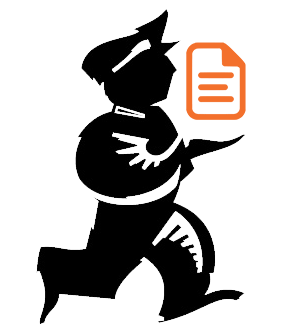
Powered by mSupply