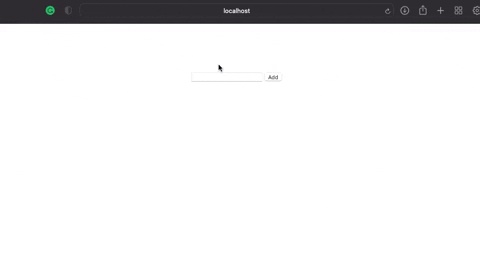This repository belongs to a To-Do App based on Vue.js. All project written by A-TDD approach.For more information about ATDD please check : https://bit.ly/3JmLA82. It has only one feature and adds a new todo item to list. Live version can be found in: http://34.111.105.21
Acceptance criteria for project:
Feature: ToDo
Scenario: Add Item to List
Given Empty ToDo list
When I write "buy some milk" to <text box> and click to <add button>
Then I should see "buy some milk" item in ToDo list├── pact/
├── public/
├── tests/unit/pacts
│ └─ items.spec.js
├── src/
│ ├── assets/
│ ├── components/
│ │ ├── __tests__
│ │ │ ├── List.spec.js
│ │ │ └── ListItem.spec.js
│ │ ├── ListItem.vue
│ │ └── List.vue
│ ├── router/
│ ├── store/
│ ├── views/
│ │ ├── Home.vue
│ │ └── __tests__
│ │ └── Home.spec.js
├── api.js
│ └── ...
├── package.json
└── ...
yarn install
or
npm install
yarn serve
yarn run vue-cli-service test:unit
yarn run vue-cli-service test:unit pacts/
yarn build --mode test
All dependencies can be found on package.json file. Also you can check the list:
Project has GitLab CI pipeline and it has several steps to get ready for deployment.
- Build & Test: Builds the project and runs all unit tests,
- Dockerize: Generates a docker image to private gitlab registry
- Deploy2Test: Configures Google Cloud Platform Kubernetes Engine. This step has 4 another configuration files named:
- frontend-deployment.yaml
- frontend-ingress.yaml
- frontend-secret.yaml
- frontend-service.yaml
Ingress has been used for assign a static ip to frontend. For more information please check .gitlab-ci.yml file.
This project contains a docker file that generates a docker image. For more information please check Dockerfile.
Contributions are what make the open source community such an amazing place to be learn, inspire, and create. Any contributions you make are greatly appreciated.
- Fork the Project
- Create your Feature Branch (
git checkout -b feature/AmazingFeature) - Commit your Changes (
git commit -m 'Add some AmazingFeature') - Push to the Branch (
git push origin feature/AmazingFeature) - Open a Pull Request
Distributed under the MIT License. See LICENSE for more information.
Nida Dinç - niddinc@gmail.com