-
-
Notifications
You must be signed in to change notification settings - Fork 10k
New issue
Have a question about this project? Sign up for a free GitHub account to open an issue and contact its maintainers and the community.
By clicking “Sign up for GitHub”, you agree to our terms of service and privacy statement. We’ll occasionally send you account related emails.
Already on GitHub? Sign in to your account
Interactive manual #3342
Comments
|
I have had another idea, which is kinda related. I called it "instant develop", i.e provide newcomers with the possibility to test ImGui without having to install anything: no IDE, no text editor, no library, no compiler. With a simple browser, you can start right away. You can see it here, on a separate repo. |
|
... I just found the existing discussion at #435 (which I had not read before). I hope my proposition can be made on par with what was discussed there. |
|
Update: I have added some code navigation features : Hierarchical index of the demos Hierarchical index of imgui.h code sections Those indexes are searchable. And you can search for more information about anything with a right click A short demo video (1'40") of this features: https://www.youtube.com/watch?v=5jHilwGNSmA&feature=youtu.be |
|
hey, thanks a lot for this. really helpful. |
Thanks! Concerning the copy-paste issue, it is a limitation of emscripten apps in a browser. Some workarounds might be possible, but more study is required. If this is a serious issue for you, you can also build it on your computer: Then follow these build instructions |
|
@moebiussurfing : after the last update, you should now be able to copy text from the editor to the clipboard via Ctrl-C or via the Copy button. |




This is a follow to a suggestion that was initially posted in the gallery (part 11). It will be easier to exchange ideas in a separate issue, I think.
Inital post
ImGui Manual is an attempt to make an enjoyable and efficient manual for ImGui.
The idea is to use the reference code in
imgui_demo.cppin order to make an interactive manual.Below is a screenshot:
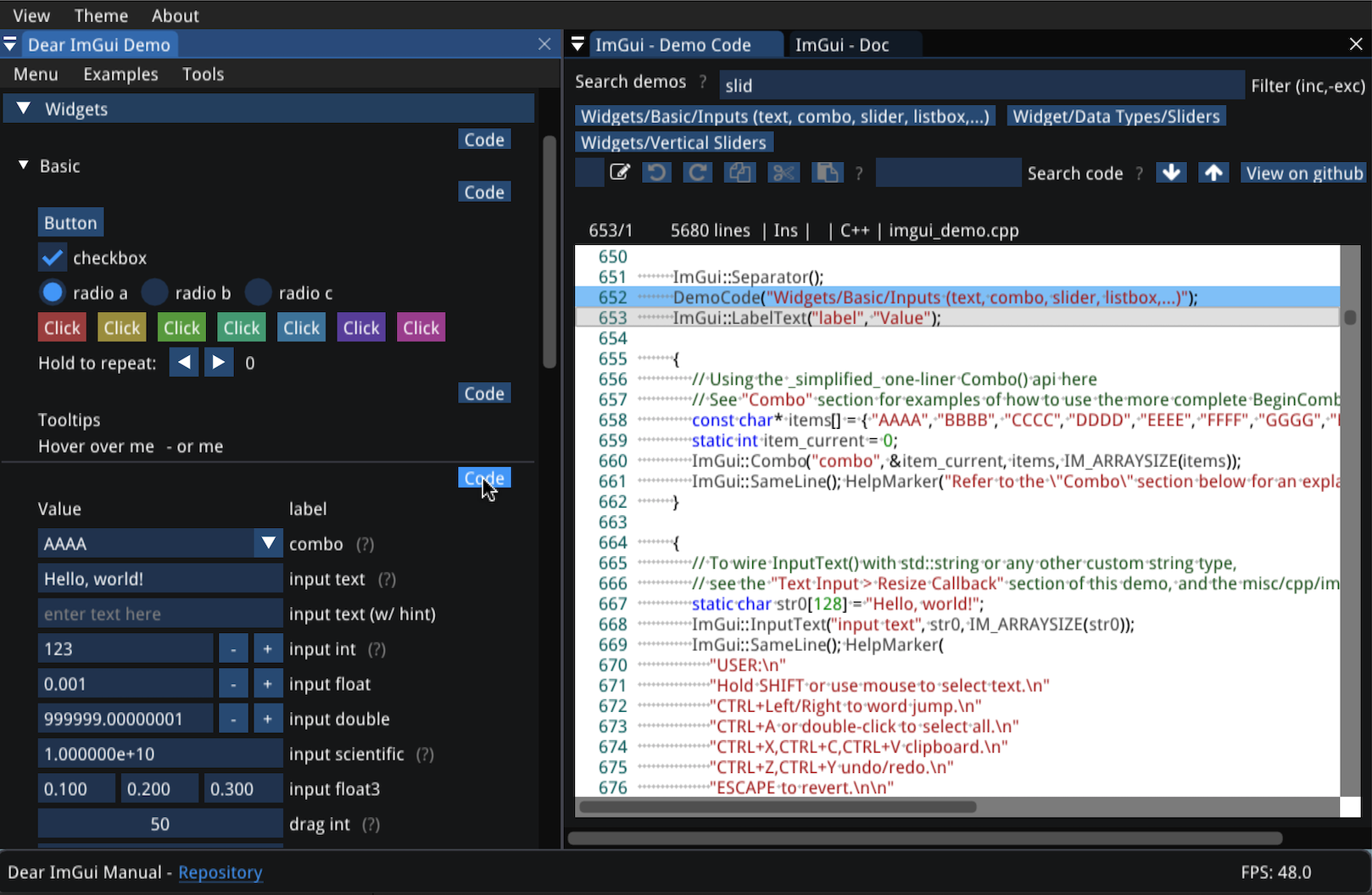
But the best way to discover it is I to use it, since it is online:
click on this link to open it
The video below gives a quick (2 minutes) introduction:
This is a first implementation, and I am opened to suggestions and modifications if this manual is seen as interesting for the community.
The text was updated successfully, but these errors were encountered: