-
Notifications
You must be signed in to change notification settings - Fork 7
Channels
pichler edited this page Jun 13, 2015
·
2 revisions
After the driver has been added successfully and a device scan has been performed, it's able to scan for channels of a certain device. In the webbased user interface, choose Scan for channels... by clicking the magnifying glass symbol.
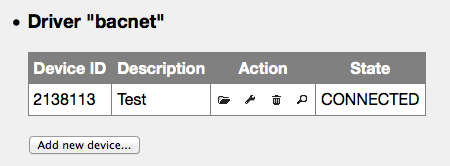
Scanning for channels adds all BACnet objects of the remote device with the following object types:
- Analog, binary and multistate input
- Analog, binary and multistate value
- Analog, binary and multistate output
Output und value objects are commandable and therefore are readable and writable, input objects are only readable.
After one or mopre channels have been added, sampling or listening must be configured to receive values. Sampling means that the value is retieved in a fixed interval (e.g. every secound). Listening means that the object inform OpenMUC in case of value changes (change of value, COV).