-
Notifications
You must be signed in to change notification settings - Fork 7
Device management
To add the BACnet driver, choose the Add new driver configuration... in the webbased user interface. The driver identifier for the BACnet driver is bacnet.
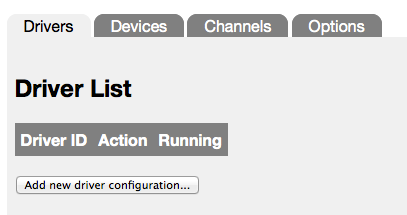
After the driver has been added, a device scan can be started.
BACnet devices must have a unique instance number within a network. This instance number is used as device address in OpenMUC. Also, the BACnet driver itself (and therefore OpenMUC) must have a device instance number. This instance number is generated automatically, the first default value is 10000. Each time a new local BACnet device is created (e.g. when performing a device scan at different IP network ports), the value for the instance number is increased by one. Optionally, the local device instance number can be passed using the OpenMUC settings when scanning for devices or connecting to a device.
If a BACnet object server is configured on the same port than a client, the existing local BACnet device is reused and therefore the same instancenumber is used.
When using the OpenMUC device discovery (e.g. from the OpenMUC webbased user interface) will automatically set the right IP network port after scanning. During the scan, all ports between 0xBAC0 and 0xBACF will be scanned. The following properties can be used for scanning:
| Property key | Description | Default value |
|---|---|---|
| discoverySleepTime | Sleep time to wait for discovery responses during scan (in ms) | 2000 |
| scanPort | Single UDP port for scanning | (default all ports between 0xBAC0 and 0xBACF will be scanned) |
If the scanPort property is set, only the specified port will be scanned.
OpenMUC allows to provide a settings string for each device connection. The BACnet driver parses this string and tries to extract key-value-pair properties. The setting string has the following format:
settings := <key>=<value>[;<key>=<value>]
The follwoing table shows the valid property keys for driver connections:
| Property key | Description | Default value |
|---|---|---|
| broadcastIP | The broadcast IP address | 255.255.255.255 |
| localBindAddress | The local IP address for binding the BACnet device | 0.0.0.0 |
| localDevicePort | The UDP port of the local device | 0xBAC0 |
| localInstanceNumber | The instance number of the local device | 10000 or higher |
| remoteDevicePort | The UDP port number of the remote device | |
| isServer | Flag (true/false) if this connection is a BACnet object server |
false |
The settings string may be empty or may contain one or more properties in any order. Additional property key (which are not listed in the table above) will be ignored. Note that setting the right IP network number, which must be the same as of the remote devices, must be set in order to enable communication.
The following example shows a setting string with the default values:
broadcastIP=255.255.255.255;localBindAddress=0.0.0.0;remoteDevicePort=0xBAC0;localInstanceNumber=10000