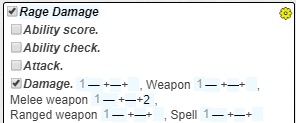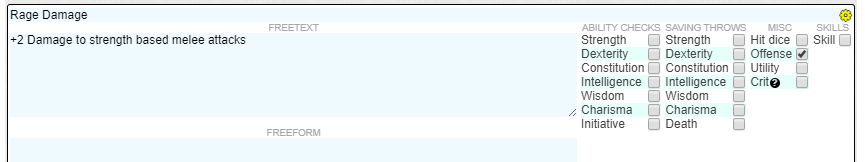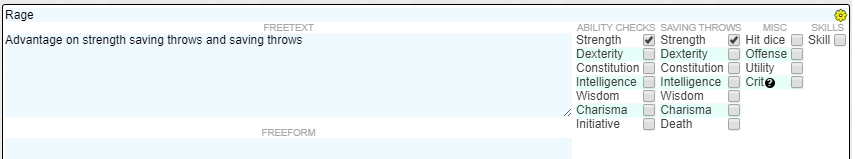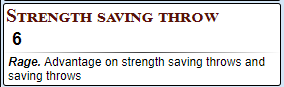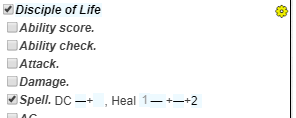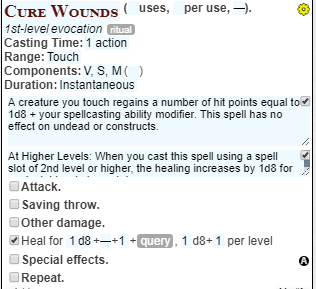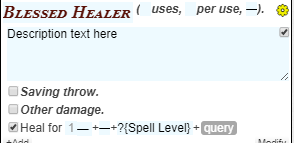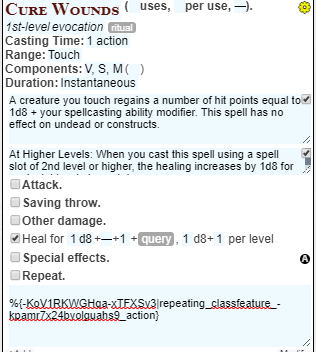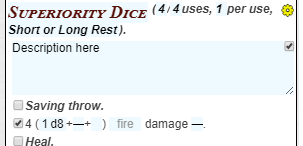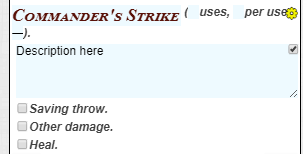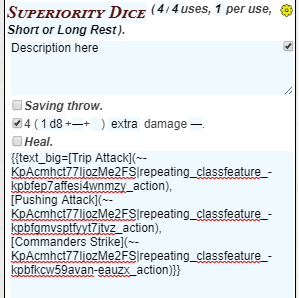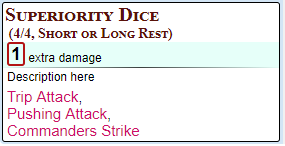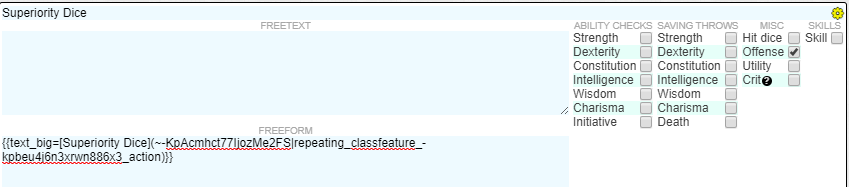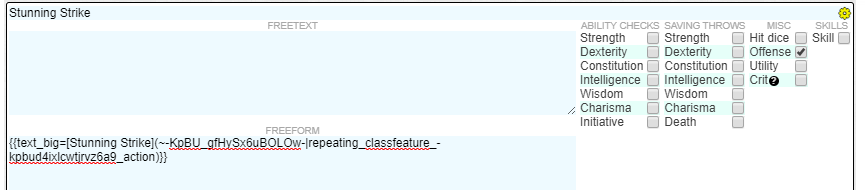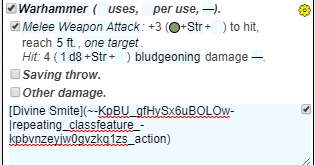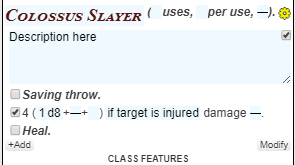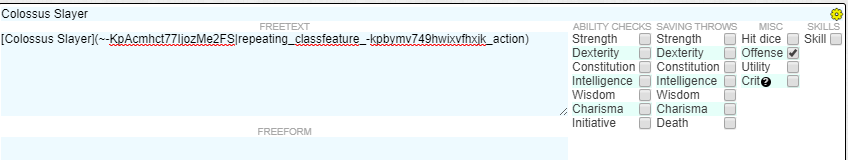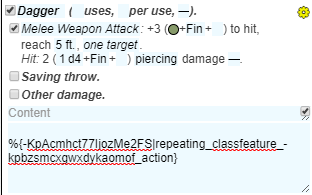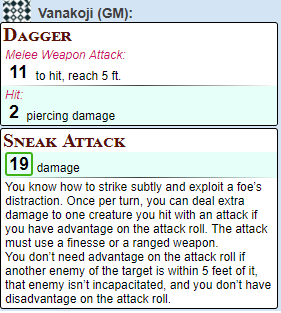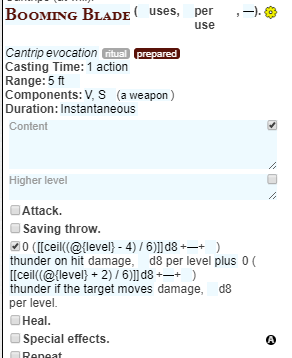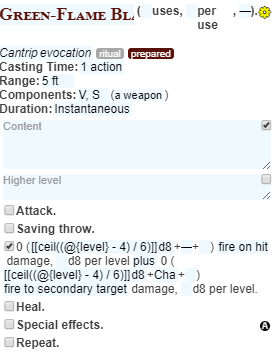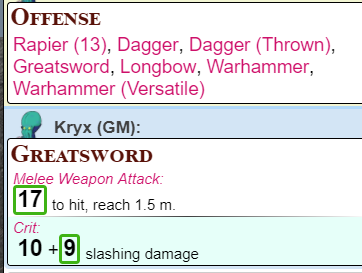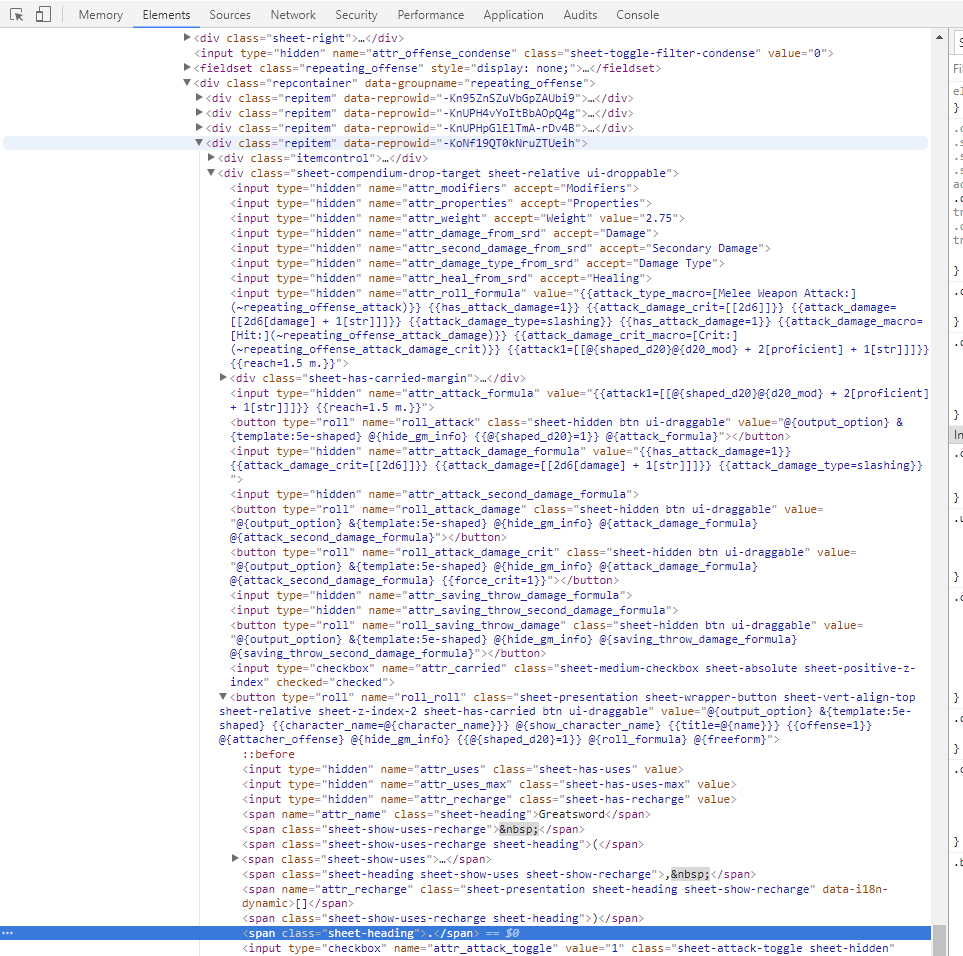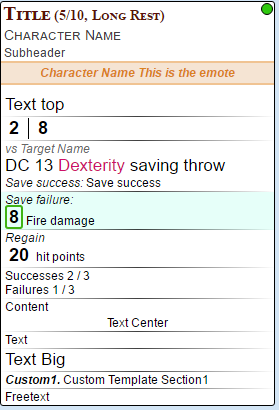-
-
Notifications
You must be signed in to change notification settings - Fork 1
Особенности заполнения листа персонажа 5eShaped
Заполнение классовых особенностей и свойств
Weapon cantrips - Оружейные заговоры из SCAG
Заполнение инвентаря и бонусов от магических предметов
Кантрипы, урон которых увеличивается в зависимости от уровня персонажа
Использумая формула
[[ceil((@{level} + 2) / 6)]]
Удобная формула для определения кости Bardic Inspiration :
[[1d[[ 6 + 2*(floor((@{bard_level}) / 5)) ]] ]]
Основное что необходимо учитывать у варвара так это увеличение урона и получение преимущества на проверки Силы в ярости, получение преимущества на инициативу с 7 уровня а также увеличение количества кубов оружия при определении критического урона
Используя секцию MODIFIERS в листе персонажа, можно отмечать бонус к урону в ней
ПРИМЕЧАНИЕ: Поскольку этот урон будет добавляться ко всем оружиям ближнего боя, то атаки с использованием ловкости при определении бонуса на попадание также получат этот бонус к урону. Конечно, у варвара такое встречается не часто, но если Вы играете варваром который использует смесь различных оружий, то Вам, возможно, стоит рассмотреть и другие варианты, описанные ниже.
Альтернативы: Если рассматривать другие способы учитывать урон в ярости, то одним из вариантов является создание для каждого из оружий отдельного макроса на атаку, который уже будет учитывать бонус от ярости в уроне или просто добавить напоминание в виде attacher (см.рис.).
Для проверок характеристики не достаточно просто добавить модификатор, как мы это сделали для урона, поэтому чаще всего это просто запоминают, но это не всегда срабатывает :-)
Метод 1: Помнить и используя настройки листа персонажа переключаться на преимущество при проверках Силы или спас-бросках по Силе (плохой вариант).
Метод 2: Дополнить attacher напоминанием. Такой attacher будет выглядеть будет выглядеть приблизительно следующим образом
А уже напоминание будет выглядеть так.
Для клерика наиболее часто возникающим вопросом является настройка способностей клерика Жизни к лечению. Основные варианты настройки показаны ниже.
Это свойство клерика Жизни позволяет добавлять при лечении дополнительно 2+уровень заклинания
Что касается бонуса +2 то это можно легко установить с использованием модификатора (modifier).
Тогда на любом лечащем заклинании необходимо будет просто добавить уровень заклинания в бонусное поле и поставить "1" в поле для определения эффекта от ячейки (слота) более высокого уровня. К примеру, следующим образом
Если же вы не хотите использовать и модификатор, то вы просто можете добавить уровень заклинания +2 в базовое поле лечения для каждого заклинания.
Хотя эту способность легко использовать без подобной настройки, вы можете его настроить следующим образом чтобы всегда видеть вылеченное количество хит-поинтов в конечном тексте в Roll20.
First setup the class feature like so
Часть ?{Spell Level} является важной если мы хотим определять количество лечения корректно. После это получим ссылку на is макрос для этого свойства и она будет выглядеть приблизительно следующим образом. Смотрите Referencing Repeating Field Macros для подробностей.
%{NAME|repeating_classfeature_-kpamr7x24byolguahs9_roll}
Тогда вы должны в настройках своего листа персонажа включить секцию freeform и поставить вызов этого макроса с новой строки в секцию freeform для лечащих заклинаний.
Это означает что каждый раз когда вы будете использовать это заклинание Blessed Healer будет автоматически добавляться к общему количеству вылеченных хит-поинтов.
The maneuvers of the battlemaster is a feature that commonly needs to be set up. Below is a method that should work with the companion script to auto decrease the number of uses as well.
Удобная формула для определения кости Superiority в зависимости от уровня:
[[1d[[ 8 + 2*(floor((@{fighter_level}) / 9)) ]] ]]
Шаг 1: Сначала установим это свойство (как и на рисунке ниже)
Note: Если вы хотите быть готовым и к критическим попаданиям вы можете добавить вспомогательный урон как бонус к к любому другому урону во время критического попадания.
Шаг 2:
Добавляем в классовые свойства маневры как показано в примере.
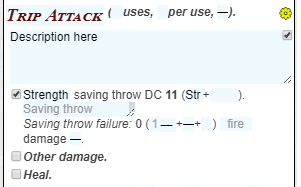
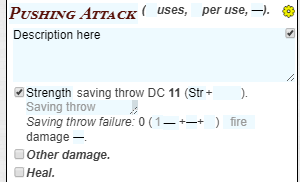
Шаг 3: Устанавливаем кнопки для выозова макроса кости превосходвства который ссылается на все доступные маневры. Сначала получим ссылку на макросы для маневров get the a macro referencs for the maneuvers (See Referencing Repeating Field Macros on how to get these).
Используя следующий подход %{-KpAcmhct77IjozMe2FS|repeating_classfeature_-kpbfep7affesi4wnmzy_roll}, %{-KpAcmhct77IjozMe2FS|repeating_classfeature_-kpbfgmvsptfyyt7jtvz_roll}, %{-KpAcmhct77IjozMe2FS|repeating_classfeature_-kpbfkcw59avan-eauzx_roll} мы потом сконвертируем их в ability buttons заменяя скобки {} на () скобки и с помощью ( ~bracket, removing the % and adding [text] in front of them. Converted they look like:
[Trip Attack](~-KpAcmhct77IjozMe2FS|repeating_classfeature_-kpbfep7affesi4wnmzy_roll),
[Pushing Attack](~-KpAcmhct77IjozMe2FS|repeating_classfeature_-kpbfgmvsptfyyt7jtvz_roll),
[Commanders Strike](~-KpAcmhct77IjozMe2FS|repeating_classfeature_-kpbfkcw59avan-eauzx_roll)
Шаг 4:
Добавьте эти ability command buttons в поле freetext или freeform свойства Superiority. Тем не менее , при заполнении freeform использовался стиль {{text_big=}} в шаблоне.
Примечание. Каждая кнопка находится на новой строке, так что они тоже будут выводиться на овой строке. И это будет выглядеть следующим образом когда Вы будете использовать Макрос Кости Superiority
Шаг 5:
И последнее, мы добавляем ссылку на Кость Superiority Dice к атакам. Предположительно лучше использовать метод подобный более быстрый.
Используя этот же метод мы получили Using the same method we get %{-KpAcmhct77IjozMe2FS|repeating_classfeature_-kpbeu4j6n3xrwn886x3_roll} и сконвертировали ее в кнопку [Кости Superiority](~-KpAcmhct77IjozMe2FS|repeating_classfeature_-kpbeu4j6n3xrwn886x3_roll)
Также вы можете добавить ее в секцми freetext или freeform для каждого оружия или использовать подход с аттачером.
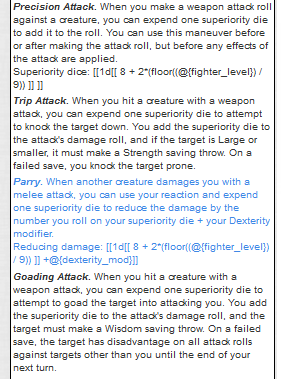
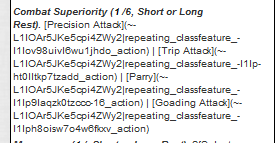
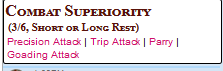
Создать Class Feature c названием Maneuvers и следующим содержимым:
?{Select maneuver|Goading, Goading description **Superiority Roll**: [[1d[[ 8 + 2*(floor((@{fighter_level}) / 9)) ]]]]|Trip, Trip description **Superiority Roll**: [[1d[[ 8 + 2*(floor((@{fighter_level}) / 9)) ]] ]]|Parry, Parry description AC bonus [[1d[[ 8 + 2*(floor((@{fighter_level}) / 9)) ]]+@{dexterity_mod}]] }
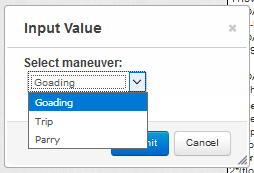
Often you want to reference the stunning strike ability on attacks after hitting level 5. Since the sheet adds the stunning strike ability already, we only need to reference the ability. See Referencing Repeating Field Macros for more on how.
First we get the ability macro reference which should look something like %{-KpBU_gfHySx6uBOLOw-|repeating_classfeature_-kpbud4ixlcwtjrvz6a9_roll} then we will covert it to a button. This should look like
[Stunning Strike](~-KpBU_gfHySx6uBOLOw-|repeating_classfeature_-kpbud4ixlcwtjrvz6a9_roll)
You can then apply this to the freetext/content or freeform fields of each attack or as an attacher as seen here.
For an alternative setup, see the paladin's divine smite, the ranger's colossus slayer, or the rogue's sneak attack for variant setups.
Многие паладины часто используют слоты заклинаний для своей способности Божественная Кара, поэтому кнопка с быстрым доступом к ней из меню атак ускоряет процесс боя.
Many paladins commonly use spells slots on divine smite so having a button on attacks to quickly use the ability is a nice way to speed things up.
Поскольку лист персонажа добавляет эту способность автоматически, нам надо просто установить связь между атаками, способностью и слотами заклинаний. Смотрите Referencing Repeating Field Macros чтобы понять как это делать.
Вы получите что-то, что будет выглядеть подобно %{-KpBU_gfHySx6uBOLOw-|repeating_classfeature_-kpbvnzeyjw0gvzkq1zs_roll}. После преобразования ее в макрос кнопки он будет выглядеть следующим образом [Divine Smite](~-KpBU_gfHySx6uBOLOw-|repeating_classfeature_-kpbvnzeyjw0gvzkq1zs_roll)
После этого вы можете вставить этот макрос или в секцию freetext/content или в секцию freeform или в offense section или используя attacher. Ниже показана кнопка вызова этой способности в секции content оружия, для примера с attacher посмотрите способность монахов stunning strike выше.
Альтернативные подходы были реализованы при подготовке способностей монахов stunning strike, рейнджера colossus slayer, или смертоносной атаки авантюриста (rogue's sneak attacl) .
A hunter ranger will be using one of their abilities such as colossus slayer fairly often in combat and as such, may want to reference them quicker to speed up play. There are a few ways to go about this and for the most part follow the same idea as the monk and paladin setups. However, since it is a subclass asbility you also need to add the trait in manually.
First set up the trait as seen here
Then you need to get the macro reference for the ability, see Referencing Repeating Field Macros on how.
You should get something like this %{-KpAcmhct77IjozMe2FS|repeating_classfeature_-kpbymv749hwixvfhxjk_roll}. Then you can convert it to an ability command buttons which should look like
[Colossus Slayer](~-KpAcmhct77IjozMe2FS|repeating_classfeature_-kpbymv749hwixvfhxjk_roll)
You can then link this on the weapons in the offense section or as an attacher. The attacher method can be seen below.
For an alternative setup, see the monks stunning strike, the paladin's divine smite, or the rogue's sneak attack for variant setups.
Every rogue wants to have their sneak attack go off on a hit. To speed things up we can set it to roll on any attack.
Поскольку лист персонажа добавляет эту характеристику класса автоматически, то нам остается просто на нее сослаться (см. Referencing Repeating Field Macros ).
Мы получим что-то вроде %{-KpAcmhct77IjozMe2FS|repeating_classfeature_-kpbzsmcxgwxdykaomof_roll}. После этого используем полученное значение в макросе атаки оружием в секции offense - включим секцию freeform и вставим вызов макроса в нее с новой строки (!!! С НОВОЙ СТРОКИ - это важный нюанс).
Then, when you make a weapon attack, the sneak attack will automatically rolls as well as seen here.
For an alternative setup, see the monks stunning strike, the paladin's divine smite, or the ranger's colossus slayer for variant setups.
Some spells like booming blade and green-flame blade need a slightly different setup to work like other spells. Here is a listing of ways to setup these special cases.
The booming blade cantrip is a bit different than normal cantrips for scaling so a slight change is needed. Since the number of dice on hit go from 0-3 instead of the standard 1-4, we need a small change to the cantrip formula.
On hit Damage:
[[ceil((@{level} - 4) / 6)]]
This formula will scale automatically as you level for the on hit damage of the cantrip. For the damage when the target moves, you can use the standard formula.
Target moves Damage:
[[ceil((@{level} + 2) / 6)]]
Then entered cantrip should look something like
Note: If you want to link the attacks/cantrip together, you can use an ability command button if the freeform of the offense section to reference the cantrip, or the freeform of the cantrip to reference the offense section. If you always use the cantrip with one attack however, it may be best to simply set up weapon attack and damage in the cantrip.
The Green-Flame Blade cantrip is another special case cantrip where the damage scales differently as no dice are rolled until level 5 or higher. To get the scaling cantrip formula so you don't have the remember to adjust the damage on this cantrips as you level, we make a small change to the formula in this case.
Основной урон при попадании:
[[ceil((@{level} - 4) / 6)]]
Урон вторичной цели:
[[ceil((@{level} - 4) / 6)]] ПЛЮС spellcasting mod
Оформленный клинок зеленого пламени будет выглядеть приблизительно следующим образом (примечание: в данном случае использовалась Харизма как заклинательная характеристика, измените ее на то что будет необходимо Вам).
Примечание: Если вы хотите связать атаки и заговор (кантрип) вместе, то вы можете использовать ability command button используя freeform для секции offense для того чтобы установить ссылку на кантрип или freeform для кантрипа чтобы сослаться на секцию offense. Если же вы планируете использовать кантрип вместе с одной атакой постоянно, возможно просто следует настроить оружейную атаку и урон с учетом кантрипа.
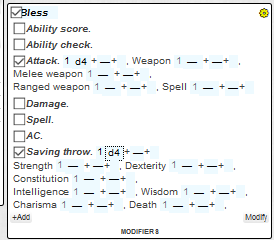
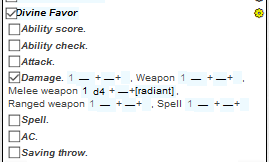
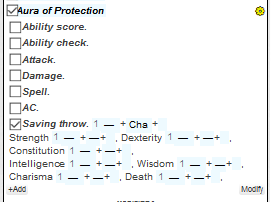
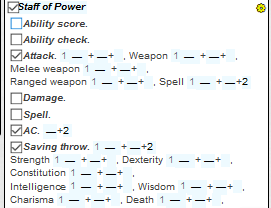
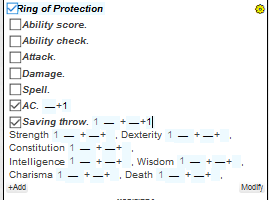
When dealing with the character sheet's attributes and macros, use the following format.
-
NAME- Character name -
ATTRIBUTE- The attribute to be referenced that can be found in the tables below. -
MACRO- The name of the macro that can be found in the tables below.
In most cases, the name of the character is used for the NAME section when referencing macros or attributes but if the name ever changes, all references will need to update to the new name. In most cases, a character's name should never change, but if it would or you have other plans that name is not ideal, you may want to use the character_id of the character instead. One thing to note however, it seems at this time this ID only works for macros and not attibutes.
To get the character_id of a character use @{NAME|character_id} which will return something like -KnejtJVnjJKGWbCEUE1 which can be used just as NAME for macros: %{-KnejtJVnjJKGWbCEUE1|shaped_charisma_saving_throw}
@{NAME|ATTRIBUTE}
%{NAME|MACRO}
[Any Text](~NAME|MACRO)
This will output a button in chart (or in a macro if uses in freetext for example) that can be clicked to execute a macro.
Repeating fields use a slightly different method to reference their attributes and macros. Detailed below are how to reference each.
The attributes of a repeating section item can referenced using a format such as @{NAME|repeating_SECTION_ID_ATTRIBUTE}
-
NAMEis the name of the character to reference (if needed) -
SECTIONdefines the repeating section to reference (such as skills, attack, spell, etc.) -
IDis the id of the repeating field item (more under ID below) -
ATTRIBUTEis the name of the attribute you want.
For example, to get the name of the first attack on the character sheet we would use @{Bob|repeating_offense_$0_name} and this would display the name of the first item in the attack repeating section for the sheet Bob.
Sometimes you want to execute the macro of an item in a repeating section as if was clicked. Macros work using a format such as %{NAME|repeating_SECTION_ID_MACRO}
NOTE: Using target does not seem to work fully with repeating sections at the moment when calling macros.
-
NAMEis the name of the character to reference (if needed) -
SECTIONdefines the repeating section to reference (such as skills, attack, spell, etc.) -
IDis the id of the repeating field item (more under ID below) -
MACROis the name of the macro you want to perform, almost alwaysroll
For example %{Bob|repeating_offense_$0_roll} will roll the first offense item for the character Bob as if clicking the field on the sheet.
@{NAME|repeating_offense_-KBhs8D0JovTXIUmcSyb_name}
Using this id means that you will always reference the specific item desired as long as it exists regardless of its position in the repeating section. It being first it the list or in the middle does not matter with this method.
- For sections that output a list to chat (such as offense, utility, traits, spells, etc) output the list to chat either through the settings page macro or the macro button on the core page.
- Then from the list, hit the button to output the macro
- Then hit “up arrow” key in the chat window to see the last output and you should see something like
%{-Kp1Xd-_DkrJ2yI5igcI|repeating_offense_-konf19qt0knruztueih_roll} - From this
-konf19qt0knruztueihIs the unique id while the first id-Kp1Xd-_DkrJ2yI5igcIIs the CHARACTER unique ID which can be used in place ofNAME.
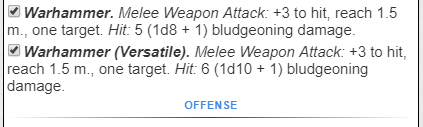
- Right click on a repeating item (greatsword) and choose inspect
- On your screen, you should see the inspect tool. Scroll up until you see a section that looks like
<div class="repitem" data-reprowid="-KoNf19QT0kNruZTUeih"> - To copy this value double click on the id to highlight it and then copy
-KoNf19QT0kNruZTUeih
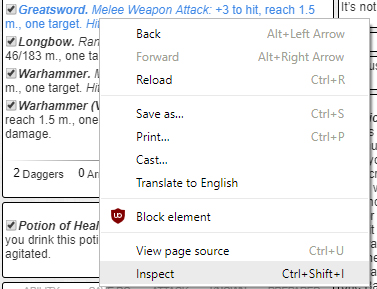
@{NAME|repeating_offense_$0_name}
You are able to reference an item in a repeating section by its order is the list. If you use $0, you are saying “the first item in this repeating section” with $1 being the second item, $2 being the third etc.
When using this method however, a change in the order of the list can change the macro. This means if you are referencing the first item in the section, and you delete that item or change the order, the macro of the new first item.
The Shaped Character Sheet for 5e Roll Template is described by the following syntax
&{template:5e-shaped} {{field=value}} {{...}} ...
The table below describes the fields, their values, and their effect. The field and value must be set equal and enclosed in curly brackets as illustrated above. Certain fields require that other fields are present and have values. Below is a guide to what the types of values the fields can have.
| Value | Meaning |
|---|---|
| empty | value not required in order to force field presence |
| 1 | typically used to force field presence but can actually be anything |
| any | indicates typical value is text but value can be anything |
| roll | value is typically an inline die roll but value can be anything |
| set | The value can be anything, but works best if one is chosen from a specified set |
The following code illustrates these values and shows the result
&{template:5e-shaped} {{title=Title}} {{show_character_name=1}} {{character_name=Character Name}}
{{uses=5}} {{uses_max=10}} {{recharge=LONG_REST}}{{subheader=Subheader}} {{targetName=Target Name}}
{{2d20kh1=1}} {{emote=This is the emote}} {{content=Content}} {{text_top=Text top}} {{roll1=[[1d20]]}}
{{roll2=[[1d20]]}} {{targetAC=Target AC}} {{saving_throw_dc=13}} {{saving_throw_vs_ability=DEXTERITY}}
{{saving_throw_success=Save success}} {{has_saving_throw_damage=1}} {{saving_throw_damage=[[1d8]]}}
{{saving_throw_damage_type=Fire}} {{heal= [[20]]}} {{death_saving_throw_successes=2}}
{{death_saving_throw_failures=1}} {{text_center=Text Center}} {{text=Text}} {{text_big=Text Big}}
{{Custom1=Custom Template Section1}} {{freetext=Freetext}}
| Field | Value | Required Field | Effect |
|---|---|---|---|
| title | any | Value as template title | |
| uses | any | Value as a subheader of the number of uses remaining out of uses_max. Displayed as “uses / uses_max” | |
| uses_max | any | uses | The total number of uses possible for uses. |
| recharge | set | When the ability recharges, normal values (TURN, SHORT_OR_LONG_REST, LONG_REST, RECHARGE_2_6, RECHARGE_3_6, RECHARGE_4_6, RECHARGE_5_6, RECHARGE_6) | |
| 2d20kh1 | 1 | Displays green circle in the top right of the roll template | |
| 2d20kl1 | 1 | Displays red circle in the top right of the roll template | |
| show_character_name | 1 | Toggle on character name in banner | |
| character_name | any | show_character_name | Value as a subheader in the banner |
| subheader | any | Value as a subheader in the banner | |
| emote | any | Framed value as an emote at the top of the template | |
| text_top | any | Value as a row of text near the top in large font | |
| roll1 | roll | Main d20 roll for the template | |
| roll2 | roll | roll1 | Second d20 roll for the template, used for roll2 style |
| death_saving_throw_successes | any | Displays value as “Successes VALUE / 3”. Use @{death_saving_throw_successes} to access sheet value |
|
| death_saving_throw_failures | any | Displays value as “Failures VALUE / 3”. Use @{death_saving_throw_failures} to access sheet value |
|
| content | any | Value as text in a row of the template. | |
| text_center | any | Text that is centered in the roll template | |
| text | any | Base left aligned text in the template | |
| text_big | any | Bigger font size, left aligned text in the template | |
| macros | any | A centered text in the template, great for adding ability buttons to outside of spells (spells currently uses this field for things like repeat) | |
| CUSTOM_TITLE | any | Custom fields where the CUSTOM_TITLE and be anything and the value is shown next to it | |
| freetext | any | Extra text towards the bottom of the template | |
| hp_max | any | The max hp of the character displayed as (“/hp_max”) | |
| hp | any | hp_max | The current hp of the character |
| temp_hp | any | hp_max | The temp hp displayed as “VALUE Temp HP” |
| hp_max_reduced | any | hp_max | The reduced max HP, displayed as “VALUE Reduced Max” |
| action | 1 | Indicates the output is an action | |
| spell | 1 | Indicates the output is a spell | |
| ability | 1 | Indicates the output is an ability | |
| saving_throw | 1 | Indicates the output is a saving throw | |
| ability | 1 | Indicates the output is an ability | |
| trait | 1 | Indicates the output is a trait | |
| ignore | any | Ignores the value of this field and is not output to the roll template | |
| hide_ability_checks | 1 | ability | Hides the roll section of an ability check |
| hide_saving_throws | 1 | saving_throw | Hides the roll section of an saving throw |
| hide_attack | 1 | Hides the roll section in the template, displays with custom css | |
| hide_damage | 1 | Any damage section | Hides the damage section in the template, displays with custom css |
| hide_saving_throw_dc | 1 | saving_throw_dc | Hides the saving throw DC section in the template, displays with custom css |
| hide_spell_content | 1 | content | Hides the content section in the template, displays with custom css |
| hide_freetext | 1 | freetext | Hides the freetext section in the template, displays with custom css |
| hide_saving_throw_failure | 1 | saving_throw_dc | Hides the saving throw failure section in the template, displays with custom css |
| hide_saving_throw_success | 1 | saving_throw_dc | Hides the saving throw success section in the template, displays with custom css |
| hide_recharge | 1 | recharge | Hides the recharge section in the template, displays with custom css |
| Field | Value | Required Field | Effect |
|---|---|---|---|
| spell_level | any | spell | Value as spell level in italics as a subheader |
| cast_as_level | any | spell | Value as the level the spell is cast as in the format “(as VALUE)” in italics as a subheader. Sheet uses a query for this |
| school | any | spell | Value as the spell school in italics as a subheader |
| ritual | 1 | spell | Display “(ritual)” next to spell school |
| casting_time | any | spell | Value as the casting time of the spell |
| range | any | spell | Value as the range of the spell |
| components | any | spell | Value as the components of the spell |
| materials | any | spell, materials | Value as the materials use in casting the spell, placed in parentheses |
| duration | any | spell | Value as the duration of the spell |
| higher_level | any | spell | Text that appears after content field for what the spell does at a higher level |
For a spells attack and damage fields/heal fields, see the relevant sections below
| Field | Value | Required Field | Effect |
|---|---|---|---|
| attack1 | roll | The first roll for the attack | |
| attack2 | roll | attack1 | The second roll for the attack, using roll2 format |
| attack_type | set | attack1 | The type of the attack. Values for best results: “MELEE_WEAPON_ATTACK”, “MELEE_OR_RANGE_WEAPON_ATTACK”, “RANGED_WEAPON_ATTACK”, “MELEE_SPELL_ATTACK”, “RANGED_SPELL_ATTACK” |
| targetName | any | attack1 | The name of the target, to auto display, use @{target⎮token_name}
|
| targetAC | any | attack1 | The AC of the target, to auto display, use @{target⎮ac}
|
| reach | any | attack1 | The reach of the attack |
| range | any | attack1 | The range of the attack |
| ammo | any | attack1 | The ammo amount for the attack |
| ammo_name | any | attack1 | The name of the ammo for the attack |
| has_attack_damage | 1 | Indicates the roll has attack damage, needed for the attack damage to show | |
| attack_damage_macro | any | Displays the “Hit:” text at the top of the attack damage section of the template. Used for the ability command button when auto roll damage is off | |
| attack_damage_crit_macro | any | Displays the “Crit:” text at the top of the attack damage section of the template in place of “Hit:” when the attack is a crit. Used for the ability command button when auto roll damage is off | |
| attack_damage | roll | The damage of the attack | |
| attack_damage_type | any | has_attack_damage, attack_damage | The type of the damage of the attack |
| attack_damage_crit | roll | has_attack_damage, attack_damage | The damage to roll on a crit |
| attack_second_damage | roll | has_attack_damage, attack_damage | The second damage of the attack |
| attack_second_damage_type | any | has_attack_damage, attack_damage , attack_second_damage | The type of the second damage |
| attack_second_damage_crit | roll | has_attack_damage, attack_damage , attack_second_damage | The crit damage for the secondary damage |
| crit_name | any | attack1 | Extra field when the attack is a crit, this is the name of that field displayed in bold |
| crit_text | any | attack1 | Extra field for when the attack is a crit, this is the text displayed |
| Field | Value | Required Field | Effect |
|---|---|---|---|
| saving_throw_dc | any | The DC of the saving throw | |
| saving_throw_vs_ability | set | The ability to save against. Use all caps as the value to get a button for it e.g. “DEXTERITY” | |
| saving_throw_success | any | What happens on a successful save | |
| has_saving_throw_damage | 1 | Indicates the template has damage for the saving throw, needed for the saving throw damage to show | |
| saving_throw_damage_macro | any | has_saving_throw_damage | Displays the “Save failure:” text at the top of the saving throw damage field. Also changed to an ability command button when auto roll damage is off |
| saving_throw_damage | roll | has_saving_throw_damage | The damage a failed save could do |
| saving_throw_damage_type | any | has_saving_throw_damage, saving_throw_damage | The type of damage of the save |
| saving_throw_second_damage | roll | has_saving_throw_damage, saving_throw_damage | The second damage of the save |
| saving_throw_second_damage_type | any | has_saving_throw_damage, saving_throw_damage, saving_throw_second_damage_type | The type of the second damage of the same |
| targetName | any | The name of the target for the saving throw |
| Field | Value | Required Field | Effect |
|---|---|---|---|
| other_damage | roll | The damage to roll for a damage field not tied to an attack or saving throw | |
| other_damage_type | any | other_damage | The type of the damage |
| other_damage_crit | roll | other_damage | The damage to roll on a crit |
| other_second_damage | roll | other_damage | The secondary damage |
| other_second_damage_type | any | Other_damage, other_second_damage | The type of the secondary damage |
| other_second_damage_crit | roll | Other_damage, other_second_damage | The crit damage of the secondary damage |
| Field | Value | Required Field | Effect |
|---|---|---|---|
| heal | roll | The amount rolled to heal a creature by |
See Referencing Attributes, Macros, and Repeating Sections for a general overview the information found here. For attributes/marcos remember that many should use @{NAME|..} or %{NAME|..} to ensure they are referenced properly.
Note. The ⎮ character in the tables is not the | character so be aware if using copy-paste
For repeating sections, see ......
Sections
| Attribute(s) | Macro | Example Value | Description and Usage |
|---|---|---|---|
@{character_name} |
The name of the character | ||
@{class_and_level} |
%{shaped_class} |
Bard 3 | The class and levels of the character |
@{background} |
%{shaped_background} |
The background of the character | |
@{race} |
%{shaped_race} |
The race of the character | |
@{alignment} |
%{shaped_alignment} |
The alignment of the character | |
@{xp}, @{xp_next_level}
|
%{shaped_xp} |
The current xp and the needed xp to level |
| Attribute(s) | Macro | Example Value | Description and Usage |
|---|---|---|---|
@{strength}, @{strength_mod}, @{strength_check_mod}, @{strength_check_mod_with_sign}, @{strength_check_formula}
|
%{shaped_strength_check} |
The strength score of the character (strength), the modifier of that score (strength_mod), the modifier of the strength check (strength_check_mod), with sign adds a + or - in front. The formula is the full formula added to a d20 for the roll. | |
@{dexterity}, @{dexterity_mod}, @{dexterity_check_mod}, @{dexterity_check_mod_with_sign}, @{dexterity_check_formula}
|
%{shaped_dexterity_check} |
The dexterity score of the character (dexterity), the modifier of that score (dexterity_mod), the modifier of the dexterity check (dexterity_check_mod), with sign adds a + or - in front. The formula is the full formula added to a d20 for the roll. | |
@{constitution}, @{constitution_mod}, @{constitution_check_mod}, @{constitution_check_mod_with_sign}, @{constitution_check_formula}
|
%{shaped_constitution_check} |
The constitution score of the character (constitution), the modifier of that score (constitution_mod), the modifier of the constitution check (constitution_check_mod), with sign adds a + or - in front. The formula is the full formula added to a d20 for the roll. | |
@{intelligence}, @{intelligence_mod}, @{intelligence_check_mod}, @{intelligence_check_mod_with_sign}, @{intelligence_check_formula}
|
%{shaped_intelligence_check} |
The intelligence score of the character (intelligence), the modifier of that score (intelligence_mod), the modifier of the intelligence check (intelligence_check_mod), with sign adds a + or - in front. The formula is the full formula added to a d20 for the roll. | |
@{wisdom}, @{wisdom_mod}, @{wisdom_check_mod}, @{wisdom_check_mod_with_sign}, @{wisdom_check_formula}
|
%{shaped_wisdom_check} |
The wisdom score of the character (wisdom), the modifier of that score (wisdom_mod), the modifier of the wisdom check (wisdom_check_mod), with sign adds a + or - in front. The formula is the full formula added to a d20 for the roll. | |
@{charisma}, @{charisma_mod}, @{charisma_check_mod}, @{charisma_check_mod_with_sign}, @{charisma_check_formula}
|
%{shaped_charisma_check} |
The charisma score of the character (charisma), the modifier of that score (charisma_mod), the modifier of the charisma check (charisma_check_mod), with sign adds a + or - in front. The formula is the full formula added to a d20 for the roll. |
| Attribute(s) | Macro | Example Value | Description and Usage |
|---|---|---|---|
@{strength_check_mod}, @{strength_check_mod_with_sign}, @{strength_check_formula}
|
%{shaped_strength_saving_throw} |
The check_mod is the value added to the check before global bonus, with sign adds a + or - in front. The formula is the full formula added to a d20 for the roll. | |
@{dexterity_check_mod}, @{dexterity_check_mod_with_sign}, @{dexterity_check_formula}
|
%{shaped_dexterity_saving_throw} |
The check_mod is the value added to the check before global bonus, with sign adds a + or - in front. The formula is the full formula added to a d20 for the roll. | |
@{constitution_check_mod}, @{constitution_check_mod_with_sign}, @{constitution_check_formula}
|
%{shaped_constitution_saving_throw} |
The check_mod is the value added to the check before global bonus, with sign adds a + or - in front. The formula is the full formula added to a d20 for the roll. | |
@{intelligence_check_mod}, @{intelligence_check_mod_with_sign}, @{intelligence_check_formula}
|
%{shaped_intelligence_saving_throw} |
The check_mod is the value added to the check before global bonus, with sign adds a + or - in front. The formula is the full formula added to a d20 for the roll. | |
@{wisdom_check_mod}, @{wisdom_check_mod_with_sign}, @{wisdom_check_formula}
|
%{shaped_wisdom_saving_throw} |
The check_mod is the value added to the check before global bonus, with sign adds a + or - in front. The formula is the full formula added to a d20 for the roll. | |
@{charisma_check_mod}, @{charisma_check_mod_with_sign}, @{charisma_check_formula}
|
%{shaped_charisma_saving_throw} |
The check_mod is the value added to the check before global bonus, with sign adds a + or - in front. The formula is the full formula added to a d20 for the roll. |
The formula used in cantrip damage for scaling is
[[ceil((@{level} + 2) / 6)]]
| Attribute(s) | Macro | Example Value | Description and Usage |
|---|---|---|---|
@{spell_save_DC} |
shaped_spell_dc | The spell saving throw DC for a caster’s spells | |
@{spell_to_hit} |
shaped_spell_attack | The bonus to hit with a spell attack | |
@{spells_known} |
The number of spells known by the character (aka, how many spells are in the spell section) | ||
@{spell_slots_lLEVEL} |
The current remaining spell slots the character has of a given level. Replace LEVEL with the appropriate number between 1-9 | ||
@{spell_slots_lLEVEL_calc} |
The base number of spell slots of the character automatically calculated based on spellcasting classes. Replace LEVEL with the appropriate number between 1-9. Not used with NPCs | ||
@{spell_slots_lLEVEL_bonus} |
The bonus spell slots the character has for a given spell level.Replace LEVEL with the appropriate number between 1-9 | ||
@{spell_slots_lLEVEL⎮max} |
The total spell slots the character has of a given level. Replace LEVEL with the appropriate number between 1-9 | ||
@{spell_points} |
The current spell points the character has | ||
@{spell_points⎮max} |
The maximum amount of spell points the character has | ||
%{shaped_spells} |
Outputs a list of spells known and prepared with clickable buttons for each along with spell slots available |
| Attribute(s) | Macro | Example Value | Description and Usage |
|---|---|---|---|
@{base_ac} |
Base ac for unarmored |
| Attribute(s) | Macro | Example Value | Description and Usage |
|---|---|---|---|
@{weight_offense} |
The total weight of all items in the offense section currently equipped | ||
@{weight_utility} |
The total weight of all items in the utility section currently equipped | ||
@{weight_ammo} |
The weight of all carried ammo | ||
@{weight_armor} |
The weight of all currently equipment armor | ||
@{weight_equipment} |
The weight of all currently carried equipment | ||
@{weight_coinage} |
The weight of the coins carried by the character | ||
@{weight_per_coin} |
The weight to use per coin carried | ||
@{weight_total} |
The total weight carried by the character by adding all the above sections together |
| Attribute(s) | Macro | Example Value | Description and Usage |
|---|---|---|---|
@{carrying_capacity} |
The normal carrying capacity of the character | ||
@{max_push_drag_lift} |
The total weight that the character can push, drag, or lift | ||
@{encumbered} |
The amount of weight the character can carry before becoming encumbered if using variant encumbrance rules | ||
@{heavily_encumbered} |
The amount of weight the character can carry before becoming heavily encumbered if using variant encumbrance rules | ||
@{weight_multiplier} |
The number to multiply the base carrying weights by for a character that is larger, or smaller (or counts as) for the purpose of determining carrying weight | ||
@{carrying_capacity_multiplier} |
The multiplier to use to determine carrying capacity based on strength | ||
@{max_push_drag_lift_multiplier} |
The multiplier to use to determine the push, drag, or lift weight of a character based on strength | ||
@{encumbered_multiplier} |
The multiplier to use to determine encumbered weight for the character based on strength | ||
@{heavily_encumbered_multiplier} |
The multiplier to use to determine heavily encumbered weight for the character based on strength |
| Attribute(s) | Macro | Example Value | Description and Usage |
|---|---|---|---|
@{cp} |
%{shaped_coinage_cp} |
The current amount of copper pieces the character has | |
@{sp} |
%{shaped_coinage_sp} |
The current amount of silver pieces the character has | |
@{ep} |
%{shaped_coinage_ep} |
The current amount of electrum pieces the character has | |
@{gp} |
%{shaped_coinage_gp} |
The current amount of gold pieces the character has | |
@{pp} |
%{shaped_coinage_pp} |
The current amount of platinum pieces the character has | |
@{total_gp} |
%{shaped_coinage_total_gp} |
The total value of all coins the character has in gold value |
| Attribute(s) | Macro | Example Value | Description and Usage |
|---|---|---|---|
@{speed} |
%{shaped_speed} |
The base movement speed of the character | |
@{speed_burrow} |
%{shaped_speed} |
The burrow speed of the character | |
@{speed_climb} |
%{shaped_speed} |
The climb speed of the character | |
@{speed_fly} |
%{shaped_speed} |
The fly speed of the character | |
@{speed_swim} |
%{shaped_speed} |
The swim speed of the character |
| Attribute(s) | Macro | Example Value | Description and Usage |
|---|---|---|---|
@{blindsight} |
%{shaped_senses} |
The range of the character's blindsight (if applicable) | |
@{darkvision} |
%{shaped_senses} |
The range of the character's darkvision (if applicable) | |
@{tremorsense} |
%{shaped_senses} |
The range of the character's tremorsense (if applicable) | |
@{truesight} |
%{shaped_senses} |
The range of the character's trusight (if applicable) |
| Attribute(s) | Macro | Example Value | Description and Usage |
|---|---|---|---|
@{inspiration} |
%{shaped_inspiration} |
Shows if a player has inspiration (value of 1) or not (value of 0) | |
@{pb} |
%{shaped_pb} |
The current proficiency bonus of the character | |
@{proficiencies} |
%{shaped_proficiencies} |
The proficiencies of the character | |
%{shaped_saving_throw} |
Outputs a lists of saves in chat with clickable ability command buttons as if the “Saving throws” text was clicked. Uses big text | ||
%{shaped_ability_checks} |
Outputs a list of ability checks in chat with clickable ability command buttons as if the “Skills” text was clicked. Uses big text | ||
@{languages} |
%{shaped_languages} |
The languages the character knows | |
@{AC} |
%{shaped_ac} |
The current AC of the character | |
@{initiative} |
%{shaped_initiative} |
The total initiative. The macros rolls initiative if a token is currently selected. | |
@{HP} @{HP⎮max}
|
%{shaped_hp} |
The current and max HP of a character | |
@{temp_HP} |
%{shaped_temp_hp} |
The temp hp the character currently has | |
@{hd_dSIDES}, @{hd_dSIDES⎮max}
|
%{shaped_hd_dSIDES} |
The number of hit dice the character has and the total they could have. Replace SIDES with the die type (d2,d4,d6,d8,d10,d12,d20) | |
@{death_saving_throw_successes} @{death_saving_throw_failures}
|
%{shaped_death_saving_throw} |
The current number of successes and failures for death saving throws | |
@{personality_traits} |
%{shaped_personality_traits} |
The personality traits a character has | |
@{ideals} |
%{shaped_ideals} |
The ideals of the character | |
@{bonds} |
%{shaped_bonds} |
The bonds the character has in the world | |
@{flaws} |
%{shaped_flaws} |
The flaws of the character | |
@{damage_vulnerabilities} |
%{shaped_damage_vulnerabilities} |
The damage types the character is vulnerable to | |
@{damage_resistances} |
%{shaped_damage_resistances} |
The damage types the character is resistant to | |
@{damage_immunities} |
%{shaped_damage_immunities} |
The damage types the character is immune to | |
@{condition_immunities} |
%{shaped_condition_immunities} |
The conditions the character is immune to | |
@{exhaustion_level} |
%{shaped_conditions} |
The current level of exhaustion of the character |
| Attribute(s) | Macro | Example Value | Description and Usage |
|---|---|---|---|
@{character_name} |
The name of the NPC | ||
@{size} |
The size of the NPC | ||
@{type} |
The creature type of the NPC | ||
@{alignment} |
The alignment of the NPC | ||
@{AC}, @{ac_notes}
|
%{shaped_ac} |
The AC and any notes about the AC of the NPC(such as “natural armor” in notes) | |
@{initiative} |
%{shaped_initiative} |
The initiative of the NPC | |
@{HP}, @{HP⎮max}
|
%{shaped_hp} |
The current HP and the max HP of the NPC | |
@{hit_dice}, @{hit_die}, @{hp_extra}, @{hp_formula}
|
%{shaped_npc_hp} |
The number of hit dice that NPC has (hit_dice), the type of hit die (hit_die ex. D4, d6 etc.). The bonus to HP of the character (hp_extra) and the full formula for calculated the NPC’s health | |
@{speed} |
%{shaped_speed} |
The base movement speed of the character | |
@{speed_burrow} |
%{shaped_speed} |
The burrow speed of the character | |
@{speed_climb} |
%{shaped_speed} |
The climb speed of the character | |
@{speed_fly} |
%{shaped_speed} |
The fly speed of the character | |
@{speed_swim} |
%{shaped_speed} |
The swim speed of the character | |
@{ABILITY} @{ABILITY_mod} @{ABILITY_mod_with_sign}
|
See [Ability Scores/Checks](#Ability Scores/Checks) | ||
@{ABILITY_check_mod} @{ABILITY_check_mod_with_sign} @{ABILITY_check_formula}
|
%{shaped_ABILITY_check} |
See [Ability Scores/Checks](#Ability Scores/Checks) | |
@{ABILITY_saving_throw_mod} @{ABILITY_saving_throw_mod_with_sign}
|
%{shaped_ABILITY_saving_throw} |
See [Saving Throws](#Saving Throws) | |
@{damage_vulnerabilities} |
%{shaped_damage_vulnerabilities} |
The damage types the character is vulnerable to | |
@{damage_resistances} |
%{shaped_damage_resistances} |
The damage types the character is resistant to | |
@{damage_immunities} |
%{shaped_damage_immunities} |
The damage types the character is immune to | |
@{condition_immunities} |
%{shaped_condition_immunities} |
The conditions the character is immune to | |
@{blindsight} |
%{shaped_senses} |
The range of the character's blindsight (if applicable) | |
@{darkvision} |
%{shaped_senses} |
The range of the character's darkvision (if applicable) | |
@{tremorsense} |
%{shaped_senses} |
The range of the character's tremorsense (if applicable) | |
@{truesight} |
%{shaped_senses} |
The range of the character's trusight (if applicable) | |
@{languages} |
%{shaped_languages} |
The languages the NPC knows | |
@{challenge}, @{xp}, @{xp_readable}
|
%{shaped_challenge} |
The challenge rating of the NPC, the xp the NPC is worth, and the xp as a more readable value (using comma separation) | |
@{pb} |
%{shaped_pb} |
The proficiency bonus of the NPC | |
@{legendary_action_amount} |
The number of legendary actions the NPC can take |
The formula used in cantrip damage for scaling is
[[ceil((@{spellcaster_level} + 2) / 6)]]
| Attribute(s) | Macro | Example Value | Description and Usage |
|---|---|---|---|
@{spell_save_DC} |
shaped_spell_dc | The spell saving throw DC for a caster’s spells | |
@{spell_to_hit} |
shaped_spell_attack | The bonus to hit with a spell attack | |
@{spells_known} |
The number of spells known by the character (aka, how many spells are in the spell section) | ||
@{spell_slots_lLEVEL} |
The current remaining spell slots the character has of a given level. Replace LEVEL with the appropriate number between 1-9 | ||
@{spell_slots_lLEVEL_calc} |
The base number of spell slots of the character automatically calculated based on spellcasting classes. Replace LEVEL with the appropriate number between 1-9. Not used with NPCs | ||
@{spell_slots_lLEVEL_bonus} |
The bonus spell slots the character has for a given spell level.Replace LEVEL with the appropriate number between 1-9 | ||
@{spell_slots_lLEVEL⎮max} |
The total spell slots the character has of a given level. Replace LEVEL with the appropriate number between 1-9 | ||
@{spell_points} |
The current spell points the character has | ||
@{spell_points⎮max} |
The maximum amount of spell points the character has | ||
%{shaped_spells} |
Outputs a list of spells known and prepared with clickable buttons for each along with spell slots available | ||
@{spellcaster_level} |
The level of spellcaster the NPC | ||
@{caster_level} |
For the purpose for determining level for spells like cantrips. Replace @{level} with @{caster_level} when using the cantrip formula for NPCs who have the spellcasting trait |
||
@{spellcasting_class} |
The class the NPC gets its spells from |
| Attribute(s) | Macro | Example Value | Description and Usage |
|---|---|---|---|
@{gender} |
The gender of the character | ||
@{size} |
The size of the character | ||
@{age} |
The age of the character | ||
@{height} |
The height of the character | ||
@{weight} |
The weight of the character | ||
@{eyes} |
The eyes of the character (usually just color) | ||
@{skin} |
The skin color of the character | ||
@{hair} |
The hair color of the character | ||
@{appearance} |
A description of the characters appearance |
| Attribute(s) | Macro | Example Value | Description and Usage |
|---|---|---|---|
@{backstory} |
A notes section for the characters backstory | ||
@{miscellaneous_notes} |
Additional notes relevant to the character | ||
@{miscellaneous_notes_2} |
A secondary notes section for the character |
| Attribute(s) | Macro | Example Value | Description and Usage |
|---|---|---|---|
@{medium_armor_max_dex} |
The maximum bonus to AC that can be gained from the character's dexterity modifier | ||
@{base_dc} |
The base DC to use in saving throw DC calculations (default 8) |
| Attribute(s) | Macro | Example Value | Description and Usage |
|---|---|---|---|
@{copper_per_gold} |
Copper per gold | ||
@{silver_per_gold} |
Silver per gold | ||
@{electrum_per_gold} |
Electrum per gold | ||
@{platinum_per_gold} |
Platinum per gold |
| Attribute(s) | Macro | Example Value | Description and Usage |
|---|---|---|---|
@{encumberance_multiplier} |
A multiplier to the encumbered and heavily encumbered weights only |
| Attribute(s) | Macro | Example Value | Description and Usage |
|---|---|---|---|
%{shaped_saving_throw_query} |
A query to roll a chosen saving throw as normal. | ||
%{shaped_saving_throw} |
Outputs a lists of saves in chat with clickable ability command buttons. Uses settings from the settings page | ||
%{shaped_ability_checks_query} |
A query to roll a chosen ability check as normal | ||
%{shaped_ability_checks} |
Outputs a list of ability checks in chat with clickable ability command buttons. Uses settings from the settings page | ||
%{shaped_traits} |
Outputs a list of traits of the character in chat with clickable ability command buttons | ||
%{shaped_offense} |
Outputs a list of offense items from the character in chat with clickable ability command buttons | ||
%{shaped_utility} |
Outputs a list of utility items from the character in chat with clickable ability command buttons | ||
%{shaped_spells} |
Outputs a list of spells with clickable ability command buttons of the spells known by the character. Uses the settings from the settings page |
| Attribute(s) | Macro | Example Value | Description and Usage |
|---|---|---|---|
%{shaped_statblock} |
Outputs a statblock of the NPC in chat with clickable ability command buttons for actions, skills, traits, etc | ||
%{shaped_actions} |
Outputs a list of the NPCs actions as clickable ability command buttons | ||
%{shaped_reactions} |
Outputs a list of NPC reactions as clickable ability command buttons | ||
%{shaped_legendaryactions} |
Outputs a list of the NPCs legendary actions as clickable ability command buttons | ||
%{shaped_lairactions} |
Outputs a list of Lair actions of the NPC as clickable ability command buttons | ||
%{shaped_regionaleffects} |
Outputs a list of the NPCs regional effects as clickable ability command buttons |
| Attribute(s) | Macro | Example Value | Description and Usage |
|---|---|---|---|
@{level} |
The total level of the character for all classes. Useful for total level based abilities such as cantrip damage | ||
@{ability_checks_macro_var} |
Pre-done ability command buttons for all ability checks of an character. Use in custom macros such as {{text_big=@{NAME⎮ability_checks_macro_var}}
|
||
@{saving_throw_macro_var} |
Pre-done ability command buttons for all saving throws of an character. Use in custom macros such as {{text_big=@{NAME⎮saving_throw_macro_var}}
|
||
@{traits_macro_var} |
Pre-done ability command buttons for all the traits of an character. Use in custom macros such as {{text_big=@{NAME⎮traits_macro_var}}
|
| Attribute(s) | Macro | Example Value | Description and Usage |
|---|---|---|---|
@{actions_macro_var} |
Pre-done ability command buttons for all the actions of an NPC. Use in custom macros such as {{text_big=@{NAME⎮actions_macro_var}}
|
||
@{reactions_macro_var} |
Pre-done ability command buttons for all the reactions of an NPC. Use in custom macros such as {{text_big=@{NAME⎮reactions_macro_var}}
|
||
@{legendaryactions_macro_var} |
Pre-done ability command buttons for all the legendary actions of an NPC. Use in custom macros such as {{text_big=@{NAME⎮legendaryactions_macro_var}}
|
||
@{lairactions_macro_var} |
Pre-done ability command buttons for all the lair actions of an NPC. Use in custom macros such as {{text_big=@{NAME⎮lairactions_macro_var}}
|
||
@{regionaleffects_macro_var} |
Pre-done ability command buttons for all the regional effects of an NPC. Use in custom macros such as {{text_big=@{NAME⎮regionaleffects_macro_var}}
|
Below is a table of the repeating sections that exist on the PC sheet and the name of the section and macro to use in macros such as SECTION and MACRO in %{NAME|repeating_SECTION_ID_MACRO}
| Repeating Section | SECTION | MACRO |
|---|---|---|
| Skills | skill | skill |
| Offense | offense | roll |
| Utility | utility | roll |
| Ammo | ammo | ammo |
| Features & Traits | trait | trait |
| Spells | spell | spell |
| Armor | armor | armor |
| Equipment | equipment | equipment |
| Class | class | |
| Attacher | attacher |
Belows are lists of the attributes that can be referenced from each repeated section. Replace ATTRIBUTE in @{NAME|repeating_SECTION_ID_ATTRIBUTE} with what is found in the attribute column to reference that attribute of an item in a given repeating section.
Example format:
Attribute: @{NAME|repeating_skill_ID_ATTRIBUTE}
Macro: %{NAME|repeating_skill_ID_roll}
Passive Macro: %{NAME|repeating_skill_ID_passive}
| Attribute | Description and Usage |
|---|---|
| name | The name of the skill |
| proficiency | The level of proficiency of the character, returns a string of unproficient, proficient, or expertise |
| bonus | The bonus the character has to a given skill |
| formula | The full formula that is added to the skill roll |
| total | The total value added to the roll without a sign |
| total_with_sign | The total value that is added to the skill check, has a "+" or "-" in front of the value so one does not need to be added if adding it |
| passive | The passive score of the skill |
Example format:
Attribute: @{NAME|repeating_offense_ID_ATTRIBUTE}
Macro: %{NAME|repeating_offense_ID_attack}
For the [attack](#Attack Fields) and [saving throw fields](#Saving Throw Fields), see the General Repeating Fields section
| Attribute | Description and Usage |
|---|---|
| name | The name of the attack |
| uses | The current number of remaining uses of the attack |
| uses⎮max | The maximum amount uses for the attack |
| per_use | The number of “charges” to use (aka the number of usages per use) |
| recharge | When the current number of uses recharges |
| content | A text field for a description of the attack |
| Ammo | |
| ammo_field_name | The name of the ammo repeating section to use for the ammo |
| ammo_per_use | The number of ammo used per attack |
| Other Fields | |
| emote | An emote for the attack |
| freetext | The freetext of the attack, normally a full description of the attack if needed |
| freeform | The freeform section of the ability. Freeform allows for adding sections to the macro as if using a custom macro. For example, adding {{text=}} will add the text to the roll template macro as if using custom macros |
| qty | The number carried, usually of the weapon |
| weight | The weight of the attack |
Example format:
Attribute: @{NAME|repeating_ammo_ID_ATTRIBUTE}
Macro: %{NAME|repeating_ammo_ID_ammo}
| Attribute | Description and Usage |
|---|---|
| name | The name of the ammo type |
| qty | The quantity carried of the given ammo |
| weight | The weight per piece of ammo |
Racial Features
Example format:
Attribute: @{NAME|repeating_racialtraits_ID_ATTRIBUTE}
Macro: %{NAME|repeating_racialtraits_ID_roll}
Class Features
Example format:
Attribute: @{NAME|repeating_classfeature_ID_ATTRIBUTE}
Macro: %{NAME|repeating_classfeature_ID_roll}
Feats Example format:
Attribute: @{NAME|repeating_feat_ID_ATTRIBUTE}
Macro: %{NAME|repeating_feat_ID_roll}
Traits
Example format:
Attribute: @{NAME|repeating_trait_ID_ATTRIBUTE}
Macro: %{NAME|repeating_trait_ID_trait}
For the [saving throw](#Saving throw Fields), [Other Damage](#Other Damage Fields), and Heal fields, see the General Repeating Fields section
| Attribute | Description and Usage |
|---|---|
| name | The name of the trait |
| uses | The current number of remaining uses of the feature |
| uses⎮max | The maximum amount uses for the ability |
| per_use | The number of “charges” used per use |
| recharge | The condition for the trait to recharge |
| Other | |
| emote | An emote for the trait |
| freetext | The freetext of the trait, normally a full description of the trait if needed |
| freeform | The freeform section of the ability. Freeform allows for adding sections to the macro as if using a custom macro. For example, adding {{text=<Some text>}} will add the text to the roll template macro as if using custom macros |
Example format:
Attribute: @{NAME|repeating_spellLEVEL_ID_ATTRIBUTE}
Macro: %{NAME|repeating_spellLEVEL_ID_spell}
Replace LEVEL with the level of the spell, use zero for cantrips so a value between 0-9
The formula used in cantrip damage for scaling is
[[ceil((@{level} + 2) / 6)]]
For the [attack](#Attack Fields), [saving throw](#Saving Throw Fields), [Other Damage](#Other Damage Fields), and Heal fields, see the General Repeating Fields section
| Attribute | Description and Usage |
|---|---|
| name | The name of the spell |
| spell_level | The level of the spell |
| ritual | Denotes if the spell is a ritual |
| is_prepared | Denoted if the spell is prepared |
| casting_time | The casting time of the spell |
| range | The range of the spells |
| components | The components for casting the spell (V,S,M) |
| materials | The materials needed to cast the spell |
| duration | The duration of the spell |
| content | The content of the spell, normally the description of the spell |
| higher_level | Text saying what the spell does at higher levels |
| Other | |
| emote | An emote for the trait |
| freetext | The freetext of the trait, normally a full description of the attack if needed |
| freeform | The freeform section of the ability. Freeform allows for adding sections to the macro as if using a custom macro. For example, adding {{text=<Some text>}} will add the text to the roll template macro as if using custom macros |
Example format:
Attribute: @{NAME|repeating_armor_ID_ATTRIBUTE}
Macro: %{NAME|repeating_armor_ID_roll}
| Attribute | Description and Usage |
|---|---|
| name | The name of the armor |
| uses | The current number of uses remaining on the armor |
| uses⎮max | The total number of uses for the armor |
| ac_total | The total AC of the armor worn |
| weight | The weight of the armor |
| type | The type of the armor (Light, Medium, Heavy, etc.) |
| ac_base | The base AC of the armor, the number before dex or the bonus to AC depending on armor type |
| ac_total | The total AC of the armor (include base, bonus and DEX if appropriate) |
| strength_requirements | The required strength score to use the armor without disadvantages |
| stealth | If the armor gives disadvantage to stealth |
| content | A description of the armor |
Example format:
Attribute: @{NAME|repeating_equipment_ID_ATTRIBUTE}
Macro: %{NAME|repeating_equipment_ID_roll}
| Attribute | Description and Usage |
|---|---|
| name | The name of the equipment entry |
| uses | The current number of uses remained for the equipment |
| uses⎮max | The maximum number of uses for the equipment |
| qty | The quantity of the equipment carried |
| weight | The weight of the equipment |
| weight_total | The total weight of all of the given equipment carried (qty * weight) |
| content | A description of the equipment |
Example format:
Attribute: @{NAME|repeating_class_ID_ATTRIBUTE}
Macro: none
| Attribute | Description and Usage |
|---|---|
| name | The name of the class |
| level | The level of the class |
| hd | The hit dice type the class uses (d6,d8,d10,etc.) |
| spellcasting | The type of spellcasting of the class (none, full, half, third, or warlock) |
| custom_name | The name of the custom class |
*Level: The level of a class can be accessed with a secondary method not involving repeating sections. To access this level, use the format @{NAME⎮CLASS_level} . Example: to add the level of fighter to say a second wind roll, use @{NAME⎮fighter_level}. |
Example format:
Attribute: @{NAME|repeating_attacher_ID_ATTRIBUTE}
Macro: none
| Attribute | Description and Usage |
|---|---|
| name | The name of the attacher |
| freetext | The freetext of the attacher, normally the description or important information to add to anything using the attacher |
| freeform | The freeform section of the ability. Freeform allows for adding sections to the macro as if using a custom macro. For example, adding {{text=}} will add the text to the roll template macro as if using custom macros |
| Referencing attachers for a given option | |
| attacher_ABILITY_check | The attacher fields added to a given ability check (replace ABILITY with the name of the ability “strength, dexterity, etc.) |
| attacher_initiative | The attacher fields added to the initiative |
| attacher_ABILITY_saving_throw | The attacher fields added to abilities saving throw (replace ABILITY with the name of the ability “strength, dexterity, etc.) |
| attacher_death_saving_throw | The attacher fields added to death saving throws |
| attacher_hit_dice | The attacher fields added to hit dice rolls |
| attacher_offense | The attacher fields added to offense |
| attacher_utility | The attacher fields added to utility |
| attacher_spell | The attacher fields added to spells |
| attacher_skill | The attacher fields added to skill checks |
Below is a table of the repeating sections that exist on the NPC sheet and the name of the section to use in macros (as seen with SECTION in @{NAME|repeating_SECTION_ID_ATTR)) as well as if that section has a macro call
| Repeating Section | SECTION | Macro |
|---|---|---|
| Skills | skill | Yes |
| Features & Traits | trait | Yes |
| Actions | action | Yes |
| Reactions | reaction | Yes |
| Legendary Actions | legendaryaction | Yes |
| Lair Actions | lairaction | Yes |
| Regional Effects | regionaleffect | Yes |
| Spells | spell | Yes |
See PC Skills
Example format:
Attribute: @{NAME|repeating_trait_ID_ATTRIBUTE}
Macro: %{NAME|repeating_trait_ID_trait}
For the [attack](#Attack Fields), [saving throw](#Saving Throw Fields), [Other Damage](#Other Damage Fields), and Heal fields, see the General Repeating Fields section
| Attribute | Description and Usage |
|---|---|
| name | The name of the trait |
| uses | The current number of remaining uses of the feature |
| uses⎮max | The maximum amount uses for the ability |
| per_use | The number of “charges” used per use |
| recharge | The condition for the trait to recharge |
| Other | |
| emote | An emote for the trait |
| freetext | The freetext of the trait, normally a full description of the trait if needed |
| freeform | The freeform section of the ability. Freeform allows for adding sections to the macro as if using a custom macro. For example, adding {{text=<Some text>}} will add the text to the roll template macro as if using custom macros |
Actions Example format:
Attribute: @{NAME|repeating_action_ID_ATTRIBUTE}
Macro: %{NAME|repeating_action_ID_roll}
Reactions
Example format:
Attribute: @{NAME|repeating_reaction_ID_ATTRIBUTE}
Macro: %{NAME|repeating_reaction_ID_roll}
For the [attack](#Attack Fields), [saving throw](#Saving Throw Fields), [Other Damage](#Other Damage Fields), and Heal fields, see the General Repeating Fields section
| Attribute | Description and Usage |
|---|---|
| name | The name of the attack |
| uses | The current number of remaining uses of the attack |
| uses⎮max | The maximum amount uses for the attack |
| per_use | The number of “charges” to use (aka the number of usages per use) |
| recharge | When the current number of uses recharges |
| content | A description of the action |
| Other | |
| emote | An emote for the attack |
| freetext | The freetext of the attack, normally a full description of the attack if needed |
| freeform | The freeform section of the ability. Freeform allows for adding sections to the macro as if using a custom macro. For example, adding {{text=}} will add the text to the roll template macro as if using custom macros |
Example format:
Attribute: @{NAME|repeating_legendaryaction_ID_ATTRIBUTE}
Macro: %{NAME|repeating_legendaryaction_ID_roll}
For the [attack](#Attack Fields), [saving throw](#Saving Throw Fields), [Other Damage](#Other Damage Fields), and Heal fields, see the General Repeating Fields section
| Attribute | Description and Usage |
|---|---|
| name | The name of the attack |
| cost | How much the actions costs of its possible legendary actions |
| content | A description of the action |
| Other | |
| emote | An emote for the attack |
| freetext | The freetext of the attack, normally a full description of the attack if needed |
| freeform | The freeform section of the ability. Freeform allows for adding sections to the macro as if using a custom macro. For example, adding {{text=}} will add the text to the roll template macro as if using custom macros |
Lair Actions
Example format:
Attribute: @{NAME|repeating_lairaction_ID_ATTRIBUTE}
Macro: %{NAME|repeating_lairaction_ID_roll}
Regional Effects
Example format:
Attribute: @{NAME|repeating_regionaleffect_ID_ATTRIBUTE}
Macro: %{NAME|repeating_regionaleffect_ID_roll}
| Attribute | Description and Usage |
|---|---|
| recharge | When the action recharges |
| content | A description of the action |
| Other | |
| emote | An emote for the attack |
| freetext | The freetext of the attack, normally a full description of the attack if needed |
| freeform | The freeform section of the ability. Freeform allows for adding sections to the macro as if using a custom macro. For example, adding {{text=}} will add the text to the roll template macro as if using custom macros |
Damage Macro
%{NAME|repeating_SECTION_ID_attack_damage}
Crit Damage Macro
%{NAME|repeating_SECTION_ID_attack_damage_crit}
| Attribute | Description and Usage |
|---|---|
| Attack Roll | |
| attack_type | The type of the attack (Melee, ranged) |
| attack_ability | The ability used for the attack roll |
| attack_bonus | The bonus to the attack roll of the attack |
| to_hit | The total to hit chance |
| range | The range of the attack |
| attack_target | The target of the attack |
| crit_range | The critical range of the attack. A number equal to or higher than this value is a crit |
| Attack Damage | |
| attack_damage_average | The average damage of the attack’s main damage |
| attack_damage_dice | The number of dice to roll for the damage |
| attack_damage_die | The type of die to roll (d4,d6,d8 etc) |
| attack_damage_ability | The ability used for added damage to the attack |
| attack_damage_bonus | The bonus to add to the damage of the attack |
| attack_damage_crit | The damage to add to a critical hit |
| attack_damage_type | The damage type of the attack |
| attack_damage_second_damage_condition | If there is a second damage to the attack, returns PLUS else it returns nothing |
| attack_second_damage_average | The average of the attack’s secondary damage |
| attack_second_damage_dice | The number of dice to roll for the damage |
| attack_second_damage_die | The type of die to roll (d4,d6,d8 etc) |
| attack_second_damage_ability | The ability used for added damage to the attack |
| attack_second_damage_bonus | The bonus to add to the damage of the attack |
| attack_second_damage_crit | The damage to add to a critical hit |
| attack_second_damage_type | The damage type of the attack |
| Spell Only | |
| attack_higher_level_dice | The number of dice to roll per higher level slot above the main |
| attack_second_higher_level_dice | The number of dice to roll per higher level slot above the main |
Damage Macro
%{NAME|repeating_SECTION_saving_throw_damage}
| Attribute | Description and Usage |
|---|---|
| Saving Throw DC | |
| saving_throw_vs_ability | The ability uses to make the saving throw |
| saving_throw_ability | The ability used to calculate the saving throw DC |
| saving_throw_bonus | The bonus to the saving throw DC |
| saving_throw_dc | The final total for the DC of the saving throw (the value is a single number which already adds prof, ability mod, and bonus together) |
| saving_throw_success | What happens on a successful save (such as half damage) |
| Saving Throw Damage | |
| saving_throw_damage_average | The average damage done by the main damage of the save |
| saving_throw_damage_dice | The number of dice to roll for the saving throw damage |
| saving_throw_damage_die | The type of die to roll for the damage(d4,d6,d8 etc) |
| saving_throw_damage_ability | The ability mod that is added to the damage |
| saving_throw_damage_bonus | The bonus added to the saving throw damage |
| saving_throw_damage_type | The type of damage the saving throw deals |
| saving_throw_second_damage_average | The average damage done by the secondary damage of the save |
| saving_throw_second_damage_dice | The number of dice to roll for the saving throw damage |
| saving_throw_second_damage_die | The type of die to roll for the damage(d4,d6,d8 etc) |
| saving_throw_second_damage_ability | The ability mod that is added to the damage |
| saving_throw_second_damage_bonus | The bonus added to the saving throw damage |
| saving_throw_second_damage_type | The type of damage the saving throw deals |
| Spell Only | |
| saving_throw_higher_level_dice | The number of dice to roll per level increase |
| saving_throw_second_higher_level_dice | The number of dice to roll per level increase for the second damage |
| Attribute | Description and Usage |
|---|---|
| other_damage_average | The average damage done by the main damage of the “other” damage |
| other_damage_dice | The number of dice to roll for the other damage |
| other_damage_die | The type of die to roll for the damage(d4,d6,d8 etc) |
| other_damage_ability | The ability mod that is added to the damage |
| other_damage_bonus | The bonus added to the other damage |
| other_damage_type | The type of damage the other deals |
| other_second_damage_average | The average damage done by the secondary damage of the other damage |
| other_second_damage_dice | The number of dice to roll for the other damage |
| other_second_damage_die | The type of die to roll for the damage(d4,d6,d8 etc) |
| other_second_damage_ability | The ability mod that is added to the damage |
| other_second_damage_bonus | The bonus added to the other damage |
| other_second_damage_type | The type of damage the other damage deals |
| Spell Only | |
| other_higher_level_dice | The number of dice to roll per level increase |
| other_second_higher_level_dice | The number of dice to roll per level increase |
| Attribute | Description and Usage |
|---|---|
| heal_dice | The number of dice to roll for the healing |
| heal_die | The type of die to roll for the healing (d4,d6,d8, etc) |
| heal_ability | The ability mod that is added to the healing roll |
| heal_bonus | The bonus to add to the healing |
| heal_query_toggle | Give you 0 or a query for a value to add to the heal roll |
| Spell Only | |
| heal_higher_level_dice | The number of dice to roll per level increase |
| higher_level_heal | The flat bonus to add per level increase |
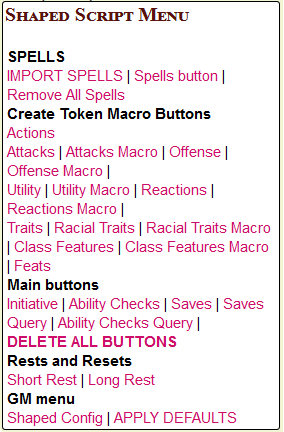
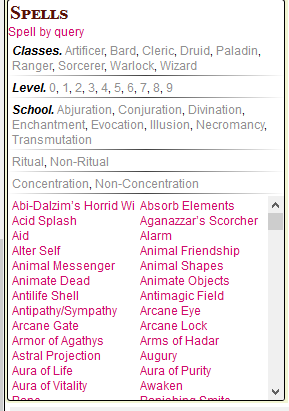
- Вики автора листа персонажа на bitbucket - Documentation & Wiki
- Последний тред по обсуждению листа персонажа
Переехали на Руководство Паланта по Roll20