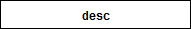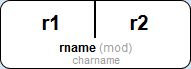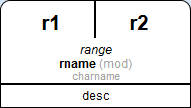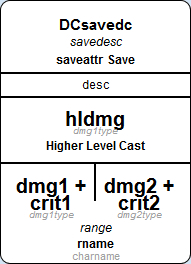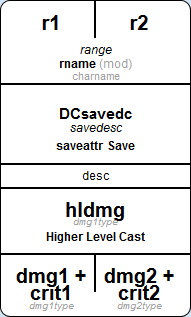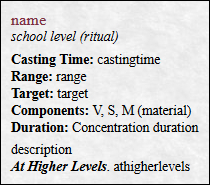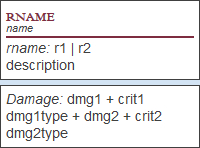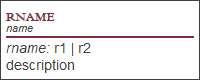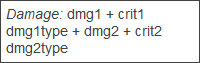-
-
Notifications
You must be signed in to change notification settings - Fork 1
5eOGL Player Info English
&{template:desc} {{desc=desc}}
&{template:simple} {{rname=rname}} {{mod=mod}} {{r1=r1}} {{always=1}} {{r2=r2}} {{charname=charname}}
&{template:atk} {{mod=mod}} {{rname=rname}} {{rnamec=rnamec}} {{r1=r1}} {{always=1}} {{r2=r2}} {{range=range}} {{desc=desc}} {{spelllevel=spelllevel}} ammo=ammo {{charname=charname}}
&{template:dmg} {{rname=rname}} {{range=range}} {{damage=1}} {{dmg1flag=1}} {{dmg1=dmg1}} {{dmg1type=dmg1type}} {{dmg2flag=1}} {{dmg2=dmg2}} {{dmg2type=dmg2type}} {{crit=1}} {{crit1=crit1}} {{crit2=crit2}} {{save=1}} {{saveattr=saveattr}} {{savedesc=savedesc}} {{savedc=savedc}} {{desc=desc}} {{hldmg=hldmg}} {{spelllevel=spelllevel}} ammo=ammo {{charname=charname}}
&{template:atkdmg} {{mod=mod}} {{rname=rname}} {{r1=r1}} {{always=1}} {{r2=r2}} {{attack=1}} {{range=range}} {{damage=1}} {{dmg1flag=1}} {{dmg1=dmg1}} {{dmg1type=dmg1type}} {{dmg2flag=1}} {{dmg2=dmg2}} {{dmg2type=dmg2type}} {{crit1=crit1}} {{crit2=crit2}} {{save=1}} {{saveattr=saveattr}} {{savedesc=savedesc}} {{savedc=savedc}} {{desc=desc}} {{hldmg=hldmg}} {{spelllevel=spelllevel}} ammo=ammo {{charname=charname}}
&{template:spell} {{level=school level}} {{name=name}} {{castingtime=castingtime}} {{range=range}} {{target=target}} {{v=1}} {{s=1}} {{m=1}} {{material=material}} {{duration=duration}} {{description=description}} {{athigherlevels=athigherlevels}} {{ritual=1}} {{concentration=1}} {{charname=charname}}
&{template:npcaction} {{attack=1}} {{damage=1}} {{dmg1flag=1}} {{dmg2flag=1}} {{name=name}} {{rname=rname}} {{r1=r1}} {{always=1}} {{r2=r2}} {{dmg1=dmg1}} {{dmg1type=dmg1type}} {{crit1=crit1}} {{dmg2=dmg2}} {{dmg2type=dmg2type}} {{crit2=crit2}} {{description=description}}
&{template:npcatk} {{attack=1}} {{name=name}} {{rname=rname}} {{rnamec=rnamec}} {{r1=r1}} {{always=1}} {{r2=r2}} {{description=description}}
&{template:npcdmg} {{damage=1}} {{dmg1flag=1}} {{dmg2flag=1}} {{dmg1=dmg1}} {{dmg1type=dmg1type}} {{dmg2=dmg2}} {{dmg2type=dmg2type}} {{crit=1}} {{crit1=crit1}} {{crit2=crit2}}
5th Edition OGL by Roll20 Companion
ApplyDamage
Automatic Ammunition Tracking - Step by Step Tutorial
Automatic Ammunition Track is a feature that requires the above Companion API Script. Once installed, follow these instructions to enable automatic ammunition tracking in your game:
This example sets up a Longbow with a quiver of Arrows to track.
On the Settings (Gear Icon) tab of a character sheet, under GENERAL OPTIONS, make sure that the INVENTORY option is set to "Compendium Compatible" and not "Simple".
While still under GENERAL OPTIONS, set the AMMO TRACKING feature to ON.
Create manually or drag a missile weapon (ex. Longbow) from the Compendium to your sheet.
Create manually or drag a missile type (Arrows) from the compendium to your sheet
Expand the missile type (Arrows) by clicking on the "I" information icon that appears when hovering the mouse over the item.
Select the USE AS RESOURCE checkbox. (ammunition items dragged from the Compendium will have this option automatically checked off)
On the CORE tab, expand the missile weapon (Long Bow) in the ATTACKS & SPELLCASTING section by clicking on the gear icon that appears when hovering over the attack.
In the AMMUNITION section put the exact name of the ammunition resource (Arrows). If you want to spend more than one piece of ammunition per shot you want to add the number of pieces after the name of the ammunition resource and a comma. (ex. Arrows,2 )
Now, any time the missile weapon (Longbow) is rolled, a piece of ammunition will automatically be spent and the chat will make note. Additionally after the first time the missile weapon is used the AMMUNITION section will update with the ID of the resource repeating section, this is normal and expected.
Automatic Spell Slot Tracking
Automatic Spell Slot Tracking is a feature that requires the above Companion API Script. Once installed, follow these instructions to enable automatic spell slot tracking in your game:
In the chat input area of the Sidebar, type !5estatus and press Enter, to check if spelltracking is set to 'on'.
If not, type !spelltracking on and press Enter to activate this feature.
Alternatively, you may type !spelltracking quiet and press Enter to activate this feature, while preventing spelltracking messages from being displayed in the chat.
Once the Spell Slot Tracking has been activated, each time a spell is cast:
The number of cast spells of the appropriate level is updated in the Spell tab of the character sheet (see Spell Levels & Spells Per Day).
A message is output in the chat, displaying the spell level, the number of available spell slots and the number of used spell slots for this level.
Spell slots decrement as spells are cast.
Spells that are marked as a Ritual do not affect the tally of spell slots when cast.
At any time, you can manually adjust this count directly in the Spell Page of the character sheet.
Используется служебный персонаж - PCUtilsOGL в abilities которого хранятся выполняемые макросы.
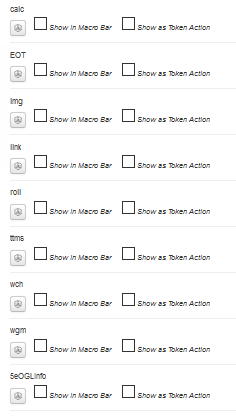
Создан специальный макрос 🛠PC Utilities, который и вызывает abilities с листа персонажа PCUtilsOGL
Мастер создает 4 макроса, к которым предоставляет доступ всем игрокам - Initiative(отображается как ⚔), Skills(отображается как ✅), Checks (отображается как ✔️) Saves (отображается как 🎲)
К сожалению, пока в листе 5e OGL Roll20 невозможно создать универсальный макрос для атак и заклинаний.
spell
spell attack
spell dc
strength
dexterity
constitution
intelligence
wisdom
charisma
saving throws
strength save
dexterity save
constitution save
intelligence save
wisdom save
charisma save
acrobatics
animal handling
arcana
athletics
deception
history
insight
intimidation
investigation
medicine
nature
perception
performance
persuasion
religion
sleight of hand
stealth
survival
Secondary Damage Type
Secondary Damage
Damage Type
Damage
Range
Attacks #NOTE: space before and after (affects attack modifier)
Damage #NOTE: space before and after (affects damage modifier)
Resources
/w @{character_name} &{template:atk} {{desc=**@{selected|token_name}**
==
@{selected|alignment} @{selected|race} @{selected|background}
==
HP: [[ @{selected|hp} ]] / [[ @{selected|hp|max} ]]
AC: @{selected|ac} Speed: @{selected|speed}
Pasive Perception:
Senses:
Languages:
===
*Resources*
@{selected|other_resource_name}: [[@{selected|other_resource}]] / [[@{selected|multiclass1_lvl}*5]] HP ||| *LR*
@{selected|class_resource_name}: [[@{selected|class_resource}]] / [[01]] ||| *SR*
@: [[@{selected|class_resource}]] / [[1]] ||| *SR*
Divine Sense: [[@{selected|class_resource}]] / [[1+@{selected|charisma_mod}]] ||| *LR*
Encumbrance
Total Weight: [[@{selected|weighttotal}]] / [[@{selected|strength}*15]]}} lb
Appearance
?{Whisper?|Yes,/w gm |No, }&{template:desc} {{desc=**@{selected|token_name}**
Возраст: @{selected|age}
==
**Рост:** @{selected|height} **Вес:** @{selected|weight}
==
Возраст: @{selected|age}
==
**Глаза:** @{selected|eyes} **Кожа:** @{selected|skin} **Волосы:** @{selected|hair}
==
**Общее описание внешности:** @{selected|character_appearance} }}
?{Whisper?|Yes,/w gm |No, }&{template:desc}{{desc=@{selected|allies_and_organizations} }}
EQUIPMENT
===========
Head:
===========
Eyes:
===========
Amulet:
===========
Gloves:
===========
Ring 1:
===========
Ring 2:
===========
Ring 3:
===========
Ring 4:
===========
Armor:
===========
Boots:
===========
Belt:
===========
Bonded weapons: Шпага Паука, Создатель теней
===========
Щит:
===========
Плащ:
===========
Перевязь грудная:
==========
Ходит сильно хромая на левую ногу.
==========
- Информация и описание листа персонажа на Roll20 wikiCharacter Sheet Info on Roll20 Wiki
- Детальное описание template на Roll20 wiki Roll Templates which are used in 5eOGL Roll20 Character Sheet
- Последний тред по обсуждению листа персонажа Roll20 forum
Переехали на Руководство Паланта по Roll20